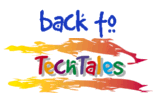Tales From Technical Support Content
Well where to start. I came into my room where my dad was sitting on the computer working on filling out a company license with our sister on the web, she was trying to start up a small company. So I'm watching along as they go through everything and they finally get to the "signature" part of the online forms. So I'm sitting back just watching and they're like how do you sign the screen? So my dad was like "here try your finger". At this point I was just in tears from laughing watching him try to use his finger to sign his name on a CRT. So that doesn't work and he goes "hand me that pen over there". So that's when I had to stop things.
I work as a tech staffer for a research department at the university where I am an undergraduate student. The department is called the Institute for Advanced Computer Studies, and all of the research focuses around computers (OCR, 3d imaging, automation research, etc). These people can program until the cows come home but they can't admin their equipment to save their life. Anyway, we get an email from a user complaining that his system was running slow and he wanted us to scan it for spyware and viruses. Did that, nothing came up. A fellow staffer replied to his email and told him to look under C:\Documents and Settings\username\Start Menu\Programs\Startup to see if there was anything there starting up and slowing down the computer, and delete anything that didn't belong there. He replied, "No, but there's a whole lot of stuff in the Programs folder. Should I delete all that?"
Ok, this happened a while ago, but I still think it's funny.:)
Like many who work in IT, friends, family and neighbours are asking for your help. Whether it be to install something, to clean up virusses or just instructions.
First thing I notice with computer newbies is that when they install their games or other software, they have no clue where they installed it. I often find tons of undefinable files in the root directory, data files in the Windows System 32 directory etc. Most people have a hard time finding their data files, cuz they can't remember where they saved them.
So when my friend got his new first computer I decided to give him some simple basic computer lessons.
And one of my lessons was:
Try and organize your files:
If you download MP3's, make a new folder called "MP3" or "music".
Make a folder called "Images", and store all your photo's for your family albums there.
Make a folder "Games", and make subfolders there called "Warcraft" and "Simcity3000".
This way you can always find your files back!
My friend was very glad, and thanked me, and promised to organize his computer!!! He really could see the benefit!
The next day he called me. His puter wouldn't start up. I went to his house, booted the machine and yeah.it wouldn't start up...Windows was complaining about missing DLL's, missing INI's etc.
I asked him:"Did u do anything specific?"
Answer: "Not really..Just what you told me.... I made a folder "DLL" and copied all DLL files in it. Then I made an "INI" folder..."
He's such a FINE pupil!!! lol
Here's a tale about a tech forced to be on the other end of the line... I'd just had my DSL line connected, and it worked great until I went to my ISP's website to set up email accounts. I set them up, but they wouldn't authenticate when I tried to sign in. Tried to see if all the passwords were bad, wrong authentication method, even tried to log in with webmail. Nothing.
So I called my ISP's tech support line and talked to a Level 1 tech. The conversation went something like this:
SUPPORT GUY: Hello, you've reached ISP, can I help you?
ME: Hi, I just set up my email accounts and they're not authenticating correctly when I try to sign in on the server.
SUPPORT GUY: OK, let's check your mail settings. Go to the "Mail" menu and choose...
ME: That's not it, it doesn't authenticate with webmail either.
SUPPORT GUY: Let's try this anyway. (Walks me through checking *all* of my mail settings for about ten minutes.)
SUPPORT GUY: It seems that your mail settings are OK, it looks like you have the wrong password.
ME: For FIVE accounts?!?!
SUPPORT GUY: Possibly. Could you verify the password in your mail settings and make sure it's OK?
ME: (Retypes the password in one of the accounts and tries it.)
ME: Nope, it's still not working.
SUPPORT GUY: OK, it looks like you've forgotten your password.
ME: I don't think so, I wrote them down when I set up the accounts.
SUPPORT GUY: Well, your mail settings are OK, so you have an incorrect password. Would you like me to reset the passwords on the accounts?
ME: Sure, whatever.
SUPPORT GUY: Your new passwords will be (passwords for each and every account.)
ME: (Changes passwords in mail settings again.) Sorry, it's still not working.
SUPPORT GUY: Right, password changes can take up to four hours to go into effect. Please call back if it's not working in four hours.
ME: Look, I really don't think this is a password issue. How about this, I'm going in to make a new mail account. It's called testaccount50, and the password is (password.) Now I'm adding it to my mail application, and that won't authenticate either.
SUPPORT GUY: New mail accounts take up to four hours to go into effect.
ME: I guarantee you that in four hours this account won't authenticate. This isn't a password issue.
(This goes on and on in circles for about fifteen minutes, with the support guy telling me that I've forgotten my password, and me telling him that I haven't.)
SUPPORT GUY: Then what do YOU think happened?
ME: I think there's a problem with your mail server.
SUPPORT GUY: There's no way that this can happen with our mail server. What do you think is wrong with it?
ME: Look, I work with mail servers... part of my job is configuring them for users. I don't know for sure what the problem here is, but problems happen. Can I talk to your supervisor?
SUPPORT GUY: But he won't be able to help you, you've forgotten your password.
ME: Just humor me.
SUPPORT GUY: Please hold.
A minute later, his supervisor comes on the line.
SUPERVISOR: Hi, this is _______, ______'s supervisor, may I help you?
ME: Yeah... I'm having trouble authenticating with your mail server on all of my accounts. The last guy I talked to seemed to think I'd forgotten my password, so he reset them to (password.)
SUPERVISOR: I apologize for that, let me check.
(Wait of about one minute)
SUPERVISOR: OK, it looks like for some reason the accounts didn't go through when you created them. I've reset them and they're now working. Could you verify that they work?
ME: Yep, perfectly. Thanks.
SUPERVISOR: Great. You can change your passwords back to the originals through the web interface.
ME: Thank you.
Argh! Half an hour on the line with the level one tech, and the level two guy solves it in two minutes. I'm beginning to think I should just ask for level two for anything beyond "I forgot my password."
That's not so odd by itself, but I thought it was odd that the tech was actually arguing with me over whether or not I'd forgotten my password. :-)
As I'm writing this, my husband is on the phone with tech support because our fax machine will no longer send faxes. According to their records, the machine is out of warranty. My husband told the customer service rep that he has the receipt in front of him showing that the machine was bought only three months ago and is therefore still under warranty. The rep told him that he needs proof of the purchase date and will troubleshoot the problem only after we fax him the receipt. After a stunned silence, my husband finally persuaded the rep to bend the rules just this once.
This will probably be a familiar litany from anyone who has supported desktop PCs. I am the network guy for a company of about 175 users. If it involves PCs or networks, I do it all, whether installing RAM or configuring Active Directory. It's a busy job and over the years I've developed the skill of focusing on priorities while eliminating the trivial and the insignificant.
With the exception of one user I'll call Crazy Cindy. Crazy Cindy is an accounting clerk near the bottom of our corporate totem pole; one step above the custodian. Crazy Cindy is a frequent flyer of our Helpdesk Express, and has demonstrated over the years she can't be taught anything new, for her memory is strictly "read only." This is a user who complains to us when she doesn't receive e-mail from family members (such as when the idiot family members in question send her 12 Mb worth of digital camera photos that someone's ISP blocks along the way due to the large attachments sizes). A user who simply cannot grasp the concept of tabbing between applications in Windows, and has to be assisted each and every time she runs an older application that pops up a minimized "Yes/No" prompt she has to minimize the main window to get to. A user who refuses to read manuals or instructions.
Crazy Cindy had a 400 Mhz PC with 64 Mb of RAM when I started my job, and every time I would work on an unrelated problem on her system (printing issue, Caps Lock key on thus preventing her from logging in) she would whine to no end that the system was slow, God, so slow and she just couldn't take it any more. I would oblige her by tuning Windows to remove all unnecessary startup items, defrag the hard drive, optimize the Registry, etc. Although I put quite a bit of work into it and noticed a big difference in her PC's response time, nothing was ever good enough. Although the system was no racehorse, it was no slower than any of her coworkers systems and certainly better than the PC I had at home at the time (a 133 Mhz/64 Mb dog).
Explaining to Cindy that her computer's "slow" nature was actually standard for the class of computers in her department (and tactfully neglecting to add that her duties aren't exactly so complex that they require a top of the line computer) and a PC that runs e-mail, Word and a terminal emulation session is all she needs did no good whatsoever. On and on the endless pathological complaints continued. Any problem on her PC, no matter how minor, was used by her as an excuse as to why she needed a new computer. Though common sense screamed against it, I finally decided to quiet her down by adding more memory. A faster hard drive (she had a 4500, I moved her up to 5400). Still she kept griping about how slow the system was and she wanted a replacement.
Finally in a fit of generosity - or stupidity, whichever you prefer - I managed to allocate a 1200 Mhz/128 Mb of RAM powerhouse (comparatively speaking) with a 7200 RPM hard drive for her, because I was sick and tired of hearing the whining. That shut her up for a bit and I assumed the problem was solved for good.
Until I upgraded her PC from NT to 2000 recently. I made sure to duplicate ALL settings and icons because Crazy Cindy is one of those precious users who make frantic calls to the Help Desk if anything - ANYTHING - is different about her PC or the way Windows looks. Next week she called in a "problem" - the address book icon was not present in the Outlook toolbar, a simple fix (although I later found out that this issue - plus the fact her start page in Internet Explorer was switched from Yahoo to MSN - caused Crazy Cindy to wail to all her coworkers about the "screwed up Windows upgrade" we had done).
Upon arriving to set that for her, she trotted out the same old gripes that her computer was just so unbelievably slow and she wanted yet ANOTHER replacement. Unbelievable. Furthermore, she lied and told me others had used her PC and they all said how slow it was, but I knew that wasn't true since hers was the only Windows profile present on the machine; nobody else had logged in there because their profile directory would have been present.
Finally I wised up and told Crazy Cindy that she wasn't getting another PC. I informed her that she had a processor that was three times faster than her co-worker across the aisle - who never complained once about the performance of her computer. Furthermore, that her CPU was more than TWICE as fast as her supervisor's system! I added that if she wanted her supervisor to fill out the paperwork to purchase a brand new system for $1000 or so, then we would be happy to set it up, but until then, she would have to deal with her "slow" machine and stop badgering me about it. Thanksfully I managed to avoid telling her that in the company food chain she was nothing of consequence and that there was no reason on earth for her to have a 2.4 Ghz/512 Mb RAM supercomputer in order to perform her duties. Hopefully that will settle the matter once and for all.
Crazy Cindy's antics remind me of that old Simpsons "softball" episode where Mr. Burns keeps ordering Don Mattingly to cut his sideburns, and Mattingly cuts off more and more hair until finally he shaves the sides of his head to no avail; Burns keeps crazily screeching at him to remove the sideburns. It is clear that no matter what PC she is on Crazy Cindy will moan it is too slow. Although I toyed with the idea of setting her up for a day on a brand new Dell, so that I could have the entertainment of seeing her insist how how slow it was at the end of the day, I knew that would produce nothing but further wasted effort on my part.
Fortunately management - including her supervisor, who on more than one occasion has told Crazy Cindy not to bother us with silly questions/alleged problems - is behind me on this. This is a good lesson that while the focus of IT should be on providing service - and I do believe in providing the best possible service to my clientele and doing all I can to assist with their requests so long as they remain within the realm of reason and possibility - you can't waste too much time dealing with the incompetent nutcases or letting them define your agenda. You can't be bullied or pushed around by people who don't know what they're talking about and think you are there to satisfy their every whim, no matter how inconsiderate.
Showing a user a few things about Outlook, to which we've recently converted.
He points to in icon on the screen. "What's Microsoft Word?"
"It's a word processor."
"What's a word processor?" He wants to know.
OK, not all users are computer experts: I understand that. I did not believe, however, that there was a computer user left in the Western world who did not know what a word processor is.
Gotta love 'em!
A friend of mine had just signed up for DSL service on the same ISP that I use. Basic net connection was working fine but the "Premium" pack (Spam blocking, pop-up blocking, firewall, and spyware blocking for $5.95/mo, 3 months free for new subscribers) would not install. He had called tech support and had been told that the reason it would not install was because it was not compatible with the Norton Utilities 2000 that he had on his W98 machine. Norton would not uninstall and this is when he turned to me for help.
After nuking 98 and doing a clean install of XP the CD still wouldn't install. I got on the line to the ISP's help desk and it turned out to be a bum disk. We (the tech and I) decided to install what we could by exploring the disk and downloading any missing components. A time-consuming job so we got chatting. I tried to needle him about his company charging extra for services that are free like AVG, Zone Alarm, Ad-aware and Firefox. But he agreed with me 100%. He even told me about how he helped out a friend who was having problems with "spyware and crap. I installed Firefox and hid all his IE icons." I jokingly exclaimed "He said the F word" and we both laughed. I hope to hell that call wasn't monitored. He was a nice guy.
The punchline is that he was helping me install $#!tpatico MSN Premium for my friend.
At the school where I work as one of the network technicians I was asked to look at a printer that wasn't working.
The teacher had just put a new cartridge in and it still said the cartridge was empty.
I have just been to look at it, and sure enough the ink light was flashing. So I open it up and the cartridge holder moves across and points at the black empty symbol.
So I pull the black cartridge out and notice tha there is blue tape on the side. When I look at the other side, there is the other end of the blue tape, with a white sticker atached to it with a nice little message "Remove Tape".
Show to teacher, remove tape, put back in, walk out of room, bang head against wall repeatedly.
i'm 1 of the many unlucky VOHELL tech agents, and i've gotten the most renobs out of my work buddys. but one call sticks out at the moment.
ME: ma'am you have spyware.
lady: and i quote "i can't have spyware. the sites i go to are safe sites, they don't have spyware."
i come to find out she uses her dsl for one website only, jdates.com.
id10t. nuff said.
I work for one of the large financial institutions in the US. Recently the hardware portion of our desktop support funtions was outsorced to a well known PC (and better known for the printers) company. When they came on board we were told not to let the business know that these guys are outsorced (great so they screw up and we look bad). Here are just a few of the things they've managed to screw up since they've been here (6 months into and they aren't getting any better):
Hot Swaped a network card in a printer, fried the printer (printer is manufatured by the company they work for).
Went out to check on a bad laptop hard drive, had to ask the customer where the hard drive was located.
Told user's they couldn't pick up old equipment because their area was too full (didn't bother to contact us to ask if they could dump it in our dungeon aka basement).
Reset the printer's Nic (wiping out all configuration settings) then leaving.
They setup replacement PCs in their lab and frequently forget to verify that the IP was released thus leaving users without IP connectivity.
I could go on and on. Basicly we got stuck with a bunch of tech school drop outs and everyone is lead to belive they work with us. Thus making us look like idiots. We've complained to their boss and his boss but nothing happens. We still have the same group of idiots we started out with.
My mom has a friend who recently bought a computer from a notorious four-letter computer company, which appropriately rhymes with Hell. Now, I'm not a tech-support person, but I -have- been around long enough to know several people who have had LOTS of trouble with said company: computers that break practically out of the box, replacements impossible to get, and supposed 'helpers' that're more clueless than the people they're supposed to help.
Well, one of the problem with the friend's computer was that some special characters ( '{}? and the like) were coming up as French accented letters. She lives in Canada, and speaks both English and French, so the settings made sense... Except that the funky letters were driving her NUTS, since her last computer didn't do that.
So, being the good consumer that she is, she calls tech support. Big mistake. They tell her that the funky characters are "a result of a manufaturer's defect" and there was nothing they can do about it.
I -knew- this wasn't true - I knew someone who had a similar problem, and I've lived on a computer since 1997, so I know something about them. A bit of digging in the Language options, and I found just what she needed - hold the left Alt, and press shift, to turn the French letters off. She did, it worked, and I've been promised lots of hugs when we meet. =)
I work for a major satellite service company in the technical support department.
On one particular lazy tech day, amidst all the standard calls we get, I get this guy on the phone, and I doubt that I will ever forget this conversation.
HG: Hopeless Guy
Me: Yours truly
---------------
Me: Thank you for calling *major satellite company* My name is *some techie chic*. May I have the name on your account please?
HG: John Doe.
Me: Okay Mr Doe, and how may I help you today?
HG: Well, my remote don't work!
Me: Okay. Is it just not working for some devices, or is it not working at all?
HG: Its not workin anythin'.
Me: Well, have you checked the batteries in it?
HG: Batteries are fine. Its chargeable.
Me: Um. Okay. Well lets test the battery strength. Press and hold the number "1" on your remote for 10 seconds. Watch the light to see if it flickers or stays on steady.
HG: Okay. Hang on. *short pause* BEEEEEEEEEEEEEEEEEEEEEEEEEEEEEEEEEEEEEEEEEEEEEEEEEEEEEP
Me: *rubbing my ears* Sir?
HG: Yeah. Light is fine.
Me: Right. So lets try grabbing the "REMOTE" and pressing the number "1" on your "REMOTE CONTROL".
HG: Hold please. BEEEEEEEEEEEEEEEEEEEEEEEEEEEEEEEEEEEEEEEEEEEEEEEEEEEEEEP
Me: *Rubbing my ears yet again* Okay sir?
HG: Light still on. Its fine.
Me: Yeah. Okay. So lets find the remote.
HG: Its right here in my hand.
Me: Okay. I see. *trying to think of how to politely state that he is a moron* Hmm. Okay. Do you see a "Menu" button on your "Remote"?
HG: Hang on. *brief pause* Nope aint got that one.
Me: Right. Okay lets look for the "Guide" button. Do you see that one?
HG: Hang on. *brief pause* I don't see it.
Me: I would imagine not. I dont think you have the right remote, sir.
HG: No, its the right one. I always use this one.
Me: Right. Okay. Do you see the "Power button"?
HG: Hold on. No, no power button either. I have an "On/Off" button though. Should I try that one?
Me: Yes, please. Try that one.
Click.
Phone prompt: Technical. Beep!
Me: Thank you for calling *major satellite company*. My name is *techie girl*. May I have the name on your account, please?
While working for a DSL provider, I got a call from a network administrator who needed help troubleshooting some intermittent problems with the DSL service at the site he worked at. Standard operating procedure required me to check some settings in Windows' networking. When told to right-click on something, I was immediately met with the inquisitive statement, "Right-click?"
Me: "Yes, sir. Right-click."
Him: "Ummmm...."
Me: "....With the right mouse button?"
Him: "Oh! Okay!"
I remember becoming quite upset with him as the call progressed and he questioned a couple more simple tasks that involved getting to Windows' control panel and such. After all, he was working a cushy network admin job for just a couple of small businesses and I was stuck working for mediocre pay to help him and others like him learn how to right-click and access the control panel. The depth of the irony of this situation isn't realized until one understands as well that I've been repeatedly turned down for jobs very similar to that man's because I, literally, "wasn't qualified" for said jobs. Bah!
I worl at a large ISP doing dial up and DSL internet technical support. This is a sample of the typical calls that filter through:
Call 1
Customer: The thing won't go in the stuff and it's broken. Can you fix it?
Me: (still wondering whether that statment has anything to do with their internet) Can you be a little more specific? Does any error message appear
Customer: I have that DSL thing and the DSL light is off (this is better)
Me: OK. I need you to check that there is a phone cable connected to the back of the DSL modem and there is no filter on it
Customer: Hang on. there's a filter on the telephone. I'll just remove it..(Click)
Me: WTF
Call 2
Customer: I changed the settings in Outlook Express and now I can't get mail. It says the host computer.com could not be found.
Me: Let's check the settings
Check the account settings in Outlook Express and sure enough, both POP and SMTP are set to computer.com. Change these to the correct settings and it works - strange that.
Call 3
Customer: What is the format of my email address?
Me: It's yourusername@bigisp.com.au
Customer: How do I spell au?
Me: (After taking long swig of coffee) er... a....u
Call 4
Customer: I used your setup CD to make a new account and it hasn't worked
Me: Ok sir we'll need to create your account manually. What would prefer as a username? This will be the first part of your email address
Customer : Do I have to have a username? I don't want to be idnetified at all. Hang on, You can see what I'm doing on my server right now can't you? (Click)
No sir we'll put you in internet limbo without a username and you can safely remove your foil hat
Call 5
Customer: My DSL isn't working. I'm using the modem and setup CD you supplied, and it's not working with your modem
Me: OK What lights are lit on the modem? (we supply Dlink 302g's - Hoping for power status DSL and USB or Ethernet lit)
Customer: I don't know it's not working
Me: Did you follow the instructions on the setup CD?
Customer: Absolutely
After an hour with this one, I discover they have a telephone handset connected to an inline filter which then connects to the line jack on is internal DIALUP MODEM, Then theres a phone cable from the "phone" jack connected to another filter which is then connected to another phone cable which connects to the "UBS" (their words) port on the DSL modem. As if this isn't enough there's a filter on the end of phone cable plugged in to the DSL modem. They then have this connected to a phone jack on the back of a cable TV box. All our CD does is show them how to connect the inline filter to their telephone and connecting the modem to the PC
After getting that mess sorted they ask if connecting a 2nd DSL modem will double the speed of their 512k connection. Where were they going to put it? On the roof hanging off the end of the cable tv dish? I look forward to tomorrow :-(
I used to work as a manager for a certain cow-spotted company's retail stores. Being located in a major shopping center, it tended to attract the less-than-savvy users. One woman bought a real dog of a computer, an all-in-one model that looked like someone thought the Windows world needed an iMac clone. It was meant to be simple and so it only required a very few hookups - mouse into keyboard, keyboard into USB. Power, phone and USB printer, plus printer power. Screen & computer are in the same unit, no other hookups needed. Anyways, I get a call from this woman who is frustrated because it's too hard to set up the computer. She's already spent 4 hours and it doesn't work yet. And the directions are in a foreign language. I didn't think that we had foreign-language setup instructions, so I ask her to hold on and go out back to steal an English-language setup sheet from the box for a display model. I get it after muttering and cursing the whole way there. Pick up the phone and ask if she has her 'foreign' instructions. She does, and we read the first step together. She says "I can see the questions are in English but the answers are in some other language."
"No, ma'am," I reply. "That's the same thing written in Spanish, French..." The woman really thought she needed to be multilingual to set up her computer.
We ended up taking it back - I beleive her account notes said "too stupid for PC"
cx calls in and states he's having trouble with the FRESH installation of the NEW install cd my employer sent him.
M-what seems to be the trouble "mr.smith"?
C-this damn cd wont take the user name i'm giving it.
M-how long is the username your using?
C-7 letters and numbers.
M-and the password?
C-8 letters and numbers. (both quallify)
after a few more questions i find out that the cx had chosen the existing user opption at the begining of the disc. turns out he though he was an existing user because he ordered the dsl in december.
why do i always get the foxworthy family on my phone?
Back in the time when dinosaurs still roamed the earth I was working tech support for a Norwegian ISP. Yhe Internet was then a fairly new idea in the land of the fjords, and the ISP's where giving away free CD's to help people set up their internet subscriptions. New in the job here was my very first customer:
C= customer
m= me
m: Fjord Online, may I help you?
c: Yes, I got one of those internet CD's and it's not working, I wan't my money back.
m: I'm sorry to hear that you have a problem, but thats why I am here, let me h...
c: I don't wanna listen to some excuse, I wan't a refund for that CD!!!
m: Uh...you wan't us to refund your free CD, is that correct?
c: Absolutely!
m: This must be a misunderstanding. The CD's we send are free of charge. You do not have to pay anything for it. They are completely free. (It even said so in big red letters stamped on the CD).
c: I don't care you moron, I wan't my money back or I will call the Police. I know my rights!!!
m: Listen carefully sir: What part of the word free is it that you have a problem understanding?
c: Aaaaah, so it's free, why did you not tell me?
m: Nevermind, I'm here to help, let's see if we can get you hooked up to the net. Is your computer switched on?
c: What computer, I don't own a computer!?
From there on the conversation with this poor guy took a completely different route, worth a separate story...
As a Quality Monitor, it does push my buttons hearing agents making up bunch of B.S. about how a customer computer has to be restored, or that it is some peice of software. Well, the call I listened to was about a customer that went though the restore process once already and the agent helping him was doing her best. She was troubleshooting the issue of why a computer 2.4GHz, 512MB ram, ect.... with Win XP will crawl to a creepping halt, and give the blue screen of death. Well, the computer ran fine for the first two days until the customer installed a certain ISP software onto the machine. Then it had all sort of issues. The agent took a while to get to this point. Yet she did previal to this conclussion. That when the customer install AOL software, that it was incompatablie with the other protection software he had. And causeing issue with other issues with this word document program, check book program. When he uninstalled the AOL program, his windows crashed, and had to reinstall his OS again from scratch. After the restoration, he computer worked great. He called back in a week later and commented that he did not install the AO HELL software and his computer has been working more than its fullest potential.
The moral of this tech story, if you plan to have a very fast reliable system. Do not install AOL ISP software onto it. Otherwise you will later face a DEFCON 5 issue of restoring it, or to buying a new one.
I was working with my computer when the screen suddenly went black. So did the display of my vcr. After a while I went downstairs and checked the fuse box. All breakers were pointing up nicely and the main fuses were ok. So I went into the shop which we rent. The shopkeeper asked me, when the power will be back because he can t even open the cash box.
On my way back I ran into my neighbor who was pushing the door bell buttons at random. Is your power out, too? . What a Genius! No traffic lights, no street lamps on, every house in the area is dark but he asks me if I could lend him a cup electricity or something
After half an hour the power was still missing. I never undergone a power failure this long. So I plugged in my old fashioned dial phone and called the power company. After dialing the 8-digit number for the fifth time there was a tape telling me, that every line is busy and if I have a problem with my power line, I should dial: *argh*
My computer doesn t work, too dark to read, so in the meanwhile I played dialing this number over ten times or so. Suddenly someone answered.
Me: How long will the power be out?
Hotline: Sorry, I can t tell you!
Me: ??? Come again?
Hotline: I don t know. All our computers are down, so I can t tell you. Nobody is telling us what s wrong
After four hours the power was back. This was very uncommon, I can t remember a power failure longer than half an hour. I live at the edge of a big town next to a transformer station which provides electricity for the whole town.
So recently I was fixing and upgrading my boyfriend's workmate's kid's PC. It was the same model as some of our office desktops. The machine had been previously 'upgraded' by a now-ex coworker, for the bargain price of 300 quid. He'd apparently put in a better sound card and graphics card, upgraded it from a CD-ROM to a CDRW and added a better PSU to cope with it all just before he left for pastures new. He'd even thrown in a genuine XP Pro.
Their XP Pro install was shonky - hence dying when I installed SP2 - and the CD they'd been given was a restore CD for a different brand of machine, and scratched well past usability in any case. He'd put in an ISA SB16 (the machine had a perfectly serviceable AC97 onboard) replaced an AGP NVidia card with an PCI one (I fail to remember what sort) and taken the DVD drive and replaced it with an old Yamaha 16x4x2 CDRW that didn't burn at all (the slightest knock to this sort and they stopped burning). It also had half the amount of RAM I believe these machines shipped with. They'd never tried networking it, and had always had ADSL (with the USB fish) so the fact that their network card had become a winmodem was a surprise too. No drivers, and it appeared to be storm damaged too. The IDE cable was the old sort and had something sticky on it, and the processor fan wasn't original - it was old and noisy and not the right type for the processor. It was staying on by sheer luck as far as I can tell. To top it off, he'd replaced the original PSU with one labelled 86w. I use more powerful PSUs than that in embedded systems. He'd also told them he'd overclocked it. It's an auto-sensing 'jumperless' motherboard with no override in the BIOS.
The boyfriend's coworker had already purchased the better graphics card I'd recommended for them, but with it installed, the machine couldn't boot. Took it out and it powered up (but Bluescreened). Disconnected the drives and put the graphics card back in - booted as far as whining about the lack of drives. OK, I thought, it's sunday morning and I'm going home (200 miles away) in three hours. Off to PC world. I figured I could get most of what I needed there, at least, and the boyfriend could get anything else on Monday and do it himself - I didn't want to lumber him with the complete job, however, seeing as he's not a tech. I explained what had been done and showed the Dad the parts, resisting all temptation to suck air through my teeth and say 'It'll cost ya.'
So, off to PC world where I grabbed the first available sales drone and asked him if they had any ATX PSUs in stock. He said they didn't sell computer power supplies. I told him the website said they did. He said that was web site only. OK, fine, whatever. I started looking round for cooling fans, and right next to them was a huge pile of 450w PSUs in a selection of colours. I picked one up and went over to him. He was now trying to sell an entirely unsuitable machine to a family.
I said 'excuse me, do you mind? he was dealing with me first' to the family. The Dad said it was fine they'd wait, so I shoved the PSU under SalesDroid's nose. Yes, I know I was rude, but I was angry and hopefully I saved the family from a costly mistake.
"This is an ATX power supply. This is what I asked you about. For your information there's about a hundred of them over there, bottom shelf far wall."
"No, that's a PC power supply, you asked about Mac power supplies. We don't do Mac parts."
"I asked for ATX."
"Yes, that's what Macs take."
I realised I was wearing an apple shirt. The family were starting to sidle away.
"Really? Interesting. I was under the impression they took mostly proprietary parts. But this is definitely a PC PSU?"
"Yes. See?" In big yellow letters on the box it did indeed say 'PC PSU'.
"OK, good, you can read. Can you read what this says?" I turned the box sideways and pointed to the somewhat smaller print that said ATX 450w. The family by this point were out of my sight.
The tech glowered at me for a second then stalked off.
I'm not sure why, exactly, I'm surprised at this in PC World. Every single time I've been in there and spoken to staff I've been told something idiotic. Some examples:
*There is no such thing as a USB cable with the small type of connector one end and the big type on the other, only cables that are the same both ends. Different plugs are always different speeds.
*Been given a USB cable when I'd phoned ahead and asked to have a firewire cable put aside for me (their stock system apparently showed only one). There were about 40 firewire cables on the rack.
*We don't stock SCSI hard drives because IDE are faster.
*You can find instructions on the internet to install Windows XP on a mac by using a linux CD to remove MacOS
*There's no such thing as an external modem, they're always part of the PC motherboard. Modem cards just let you use the modem chip already inside the PC.
*You can't network a PC and a Mac at all because Macs don't do TCI/IP. (Yes, he said TCI/IP)
*Sophos is a fake antivirus product that puts spyware on your machine and doesn't protect it, only Norton works.
Still, once the new PSU was in, everything played nicely together. (Including upgrading the RAM with some my boyfriend had ordered for his own PC) I got Windows 2000 installed, AV and anti-spyware apps installed and made the kids a limited accound so they couldn't install stupid stuff or remove the AV again. Whether Dad remembers to run Windows update, the AV update, and the anti-spyware apps regularly is another matter... hopefully the threat of no future support will keep him doing so.
If the people who sold cars acted like the people who sold computers, most people would be driving Ladas they were led to believe were better than BMWs...
i was just pulled of the phones for a "paper monitor". i'm thinking, 'ok no big.'.......WRONG!
turns out that one day last week (01/12/05) i had a guy call in with win98 having an install issue. i'm watching my screen at the time and listening to my conversation with the cx, when i see it. i put in my call note that the guy had a 98os, and i repeated windows 98 when he told me. simple right? well long story short i TS for XP and end up RTVing the guy because, get this, he did not have network connections on his PC.
where did i put my id10t name badge again?
Some while ago I was working as a tech support in this hosting provider.I was trying to help a customer move some files on her account from one folder to another. She was using a common FTP client (quteFTP or WSFTP, don't quite remember), but the important thing here is, that the client did support the move comand. Anyway...
c = customer
me = me :)
c : I want to move these files i have from one folder to another
me : in your FTP client's source folder window, select the folder from whitch you want to move your files. Did you do that ?
c: yes, but i want to move these files ...
me : ok maam, now select the files you want to move, have you done that?
c: yes, now what?
me : now in the destination folder window select the folder, where you want the files moved, and then click on the move button.
c: but you don't understand, I want to move these files.
me : ok ma'am, select the destination folder...
c: no,no,no i want to MOVE the files ...
me ok, now i understand. can you see the files ?
c: yes.
me: you have to download them to your local machine
c: ok, I've done that, now what?
me now delete them from your account
c: ok, then ?
me: now upload the files to the folder you want them to be in
c: right, that's what i wanted, thanx, you guys are the best!
me : glad to have helped you, have a nice day
really this incident is going to haunt me for the resto of my life. I suspect the poor woman is still "moving" her files this way.
I started teaching people to use PCs a very long time ago, when we danced because we'd finally received our first hard drive (5 glorious Mb), windows were something you looked through, WordPerfect ruled supreme and mice were for poisoning.
I was teaching my first class using a mouse and held it up so that the group could see the ball in its stomach and the buttons. I explained how moving the mouse caused the pointer on the screen to move and explained the buttons. I then told the class to have a go. I turned away to the whiteboard, and when I turned back every person in the room was waving a mouse in the air and clicking like crazy. After that, I never forgot to tell people that the mouse needed to be on a flat surface.
When I did tech support for a computer manufacturer I got a warranty question from a customer.
He had opened his case (no warranty problem there).
He added RAM or something like that (no warranty problem there).
He closed the case up and started the computer (not against the warranty either).
The computer started making noise and smoking and stinking and stopped working.
He opened up the case again and found taht his pet mouse had sneaked in while he was working on the computer and he'd shut it in. The mouse and the computer were both fried.
I couldn't resist, and told him, "I'm sorry, we don't support internal mice, and they aren't covered by the warranty."
He was more upset about the brand new computer than about the mouse.
True story.
I had major problems with my computerm, which froze once in a while and the mouse was acting up every now and then and had done so for quite some time. After many different searches on the web and conversations with qualified tech-personel I came to the conclusion that I had to try a new mouse. I did so, but still I had the same issues. I tried both a Microsoft IntelliMouse and an older chordless Logitech mouse. Both of these resulted in the same mouse-freeze in Windows XP. After multiple re-installs of Windows and all drivers, I finally realized that it was Microsoft's divers for the mouse that acted up (for both mice). So I went to a computer-store to buy a new Logitech mouse. The following conversation was with the sales-person there;
M = Me
SP = Sales-person
M: Hi, I would like to buy a Logitech MX510 mouse.
SP: Ok, sure.
M: Is it 100% compatible with Windows XP?
SP: Yes, it is.
M: Ok, because I want to be sure, as I have had some issues with Microsoft's mouse drivers before and I really want this to work.
SP: Haha, well I don't think that's your problem, since Microsoft mice don't use drivers.
M: Err.. they don't use drivers? Of course they do, even if they are included in the Windows-package!
SP: No, they don't use drivers, so that can't be your problem. But this mouse works with Windows XP.
M: Ok, just give me the mouse!
I was so irritated with his obnoxious know-it-all attitude that I wanted to punch him! Anyway, I got home, plugged in the new mouse and installed ONLY the Logitech drivers and since then it's been working like a charm. Good thing Logitech's mice have drivers! :)
I'm a first level tech supporter at a major computer retailer, and I've had my share of illiterate customers. However, one I recived about a week after I started, still sticks with me a year later.
A customer called, saying he was having problems with his optical drive. Okay, whats the problem? Well.. I can't seem to read any files he says. Okay, lets try a few CDs.. I tell him to find the CDs that came with his system, and put one in. Works fine, we try another, no problems there either. Customer then tells me, he hasn't had a problem with any of those! Okay - which ones have you had a problem with? And it turns out, it was really just this one specific disk. Fine, put that one in then - he does, and to his amazement, the family photos contained therein (no, he didn't burn it, his son did) magically appear.
Since the problem was strictly speaking solved, I guess I could have just hung up, but my curiosity got the better of me, and I asked "What did we do different this time?" And he goes "Well, it seems to work alot better from inside the drive".....
I'm a LAN analyst / PC guru for a fortune 1000 company in the US.
A rather irritating lady calls on the phone; "So and So sent me some JPG files and I can't open them. It is VITAL to the company that I receive these files and open them".
ME: "I you'll allow me to take remote control of your PC I'll take a look."
After struggling for a few minutes to get her IP address out of her (after failing to get the PC name) I start up a remote control software and take a peek.
ME: "Where are the files now?"
HER: "They are an attachment to this email here." She moves the mouse to the email.
I check the attachments and the are not JPG files at all, but Windows LINKS to the files on So and So's company server. I see something like "PartNo1.jpg.LNK".
I explain that what So and So sent were not the files but shortcuts to the files. She is baffled that they do not work despite the fact that So and So's server isn't even on our network.
2 weeks later I get another phone call; "I can't seem to open JPG files again . . ."
You guessed it, they sent links again.
Working at a helpdesk will teach you to ask the right questions and never trust the answers to the right questions.
ME=Tech
CR=Caller
ME: I.T. this is Michael may I help you?
CR: All the machines in my building are down. We can't connect to any network resources.
ME: Can you connect to your email, internet or any network drives (cut me off at this point).
CR: No I can't get to anything, not my email or anything else.
ME: OK, I would like to walk you through checking your IP address for me. Can you click on Start (cut me off again).
CR: Look I am telling you I cannot get to any of my mapped drives, email, internet or anything else. I want someone to come over here right now and fix it!
ME: OK, I just need to get a little information so I know where to direct this to. Did the power go off and come back on recently (sometimes the switches take a little time to come back up after a power glitch and sometimes they have to be manually woken up).
CR: No! Look, I am outside in the parking lot calling you because my cell phone won't work in the building. Our phones are down our network is down and I want someone out here right now. (this makes sence to me because our phones run through the network, so if the lines/switches/servers are down the phones may or may not be down also)
ME: I am paging a network tech to come out there (paging because it is after hours and everyone, but the lonely helpdesk agent, has gone home for the day). He should be out within a half hour or so.
CR: OK, everyone else has gone home and I am leaving in about five minutes.
ME: Um, OK? Does the tech need to call security to let them in the building?
CR: I don't know. Why would he need to do that?
ME: Because he will need to get into the building to work on the network and we don't have keys to your building.
CR: Fine. You have him call me. I will wait here for about fifteen minutes. If it takes him longer than that to call me then I am leaving. (he gives me his cell phone number)
About 30 minutes later I get a call from the network tech on call. He is at the site and has discovered the problem. A car has ran into a telephone pole down the street and the power is off to the whole block. So of course the network and phones are down, because THERE'S NO POWER IN THE BUILDING. I apologized for calling him out.
I tried to give the caller the benefit of the doubt. I thought maybe he had a laptop and it was running on battery power and when he was elaborating that he could not get to anything on the network, he really was trying too. Or maybe he had a good UPS and the machine was still on. Maybe the windows/curtains were open and he didn't realize the lights were off. But of course the answer is no to all of these. The tech told me the next day that the caller didn't have a laptop and no UPS. The building is primarily warehouse space and had no windows in the office area (completely dark inside).
The problem was that I didn't ask the right question in the begining of the call. I had asked if the power had gone off and come back on recently (the caller said no) and I should have asked if the power had gone off and stayed off.
One last little tidbit of info the tech gave me that makes the whole ordeal even better. The caller was one of our LAN admins (supposedly tech savey and the I.T. liason for his department). The ticket is posted on our bulletin board and will probably be framed. I will never live it down.
One of my clients called me out having received a new PC from an online supplier.
Me: "Hello, you wanted me to call in."
Them: "Yes. We've got a new computer"
Me: "OK. Did you want me to set it up for you?"
Them: "No, just have a look at it."
Being a nice person, I go and have a look at it. It's running the latest versions of all the software it was supposed to have on, with a virus checker that was up-to-date, all the service patches available installed, and it was working perfectly.
Me: "Is there a problem with it?"
Them: "No. We just wanted you to have a look at it"
Me: "You do know I have to charge a call-out fee?"
Them: "Yes. That's not a problem."
So, one hour (minimum call out fee) for looking at a computer...
I came in on a Monday morning to an end user standing at my office door. I asked him what he needed and he told me his computer won't power up at all. So I follow him down to his office and sure enough, no power getting to the motherboard. I bring the machine back down to the IT Dept and sitting there was an identical Dell that had not been rolled out yet. So I swapped the power supplies, it boots just fine and I set him back up with his machine. This is where it get scarey...
Dell TS: How can I help you today?
Me: I need a replacement power supply for service tag ####.
Dell TS: And just how do you know it is the power supply?
Me: Because the motherboard was getting no power what so ever. I swapped with another Dell and it works fine.
Dell TS: How many beeps did you get on the post?
Me: How can I get a post if there is no power?
Dell TS: Please hold...
Me: /groan
*15 minutes later*
Dell TS: Did you check all the power cords?
Me: There is only one and yes I checked it.
Dell TS: Please hold...
Me: longer /groan
*10 minutes later*
Dell TS: Did you check the UPS or power strip?
Me: Look, my first computer was a TI99/4a when you were still in diapers. Send me a damn power supply or this company will never buy another Dell again!!!
Dell TS: And your address Sir?
______________________________________________
In the time I was on the phone with this idiot, I could have drove down to the store and bought one. Sheesh, I think they get more money the longer they keep you on the line.
Names in this story have been changed to protect the guilty.
Those in Australia will recognise these nicknames.
Ok....
I am a CCNA, and have a diploma in System Admin, and am a qualified Computer Tech, with A+, and MCP (Win XP Pro/Home and Win2k Pro/Server)
Let me set the Scene.
I was hired by a newly opened Computer Wholesale Distribution Center, to install and set up their network, server, workstations and internet... (this was before their techs arrived, so it would be all up and running)
They decided to use Helstra Smallpuddle (names changes slightly) ADSL as their internet provider.
They also at the time had 3 lines... two voice lines and a fax line.
Enter ME.
The ADSL router arrived the same day I did, so I thought (at the time) "This should make my job easier"... YEAH RIGHT.
I proceed to check which line the ADSL was requested on, "Oh, that was on the Fax line" was the reply.
I plug in the ADSL modem... no link, no pulse, a dial-tone, but otherwise DEAD. So I think "well, I might as well check the other lines" and it just so happens that the ADSL pulse is enabled on the primary voice line... useful...
So I hook it all up... and its working...
However, we are getting a PABX installed in a week, so it needs to be on the Fax line.. NOT the voice line.
Phonecall No. 1
[Wait in Queue for over an hour (that should be a clue)]
[Treatment of me like I'm some sort of NOOB, finally I get the guy to believe I know what I'm doing.... Again]
Me: I'd like to get the Line Activation for 's ADSL line changed to the correct line please.
Tech: What line should it be on ?
Me: XXXXXXX755
Tech: Thats the line that its showing on my system, what seems to be the problem ?
Me: the line that actually HAS the link is XXXXXXX555, thats our voice line, we want it on the fax line, XXXXXX755
Tech: Ok, We'll send out a technician to the exchange to look into that for you.
1 Day Later:
WTF ??? Another ADSL router arrives in the mail ?!?
Where did this come from ?
2 days Later:
Pulse has moved to the fax line (xxxxx755) but no link.
Attempt to call Tech Support, but give up after 3 hours in the Queue (with the message "call volumes are greater than usual, and longer delays may occur" MAY ?!?!? and whats so great about a 3 hour queue anyway :P )
3 Days Later:
Phonecall No. 2
[Wait in Queue for over an hour (that should be a clue)]
[Treatment of me like I'm some sort of NOOB, finally I get the guy to believe I know what I'm doing.... Again]
Me: I'm calling to check a router serial number activation.
Tech: Ok, I'm showing that router as activated. (no mention of second router's serial)
Me: Well its not getting a link.
Tech: Please Hold
[crappy "We Are One" hold music]
Tech: I'll have to put you through to activations
Act: How can I help you?
Me: I was just put through from Tech Support, i need to check on a router serial number activation.
Act: Ok, what was the serial number ?
Me: Well I just told the Tech, didn't he add it to the job notes ?
Act: No, there are no notes for this job.
Me: Serial number is XXXXXXX.
Act: I'm showing that Router as activated.
Me: What line is that activation on ?
Act: XXXXX555.
[Greeeeeat... they moved the Line Activation over, but not the Router Activation ????? SHEESH]
Me: It should be on XXXXXX755, the original line activation was incorrect, We had to have to line changed to XXXXX755 FROM XXXXX555.
Act: Well there are no notes on the system.
Me: Could you just change the activation from 555 to 755 please?
Act: We'll have to send out a technician to your location to check...
Me: Can i speak to your Team Leader please ?
Act: Why sir ? what seems to be the problem ?
Me: The fact that I am a computer technician by trade, and you are treating me like a moron.
Super: What seems to be the problem sir ?
Me: I am TRYING to get a Router activation changed from the line that it was put on incorrectly, and am being told that you cant do it without sending around a technician ?? And how much would you have intended charging me for this ?
Super: That carries a standard fee of $150 for the first 2 hours sir.
Me: There is absolutely no need to send a technician, I am a Computer Tech, and am a CCNA, I am probably better qualified than your $75 an hour technician !!!!
Super: Oh, then I do appologise sir, We'll attend to that change immediately, Please Hold.
Super: Ok, thats done sir, Anything else we can help you with today ?
Me: Nothing thanks. (thinking "how about drinking a litre of arsenic ya bunch of a$$holes)
I then test the connection, and LO AND BEHOLD, after 3 days, and 2x (min) 1 hour phonecalls, and HOORAY !!! it works.
PS: the bonus for me, was that I was being paid for my time for all the time spent fixing helstra's FUBAR.
PPS: Plus I got a free ADSL Router and two USB ethernet NIC's
PPPS: AND Helstra got sent a bill for my time, and the companies time for the stuff-up, and CREDITED the companies account the full amount !
Ya gotta love big companies that have a monopoly.
A few years ago, i was working as a field tech for a large computer retailer (who shall remain nameless!), and i had a job which just said "disk stuck in floppy drive". Assuming the worst, i packed a new FDD and off I went.
When I got to the users home, however, i discovered that the guy had gone out and bought himself a minidisc album and jammed the thing into his floppy drive (I have to say, it was quite a good fit....)
I managed to save the drive thanks to a screwdriver and a pair of pliers, but the disc was mangled beyond all repair. The really sad part of this tale, however, is that the guy had asked the salesman at the shop where he bought his computer if they had one which played minidiscs - and was told that yes, of course, all computers these days can do that!
The guy wasn't charged for the callout.....
I worked an internal help desk for a nationwide furniture/electronics outfit. Our desk was in Edmonton, AB. One evening, I got a call from a person in a store in Toronto. The caller said "the power is out to my computer. Is it on my end or yours?" After I put the caller on hold for a minute, (and banged my head against the desk), I had to get back on the call and try to explain to her how breakers etc worked!!!
Back in my days of working tech support for CompuServe (96-97)one of my team members took the following call (while training a new tech):
Tech:Hello and thank you for calling CompuServe, how may I help you?
DFU: The Internet is slow
Tech:Ok ma'am may I have your member ID (keep in mind at that time they had numeric only member IDs)
DFU: (rattles of something totaly incorrect)
Tech:Ma'am your member ID should be all numberic
DFU:Well then I don't know
(Tech attempts to look it up by her name, phone number etc..)
Tech:Ma'am I can't find an account for you. Are you sure you'r a CompuServe memeber?
DFU: No, but my internet is slow.
Tech: Ma'am why are you calling CompuServe?
DFU: Because you own the internet.
Tech: What a dumb fucking bitch!
DFU:(apparently his mute button didn't work) WHAT DID YOU CALL ME??
Tech:Ma'am do you know who this is?
DFU:No
Recently I took a computing course at my secondary school. Normally my school has competent teachers teaching us. But, for this course we go a metalworks teacher with no computer knowledge at all. He would read everything from his textbook, and make stuff up if he didn't know what was happening. Here are some of the stupid things he has said.
1. Viruses are Trojans. They attack your computer through email, and automatically send through your address book. Then when your computer is off the little trojan men come out and start attacking your computers hard drive.
2. In the past all computer rooms used to have STOP butttons at the front, just in case an electrical fire broke out, so you could stop electricity to all the computers, now however, since all our computers have Windows XP, electrical fires are a thing of the past.
3. There used to be many viruses and trojans in the early days of computer. Now however, we have Windows XP, which wards off viruses, so we don't need to be as cautious.
4.(When unable to find a file on his laptop) Wheres my file? It was here in documents. I dont know where it is!!! Maybe if I restart my computer? (10 mins later) The file still isn't here (wonder why?) I know, MR TEACHER must've HACKED into my computer and STOLEN my file.
5.Floppy disks are very old now, they only store about 1mb of capacity. Thats why you need to get these (pointing to a usb pen drive) USB PORTS, they plug right into the usb of your computer and they are very fast. This ones only a 32mb one, however, u can get them up to HUGE size. You need to be careful though, because they only come up as 'K' drive on computers, so if you don't have a spare 'K' drive, it won't work.
Short story here.
Customer has several D**l machines being used as workstations around their office.
One day, one of these refuses to boot, so I take a look at it. Turns out to be a relatively simple problem, the CPU fan has siezed, and the machine doesn't like that - these systems are designed to not boot up in any way, shape, or form, without a working CPU fan.
No problem, I think - we'll call D**l with the service tag of the machine, order a couple of spares (all these machines were the same model), and we'll be on our way, right?
Wrong.
After speaking with India, Malaysia and Singapore over 2 hours and 3 separate phone calls, I'm categorically assured by D**l technicians that the Pentium III 850 CPU in this machine has no such thing as a CPU fan (I'm only holding it in my hand as I'm talking to them, having removed it from the machine not 5 minutes earlier).
Needless to say, a trip to the local electronics enthusiast shop is in order, perhaps together with some wiring butchery - D**l obviously have no clue as to what's in their own machines!
Tales From Technical Support Index
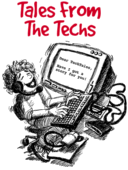
Old Age.
Programs
Tidy up yer files!
No Title
You Want Me To What???
Mentally slow user's obsessive PC complaints
What's a word processor?
He said the "F" word!
Printer Trouble
i forgot my glasses
No Title
More Hellish Tech Support
My remote don't work!
Network Ad-duh-min.
Average day at ISP call centre
Another "Too Stupid To Own A Computer"
new user
Free Internet
AO HELL
Power failure
It's no wonder some people hate computers...
i did what?
how to move a file
No Title
Internal Mouse
No mousedrivers...
Difficult discs
I can't open a JPG file . . .
Lost Network Connectivity, NOT!
Easy Money
I Hate Dell as Well
Helstra BigPuddle
No Title
No Title
But you own the Internet
Stupid Computer Teacher
The CPU fan you're holding doesn't exist