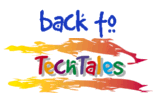Tales From Technical Support Content
I call this one the plant that ate too much. I had a cu
call in complaining that her computer would never give her
disks back to her. She would put a disk in the computer
load everything into it when done she would press the eject
button and nothing would happen. Yet she could easily put
another disk back in without a problem.
This one had me
stumped. The only thing I could think is that she must be
putting these disks in a hole on the computer box somehow.
And these disks were piling up inside. I had service setup
on her computer, the manufacturer came to her house to see
what on earth she could be doing wrong. He had her put in a
disk to see if she was doing it correctly and she was. Then
she would eject it.
The computer being in an awkward
position she had to lean over and could not see the drive
bay as she pressed eject. The technician paying a little
closer attention saw a disk shoot across the room and hit
the wall almost 15 feet away. He was absolutely shocked.
He and the cu walked over to that side of the room where a
large plant was, there in the plant lay about 20 diskettes.
All the technician could do was laugh at the entire
situation. He setup service on this mysterious drive that
had a faulty release spring.
I support video conferencing software.
Within the application there is a preview window which shows the user the image that will be transmitted.
The customer complained that the image was backwards. Left was right and right was left.
I looked at the image on my version and sure enough, when I lifted my right hand, the image on the screen showed
the arm on the image on the left raising.
Confused, I ran to a mirror and did the same thing. Of course, raising my right arm, showed the image on the right rasing.
I explained to the customer that the the preview image she was seeing was exactly how other folks saw her and not
how she saw herself in a mirror .... she promptly groaned and hung up the phone, presumably embarrased.
I do tech support for a financial services company from our
corporate office. Most of our users are located in
franchises, which we initially set up with a LAN.
At one of our franchises, a financial advisor that had
worked there for some time decided to set up a franchise
of his own. He rented a unit, we wired it for a LAN and
installed the computer system (3 workstations and 1 server),
verified it was working fine, shut everything down and went
on our way.
The next morning we get an irate call,
"The computers you guys installed aren't working!"
An ever descriptive message. I asked,
"How do you mean they aren't working?"
"When I turn my computer on it says 'Check Signal Cable'"
"I see, is this happening on all the computers?"
"Yes" is the reply.
Perplexed, and trying to determine what's going on. I ask
him to check to make sure that the cables are all snug and
connected. He quickly confirms that everything looks fine.
Having a sneaky suspicion I ask, "Is there a power light on,
on the computer?"
"Yes"
"Is the turbo light on?"
"What turbo light?"
Patiently explaining, "Beside the power button, there is the
power light, right?"
"Yes"
"Below the power light there are two more lights, it is
labelled turbo and is beside the turbo button."
"I don't see no other light, and there aren't any
more buttons"
Quickly clueing in I say, "That's the monitor, I'm talking
about the computer itself, the CPU."
"Isn't that the computer?"
"The monitor is on your desk, the computer is on the floor
under your desk, it's the beige box by your feet."
"Oh that, you mean we have to turn that on too?"
I recieved a call a little while ago, from a customer who
recently purchased a computer for $2000. She sounded very
unhappy. This is how the call went:
Me: Hello, technical support
Her: Hello. I just bought a computer from you, and when
I hooked it up and tried it for the first time, I noticed
that it doesn't have Windows 95 on it.
Me: I see. Did somebody demonstrate the system before
you picked it up?
Her: Yes. And it was working fine. But Windows 95 isn't
here anymore.
Me: Can you tell me what you see on your desktop?
Her: I don't have a desktop.
Me: Well, what do you see on the screen?
Her: Nothing. No word processor, no spreadsheet, no encyclopedia.
Me: Windows 95 is not a word processor or a spread sheet.
It's an operating system. It makes your computer work. So
if you can tell me what you see on your desktop, I can help
you with your problem.
Her: I don't have a desktop! It's a tower!
I work for a software company which develops
shrink wrap applications and years back had a DOS product.
I thought I had heard it all when I got the following
call a few years ago.
Me: XXX Technical Support, can I help you?
Caller: Yes, I think your software has a bug.
Me: OK, can you explain it?
Caller: Yes, when I try to pick the screen color it doesn't
change. It still looks black and white.
...After going through the usual procedure to make sure
he'd made a color choice and saved his changes it dawned on me.
Me: Sir, do you have a COLOR monitor?
Caller: No. But that shouldn't matter, should it?
Me: Well, it's sort of like showing a color movie on a
black and white TV. Unless the TV can show the colors they're
not there.
Caller: Oh yeah.
Well, this is a short one. But I jsut got a call
indignant that our software would not accept a date of
2/29/82
Me: Well, 1982 was not a leap year. It didn't have a
February 29th.
Customer (a doctor's office): You mean the father
doesn't know his own daughter's birthdate?
Me: apparently so....
I work for the computer support help desk at a large midwestern
university. We also get calls for the local free-net.
Apparently some free-net users find the concept of a female
tech support person slightly strange. This is a
true story that simply must be told! I answered the phone one day:
"Information Services Help Desk, what can I do for you?"
The man said, "Yeah, I have a question."
pause.
"Okay."
"Can I talk to someone?"
"You can talk to me."
"It's complicated."
"That's okay."
"It's about COMPUTERS"
pause. "Okay."
"It's about EMAIL."
pause. "Go ahead and ask me."
pause. "Okay, but stop me if it gets too complicated."
He wanted to know how to use the reply function in the free-net
email. After telling him how to do it and hanging up, I was
laughing too hard to be insulted. Still can't believe it happened.
I used to work in tech support for a client that used Wang
VS systems. A feature of the keyboards for this hardware
is the existence of a "Help" key where the "Esc" key is on
PC keyboards. One day while manning the phones, I received
a call from one of our technicians on site who related this
story.
It seems that the technician was walking by a user, when the
user irrately called the technician in to her office. It
seemed the user had pressed the "Help" key over thirty
minutes before and was getting quite irrate since no one had
bothered to contact her about her problem!! The technician
explained that the "Help" key did not provide that functionality,
and the user needed to call the tech support number when she
had a problem.
Shortly thereafter, we received a request from the client
to program a new feature into the software that would send
an immediate message to the tech support center when someone
pressed the "Help" key. That way we could provide better
and more timely support to the users!
It's a mad, mad world :)
I am the System Administrator / Help Desk / etc. for my company.
Sadly, this tale involves the individual who is my "backup" should I ever want to take a vacation or actually leave the office.
He called me one day to tell me his monitor was dead and nothing he had done could revive it.
I surrendered and went to his work area. I immediately saw that his battery backup unit was off. That explained the monitor.
But the computer was still running. I showed him the problem and asked him why the monitor was being protected from a blackout
while the computer was unprotected. He said he had no idea.
When I reminded him that he was the one who had recently moved his own computer to a new location,
he still refused to accept the responsibility for failing to plug the computer into the battery backup.
Looks like another year without a vacation for me.
I spent quite a few years doing tech support for a small billing software company.
One day I took a call from a secretary who said that their file server wouldn't boot up.
Seems they had re-arranged the furniture over the weekend, and had moved the server without parking
(remember parking?) the hard drive, thus toasting it.
So we brought the server in, installed a brand new hard drive, restored their backups, and returned
the server with strict admonishments that under no circumstances should they move the server without calling us first.
I thought that would be the end of it, but a few months later the story took a macabre twist.
The same secretary called, asking for permission and instructions to move the server.
I asked if they were redecorating again. She said no, the paramedics needed it out of the way.
Paramedics?!?!? Yes, poor Doris had suddenly sttod up from her chair and died of a heart attack, and the
server was keeping the paramedics from getting her onto the stretcher ...
Working as a PC Specialist for a XXXXXXXX company,
I provided install and user support for about 600 users.
One was a senior sales manager who called screaming and
cursing that her laptop would periodically reboot,
causing a major loss of time and "very important sales leads"
I went to investigate, as this was a high-profile user who
could and very often made life miserable for most of the techs
in our IT group.
She demonstrated the problem for me, and sure 'nuff, every
so often the laptop would power off then on. I suspected a
dodgy surge bloke, as sales was cheap and only purchased the
$1.95 specials. I returned about 15 minutes later with a brand
new top of the line surge strip. The manager was in a meeting
with about 5 of her sales folks and told me to "FIX THE &*#%$
THING NOW" while she was busy berating the sales crew.
Crawling under her desk to locate the old cheap surge strip,
I watched intently as her unshod foot played with the power
switch on the docking station. She had been turning the
power off and on with her toe while fidgeting all this time.
I very quietly tapped her foot to get her attention, and showed her what
she had been doing.
Watching her turn bright red from the knees up was worth every
miserable call she had made up to that point. She bought my silence
with a couple of promo shirts, but I still get a laugh whenever I
think of it.
Trying to explain to a cust. what a floppy disk is and what
a CD is boils down to this:
The Square disks go into the slot, the round disks
go into the tray.
Insert the square disk, insert the round disk.
To insert the round disk you must take the pop out of the
Coke out of the pop holder.
I work for a private college as a help desk coordinator,
and one day I got this hysterical email. "I'm not at
work, I'm checking my email from home, but I can't seem
to read any of the emails. There are no icons for me to
click so I can read the messages, therefore, I can only
send mail, but I can't read ANY of my email messages.
Please email me ASAP and tell me what I'm doing wrong!"
I wrote her back this: "Congrats, you figured it out!"
which is about the best I could have done.
I work for a software company specializing in backup/restore software. I received a phone call one day from an older man who needed some
assistance in restoring a file...well, here is conversation, which I will never forget:
Me: Hello, this is Elias. How may I help you?
Customer: Hi, glad I got a hold of you. Listen, I need to restore a file and it says that it is not there. What do I do?
Me: I asked customer for information about computer/software/type of backup media/what they have attempted...etc.
Me: OK, what we can try as a last resort is to delete the index that is on the hard drive, and then that will
force the software to rebuild the index from the backup tape.
Customer: OK, I just deleted the index from the hard drive, what do I do now?
Me: Press on Restore, then press on Current media, and it should ask you to confirm that you would like to rebuild the index.
Answer YES.
Customer: OK...pause.....OK, I just answered YES and it is rebuilding.
The rebuild completed and the restore file selection screen appeared.
Me: OK, great. Now, scroll through your file selection and see if you can find that file.
Customer: No, it is not there, that is the problem.
Me: Well, was the file backed up when you did the backup?
Customer: No.
Me: How do you expect the software to restore something that isn't on the tape?
Customer: Well, I was hoping that I can edit the disk index and type in the filename and have the software restore it.
At this point, I had to put him on hold because I was laughing!
While working at a helpdesk, I was trying to explain a
shortcut for the user by telling them that they could
click on the right mouse button to get to a short-cut
menu in Windows 95.
The user responded in a stern voice that she only had
ONE mouse on her system.
Back in 1991, I did part-time work staffing a small Apple Macintosh lab in my university's student union.
Normally, this entailed checking ID cards and reminding users to leave their drinks outside.
One a typical evening, a large football player called me over to his kiosk with the cryptic complaint "It ain't working."
I found his Mac SE running with a Word 4 session and a dialog box politely requesting that he return the disk "Untitled."
Most of our new freshmen were issued a boot floppy with Apple's System 6 as part of their orientation.
They could then boot up any of our Mac Plus and SE units on campus, and had access to every app and shared
resource on the LAN. Since these units had no hard drives, most users saved their files on their boot floppy, as well.
This user, a fifth-year senior, was apparantly using the same floppy he'd received as a freshman,
albeit updated with the newest OS version, to boot his Mac. Before launching an app, he had ejected his boot floppy
(never, never do this with MacOS 6.X).
With some prompting, I persuaded him to put his boot floppy back in the machine.
A few minutes later, he called me back. True to his word, he'd reinserted the disk only to see it spit back out.
I tried the procedure and quickly concluded that the Mac no longer identified this particular disk as the one that had booted it.
Based on its weathered label, I asked the now-simmering student if anything had happened to his boot disk recently.
Something had: he'd left it in the back pocket of his jeans for a week, then accidentally washed and machine-dried it.
I patiently explained how the disk had probably become corrupted, but he refused to accept any explanation
that involved not geting his most recent typing back. Finally, I tripped the SE's programmer's switch and ended the discussion.
I should've known better.
Fifteen minutes later, I heard this same student stomp out of the lab.
Curious, I went back to his workstation and found it effectively destroyed.
He'd clearly not accepted my explanation, and had tried to reboot the machine with the same fried disk.
When that didn't work, he turned the 3.5" disk 180 degrees and rammed it completely into the drive, wedging it permanantly inside.
It took two weeks to get a replacement drive for that Mac, making it useless during the finals rush.
It did work out, though, as the repairman was able to crack the ruined drive apart just enough for us to read the disk's label ...
and read the blurred remains of the owner's name and phone number.
I believe the registrar cheerfully tacked the repair costs onto his next semester's tuition bill.
Tech: Computer Services
User: I can't find my latest copy of my report.
Tech: Do you always save your files in a default location?
User: Yes, and none of my files are there. Everything is
gone, I can't find anything.
Tech: Did you save them on the Server on on your hard drive.
User: On my hard drive in the "Recycle Bin" folder
Tech: Did you say the "Recycle Bin"?
User: Yes, it was easy for me to find anytime I wanted to find
the file it was right there on my desktop.
Tech: Did anyone else use your computer or work on your computer?
User: Yes, on of your tech's "Chris" installed a new version of Netscape.
Tech: Do you know how many files were in the "Recycle Bin"?
User: I don't know maybe 1000 files I saved everything there.
Tech: That explains it he emptied your "Recycle Bin" to make sure
there was room to install Netscape.
User: But why would he do that?
Tech: Do you file important papers in the waste basket in your office?
User: Well no that would be rIdiculous.
Tech: That is the same as saving your computer documents in the
"Recycle Bin". Realize if your computer needs more space to
do something it automatically empties the "Recycle Bin". The
"Recycle Bin" is the last place to save any files.
User: Can I get my files back?
Tech: Do you have Norton Utilities installed on your computer?
Have you save many files on it since the files were deleted.
User: Well no, we did not want to pay for Norton and you wouldn't
install it otherwise and I did copy a lot of files I worked
on while I was out at a conference last week when I got in
first thing this morning.
Tech: It is very unlikely we can recover the files. By the way did you
put the new files in the "Recycle Bin" when you copied them on
to your computer.
User: Well yes, shouldn't I do that?
Tech: I'm sorry I think we have a bad connection here. Click.
One day we had a gentleman call in
with a smoking power supply. The service representative was having a bit
of trouble convincing this guy that he had a hardware problem.
Service Rep: Sir, something has burned within your power supply.
Customer: I bet that there is some command that I can put into the
AUTOEXEC.BAT file that will take care of this.
Service Rep: There is nothing that software can do to help you with this
problem.
Customer: I know that there is something I can put in... some command...
maybe it should go into the CONFIG.SYS or the WIN.INI
[After a few minutes of going round and round]
Service Rep: Okay, I am not supposed to tell anyone this but there is a
hidden command in some versions of DOS that you can use. I want you to
edit your AUTOEXEC.BAT and add the last line as C:\DOS\NOSMOKE and
reboot your computer.
[Customer does this]
Customer: It is still smoking.
Service Rep: I guess you'll need to call Microsoft and ask them for a
patch for the NOSMOKE.EXE.
[The customer then hung up. We thought that we had heard the last of
this guy. But NO; he calls back four hours later!]
Service Rep: Hello, Sir, how is your computer?
Customer: I called Microsoft and they said that my power supply is
incompatible with their NOSMOKE.EXE and that I need to get a new one. I
was wondering when I can have that done and how much it will cost....
I am a tech supporter for a software development company;
our software is quite specialized, and used almost
exclusively by engineers and scientists. A call I received
recently indicated that the problem was in the path setup
of the client's machine, but the client insisted that the
path was correct.
As a last resort, I decided to walk him
through the path character by character, and asked him to
type the command 'path' at a DOS prompt. The path was just
what it should have been, but the error remained.
Finally,
I asked if there was indeed a following semicolon after each
path statement, and the client asked, "semicolon? Is that
the one with the two dots or the one with dot over the
comma? At this point, I was able to solve the problem -
it WAS a path error - and I was coincidentally given the
ammunition to earn the 'call of the week' award.
I work as a Systems Administrator in the Military,
unfortunately for me I also respond to trouble calls
24 hours a day. One night a "user" if we need to give
them a title; called me. This induhvidual was trying
to authenticate to our Novell server. I ask what seemed
to be the problem "I can't log onto e-mail", users really
have no concept of what they are trying to do.
Me: Did you enter the correct user name and password?
User: yes
Me: Did you press enter?
User: No, the screen says strike any key and I can't find it
I had to tell the user a would call back at this point.
This happened to me Last November 97.
(Computer tech in South Florida, office, mid 20s)
I: ..... Computer systems. Danny Speaking. How may I help you?
Mr. X: Yes hi there. My computer is not working. Can I bring it in for you guys to take a look at it?
I: What kind of computer is it sir and what seems to be the problem.
Mr. X: Well my friend Lou from upstate New York built it for me I dont know what it has inside. It just wont power up.
I: Sure you can bring it in. Have you done business with us before? Are you aware of our labor rates?
Mr. X: Labor rates? This computer is under warranty.
I: Sir the warranty you have on that computer is not with my company since you didnt buy it from me. If the individual parts inside it have manufacturers warranty; I can get in touch with them and get replacements. However I still have to charge you labor for my work and it may take up to 6 weeks to receive those parts...
Mr. X: But but Lou said he would fix it if it broke down. And it has warranty.
I: Sir I dont know Mr. Lou. And as I told you that warranty is not through my company...
Mr. X: Well Lou builds computers in Upstate NY. Thats what he does all the time.
I mean thats what he used to do till he signed up with the navy.
Dont you know him? Its Lou ..... Maybe you know him?
I: (getting crazy) Sir. This is Ft. Lauderdale FL. There is no way for me to know every computer
builder guy in NY. Can't you try to contact him?
Mr. X: (getting mad) How the hell am I gonna find him. That bastard signed up with the navy.
My son told me to buy a Gateway but Lou needed the money so I tried to help him out.
You know his dad left his mom for this stripper in Jersey and he hadnt seen his dad since 79.
My wife and I took him in and we feeded him last thanksgiving and he built me the computer you know.
My oldest son is a programmer in Boston drug Company and...
I: (getting very crazy) Sir this info has nothing to do with me. I'll be more than happy to
fix your computer but this company has labor rates and anyone receiving service needs to follow this rule.
Mr. X: But it's under warranty. Lou said...
I: (very annoyed) Sir the warranty is not mine.
Mr. X: Well cant you fix it and than maybe lou can pay you back when he back gets from the navy?
I: (nervous breakdown) Sir you expect me to find a navy guy to pay for repairing your computer?
I dont even know whats wrong with the machine...
Mr. X: ahhhhh for crying out loud. My oldest son is a programmer in .....
Boston Drug company and everytime I call him he doesnt want to help me either.
I lost my emails in america online and I lost all my notes from my computer classes but
he doesnt have time for me either. You computer people are all the same.
When he needs money for his car he calls me, when he needs me to take care of my
Grand Son he calls me. My Grandson it on 4th grade now by the way. But you can help me?
I: (after counting to 10) Sure sir just bring the computer in and
I'll help you on the house (with a very friendly attitude)
Mr. X: Ahhhhh good guy. Whats the address again?
I: Its xxxx SW 10th Avenue. We're on the 3rd floor of the glass building. Suite 332. Make sure you ask for me - Luis.
(little does our friend know that thats a competitors address and Luis doesn't speak English)
Mr. X: Thank you. Thank you so much. You know my oldest son is a programmer at ...
Boston Drug company and they offered him a company car and when he got the car his
windshield ... but I'll tell all this when I get there. I'll be there early Monday. Thanks...
I: Thank you sir. See you Monday. Click...
Poor Luis. I feel for you buddy ;)
Not all tech tales are about dumbo customers. Years ago,
where I used to work, we had this one tech. A strange man
he was, he would insist on doing all of his phone calls
from under his pod desk. People working near him would just
see this dark curled form under the desk behind his chair,
muttering to customers.
One day, some lame-brain upstairs tried to grow a brain,
and suggested that to reduce the time it takes to solve
a customers problems, they would offer bonuses to those
with the lowest call time. Some other humanoid with a few
loose ganglia that worked above him said this was a
wonderful idea, but instead of bonues, we'll also give PENALTIES
to the techs with high call times. As you can imagine,
customer service hit an all time low rather fast.
But this story is not about management that has long since
been laid off, it about this tech, who suddenly had a VERY
low call time. Average customer time was about 10 minutes,
and this guy had a low average of less than four. After
a few months of this insane plan, some supervisors were
beginning to make sure that people weren't just hanging up
on customers to get low call times. While listening in
on this strange tech's calls, here's what the first call
sounded like:
Cust: Uh, my modem won't dial out.
Tech: Have you had a thunderstorm in the area recently?
Cust: Uh, this is Texas, son... we have a lot of them.
Tech: Sounds like your modem has been fired.
Cust: Oh, drat.
Rather a stretch without testing the modem first, so the
supervisor made a note, and kept listening. The next few
calls went like this:
[Call 2:]
Cust: I keep getting disconnected when I browse the web.
Tech: Have you had a thunderstorm recently sir?
[Call 3:]
Cust: When I log on, it says, "Invalid password."
Tech: Sounds like your modem's been hit by lightning.
[Call 4:]
Cust: My account is being charged to the wrong credit card.
Tech: I see this a lot during the stormy Spring season...
[Call 5:]
Cust: Where do I download the latest FAQ on FTP?
Tech: You can't. The server was struck during thunderstorm.
[Call 6:]
Cust: This is your supervisor, come to my desk right now.
Tech: Uh, I can't... weather looks bad on the horizon...
The tech just packed his backpack after the last call,
and was never seen again.
We think he might have been hit by lightning.
About 5-6 years ago I was working for a small time programmer who was writing stock market quota
programs for DOS. He asked me to visit this new client of his who just bought a computer.
I was supposed to install one of his programs...
Since the address was only 2 blocks away from me I decided to walk with a diskette box in my hand.
Just before I approached the building I dropped the diskette box and the most important disk
I was supposed to use dropped on the floor and the metal shutter just flew away. Hoping that the
stuff on the diskette was still accurate I prefered not to go back to my office to check the diskette
and walked straight in the client's office.
To my luck the data was fine and the program just installed fine. Note that the only diskette
these people saw was a 3.5" without the metal shutter. When I was leaving they asked me what they'd
have to do backups. I told them to buy some 3.5" 1.44MB diskettes and be sure to format them before using.
And I left...
A week later I received a phone call. They were asking if I could help because apparently
their diskettes weren't working. I asked if they formatted them and received the answer yes...
When asked what they used to format the diskette (format.com parameters) they gave me the answer
"pliers"!! They bought a 20 set of brand new diskettes and removed the metal shutters because
they thought formatting meant removing them. Just like a can coke!!!
The fun part came when they took the diskkettes back to the place they bought them.
They told the clerk that the diskettes were bad and the clerk examined them and said
yeah you are right and gave a free replacement.
Some people!!! :)))
I work for a Library as a computer support person and frequently
get called for technical assistance from both patrons and staff.
One classic was from one of the department heads who was trying
to format a floppy disk on her PC.
Her: I think there's something wrong with my computer.
Me: What's the problem.
Her: I'm formatting a disk and it's taking a very long time.
Me: What command did you use?
Her: ???
Me: Did you type "format"?
Her: Yes.
Me: Did you type any *letters* after that, for instance "A:"?
Her: No.
Me: Congratulations. You're formatting your hard drive!
Her: Oh, NO!......
(Side note: This can't happen on a Mac -- you need a utility to format the hard drive)
As it would turn out, she had a not-to-old backup from which she
was able to recreate her file -- *after* I reinstalled all her software!
Oh, and did I mention she was head of the Technical Services Department?
A long time ago, working on the help desk for a
government department up in Canada, I got a call from one
of the secretaries telling me that her computer had just
"eaten" her disk. In the field, its not uncommon to hear
that term, but it usually refers to losing the contents of
the disk..not the disk itself.
I was trying to get more information from her, going along
the 'recover' deleted files approach and getting nowhere
fast. I decided to go see her instead.
I arrived at her desk and she starts to explain that she
inserted her disk in the floppy drive, a 5 1/4 disk..the
disk is gone, and she did not leave the station...hence,
the computer ate her disk. She had obviously heard the term,
and now assumed this happens normally...
It turns out she had inserted the disk between the two 5 1/4
disk drives, upon opening the case, we found the floppy.
We do tech support in live chat rooms, which has it's own peculiarities.
Tech: User, Are you running Windows 95 or Windows 3.1 ??
User: Windows 95
Tech: User, Click your Start button then Programs, then BPS Software, then PowerTools
User: What start button
Tech: User, Bottom left corner of your screen
User: What is it called
Tech: User, " START "
A user called in having problems setting up his DUN in
Win'95 so that he log in to the ISP. Just as I was
beginning to walk him through the setup process, we
stopped so that he could answer the door. When he got back,
he asked if he could call back later - his garage was on
fire.
I consult for the Government, but have lately been putting in networks for small businesses. I recently installed a three node network for a small furniture company.
Things were going well and the owner was ecstatic with the results. Fax from each computer, file sharing, and Internet access was the "cat's meow."
A few days later I'm driving on the freeway, and get a page. Damn, forgot the cell phone. Figure I'll call from the next site. Get another page; must be trouble.
Get to the next site and bolt for the phone. I call and the receptionist answers. I identify myself and she says "Hold, Bill has major problems."
"@%$*!" I think, but hold, they are nice folks.
Bill finally gets on line. He says he's got big problems, probably needs a new PC. (Groan). I asked what is wrong. He says, "I think it's dead, I have a fatal error and I have work to do; NOW!"
I asked what was on the screen. He described it. I said click ok, and reopen the application.
"Oh, it seems to be working fine, now."
The owner swears that the computer can hear my voice when I call and quits acting up.
One day I was in a practical joke mood. I had just installed a new computer
for someone new to computers.
After installing, I sat her down in front of the PC for her first lesson.
This is the conversation:
Me: This is the newest computer on the market. It's voice activated.
User: Really....cool
Me: Yea, all you do is look at the screen and say "Turn On"
User (Looking at the screen): "Turn On"
Me: You have to get closer.
User (leaning forward): "Turn On"
Me: No, closer and louder
User (two inches from the monitor, in a loud voice): "TURN ON!"
Me: Oh, must be broken. Here use the manual override.
Yesterday, we got a tech support request by a Mexican Army officer who had bought his computer from our store about a month ago. He is not very skilled in computers, as you will see...
This guy calls and says his Zip drive is not working. We tell him to bring his computer in. He brings the computer to the store and tells me "I can't get the diskette out of this $%/& thing".
I tried to eject the diskette and nada, it does not get out. I get my screwdriver, open the "victim" and, to my amazement, I found TWO 100 Mb diskettes stuck in the drive!
(how in blazes did he managed to insert two diskettes in one drive is beyond me).
I kindly explained him that his Zip drive is, to use the military slang, FUBARed and that he needs to buy a new one. I also ask him what the hell was he trying to do, why he inserted two diskettes in a drive obviously designed to contain one? His answer:
"Well, I needed two copies of my directory, so I put the diskettes in the drive to copy the directory in the two diskettes at the same time"
And when I think they call it Military Intelligence...
Technical Support line, Paul speaking. How may I help you?
"Yes, well, I'm having trouble with WordPerfect."
What sort of trouble?
"Well, I was just typing along, and all of a sudden the words went away."
Went away?
"They disappeared."
Hmm. So what does your screen look like now?
"Nothing."
Nothing?
"It's blank; it won't accept anything when I type."
Are you still in Word Perfect, or did you get out?
"How do I tell?"
Can you see the C:\prompt on the screen?
"What's a sea prompt?"
Never mind. Can you move the cursor around on the screen?
"There isn't any cursor; I told you, it won't accept anything I type."
Does your monitor have a power indicator?
"What's a monitor?"
It's the part of your computer that looks like a TV. Does it have a little light that tells you when it's on?
"I don't know."
Well, can you find the power cord on the back of the monitor? Can you see that?
"Yes, I think so."
Great! Follow the cord to the plug, and tell me if it's plugged into the wall.
"Yes, it is."
When you were behind the monitor, did you notice the other cable plugged into the back of the computer?
"No."
Well, I need you to look back there again and find the other cable.
"Okay, here it is."
Follow it for me, and tell me if it's plugged securely into the back of your computer.
"I can't reach."
Uh huh. Well, can you see if it is?
"No."
Even if you lean way over?
"Oh, it's not because I don't have the right angle - it's because it's dark."
Dark?
"Yes, the office light is off, and the only light I have is coming in from the window."
Will you please turn on the office light?
"I can't."
Why not?
"Because there's a power outage."
A power ... a power outage? Aha! Okay, we've got it licked now.
Do you still have the boxes and manuals and packing stuff your computer came in?
"Well, yes, I keep them in the closet."
Good! Go get them, and unplug your system and pack it up just like it
was when you got it. Then take it back to the store you bought it from.
"Really? Is it that bad?"
Yes, I'm afraid it is.
"Well, all right then, I suppose. What do I tell them?"
Tell them you're too stupid to own a computer.
I was called to a user's desk who is notorious for being demanding.
She said that her monitor was "flickering". I took a look and found that the
monitor looked fine. She said, "No, watch what happens when I do THIS." She
proceeded to push aside her chair and a few boxes under her desk, climb back behind
the tower and jiggled the monitor cable. "See?? Every time I do this the monitor screen
flickers!" she said triumphantly.
What else could I say? "Don't DO that. If you do it again, I will have to rip
out your nose hair. Of COURSE it flickers when you do that!" I left and never
got another call from her again.
Here's a quick one.
I got a call once from a customer. The regular person
was out and someone, new to the job, was filling in
for them. They could not get the program to run.
I gave them the syntax "RUN JOB17A -T12 -PSTART",
and waited. They said the command was not taking and they
were getting a syntax error. I gave them the command again
and listened to them typing; I was hearing way too many
clicks on the keyboard.
You guessed it:
RUNSPACEJOB17ASPACEMINUST12SPACEMINUSPSTART
They made me promise not to tell their boss!
this was back in '75.
Having just migrated to a client/server PC based environment from a mainframe, everyone was basking in the wonders of new technology, viz wallpapers and e-mail.
One work colleague had a family photo of him, his wife, and their son which I generously scanned
into bitmap for his wallpaper. He was delighted.
After he disappeared for his morning cup of tea, I replicated the file, and doctored it using
MSPaint so that his wife had an outrageous hair-do, and he was wearing glasses etc...
One of the girls in the office thought it was so funny, she demanded that I e-mail her a copy
so she could mail to a friend.
Since I had changed the file, but not reloaded the wallpaper, things were timed to appear
the next day when he logged in again.. So I mailed her a copy of BOTH the original and
the doctored versions and told her to check them before she sent a copy away.
After lunch that same day, I saw her and another co-worker buzzing around her screen.
Both had looks of dismay, and being the generous person I am, I enquired about the state of play.
(She) "Well it's gone now, and I can't find it"
(Him) "Well YOU pushed the okay button.."
(Me) (Looking at MSMail on the screen) "What have you lost?"
(She) "That picture"
(Me) "You mailed it, and pushed the okay button"
(She) "Yes"
(Phone rings and I pick it up ... Some techo asking if I knew why the network was running slow...
No ideas so I hung up. Glaced at the hub... net traffic up to 80%!!)
(Me) "So it's in the sent items folders in your mail box"
(Few clicks, one open message.. one file attached at 1.4megs)
(Me) "Crickey, who were you sending it too??"
(She) "Well *HE* was showing me how to click on more than one person in mail by holding
the shift key down, well I'm not sure, but I think I sent it to everyone"
(Me) "Yes, I can confirm that... the entire organisation is listed in the To field
in the message that has been sent."
(Over 400 persons from within the country, and some in overseas posts....
multiplied by 1.4megs of file for each one!!!)
(She) "&*%^... I guess I'd better go to lunch and think up an excuse."
(Me) "You'd better take your time... you're gonna need a good one!!"
A few years ago the organisation I was working for had everything on a mainframe base.
One of the nice features about the dumb terminals was that you could 'program' the functions
keys to perform the more mundane tasks including adding action keypresses (the equivalent
of the enter key).
Having learnt how to do this for myself on this equipment,
I showed others how to do it, to the point where I had set up most of the terminals
in our area. One person in particular paid careful attention so he could change the keys
whenever he wanted.
Some days later I was walking past his desk and noted that he was hammering the keyboard,
and turning the monitor on and off. I asked him what the problem was and he told me that he
wanted to get rid of the function key programming that he'd just done because it wasn't
working right.
I said that all he had to do was run the function program, and reload the file,
and he said it did work because he'd already tried it.
I took over the keyboard. Dropped from the menu system to CDOS (ICL based) and at the prompt typed
"Function". When I pushed the Action (Enter) key, the message "What do you want to do that for?"
scrolled off to the right. The "Function" program did not run.
A tone of concern entered his voice.. "I umm err programmed the action key to write that,
and now I can't get rid of it"... (Silly lad) Without the ability to press the
action (Enter) key, there was no way to remove the programming. Hence the keyboard bashing
and switching on and off!
Luckily for him, I recalled the old Control M trick and managed to run "Function" by pressing
Control and M and removing the programming.
Needless to say, the person concerned left things alone after that!
Being the 'computer' person in the family, I get all the questions
and while I love my mother dearly, I've got to share this one.
After several months of computer ownership, my retired parents
had gotten comfortable with their new toy but were still
aprehensive about it.
Well one day my nephew, (their grandson) was playing with the
computer and when done, turned the machine off.
I get a call the next from a furious grandmother who is screaming
that the kid broke the computer. Upon further examination the
monitor was not displaying anything so not living that far
I stopped by.
My nephew had turned off the computer but left the monitor on.
So when my mother turned the computer on, she shut the monitor off.
She had even repeated the off/on scenario a few times.
Circa 1990 I got a call from a co-worker one day saying she couldn't get her software
from the bank to work. It wasn't a program we installed but I went to her office to see if
I could help her.
"Is this a DOS or Windows program?" I asked.
"It's DOS," she replied.
"And you enter your checks into it and balance your account?"
"No, it gives me the balance of the company account and other information," was the reply.
"And how is it supposed to do that?" I inquired suspiciously.
"It dials into the bank but I can't get it to dial at all!"
Somehow I managed to keep my mouth to a smirk as I informed her "Michelle (not her real name),
your PC doesn't have a modem. There is no computer phone for your PC to use to dial the bank."
"But windows says I have a COM 1!"
"Look, a phone has to be plugged into a phone line that plugs into the wall in order to work.
You don't have a phone line plugged into the back of your computer. It is not physically
connected to Ma Bell. It can't dial out regardless of the communication software loaded onto it."
She still couldn't understand why her PC couldn't call the bank, but eventuallly took it on
faith that I was right. I put in a request in the next 5 minutes for her to get a modem.
I work in technical support and had a customer on the phone whose problem I couldn't solve.
A colleague of mine named Richard walked past my office and while I had the customer on speaker
phone, I yelled to my colleague hoping he could help "Have you got a second Dick?".
The customer nearly fell out his chair laughing.
You may have heard of this before, and I admit we were kinda mean
to some nice people, but at least this is true:
While I was working at a major telecommunications company, they
started converting from a mainframe/terminal system to PCs. This
was before LANS -- printers were shared via a multi-port printer
sharing box.
The secretaries in our area all shared the same printer. One day
a secretary complained that everybody else could print but her.
There was a secondary walk space between the back of her computer
and the wall, and sure enough someone had knocked off her printer
cable.
We plugged the cable in, tested, and everything was okay. The
secretary asked "Where did my print jobs go?" We tried to explain
that those jobs were gone, and that she just needed to resubmit
them. Since she was used to the mainframe system, she couldn't
understand that her data hadn't ended up on another printer somewhere.
There happened to be a dirty spot on the wall behind her computer,
made over the years as people slid between her desk and the wall.
Her printer port happened to point towards that spot, so we told
her that her print job data had made the spot -- the data was
electricity (to flow on the cable) but since the cable fell off,
the bits were shooting out the connector and hitting the wall.
We also warned her to check that her cable was on before she walked
through there, because the data bits would sting if they hit her.
Not only did she believe that, but she also had all of the other
secretaries checking their cables so they wouldn't get stung either.
I worked for Computer Service company and while there I heard back
from one of the techs who had been dispatched to fix a HP Laserjet printer
at a government office. Seems that this Dear Sweet Old Government worker had desired
multiple copies of a document from her WordPerfect program. Not being used to computers
at all, she very carefully had filled the paper tray with Paper, carbon paper, Paper,
carbon paper........
I work tech support for a large company, one of our
products being a digital video storage device that operates
on Windows NT. One day I got a frantic call from an
operator/editor.
Editor: I can't find my program and I am stuck at the
screen with the heater thingy!
Me: The heater thingy.......?????
Editor: Yes, you know that screen with the picture of the
heater thingy on it!!
After about 20 minutes I realized he was talking about the
bitmap image of said storage device that we ship as the
wallpaper. I guess it could look like a heater thingy...to
me it looks just like the unit he was sitting in front of!
What had happened is that someone had iconified Program
Manager and it was happily sitting down in the corner
of the "picture of the heater thingy".
45 minutes later I *think* he understood Program Manager
well enough to find his program next time he got lost.
I work at a university where we are switching over from
an ethernet network to an ATM network. I recieved the following call:
ME: Help Desk, how may I help you?
Staff: I need a tech out here right away, my computer is all messed up.
Me: What seems to be the problem?
Staff: well, for starters, Network Neighborhood is blank.
Me: Okay, are you ethernet or ATM?
Staff: They put an ATM in, but I didn't have any use for that, I told them
to take it out. I have an appointment to get the ethernet put back in.
Me: So you have no network card in your computer at all?
Staff: Look, network card or no network card, this thing isn't working.
Me: Ma'am, if you don't have a network card in the computer, it will not connect
to the network. Are you having any NON-network problems?
Staff: Yes, [explicative]! I'm not getting my email either!
Me: That is normal, without a network card, you won't recieve email.
Staff: So there's nothing you can do now? I have to wait until [date]?
Why can't you set me up withsomething until they get the network card put in?
I ask you, can a person who knows what a network card is, and even understands that
there are different types of network cards NOT know that email a part of networking?
Years ago I used to work for a company that developed software for funeral homes. Many were family owned and operated. I received a call from a customer explaining that he had a problem. I said it would take a while to fix and that I would get him the update as soon as possible. He said he had to
conduct a funeral and would be gone for several hours but that his father would be there.
When I called back the father said he "didn't know nothin' about them computers."
Me: That's OK. I'll talk you through it. Could you turn it on for me, please.
Him: How do you do that?
Me: Is there a switch or button on the front?
Him: No.
Me: Is there a red switch on the side?
Him: No.
Me: Can you tell me what it says on the front?
Him: E-P-S-O-N
Me: OK. It's an Epson.
Him: E-Q-U-I-T-Y-I-I
Me: Ok. It's and Epson Equity 2. The switch is usually in the upper right corner of the front of the computer. Is there anything there?
Him: Yeah, P-O-W-E-R.
I was one of the tech supporters for the helpdesk of a large company,
when I got to witness a collegue trying to handle a customer who knew it all better:
Tech: Good afternoon, helpdesk, how can I help you?
Cust: We have a problem with the laser printer here. When we print on it all the pages are blank!
Tech: OK, can you check the display panel on the printer for me?
Cust: Yes, it flashes a light. Toner low.
Tech: OK, then the blank pages are just there because the printer is out of toner.
Just replace the toner cartridge and it will be fine.
At this point the customer goes totally irate and rants on about how poor the quality
of the helpdesk service was. Obviously my collegue didn't know what he was talking about:
That light had been flashing for TWO WEEKS and all the time the printer had been fine!!
I'm a network manager for a large high school. I was training a group of teachers in a computer lab when I noticed one lady just sitting there with a strange
look on her face and her hand on the mouse.
"What's the problem" I asked.
"I can't finish this" she replied.
"Why not?" I asked.
"I ran out of room for the mouse" she said.
I was puzzled, until looking down I saw that indeed, her mouse was at the edge of the table, and she couldn't move it any farther to the right...
A Tech Support friend shared this story with me a few years back while he was providing tech support for bank employees.
Caller: my disk won't work....it won't go into the computer
Tech: What is the diskette size ?
Caller: I don't know....its the one I got from XXXX (word processing center @ bank)
Tech: Take a ruler and measure the size of the diskette
Caller: 5......
Tech: and ¼
Caller: OK
Tech: Now take the ruler and measure the opening of your disk drive
Caller:3......
Tech:and ½....you are trying to place a 5¼" diskette into a 3½" drive.
Caller: Can't I fold it in half ????
I've been a systems engineer for about 16 years now.
About 12 years ago I was working for a large super-mini
company (now out of business) as a service engineer.
I was replacing a large CAD monitor (about 100 lbs), which
the systems administrator did not like the picture even
though it looked picture perfect. None of the user available
adjustments would compensate. It just wouldn't stand
muster for him.
I opened up the back of the monitor and asked him to look at
the monitor. Pulled out a long screwdriver. Said let me know when it
looks good. Tweaked some non-existant pots. Was told 'That
looks perfect!'.
I left with a very satisfied customer:)
Whilst working at a technical college as science technician I was also put in charge of the few BBC Micro computers that were still in use.
I was called by a lecturer who was having problems loading up files from his old 5.25 inch disk drive.
He had thrown away all the old disks but I had the original installation disks.
Suspecting worn out media, I gave him a batch of fresh disks and made him fresh copies of his software.
This appeared to solve the problem.
Two days later he calls to say that its happening again even with the new disks.
I went over to his office and brought the drive back to my work bench to test and fix it.
Unfortunately I couldn't find any problems, every disk I put it for a read/write test worked fine.
Suspecting a possible problem with the I/O port on the computer I collected that and dropped off a replacement and his original drive.
Again I could find no problems.
Finally deciding that pilot error must be responsible (not an easy thing to tell a lecturer when you are fresh out of college) I sat with him whilst he went through his save procedure.
When I was there we had no problems.
Getting frustrated I suggested that I take away the new disks he was having problems with and test then when I had more time.
Suddenly I realised the problem when he took a floppy disk, without wallet, neatly folded into quarters from the credit card section of his wallet.
'It said Flexible disk on the packet' he explained.
About five years ago, I worked temporarily in call routing for
a major computer company's midrange support center. Their
800# was close to that of a radio station in St Louis--just
transpose the last two numbers. We were not close enough to
St Louis to pick up the station....
Everyone knows how much radio stations love to have call-in
contests--just call with the name of the artist of the song
partially played.
We got quite a few calls for the station and often the caller
would just hangup after our "Support Center" greeting.
One evening, a woman called screaming, "Earth, Wind and
Fire" repeatedly.
She kept calling (must have thought her re-dial button
would eventually get the right number).
There were only two of us answering phones at the time, so
we took turns trying to explain to her that she misdialed.
After the umpteenth time, my co-worker picked up the phone
and hearing the woman's voice, shouted,
"You've won a brand new..." CLICK
She didn't call back.
Having a long background doing tech support, some of my
friends have taken the liberty to ask for help with their
own PCs. This includes everything from helping them pick
out the "perfect system" to fixing them after they broke
something on them.
The latest one was a "blonde" friend who asked me to install
Windows 95, and The Plus Pak. Part of the installation
includes setting up the theme (at least in my mind) and I
tend to set up the Dangerous Creatures.
A few days later she came by to pick up her system while I
was at work. My wife gave her the system, but did not
include the power cord for the monitor. Well it would seem
she liked to use the CD-ROM for audio while working upstairs.
Not having the power cord she turned on the system and put
the audio CD into the drive and was happy listening to her
music. Well until she started hearing wierd sounds coming
out.
She called me to ask why I had run water on her system.
Water and electronics do not mix very well at all. I ask
her what she ment, and she proceeded to tell me it sounded
like water running in her system.
We were going over to visit them that night anyway so I
told her I would look at it when I got there. Plus I was
bringing her power cord.
I got there and went up to find out what she was talking
about. Well I walked into the room and heard for myself the
waterworks she mentioned. And then I started to laugh.
Well I had forgotten to tell her about the screen saver that
is part of Dangerous Creatures. There are "bubbles" that
scroll up the screen......and make noise as they go. These
bubbles were the water she heard running in her system.
To this day I still laugh at her when she starts to talk
about computers around me. The worst part is she knows alot
about them.
I worked as a manager for a major ISP in the states when I received an irate call who asked for a manager staright away. The conversation went like this:
Me: This is Ray, how can I help you?
Customer: I just got your free software, but the disks seem to be incompatible with my computer.
Me: (The software was on standard 3 1/2" floppies). In what way is the disks incompatible ma'am?
Customer: There is no where to insert them on my disk.
Me: What type of computer do you have?
Customer: The standard, I only brought it a couple of months ago.
Me: Do you have any slots on the front of the computer, maybe 3 1/2" wide or possible 5 1/4" wide?
Customer: I have no slots on the front of my computer at all, except for a big on on top.
Me: On top?? Do you have a standard computer?
Customer: Of course I do.
Me: What the make and model of your computer?
Customer: It's a Sega Genesis, now are you going to help me or what?
Me: (Trying not to laugh) You have a game's machine, not a PC. Our software is designed for a PC, not a game machine.
I used to work for a major US ISP (owned by a major US phone
company) doing second level tech support.
One day I get a call from one of our more dedicated first
level techs with a customer having problems with her e-mail.
It seems when she opened her mail client she was not able
to see her messages, but was able to print them off.
After a few questions to the first level guy (which really
proved to be a waste of time as he couldn't give a good
answer to any of them) I had him transfer her through to me.
The rest of the call went something like this:
Me:Tier 2, Ian speaking, I understand you are not able to
see your e-mail.
Her:Yeah, I can print it fine, but it is not on the screen.
Me:Do you see 2 panes in the window?
Her:No. Should I?
Me:Yes. There should be one on top of the other. The top
one with the subject headers, and the bottom one with the
message body.
Her:All I see is the subjects and who sent it to me.
Me:If you move your mouse down to the bottom of the window,
does the pointer change at all?
Her:No.
Me:(Getting a little puzzled now, and taking a wild stab in
the dark)Is the window maximized?
Her:What do you mean by that?
Me:Does the window fill the entire screen?
Her:No. (A woman with a great understanding of the English
language) How do I do that? (Not to mention a great understanding of Win95)
Me:Click on the middle button in the upper right-hand
corner.
This she was able to do no problem.
Her:Oh....there they are.
A real difficult problem to solve. So difficult the first
level guy could not figure it out. But wait, the story
does not end here.
Her:Well now I can't print them!!
Me:Excuse me?
Her:My printers have disappeared.
Me:Can you minimize the current window please.
Her:(You guesses it..)How do I do that?
Me:Click the first button in the upper right hand side.
(There is a faint click in the background.)
Her:Oh....there they are.
It would seem she was having a hard time with the concept
of how windows worked, and the fact she could have more than
one open at a time.
And I was second level support!!!
A furious customer called in wanting a new system...I asked
her, "Ma'm, what's wrong with your computer?"
"I just got my computer, and I'm looking at the invoice sheet.
And I was told that this was going to be a new system, I didn't
pay thousands of dollars for a refurbished machine!"
"Ma'm, you have a new system there. What's the problem?"
"Well, it says here that my hard drive is SCSI. Why do I
have a dirty hard drive?! I can't believe that you guys
would actually send me this!! I'm going to the Better Business
Beureu about this if you don't give me a new, clean hard
drive!!"
I asked the customer to hold for a moment, and broke out in
laughter. In tears, I came back to the customer and
explained what SCSI means, and that she has a brand-spanking
new hard drive. I even had to have her take off the case
and show her that the hard drive was spotless.
Me: What operating system are you using?
Her: I don't know. What do you mean by operating system?
Me: Mac? Windows? Linux?
Her: Oh, Windows.
Me: Which Windows?
Her: What do you mean?
Me: Which version of Windows are you using?
Her: I still don't get it.
Me: 3.1? 95? CE? NT3.5? NT4.0?
Her: Uhhhhh, hang on. [HOLD] NT 3.5.1.
Me: Okay, now have you set up your Remote Access
Service to dial?
Her: What's that? [NOTE: I saw this response coming but
I asked anyway.]
Me: Never mind. Is your Program Manager open?
Her: No, let me get that up. [PAUSE] Okay, it's open.
Me: Do you see a group that says Remote Access Service?
Her: No, I see TEMP, DOS, SYS...
Me: You have FILE Manager open, not Program Manager.
Close everything.
Her: Okay.
Me: Now double click on Program Manager.
Her: You mean the icon that says Program Manager?
Me: Yes.
Her: Okay.
Me: Now, do you see Remote Access Service?
Her: No.
Me: Right, we're going to have to install it then.
Her: Do I do that by double-clicking on Remote Access
Service?
Me: Where do you see that?
Her: In this big window on the screen.
Me: Uuuh, okay, double click on Remote Access Service.
Her: Okay. Now what?
Me: Double click on Remote Access.
Her: Okay. Now I've got this window. Do I choose [ISP
name]?
Me: Yes. Now what phone number are you dialing?
Her: I don't know. Where do I find that?
Me: It's in the field that says PHONE NUMBER right
under the ISP name.
Her: Oh, it's [number - not direct dial in number].
Me: Hmm. What kind of an account do you have?
Her: I don't know.
Me: Is it a regular Dial Up? Dedicated Dial Up? ISDN?
Her: I don't know.
Me: Do you have any of your bills handy? It will say
on those.
Her: No, I don't.
Me: Okay, is your system administrator there? The
sysadmin should know.
Her: I am the sysadmin.
Me: Ah.
Back in the days when Vesa Local Bus was still fast,
one of our customers called and asked why it didn't fit
snugly into its slot. We had just started to get aware of
customers who would mail-order the fastest video card
available, ISA or VLB, whatever. Apparently they had
more money then brains (which is still a scourge today).
Turns out, this customer had placed his computer on the
floor and attempted to stamp the VLB card into an ISA slot,
breaking his mainboard in the process.
A friend of mine does tech support, but his best call ever came
from his dad. He called to say that the cup holder on his
brand new PC was broken and where could he get a new one.
My friend quickly ran over to his dad's house to find that
his dad had been putting his coffee cup in the tray of the
cd-rom drive. Needless to say, after a couple of days of this
the tray had snapped in half. After he stopped laughing,
my friend patiently how his dad could buy a new drive.
I was helping a friend talk through a problem on his system.
I told him to "move his mouse to the top of the screen" and then to use his keyboard.
He told me "the mouse keeps on falling off".
"Falling off", I said.
"Yes", he replied.
I said the mouse should move once you have let go off this.
I advised him to do it again. He did it again. In the background I heard this clatter.
The penny dropped.
I explained to my friend that moving the mouse to the top of the screen,didnt mean placing
it on top of the monitor.
I am the senior technician and have heard many IO errors (Idiot Operators) but my
favorite was teh one from the customer who brought in his computer one day.
It seems he had stayed on the phone the night before with his ISP. After a few
hours of support they told him his TCP/IP was worn out and needed to be replaced in Win95.
I fixed the computer while he went to lunch. When he came back I showed him,
his computer working on the net. He was very thankful but simply refused
to pay his bill until I showed him the worn out part.
I tried to explain to him that it was a software protocol not a piece of hardware. He soon got very
irate and called me a few new names I had never heard, threatening to call the BBB
and his lawyers unless I showed him the replaced part.
I finally gave up with the
honesty and pulled out an old I/O card I had laying around, told him this was his
TCP/IP and he paid me and left happy.
This one is from my past job, as a computer technician for a small-town computer business.
A older guy bought his first Windows-capable computer with what was at the time a
pretty nice hardware setup, including a fast modem and a sound card.
Two days later, he brought his computer into the shop saying
that the sound card didn't work.
I plugged everything in, and quickly found that he had tried to "fix" the problem himself,
specifically by deleting the sound card's setup information and software/drivers directory.
I reinstalled the drivers, played a sound file, and pronounced it repaired.
He looked at me like I was crazy, then said, "but you have the speakers plugged
into the wrong hole."
I humored him by checking the connections in the back, and reminded him that
it was working, while it hadn't worked before...
He pointed at his voice modem's speaker jack and said,
"But that's the hole you're supposed to plug the speakers into."
I didn't laugh out loud right right then.
While I was in college I did Technical Support at the student computer lab. My comrades-in-futility and I have our share of horror stories, but this one is still the one I remember first, and the one I cite as supporting evidence to the concept that citizens should have to be licensed to stand anywhere near a keyboard in the first place.
Our campus had a few centers of computer use - the student labs (which were the primary ones, and had the very choice, high-speed 386 and 486dx-66 machines, the Mac SEs, and the mighty link to BITnet), the twenty-four-hour room with the DEC dummy terminals hooked to the VAX, and the Athletic Academic Center. This last center was for our school's Jock Quotient, complete with personal tutors and a few computers and printers of their own, no waiting. Meanwhile, our lab has lines going out the door.
One evening, one of these fine individuals comes to pay a call on us. Huge guy - must've eaten a lot of beef that semester - no neck, short-spiky hair, letter jacket, you know the type. Kinda shuffles in, looks over the two of us working the front desk (in addition to technical assistance, we doubled as a formidable security force for the lab), and issues these inspired words:
Him: "Coach said you'd do my paper for me."
Oh, this guy's a National Treasure already. And he even said, "Coach said!"
Me: "Did he?"
Him: "Yeah, our printer's broken, so he said you'd print it out for me."
Well, that sounds reasonable enough.
Scott (the other guy working the desk): "Okay, we can do that - what was it written in?"
Him: "Uh, we wrote it in the Athletic Center."
Of course, I've been wrong before. Maybe I'm hoping for too much here, but...
Me: "Uh-huh. Can you tell us what software it was written with?"
Him: "Uh - I dunno."
Scott and I look at each other, look back at him. It's really simple enough - just find the right filter with the converter software for the Word Processors we've got in the lab, and we can send him on his way.
Scott: "Fine, we'll take care of it. Is the file on the network?"
Him: "No, it's on a disk."
Wait for it - two, three, four seconds...
Me: "May we see the disk, please?"
Okay. Here it comes. Visualize it: He thinks about it for a second, nods, reaches
into his jacket pocket. Pulls out a 5.25" floppy. No sleeve. Holds it out to us.
We don't reach for it.
He stares at us for a second, looks at the 5.25" sleeveless floppy that he's just pulled
from the inside of his sweat-skanked letter jacket, UNFOLDS THE FLOPPY, and tries to hand
it to us again.
I sleep so much better at night knowing this guy's in Management somewhere.
I work for a large computer superstore in the department of pricing and availability.
I'm not exactly a tech, but the job DOES require knowledge of computers, their components, etc.
Anyway, a customer called me one time and informed me that he had either a Pentium 75
or Pentium 100, and wanted to add more RAM to it.
The first question I asked was how much he had, to which he replied approximately 8MB.
However, when I asked him how much he wanted to add,
his reply was: "I dunno...about $200 worth."
I calmly explained to him that memory came in different incremements and
different types, and that he should check the computer's manual to determine what he needed.
I work a computer help desk at a university. You'd
think that in Academia the users would be a little more
intelligent, but, alas, no.
Me: Help desk, what can I do for you?
User: Hi, I need to get this computer hooked up to the internet.
Me: Okay, is it a mac or a pc?
User: Huh?
Me: Is there a little apple icon in the top left corner?
User: Huh?
Me: Is there a grey bar at the bottom with the word "Start"
on it?
User: Oh, yeah.
Me: Okay, are you on-campus?
User: Yeah, sorta.
Me: Is there a faceplate in your office?
User: A what?
(Long, agonizing conversation insues, I explain the physical
appearance of our faceplates, explain where to find the
number on the faceplate, find out he's in the hospital and
not on campus at all, explain ppp dail-in access, try to
explain what a modem is and how to hook one up...oy! the guy
is denser than a black hole. Finally to discover ppp is
already set up on the computer, he just didn't know what it
was... direct him through clicking on the bloody icon,
Finally:)
User: oh, cool. It's working now. Thanks. Say, how'd you
get your job?
Me: Huh? Oh, it was advertised in the university job bulletin.
User: Do you have any openings? I have a background in
computers, I bet I could do your job. Does it pay well?
Me: [Bashing head against keyboard, trying not to laugh]
Well, just keep your eye on the job bulletin. Bye.
Not exactly Tech Support, but my wife trains application software.
On one spreadsheet course, she was talking at length about cell addressing.
One client was looking very confused and taking copious notes.
She finally put up her hand and asked what all this was about salad dressing.
I work for an Internet software company. Soon after our
first product was released one of our new customers called
us up because he was having some trouble getting his text
to appear on the page he was designing.
Him: I try to draw out an area for text but nothing happens.
Me: Hmmm. That's pretty strange. Can you tell me
exactly what you are doing?
Him: I'm following exactly what it says in the manual: To
draw out an area for text, select the text tool, click on
the page and drag. So I select the text tool and click, but
when I drag the tool goes back to being the select arrow and
nothing happens.
Me: Why don't you try clicking and holding down the mouse
button without letting it up, and then drag.
Him: (trying this) Oh, thank you. That works much better.
Having got that resolved he went about his merry way. However,
the next week he called back with yet another problem. This
time he was wondering if he could change the name of the file
he was working on. I explained that he could, all he needed
to do was to go to the directory where the file was stored
and rename the file. So as I am talking him through the
directory paths, I am hearing all this typing in the
background. What in the world was he doing? Remembering the
previous incident with the mouse I decided to query him about
what he might be doing with the keyboard.
Me: I'm just curious... you aren't using...DOS by any
chance.
Him: (brightly)Oh yes! I don't like having to learn all
these new-fangled things if I don't have to.
Me: Oh. (trying desperately to keep from falling out of my
chair) Um, actually there is this program in Windows 95
which lets you view all the directories in a tree structure
so you can just click on the one you want. It's called
Explorer...
No wonder the guy had such trouble with a mouse!
I never did hear back from this customer again. Perhaps
he realized just how "new-fangled" he would have to get!
I was working Tech Support for a major national retailer.
A very nice elderly woman called and had many general questions
about her new computer. The questions were software and
hardware related. She was quite well informed on many of the topics
that she was asking questions about. She also was a very
energetic person and was very excited about her new toy.
Finally she asked me about viruses and anti-virus software.
I explained that viruses are simply programs that can be
introduced to your system by various means. Some are harmful
and some are not. You can help prevent viruses with anti-virus software and careful use of your computer.
She then said..."Well you have certainly been a lot of help
young man. I only have one more question...Can I catch
the virus"?
I work for a UK based ISP and I took a call one day from
a very well spoken gentleman - obviously a company director
or CEO. Here is an excerpt from the conversation:
me: ...so you can't connect? What happens when you click
on the connect button?
customer: the modem is not responding, please check that
your modem is plugged in etc.
me: What type of modem do you have?
customer: Oh, I don't have a modem yet. That's coming
next week.
As a tech I inevitably have family and friends calling me for tech support. I have heard some really funny questions but the
funniest by far was a friend of the family who called me and wanted to know
"What is the deal with Windows 95?"
"What do you mean," I say
"Well, I've counted them and there are not 95 Windows in this thing."
-- Just to be cruel I made her count them again to be sure, :) --
I really like some of my customers. Some people are so nice
that I feel as if I'm letting a friend down if I can't
help them. I get a call one day from one of my favs -
"some things print OK, some print garbage - HELP". Their
apps are a mixture of WINDOZE & DOS. The DOS stuff worked,
the Win stuff didn't. "What has changed", I ask. "Nothing",
he says, "just the printer - but it's the same printer".
Thinking there might be a config issue, I try to walk him
through the process and discover that 'the same printer'
means that an ancient LaserJet was replacing the latest
model while the latter was in the shop. The DOS stuff (old)
worked and a quick trip to the Control Panel fixed the rest.
Half an hour passes and he calls back. "Same problem - same
garbage output". Could the setting revert? Was the driver
corrupted? We tried everything I could think off. Finally,
something he said clicked - "this looks just like before".
Duh! "Did you put the paper back in", I asked. "Why yes,
but I put it in upside down".
The different printer has a different paper path. The
"garbage" was not similar, it was the same garbage on the
same paper.
Our help desk supports many independent retail operators,
each with a different skill level. Some people wait until
they're really freaking out before they call, some just
don't have a mind to loose. One day I get a call from a
person who got a new system from us. "The modem doesn't
work, nothing connects. Don't you morons check these out
before you ship them?". Well, of course we burn-in & test
everything but rough handling could un-seat a modem. Mr.
Rude has no time to talk so he puts his hapless clerk on
the phone.
We load a Comm program - the modem checks out. I try
dialing - modem says "NO DIALTONE". I ask her to check the
jack by plugging in a telephone. She says "I already tried
that - it doesn't work". I tell her that modems are just
like telephones, etc. I tell her to get the phone company
back in to check the jack. She says "the phone company
didn't install the jack, Mr.Rude did it himself".
I marked the call as "closed".
I always make a point of saying zero when I mean the number
and oh when I mean the letter. But, on two seperate occasions by two different people
I've been asked, "Do you mean the letter zero or the number zero?"
I am working for an area bank, downtown headquarters.
User calls and says she cant get past this screen...
I determined what screen it was and just wanted her to minimize the window.
Asked her to move the mouse up to the "X" at the top/right of the window and click one time on the left button.
...time passed...
she said she was moving the mouse and clicking, but nothing was happening.
Concerned for a locked program, I asked if the little white arrow on the screen was moving
at all while moving the mouse? She replied no.
I asked her to press two keys at the same time - "Ctrl" + "Esc".
She then replied, do you want me to set the mouse down ?
After setting the mouse back on the mouse pad, she was 'fine.'
As I was installig new software onto a machine I noticed
that there was a LOW TONER message on a printer. There was
an end user watching me when I politely asked him if he had
noticed that there was a low toner message on the laser
printer. He told me that yes, he had noticed and asked me
what he can do about it. I politely told him that he should
shake it.
This user then took it upon himself to pick up
this Laserjet 4 and start shaking the printer. As I looked
in disbelief I asked him what he was doing. He told me that
he was shaking the printer like I told him to do. I then
told him that he only had to shake the toner which is located
in the printer and showed him.
Next time my HP 5SI needs toner, I think I will call him.
My Father In-law recently upgraded from an IBM 286. Since I take any machine i can get my hands
on I took it home and hooked it up to my network, Teaches you patience and keeps you thankful
for the recent advances in technology. Anyhow, my roomate likes to play solitaire
and it was a good way to keep him off my machine.
Needless to say it was a little slower than the 166 Mhz machine he was using to play his favorite game on.
He likes to ask a lot of questions when im in the middle of doing something and I usually ignore him
but on this occassion it was impossible.
His question, "Can't you install Quicken on this thing and make it a faster?"
Tales From Technical Support Index
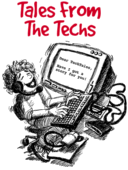
Plant-ed Evidence
What's Right
Monitor-ing the Power
Desktop Support
Color Blind
Memory Problem
The E-mail Chauvinist
The Key to Help
The Backup who Didn't Backup
Taken Too Literally
Toe Boot
Squares and the Rounds
Do You Read Me?
Before You Can Restore...
The Right Mouse
Too Much "Ram"
When it Doesn't Pay to Recycle
No Smoking Please
Dot Com-ma
Tale of Any (There are Many!)
The User Who Gave Too Much Info
A Thunder-ous Response
Keeping Your Shutters Open
Learning to Format... the Hard Way
Tale of the Devoured Disks
A Shaky Start
Umm, well, OK, call back when you can...
Voice Recognition
Don't Make Her Raise Her Voice
Double Trouble
I'm Powerless
Don't Do That!
Do I Have to Spell it Out?
Woes of E-Mail
The User Who Couldn't Function
The Mom Who Misjudged Her Power
Banking On it
Have You Got a Second...
The Sting
How Do You Copy?
The Heater Thingy
Network Confusion
What's That Spell?
Drawing a Blank
To the Edge
A Tale of Good Measure
Imaginary Tweak
Floppy Disk
Earth, Wind and Fire
Water In The Works
Where Do I Insert These Disks?
Where Did It Go??
SCSI is Clean, Really!
You have ROOT?!?
Footwork
The Dad Who Liked Java on His PC
Falling Mouse
I/O Problem
How You Plug Your Speaker
You Word-Process Like a Baby! Give me Thirty Laps on that Mouse, Meathead!
The $200 question...
Job Opportunist
A Toss-Up Question
That New Fangled Internet Thing
Virus Protection
One Stick Short.....
95 WINDOWS ????
Exactly the Same
Smart but Not Smart Enough
The Letter 0
New "Air" Mouse
Low Toner Emergency
An Oldie but a Goodie