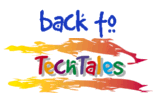Tales From Technical Support Content
I work in a resturant owned by the mother of a friend. Being the only worker who can speak english and spanish equally well, and having a lot of experience with computers, when it came time to call the tech support guys, it was my job to talk to them. One day we were having probelms with the credit card system, so I went into the back office and made the call. The call itself was not much of a problem and after 3 hours, the tech guy and I figured out the problem. The tech told me that AOL had installed dial up adapters that were interfering with our credit card software, and the system would be fine, as long as AOL was not used. I thank the guy for all his help and hang up the phone. I look at the clock to see that it is time for me to clock out, but I decided to relay to my boss, my friend's mom, what the tech guy said. So I told her that as long as no one used AOL on that computer, that the credit cards will be fine. She said okay, and I went to clock out. As I am clocking out, what else do I here coming from the back office but "Welcome. You've Got Mail." I just walked right out of the resturant and thought all the way home how it would feel to run into a lightpost.
Hada very interesting and frustrating day trying a reinstall of win98.
It all started when Word 2000 refused to open, tried to reinstall as it asked me to and the install program froze. Then tried to uninstall and the uninstall tab which was there the time before I looked had gone.
As I had an essay which was due the following day I decided to reinstall only to find the cd rom drive wouldn't read the disk.
I then reverted back to win95. So far so good! I completed the essay! I got hold of another win98 disk and attempted to reinstall.
This was when the 'fun' really started! I accidentally reformatted the floppy with my copy of 98lite on it then found when it came to installing Norton's AV 2000 I would get an error message just before the Rescue Disk section installed. Naturally Norton's didn't work, IE6 had a similar fate the set up stopped half way through. Re started and it managed to finish. Outlook Express installed ok, but when I tried to open it, it froze at the splash screen.
Tried all sorts of ideas uninstalling this program and that without success. Thinking it could have been a duff installation of windows, I reformatted and started the whole lot again. With a new copy of 98lite, it was part way through doing its thing when I received an error message saying I had run out of memory.
To cut the rest of the story short, the same thing with OE happened again so in desperation I switched back to Win 95. Only to find the same thing was happening with that yet another reinstall. The next time I thought I would try something different! I downloaded a copy of AVG6 Free Edition. No sooner had the program opened, I was having virus alert messages coming at me in all directions! W32 Funlove.
The interesting thing was the viruses were not on drive C but on drive D which is where I store my back up programs. All of the security update files contained the virus.
Feeling a little adventurous, I thought I would attempt Win98 again but before I did so I checked another drive where I had copied some files to; again, another barrage of alerts. Cleaned that disk out and reattempted another Win 98 install and blow me down, that one worked along with OE and Norton's installed ok too which I might add is now just sitting there at the moment unused. I kept AVG-6 running.
It would seem that Norton's was unable to detect the virus which is somewhat puzzling as the definition files are the latest.
I guess what happened was because the W32 Funlove is a memory resident virus, it blocked up the memory which interfered with everything else. I have no idea how long the files on drive D were infected but I suspect it had something to do with Word 2000 not opening.
I wish I knew why Norton's didn't detect the virus in the first place and it would have saved an assault on the blood pressure. It says a lot of AVG-6.
One thing this example shows is that you don't always know viruses are present and you should use a virus scanner that works!.
I had been fielding calls for a major pc manufacturer, when an old lady calls up. The coversation follows.
Me: Thank you for calling Gateway Tech support, how can I help you?
Her: This computer is a piece of junk, its sooooooo slow.
Me: Oh? what seems to be the problem?
Her: It says to return to windows type EXIT. I did that and now I've been sitting here for 4 hours!! Nothing has happened yet.
Me: Ma'am, could you do me a favor and hit the Enter Key one time for me?
Her: (click)
Her: You mean I've sat here for 4 hours and all I had to do was hit enter?!
Me: Yes ma'am, it happens to the best of us. *yeah right*
In this tale, I can see how novice users would get confused about some thing, I just liked figuring out the problem, and the explanation.
This customer of ours hadn't been paying their bill. They were put through to me in the business department, because of the issues they were disputing.
Reason for non-payment? For a while now, the only emails they had been receiving had been from within our own province (yes, this is Canada). Hmm.
Well, as I figured out, their domain was no longer with us - a few months ago, it had been changed (at their request, no doubt, and they had been upset with our service) to another company in the U.S. But, we hadn't deleted the
mappings of a couple of email addresses at the domain.
So, users with us (and we're the largest ISP around by far) were getting their mail dumped directly into their mailbox, but outside of us, it was all going to the new provider.
(They had only changed the hosting provider, not their internet provider)
So, I had to explain that the emails they *had* got were *actually* the ones going to the wrong place, and proceeded to get rid of the erroneous mapping.
That last bit of justification was enough to endure the rest of the call.
This isn't a computer story, but sort of a tech story.
My boss at the organization where I service computers was formerly an auto mechanic. One day a lady came in with a busted tail light. The fuse had blown. He replaced it and all was well.
Next month, same lady, same story, insisting he didn't fix it right. Same problem, fixed quickly, lady on her way.
Next month, same lady, same story, a tad angrier. My boss decides something weird's happening. He asks her what happened right before the tail light blew. She was driving her kids to school and they were jumping on the back seat.
So, boss puts the fuse in, drives to school, drives back, no problems. They go over if she had done anything different on the way than she usually did when she was driving. Nothing had changed. Then my boss had an idea.
He went in the car and jumped on the back seat. Immediately the tail light blew!
Turns out there was a straight pin in the bottom of the seat that was positioned in just the right place to cut the two wires that connected the tail light, shorting them out when someone jumped on the seat.
My boss removed the pin and the fuse lived happily ever after.
I work for a local ISP, but I would rather not say which one.
Anyway, on my very first day taking calls (this was about 3 years ago) I get a call from a lady that is probably 75 years old.
Me: Thanks for calling tech support this is Kim, can I have your username please.
Customer: Yes... (and you have to imagine this very old lady talking) it is grammab... (spelling it out) g-r-a-m-m-a-b as in boner...
Me:(thinking) I wonder if this lady even knows what the hell that means...
Me:(talking) Okay, I found you here... and the last name on the account is... Oh, (ha ha... I get it) Bohner.
Okay so it's a normal day at the call center I work at for a national ISP. This is very strange, and almost unbelievable, but I swear, it happened.
ME: Thanks for calling tech support, this is TJ how can I help you.
Customer: (FRANTIC) OH MY GOD, WHAT IS HAPPENING. MY SCREEN IS COMPLETELY GREEN AND KEEPS SAYING "WHAT IF?" AHHH, THERE IT GOES AGAIN... IT SAYS "WHAT IF?" IT JUST KEEPS SAYING "WHAT IF?". I DIDN'T DO ANYTHING, I SWEAR, I JUST LEFT FOR ABOUT 30 MINUTES AND THE SCREEN KEEPS SAYING "WHAT IF?"
ME: Okay, listen VERY carefully... (being quite condescending) I want you to put your hand on your mouse, and move it.
Customer: OH MY GOD, YOU ARE A GENIOUS! IT WENT AWAY! WHAT WAS WRONG!?!?!
ME: Ma'am, that was your screen saver, it will come on after about 15 minutes or so if you haven't been using the computer to protect your monitor, whenever it comes on, just move your mouse, or press a button and it will go away...
Customer: OH THANK YOU SO MUCH, YOU ARE A GENIOUS!
I was working a summer job @ a local Thorn shop during my studies to get some extra cash. One day this customer calls in...
Me; Thorn Hamar, How may I help you?
Him; I need a new Compaq modem, my old one was broken in the storm the other week, and I was wondering if you could assist me in getting a new one?
Me; Certainly, sir, what is the model number of your computer?
He gives me the number, and his phonenumber for me to call back.
So, I call Compaq Norway, expecting a quick and easy solution This, is what happened;
Q = Compaq employee
M = me
Q; Qmpaq, how may I help you?
M; Good morning, I am Omega, from Thorn Hamar, and I'd like a new modem for a Compaq, please. Could you transfer me to the appropriate number, please?
Q; Certainly! Here you are sir. -clic-
-after five minutes of hold music-
Q; Hello.
M; (gives the info)
Q; I'm sory, you have reached the wrong department, please call this number, do you have anything to write with?
M; Yeah (I think anyone can make mistakes, and write the number down)
_I call back the number he has given me, but that's a number to the store - for individuals, not companies. I ask to be transferred, and I am, to a techthis time. She informs me that I am looking for so and so storehouse, and transfers me there, where noone replies- So she transfers me to another place, who transfers me to sales, who transfer me back to the first storehouse etcetera. It ends up like this;
I am transferred (after about half an hour to the head of Compaq Norway (which is this country) who appologize for the bad treatment, and promises me to transfer me to the right place. He does not. I'm stuck at the phone for about TWO HOURS before I reach a person who actually knows the structure of the company. She, promises me to look into it, and I give her my name and number for her to call back. Needless to say, I was furious at th time, so it was hard not to cooperate with me ;). After one hour or so, she calls back and states it will cost so-and-so. I think the price is outrageous (600 NOK retail price for a modem, a MODEM!) but I call the customer, and I have to appologize for being slow, but he wishes to purchase the modem. So, I call back to Compaq, and the problem i solved this time without a single transfer.
I'm glad Compaq is bought by HP, and I do hope that will prevent this from happening again to anyone.
I'm a secretary for a labor union. Only the clerical staff have personal computers and e-mail accounts on the network server; the field staff all have Hotmail accounts and use a communal bank of terminals to access them.
One field staffer apparently figured that if we could access our e-mail through Outlook, so could he. So he entered his Hotmail username and password into Outlook, then couldn't figure out why he was being told he had an invalid login.
History: I had a cable modem at my house by a company who shall remain nameless (beepbeep). Well, I was gone for two months and the bill was unpaid. I decided to pay it after I returned and moved to my new place in 3 days. I did exactly that. Following is what transpired:
I set my cable modem up, then go pay the bill at the office. They say to wait 2 days for a tech to come out. I insist that it's not necessary as cable has already been ran to the house and all was well, just needed them to turn it back on there. Well, Two days later, I have no internet connection still and who should arrive, but a cable installer. I show him how I had it hooked up. He called them and they pinged it with no reply. He ran new cable from the box to the modem. Nothing. Pole to the House. Nothing. NEW LINE DOWN THE STREET!!!.... nothing. He calls back to see what he should do since he's spent 5 hours doing all this and is late for all his appointments. They inform him that all he had to do was tell them and they just had to block the MAC address for the box and would have just taken 5 minutes. Needless to say, He cursed for 15 minutes for they failed to inform him of what the call was about.
All told, he wound up staying for a couple beers and watching the rest of the Cubs game that was on before leaving to go home. I couldn't be upset for it was much more entertaining in the end.
The guy knocks my door, opens it...
(User) Hey, do you have come blank CDs? (he actually means CD-R discs)
(Me) Sure, how many do you need?
(U) Just one for now.
(M) Here you are. Tell me if you need more.
(U) Thanks!
(15 minutes later - the same guy opens my door)
(U) Hi, I've got a lot of data I need to back up on a CD. Can you show me how? (I know he actually has a CD writer installed in his PC)
(Me) Hi. (walking with him to his office) Here's how you do it: (Starting up a CD burning program) drag your files here, then insert a blank CD-ROM, chen click this button, then click OK and wait for a few minutes.
(U) Thanks a lot.
(20 minutes later - the same guy again opening my door, looking confused)
(U) You won't beleive it... Something weird just happened...
(M) ?????
(U) The computer just ate the CD you gave me...
(M) How did it happen?
(U) Well, I put the disk in the drive, started up a CD writing program and tried to burn a CD.. But then the program said that I don't have a CD blank in a drive. I ejected the tray, but THE DISC WAS NOT THERE!!! CAN YOU BELEIVE IT?
(M) (walking to his office real fast, with him) Sounds weird to me... let's see...
(U) Look, the drive is open, but the disc isn't there!
(M) (Looking at his PC) Gimme a second here....
Then I saw that he's actually got two CD drives: a CD writer AND a CD-ROM drive. I pressed the Eject button on a CD-ROM and obviously the blank CD-R disc was there...
I couldn't stop laughing for 15 minutes or so...
I'm sure everyone has heard this story, but I have to add it. When I was FOURTEEN I helped my dad do some tech support type stuff at his job. Almost all his co-workers were computer nOObs, above the age of 90. I went in one morning, right as they opened. "Leslie", the secretary, calls my dad, frantic that her computer "isnt working right" and she needs to get her files printed. My dad smiles, knowing her tendencies, and dispatches me to her desk. I greet her and ask what the trouble is. She cant even get into word, and everything is black! I do the "blank stare of compassion" then say it'll be a couple minutes before I can get it to work. She may want to get some other work done. She leaves the room, i plug in the computer and sit back in her sinfully comfortable chair. She comes back and is so pleased that "the windows are back!" I let her know that it was good she called me and I was able to catch the problem before it spread. Of course, I told my dad when I got back into his office and we had a great laff about it.
Like someone else on here, I also used to sell computer stuff on EBay. I stopped last year, mostly because I had a real job, but also because it was such a headache. I never did it as a company, just some poor old Joe trying to sell off excess equipment for beer money.
Once I got a hold of a bunch of 850mb Maxtor hard drives at a garage sale for next to nothing. Out of the six I got, 5 worked fine, and the other one I just threw away (6 bad sectors). I scanned the rest, formatted them, and checked for errors. They left my house in perfect condition with a 10 business day guarantee. One customer I'll call Mr. Dumbshit never wrote me mail, but left me a negative rating, stating the hard drive was faulty. When I saw this, I sent him e-mail, and no response. So I contacted EBay, and long story short, after a mediator got involved, it turned out this guy confused MB with GB. Wow, a 850GB hard drive for $10?? He must of thought he had a deal.
Another guy bought a 1.2 GB Seagate from me, and claimed that it didn't work. He immediately threatened to sue and went on and on about how he fought in foreign wars, and I just kept saying, "Just send me the drive back, and I'll give you your money back." Back and forth it went like this, and finally he sent it back... with the cover removed. I didn't give him his money back, and told him off, but he never responded or left me a rating (thank God).
Another guy I sold a Matrox Millenium card, and when he got it, he "assumed" installation would be included. Hello??? I am in North Caraolina, I am not driving down to Texas for a $5 sale! I knew this would lead to disaster, so I told him to ge a "computer friend" to help him install it. This started probably a hundred e-mails with the dambest detailed questions, by Golly. "Okay, we have the cover off, which one is my old video card?" and "Which way does the screw go on the accessory card?"these e-mails lasted for a month before he finally got it to work. At least he was happy with it, but gave me a neutral rating anyway because I didn't state it had to be installed by the buyer.
I had to tell someone that they should have thought about putting in a PCI card into an old XT box before they bought it. I know, "What's a PCI slot?"
Thankfully, the rest of my customers were happy, or at least I assume so, because only half bothered to leave me a rating, so you EBayers out there, you need to leave ratings!
Thank you. Love the message board, BTW.
Boss was complaining that his "Netscape" was running sloow.
Now I could have said:
(1) You're using an old computer.
(2) You have a much faster computer 3 feet to the left.
(3) You're using an old version of a declining browser.
(4) You have never tuned the system.
But instead I mumbled something just techie enough to satisfy him, but that required no work on my part.
----
A few days pass, and my boss gives me an arbitrary deadline to finish my current project by, AND mentions he'd like a SECOND flavor of the project too, a very tricky version at at that. But he tried to make up for it by saying he "Had found a web site that would explain how to do it all quickly" and "I bookmarked it and I'll send you the URL"
A few days pass and no URL shows up. I gently asked him what happened. He says "I can't find that bookmark".
He shows me by pulling down his BookMark menu, and it fills the whole height of his 21-inch monitor and then says "more..." at the bottom. He clicks on "more.."
and another full column pops up, again with "more..."
at the bottom, and so on across the whole screen!.
Turns out that so far he's created one linear bookmark list with OVER SIX HUNDRED ITEMS. Not in any particular order.
With no subfolders.
And he wonders why "netscape" is slow!
While working on Tech support for a supplier of Payroll Software, I often received calls from people whose IT knowledge was sadly lacking. Two stores spring to mind...
One Thursday morning I get a call from a payroll lady deep in rural Suffolk (like Alabama, but with gun control).
Her: The system has "lost" an employee. I could have sworn that they were on the system last week, but I cannot find their record now..
Me (Note I am trying to sound surprised. We have just identified a bug in our software that can wipe a record from the database with no warning): Ok, can you check your system for any corrupted records?
Her: Can you dial in (On PC Anywhere) - usually a sign that the user cannot be arsed to follow instructions...
Sure enought I dial in
Me: This connection is a little slow...
Her: Yes, my PC has been a bit slow lately...
I checked her payroll software and there was no sign of any corrupt record. I was about to admit defeat and explain about the "remote possibility of a glitch in the software.."
I suggested downloading her database to check at my leisure when the awful truth dawned. Her PC was running Windows NT, Internet Explorer etc on a 1 GB Hard Drive (networking was relatively unknown technology in Suffolk).
She had a grand total of 23K free space on her C:\ drive. The system did not have enough free space to save the record!
Me: I think that I have found the problem. You hard disk is totally full.
Her: So does that explain the error messages I keep getting warning me that my "Disk is Full"?
Me: F#@~??!*
Same lady was visited by one of our Sales guys, newly graduated from Support. Naturally, he had cause to give me hell over some bad advice given to clients (admittedley I am not the sharpest knife in the drawer).
He is a very slick individual who does not mis a trick to either sell something, or try to impress clients with his own technical knowledge (even more suspect than mine).
Give him credit where it's due, the client complained that the desktop was too large for the monitor. Should they buy a bigger screen?
No! Of course not! Our salesman was quick to open the "Control Panel", and set about checking the "Display" settings.... Sure enough he changed the resolution and bingo! Problem solved, he is Golden Boy, and he does not even have to bother the Helpdesk....
Except for one thing. The Graphics adaptor of the very same Neanderthal PC was beyond the frequency range of the Jurassic monitor. All he got was a blank screen and no amount of re-booting would make it go away...
While I'm not in tech support, I'm quite computer literate and do most of the tech support for our teeny tiny company (and my family, we all know how much fun THAT is), rebuild and fix computers, yada yada. Now, God knows I love my boyfriend. He's super smart (the smartest in our company, by far), fairly computer literate, and an engineer - which is why this just cracks me up.
For about a week, I would get what sounded like a modem on our answering machine at home when we checked it after work. We were both at a loss to explain this (and still are)and after about the fifth time:
Me (with a straight face): Our computer must be calling other computers while we're gone.
(Keep in mind, the computer isn't even ON while we are gone)
Him (looking very thoughtful): Really? Well...how do you think it could do that?
Me: HAA HAA HAHAHAHAHAHAHA
I just couldn't contain myself. It's quite hard to pull one over on him (though, God knows I keep trying) and am still proud of myself for that one.
*******************
We also have a co-worker in our teeny tiny company of about 15 who keeps asking why we can't just put Office 97 on the teeny tiny server and why can't he retrieve his e-mail at another workstation simply by logging on at the Windows login (repetitive explanations seem to be sucked into a vacuum and he apparently has no concept of local vs. network data storage and profiles).
One last thing. People - LEARN TO SPELL!!! Basic grammer would be great too. I really love this site, but it is hard to commiserate about how stupid users are when the post looks like a third grader wrote it.
Client : We had a power cut & now the PC is asking for the password.
Me : It's written on the side of the monitor, remember? I showed it to you 2 weeks ago.
Client : Ah yes. (I hear the key-clicks - takes a minute!).
Me : is it OK now?
Client : No, I still see the password field.
Me : & now "enter" (I hear 5 more key-clicks!!!)
This happened to me when I worked as an end user computer technician.
A customer called in and was immediately swearing and asking to speak to my Manager. I tried to find out what he wanted and all he would tell me was that this was his 3rd computer from us and it didn't work.
Every time he turned on the computer, the power would flash on for half a second then turn off again.
I tried to start troubleshooting with him, but he told me that he was a Network Administrator and he knew what he was doing. He had done everything right and it was the computers fault.
I finally transfered him to my supervisor. He told the cusotmer that he could give a refund, but had to troubleshoot the problem first. The customer reluctantly agreed.
They checked the power cable, wall outlet, etc. Then my supervisor told him to turn it on with the big button next to the floppy drive. They started to argue that that button was not the power button, but when he pressed the button the computer turned on. As a 'Network Administrator' he had been hitting the reset button on 3 computers that he had received from us.
A few years ago I worked for a large tech company that handled call-in support for a number of different companies. The callers might be anything from convenience store clerks to programmers. Here are some of the calls I received:
Caller: My computer doesn't work!
Me: OK, what is it doing?
Caller: It's not doing anything! I told you it doesn't work!
Me: What do you see on your screen?
Caller: Nothing!
Me: Nothing at all?
Caller: No, nothing!
Me: The screen is totally blank?
Caller: Well, it does say "It is now safe to shut off your computer."
Me: OK, you just need to turn your computer off and back on again.
Caller (After a short pause): All right, I did that, but it didn't work. It still says the same thing.
Me. OK, it looks like you've turned off your monitor, not the computer.
Caller: No, I turned off the computer!
After struggling with this for a while, I finally sent out a request for deskside service that said: "Please turn off end user's computer and turn it back on again."
--------------------------------------------------------------------------------------------------------
Me: Thank you for calling the ____ help desk, how may I help you?
Caller: I'm calling about my husband's policy.
Me (After a short pause): OK, this is a computer help desk.
Caller (After another short pause): Well, here's the problem. My husband had to go to the hospital, and...
Me (Interrupting): I'm sorry, I think you've called a wrong number.
(Another pause, as caller attempted to assimilate this new information.)
Caller: Can you put me through to the right number?
Me: I don't know what number you were calling.
Caller: ______ Health Care. Can you put me through to customer service or something?
Me: I'm sorry, ma'am, but we have no connection with _______ Health care. This is a computer help desk. You've dialed a wrong number.
Caller (testily): Then why did you say "may I help you" when you answered the phone?
-------------------------------------------------------------------------------------
Caller: There's something wrong with my computer. I can't get into MACS (proprietary shell on caller's local network).
Me: Are you getting an error message?
Caller: No, I'm just getting this really weird screen I've never seen before. I think it's a programming screen.
Me: What does it look like?
Caller: It has these pictures on it, and it says "My Computer", "Network Neighborhood"...
Me (interrupting): OK, it looks like you're in the Windows Desktop.
Caller: I'm supposed to be in MACS!
Me: OK, do you see anything on there that says MACS?
Caller: No.
Me: All right, can you read what you see on the screen?
Caller: My Computer, Network Neighborhood, MACS...
Me: OK, that's MACS. If you double-click on it--click on it twice, real fast--it will go to MACS.
Caller (skeptically): Well, OK...oh, here it is. I don't know what happened.
I got the distinct impression that the caller thought the problem had magically fixed itself.
-------------------------------------------------------------------------------------
Me (in the midst of helping a caller with an Outlook question): All right, go to Start, then Find....
Caller: I don't see Start anywhere.
Me: I mean the Start button, at the bottom of the screen.
Caller: I see "Personal Folders", "Public Folders"...
Me: It's not in Outlook. It's part of Windows.
Caller: I'm not in Windows.
Me: Um... if you're in Outlook, then you must be in Windows. Outlook runs out of Windows.
Caller: Here, I'll open up Windows. (short pause) OK, its open. It says "Microsoft Word" at the top...
Me: You mean "Word", not "Windows". You opened Word.
Caller: Oh, that's what I meant.
Me: OK, how did you open Word?
Caller: The usual way.
Me: OK, how do you usually open Word?
Caller: Well, I click on the Start button...
Me ( Interrupting): That's it! That's the Start button.
Caller: Oh, that Start button! I'm so embarrassed....
------------------------------------------------------------------------------------------------------
Caller: I think someone needs to look at my laptop. It feels warm.
Me: Is it acting up, at all? Does it seem to be working OK?
Caller: No, it just feels warm.
Me: Well, it normally is a little warm, so I'm not sure that's a problem. How warm is it, exactly?
Caller: About 60 degrees centigrade.
I had to ask....
----------------------------------------------------------------------------------------------------
Caller: I was working in Excel when I got a Visual Basic error.
Me: All right, it looks like you've got a macro trying to run there. There's some kind of error in the code, so it's not working right.
Caller: Well, I clicked on the button that says "Debug", but it didn't fix it!
-----------------------------------------------------------------------------------------------------
As I go through one of my rounds through our building in search for in this case empty toner cartridges, I get called over by Jim "I cant keep my hands 2 myself" Johnson. Turns out he's been looking at some xxx stuff on the net, and fucked up his computer in the process. I hate it when that happens, and well he got an official warning. We at tech sup reinstall his computer not forgetting to add a nice little reporting app. so we can see what he is up to. I need to tell u that the warning he got included the message that we would be watching him from the network.
Anyway I switch the stand-in desktop with his own little desktopcomputer, switch it on and do the neccesary stuff. I have not turned my back longer then 30 minutes and our log-files show he is up in xxx heaven again. We decide to let him be 4 now but will monitor him closely.
So this afternoon I open up his log and see he's not been logged in for longer then 20 minutes and already up 2 no good. We get pissed of and want to block his *&^ of the internet. After 4 hours of hard work we hear a knock on the door, there's Jim, fake irritating smile and all, wanting to show us something he has discovered.
He goes to our manager's pc opens up a browser window and shows us a porn site he visited last (no I am not kidding). Telling us this is why his comp fucked up, and yes indeed has been fucked up again.
We just sat there after he left couldnt say a word for 15 minutes, then we laughed our asses off.
We're talking to the boss 2morrow.
Yet another one for the stupid user of the month award.
This story is about how stupid I and Tech Support can be.
In Summer of '95, I bought my first computer. (I had used others, though) This was a nice computer, even came with a CD-ROM. Well, I get it and hook it up and the CR-ROM doesn't work. I call tech support and tell them it doesn't work. They try multiple things, but can't get it to work. They said they will send the ticket to the next level of support, but they will have to call me back since there were fewer of them. I say fine and hang up. In the meantime I figured it out! I had the CD in upside down! The reason I did (you ask)? I had a Pioneer CD changer, and when you use their cartridges, you place the CD in upside down! Well, I was amazed that the first level of tech support didn't suggest that! So, when the second level tech called me, I suggested they add that to the checklist.
If you are helping someone do a search for files with a certain extension by typing in “star dot letter letter letter”, they will ALWAYS leave out the dot, and sometimes they will type out the word “star”.
If you introduce someone to the concept of “right-clicking”, they will be confused for the remainder of the call and ask you to specify “right-click” or “left-click” whenever you ask them to click on something.
If someone makes a boneheaded tech gaffe to you, then they are a pathetic idiot. If you make a boneheaded tech gaffe to someone else, then they are a jerk.
If you are looking something up and there is a long pause in the conversation, you can signify that you are still on the line by making a “t-t-t-t” sound.
If there is a long pause in the conversation and no “t-t-t-t” sound, then each person is waiting for the other to do or say something. This stalemate will end when someone says, “are you still there?”
The degree to which a person declares themselves a computer guru is in inverse proportion to their actual computer knowledge.
If a secretary calls with a problem involving the boss’s computer, the following conditions will always be true: 1) The boss will be on vacation, 2) The secretary will have no access to the boss’s computer, 3) The boss will have described the problem as “some sort of error”, and 4) The boss will expect the problem to be fixed upon his/her return.
If you call hardware support, they will tell you the problem is with the software. If you call software support, they will tell you the problem is with the hardware.
The less control you have over a problem, the more people will threaten to have you fired for not fixing it.
If someone asks for more space on the email server, the answer is always “no”.
If everyone insists that their issue be logged as an “emergency”, then the word “emergency” loses all meaning.
You should never, ever, have a program on your network labeled “DO NOT RUN THIS PROGRAM” which, when run, brings down the entire network. Someone is guaranteed to run it.
If the caller says something obtuse like “I need a new arithmetic logic unit”, or “I need root access to the Internet”, then they have a completely unrelated problem, have come up with their own bizzare, other-wordly solution, and want you to implement it for them.
If a caller says testily, “I don’t need to do that”, then they probably do.
Callers will lie through their teeth to avoid looking stupid, completely overlooking the fact that this will prevent their problem from being fixed.
If a caller’s problem is an error message they’ve been getting for some time, they will never, EVER, know the exact wording.
If a caller finds out that they have been transferred from a local call center to one hundreds or thousands of miles away, they will act as if they are expected to walk that distance.
FINALLY –
It is not possible to strangle a caller through the phone line, however appealing the thought may be.
I help out with friends' and in-laws' computers. I have to start thinking about charging, though.
Here's the kicker, for a couple (Phillipines, I believe) for whom I recently helped (remotely) format and reinstall Millenium. Here's an email I received from her this morning:
thank you for all your help with my computer.
I am just wondering if you know about 'red hat linux'. The boy put it into
computer. It just destroy everything.
The first time he did it to his computer (he bought one with his own money,
a second hand), it brought down the operating system. Then, he put another
computer into sleep. we switched monitor. it worked. but, computer wake up
every morning 8.00 am to start to work unless switch it off in the back of
the tower.
now he put into other computer after he put in the 2000 window. It worked
couple days. then, I heard he said A drive does not work.
I basically just want to know what is "red hat linux". Does it bring all
this problems? thanks
My thoughts: You can hardly figure out Windows, don't let the kid put *linux* on to it!
I work for the EVIL software company that is the current best friend of the Dept. Of Justice.
Yesterday I recieved a call from a user that I can only describe as EXTREMELY DANGEROUS.
This guy knows how to image his disk but had no idea how to use an upgrade disk without installing the previous product.
In other words he knows enough about computers to be able to completely hose his system.
He had a GO BACK setup on his win98 system and seemed obssessed with using it.
Everytime I would have him do something which would not work completely he would roll back the system to the last stable install.
I needed him to allow the install that we were attemting to reach the error message at the end of the process so that I could then force register a DLL.
HOWEVER..the moment the install would reach that point this 1 D 10 T type person would immediately roll back his system...he did this to me 4 times, thus turning a one hour call into a 4 hour call...Finally I had to give up on him.
Situation: I had been called upstairs to clean up some infected documents on an employees computer.
Me: ...this virus scan should only take a couple of minutes.
Secretary: Oh..okay...(hesitates) This whole virus thing in a computer...is like...organic?
I used to work Windows 95 support for an outsoucer when it first came out. We would get all types of customers with all different attitudes.
The best opening line I ever heard from a customer was from a gentleman who was VERY upset when he called in as his computer wouldn't boot.
He put it like this: "I've been playing with this damn thing for three days and I still can't get it up!"
I don't think I've ever hit the mute switch as fast as I did then.
. . . that a Bic(r) pen will fit into a 3 1/4 floppy drive? Neither did we until we had a problem putting a disk in a drive (it even sounded normal). Students have *way* to much time on their hands. (we also see gum wrappers (their fav thing to put in them), the little screws that hold the monitor cable into the video card (actually, those were in a cdrom drive), pieces of the table top (yes, the table) that they peel off, saran wrap (that is *not* fun to get out).
-------
These new computers arrived - towers, with neat little things to open them conveniently - easy access. Only one screw holding them shut which could be undone by hand. Convenient for us techs, right?
Convenient for crooks too.
The media assistant for the library gave us a heads up that this computer had a "CPU problem". She was wayyyyy too right. All you'd get was a black screen. We opened up the box, looked inside. Everything was in there. Except for the processor.
-------
One of the other techs had to deal with this:
A teacher called us up - "My grades aren't printing"
So the other tech went to the classroom to see exactly what her problem is (she's a Mac person who's been plopped onto a PC, so we spend extra time with her whether we like it or not)
Teacher presses the print command, a message pops up, then she presses some other keys. Nothing prints.
So he asks her to print again, this time watching what keys the teacher presses - "Ctrl + ."
What did that message box say? "Press Ctrl + . to cancel print job"
This page is a great stress reliever - I just had to share these stories.
I'm a 20 yr. old female and I work for an ISP service and we are "based" in Georgia, but we are actually physically located across the country (for this, I am grateful).
So I get a call from a dial up customer and he has some general questions about DSL service-- since I am an analog tech, I can only answer some basic pricing/availabilty questions and I explain this to the customer, but the call continues something like this:
Cust: so is dsl pretty fast?
Me: yes, it is 128K as opposed to 56K dial up... if you like I can transfer you to the dsl sales and they can tell you more than I can.
C: so where are you located?
M: we're "based" in *******, Georgia, sir.
C: so do you go to school there?
M: (humoring him)yes
C: so what do you study?
M: (again, humoring him) biology
C: oh man, what would you want to do that fer, huh? All brains and guts n stuff...
M: ...because that is what interests me (hoping this will satisfy him so we can hang up)
C: so you're probably 20 er so, right...(getting creepy sounding)
M: I really should only talk about internet service--
I'm not allowed to get into personal conversations
C: oh ok-- so that dsl's really fast, huh?
M: yeah, like I said-- youd you like me to transfer you to dsl?
C: no-- so would that dsl be good for playing games online?
M: yes, it would be a quicker download for games
C: so... do you like to play games?
M: (getting wierded out) No.
C: well how about role play, have you ever done that?
M: NO. (and no, he's not talking about dungeo
ns and dragons)
C: So, what do you look like? I bet you look like a movie star...
M: NO, I don't think so-- and I really can only talk about internet service
C: ohhh ok, so that dsl is pretty good?
M: yes
...so this goes on for about 40 minutes, and each time I threatened to release the call, he would ask another internet question... until he started getting philosophical with me... asking if I believe in God and if I go to church .. then trying to trick me into telling him where I go to school... that's when I told him that my supervisor wanted to talk to him...
C: oh ok transfer me to dsl now.
I just hope that there isn't a 20 yr old bio student in GA with a stalker now...
This has happened another time also-- I guess I have a sexy voice...
another time a Jamiacan man asked me to come visit him in Florida because he would love to marry me, but I had learned my lesson and told him I was already married with 2 kids :)
by the way, I love this site... thanks!
I just sent the following note to Microsoft via their web feedback regarding IE6:
This is just a quick, and perhaps humourous comment about IE6 Beta and IE6. I've been running the beta since it first came out, and I just find it really really funny that every single time I go to download the IE6 final release, it crashes the beta. I'm going to try to DL IE6 from another computer on my network now, so I hope you all enjoy this little story.
Cheers.
--adam
:)
i am a technician for an isp. "no wonder it's number 1" and unfortunately i have the pleasure of talking to some of the most ignorant people on the planet.
me: thank you for calling *********, my name is ******. how can i help you?
middle-aged man with an attitude: your software is broken. whenever i type in my password it say's invalid password.
me: (thinking-oh, no! not another person who has forgot their password and won't admit it) well, in that case sir i am going to send you to the password department so they can reset that for you and give you a new password.
middle-aged man now speaking to me in a condescending voice used only for ignorant 5 years old: i just spoke to the password department. the just gave me a new password
like i am a member of the psychic network.
me: alright, is the cursor in the password box now and when you type do you see the astericks?
middle-aged man now using a tone of someone who is very put out by saying one word: yes
me: ok, go ahead and go to start/programs/accessories and notepad. (maybe his keyboard isn't working) i want you to type in the password and tell me if it shows up correctly.
middle-aged man now shouting at me: yes! i am not stupid! i have had this password for a long time! do i have to speak to your supervisor?
(i hate it when they do that)
me: i thought you said you just changed your password? you are typing in the new password that they just gave you, correct?
middle-aged man suddenly without any witty come backs: oh
*click*
me: thank you for calling ******* ****** and have a nice day! lol
I work as tech support for a hospital. We normally get 10 - 20 calls from the 300 workers in my building on a daily basis. I saw a ticket last week that only said "Customer says her department has 'damn thingies' broken. When hers breaks, customer stated she replaces hers with another worker's. Sending to field support to find and fix 'damn thingies'." I go upstairs to the admitting department to try and find the worker. She's on the night crew. Great... I find the supervisor, who tells me that the ticket was called in about all the mice in the department. She told me that whenever the woman's mouse "breaks", which is about every month since she chomps on chips all day, she just pulls one out of another computer. Nevermind what this could do to the motherboard, this isn't too nice to the mouse. Apparently, when the ticket was called in, there were no mice left for her to trade out. So of course she calls in a ticket, just knowing that we will have a huge amount of damn thingies (mice) to spare. I took a look at one of the mice. It wouldn't roll. Guess what... Mice work a lot better when the wheels are not covered in 1/4 inch of dust, dirt, and potato chip grease. 2 cans of air and 30 alcohol swabs later, I closed the ticket. Morals: 1. Know the name of the part you're calling about, "damn thingie" doesn't mean a damn thing to a tech; 2. Furry mice like potato chips, electronic ones don't; 3. If it breaks, and you're an idiot, leave it alone and call the helpdesk.
Yo...I'm a facility manager here at The Company; you might refer to me as a 'building tech'. Nominally I just make sure that everything is operating properly, dispatching carpenters, janitors, movers, etc.; but when the toilets clog I'm out there in elbow-length gloves with the rest of the troops.
Our company gives us a sizeable binder when we start, packed full of pamhplets on "Disability Awareness", "Sexual Harassment in the Workplace", "Drug Abuse and You", "We're Giving You This Pamphlet So We Don't Get Sued Ten Years Down The Road", etc., all printed in full color on glossy non-recyclable paper as part of our company's new conservation initiative.
These pamphlets ignore many things which really should be made clear to the people that work here, such as...
*The cardboard boxes stacked by the recycling bins are not trash receptacles. Neither are the various cans marked "PROPRIETARY INFORMATION ONLY" in four-inch letters.
*Conversely, if you put a trash can in the hallway people will put trash into it whether you want them to or not.
*If you finished your sodas before throwing them away, the trash can wouldn't leak vile fluids.
*FLUSH THE TOILET.
*It takes an act of God to change the air-conditioner settings, and you are not God.
*The pile of computers and furniture in the hallway outside an office that's being refurbished is not a yard sale.
*No, we do not do computer tech support.
*Nor are we willing to pick up your Domino's order and deliver it to your office.
*Playing a joke on your buddy by penny-locking his office door annoys us greatly.
*You're allowed to turn your desk around however you like, and we'll happily help you, if you ask your manager instead of badgering the nearest janitor.
*There isn't much we can do to make a flat floor with thin carpet "more accessible" (though if someone really _was_ having trouble we could probably work something out.)
*Making a roof for your cubicle out of a neighbor's wall isn't permitted. (Yes, we saw it in 'Dilbert' too.)
*You don't need your gun to be safe in the middle of an access-controlled building inside a compound you need photo ID to enter.
*Calendars are fine. Swimsuit calendars are not. 'Playboy' calendars are right out. (Even if it's moved to the back of the office door. Yes, we do have to go in there to clean. And we have the key, so locking the door won't help.)
Our local Kiwanis club had been sending out their weekly newsletter by fax from a club-owned computer in the corner of the club secretary's office. When the club wanted to send weekly bulletins by fax and email, the president (my boss) asked me to help set up a dial-up account and Outlook Distress on the computer in the club secretay's office. After one too many drives across town to the club secretary's office to update an email address in the contact list I came up with an email broadcast list on our company's web host that I could update by web from anywhere. It was too simple; the club secretary would address the email to HIMSELF and blind CC: the list server, then print the RECEIVED email to the fax broadcast list.
A lot of the members don't know the difference between "Reply" and "Reply to All", but that didn't stop them from asking for access to the list server for their club business. And after a blizzard of "I agree" replies to the whole list I sent out an urgent message with concise instructions on how to use the list server and a plea that IF YOU DO NOT UNDERSTAND THESE INSTRUCTIONS PLEASE DON'T USE THE LIST SERVER.
I had, of course, sent it through the list server and, of course, a "Reply to All" promptly followed. A member replied to me (and broadcasted to all) his thanks for the work I had done on setting up a list server and providing instructions on how to use it and a 'personal' note that "... I would hate (fellow member's name) to find out what a jerk I think he is..."
I don't know whether or not he was joking but his message put a quick halt to the junk going through the list server.
One day, after dealing with a particularly dense customer in our cellular retail store, I went back into the sales bullpen with that famous 'the lunchroom is out of bourbon again' mood when the owner made the mistake of walking in and asking how things are going. I told him I had a great idea to improve our close rates and cut time wasted on (here's a politically correct expression you can quote) 'high maintenance customers.'
"Let's hire a summer student as a greeter, just like that big department store up by the mall. We will write up a basic aptitude test. If the customer fails the test, the greeter gives 'em cab fare to the mall."
Don't you wish your sales department had done that before the customers got your tech support number?
I used to work at a mortgage company that was using an AS/400 client emulator on x86 PC's running Windows 95. There was some combination of keystrokes or mouse events that the people in the collections call center would use to cause the dlc protocol to blue screen the machine, but we never could repro it. The fix was easy - hit enter and the protocol would reset itself and the session would reconnect to the AS/400. I could set my clock by this one lady - she arrived at 7:30, got to her desk at 7:32, and at 7:35 would intentionally blue screen her computer so she could go sit next to a friend of hers and talk while she waited for one of our techs to come up. I finally got tired of having my morning breakdfast distrubed and told her that if I ever found her doing this to her computer again I would take her PC away and replace it with a typewriter and carbon paper and then let her explain to her boss and VP why she didn't have a PC any more.
Well, about 2 years goes by and I have moved into the world of data center operations on 3rd shift and so the collections people haven't seen me for quite a while. When the mortgage company started to have financial troubles I was moved back to tech support and started to get calls from this lady again. She didn't recognize my name on the phone and so I go walking up to her desk and she starts to turn pale when she sees me coming. I call her supervisor over, and tell him the story of her 'computing' woes from 2 years ago. I ask her if she remembered what I told her would happen if I caught her doing it again. She said no, so I refreshed her memory, and then turned to her supervisor who was laughing so hard he couldn't stand up straight. I gave him the option of what do to her - take away the PC or report her to the VP - he said he would keep an eye on her and report her if she had any more problems. It's funny but I never got another call from her - I wonder why?
I work for a small ISP here in Australia and recieved this call today:
M = Me
C = Customer
M: Thank you for calling.. (blah blah speel)
C: Umm yeah were having problems conencting up.
M: Ok whats happening for you.
C: Every time we try and connect it just says "No Dial tone"
M: OK that generally means that either the phone cord running to your modem is incorrectly plugged in OR you have a US Robotics modem which sometimes doesn't recognise the Australian dial tone.
C: It can't be the modem! We've been using it for 2 years.
M: Well in that case the only thing that leaves us with is it not being plugged in correctly.
C: But it must be something on your end! Why else would it say no dial tone!
M: Becuase it's not even getting to the stage where it attemps to dial us. It's a purely client side error.
C: But the same thing happened to my father in law who's with you guys as well. It must be something your end.
M: No it isn't. As I explained that message does not appear if it gets to the bit were it actually manages to dial up.
C: Well your service hasn't worked since we had that big storm on Wenesday (This is true, we had a huge electrical storm) - Something must have fried your lines.
M: Errr... No - I currently have over 200 people dialed in at the moment. One question however, I guess you unplugged your modems to protect them?
C: Of course! We know lightning is dangerous for modems! Oh... *click*
I work for a national helpdesk and most of our users are "computer-challenged". In the conversation below I am having a user set up her computer for me to dial in through PC Anywhere. Most of our clients use external modems.
ME: Do you have a modem that sits outside of your computer?
USER: Yes.
ME: Okay then, what is the brand name on that modem? (Expecting to hear either U.S. Robotics or Practical Peripherals.)
USER: Hewlett Packard LaserJet 4000.
ME: (Rolling eyes and assuming everything is set for me to dial in) Okay then, sounds good enough for me!
My aunt's boss somehow got the impression that my aunt knew HTML, so I started giving my aunt lessons at $10 per hour. After one of our lessons one day, she started talking about links to make sure she got them right. This lead me to start talking about The Weakest Link. My aunt said, "You are the weakest (a HREF......"
=)
I work for technical support for a large company. This is an actual technician log, edited to protect the innocent... ;-)
Tech that came onsite was turned away because he
was a possible terrorist. Came up FBI positive and
tech was detained. Cus thinks he was arrested.
Anyway, Cus needs to setup another service call.
Asked cus if he will take (the part only) and call
when he receives it. We will walk him through installing
it. Reported incident to manager (XYZ).
Manager (XYZ) alerted (the service provider).
I work for a very well known, very large Blue chip comany.
The other day I was asked by a member of Credit Control for a new keyboard as the "O" key no longer worked. I said I'd get one when I was next in the stock room.
She asked me if I could change it ASAP.
The title of the emails she had been sending out to our customers was "Your Account"
The phrase changes dramatically when you remove the O's!!!!!
A user called requesting a phone be set up for temporary government visitors to our site. They've been before, it's routine, they take the phone with them when they leave each day because they're located in a public area.
So a few days later, same caller calls back.
Her: Did you get that phone set up?
Me: Well I logged it to our techs, they seem to have done it. Why, is it not there?
Her: I don't know, I haven't been to check.
.........? Say what? She hadn't checked, she didn't have a fault to report, and they weren't even there to check with anyway. Sheesh. If you don't have a problem, then don't phone me, huh?
We ran a tech support line for a few years, supporting educational software we developed.
One day we had a call from a distraught teacher. She'd put important information into our database system and saved it on a floppy, and now it couldn't be read. She needed the data.
We said we'd try to help; "send us a copy of the disc and we'll see what we can do to recover the data."
We waited a couple of days and an envelope arrived. We opened it to find a compliment slip... and a photocopy of the disc.
I had written a work booking system for a radio workshop. I got a phone call one day from the head technician asking that the system be simplified, as he was an engineer, not a typist.
When I asked him what he meant, he said that after every job was entered, he had to scan the keyboard looking for the A key before he could continue.
I therefore had to go through the code changing all occurrences of "Press a key to continue" to "Press any key to continue"!
My favorite tech tale comes from the days when I used to work in the repair depot at a nationally-owned retail computer chain (whose name has USA in it). We did warranty repairs for major brands as well as non-warranty paid repairs and upgrades.
One time a lady came in with her Compaq minitower. Deeply into replacing a laptop motherboard at the time, I hated to have my concentration broken, but when the front counter bell rings, one of us has to jump, and this time around it was my turn.
"I want a new modem!" she said.
Politely, I went over the costs and installation charges for the internal modems we had in stock.
"No, you don't understand. I want you to replace my modem for free. This %#&* computer is still under warranty."
"Well, in that case, I'll check it in as a warranty repair, then. We can guarantee you a three to five day turnaround on repairs that require parts." (3-5 days is darn good considering shipping and other concerns, not to mention the volume of machines in the shop ahead of hers)
"No, I want to wait for it."
"Well," I explained, trying not to be patronizing despite the clear impossibility of what she expected. "We're going to need to do two things: First we need to diagnose it, to make sure we order the right part and get your computer fixed up right the first time, and second, we need to order the part from Compaq. Currently (it was Friday evening) that order won't go out until Monday, which means we're looking to at least Wednesday at the earliest."
"No, that's not acceptible. Compaq said you could replace my modem while I waited."
Personally, I find it hard to believe that they actually said that, but sometimes one of their customer support people will tell a customer literally anything to get them off the phone and pass the buck to someone else. Judging by this lady's personality, that's very likely what happened: This guy didn't want to deal with her, so he said Bring it in to your nearest C---USA, they'll fix it for you.
So I asked the lady, "Do you remember the name of the individual you spoke to at Compaq? Did they give you a case number? That will help me get this straightened out when I call them."
(Usually the threat of calling them causes the most irate customer to back down. If they know you're going to check and see what they've really been told over the phone, their story suddenly changes...)
"I don't remember his name, or the case number."
(figures.)
"Well, I'll just call them and reference your serial number, and see if I can't get to the bottom of this."
Still playing the part of the good guy, I pick up the phone right there at the counter, so that she can hear our conversation. I dial the number for our Dealer Support with Compaq, figuring that they'll have more clout than the first-level folks the customers get to talk to.
After an excruciating three minutes of being on hold and being glared at by this lady, I finally get connected. I read the serial number to the guy and ask if he can read me the case history, and if there are any records of problems with the modem.
Sure enough, there's just a basic call ticket stating that the tech had received a call, done some basic troubleshooting, found that the modem was a model that was on a list as having been found to have a known hardware issue, and recommended that the modem be replaced by Compaq or an authorized dealer. So I explained to the guy that the lady had come in with the expectation that we would pull a retail-boxed modem off of our shelves and give it to her for free.
His reply was "You know Compaq won't reimburse you for the parts and labor unless you order the part from Compaq under warranty."
"Yeah, I know that, and you know that, but somebody neglected to tell our customer, and she's standing right here expecting something to be done about it."
The woman's face went from scowling to glowering when she heard this. I covered the phone mouthpiece with my hand and did my best to break through her rage-induced fog and explain it to her: "Well, ma'am, Compaq won't cover it under warranty unless we order the part from them. I can put a retail-boxed part in for you, but I'm going to have to charge you for it. Or, we can order one from Compaq, wait for it to come in, and let them pay for it, but like I said, I wouldn't be able to get one here until at least Wednesday. "
You don't want to hear what the woman said. I didn't think anyone but sailors could curse like that.
I put the phone back up to my ear and said to the Compaq rep: "I don't think either of those options are acceptible to her." He could hear her cursing up a storm in the background, and began to chuckle.
He said, "Well, I could drop ship a modem to you - it would be there tomorrow. Will that make her happy?"
"No good." I said. We don't have anyone in receiving over the weekend; it would be Monday before we'd get the part anyway. I'll run that by her, Monday is better than Wednesday." I put the phone down once more and looked up at her. "Ma'am? He's going to express-ship a modem and we can have it here by Monday. Is that acceptible?"
Her answer came in the form of non-verbal communication used by higher primates in displays of dominance and superiority: She lifted the computer over her head, gave me one final look of defiance, as if to say, "It's your fault I'm doing this", and HURLED THE COMPUTER VIOLENTLY AT THE FLOOR, SMASHING IT INTO A HUNDRED PIECES!!!
With that, she stormed out of the store.
The guy from Compaq, on the phone, after I told him "I don't think I'll be needing that modem after all" and explained what she had done, burst out laughing. I could hear laughter of his co-workers over the phone as he told all of them.
And here's the funny part: Going through the rubble, I found the modem. As it turns out, it wasn't one of the modems that Compaq had recalled, but instead the newer modem that they had replaced them all with. Her machine was new enough that it had come from the factory with the new, working modem. Which means that her modem probably wasn't even bad.
Denouement: She came back in some five minutes later, gathered up the remnants of her computer, modem and all, and walked wordlessly out the door. The security guard reported that she was handing out circuit boards to passersby in the parking lot. We pieced together that she had been told by Compaq that we would replace her modem under warranty, but she drew her own conclusions about how long it would take.
Perhaps they should put mental health warnings on the outside of PC boxes, or perhaps administer a Myers-Briggs personality profile as part of the PC's warranty registration process?
While on the phone with a freind a few years back, he mentioned he his modem wasn't working. I had told him to try and reinstall it. So, after 20 minutes, he calls back and says "It's still not working" I go to his hosue and reinstall his modem. He then asks "You mean you have to use the modem CD to install it?"
One of the applications I support analyses text files and puts the important information of it into a database. And yesterday, this analysis failed and the user got an error log.
So the user (who happens to be the IT-Manager of that company) called me and I asked him to send me the log-file and the original text file via mail.
Despite being "really urgent", nothing like that arrived the rest of the day. Not much to my surprise, as it's ALWAYS "really urgent".
When I finally got the mail a few minutes ago, I realized why it had taken so long: The client (let me say that again: the administrator) had sent me a 4 KB log file and 29 MEGABYTE of financial data. By email. Unencrypted. Over the internet. Raw text. Unpacked.
When replaceing a blown monitor a lady asked if I could take the icons from her old monitor and put them in her new monitor.
I told her I would be carefull not to spill any on the floor when I poured them from the old monitor into the new one.
I just spent five minutes staring at the Dallas skyline doing my best not to fall over laughing after this on.
Me: *blah blah* Notebook support *blah blah* can I help you?
Cust: How do I get the CD disk to eject?
Me: It doesn't open when you push the button?
Cust: No.
Me: Do you have a paper clip?
-I explain using a paper clip in the little hole to manually eject the CD-ROM.-
Cust: I don't see the hole.
Me: It should be *right* by the eject button. Are you sure it's not there?
Cust: No. I look all over the left side of this computer, and I don't see any little holes--
Me: The left side? Let me check something right quick...
-Now, I know these computers like the back of my hand. the CD-ROM is on the right side, the floppy on the left. Just to be *absolutely* certain, I check my online reference manual just to be sure I'm not having a serious brain lapse...I'm not.-
Me: So you're trying to get a disk out of the floppy drive?
Cust: Yes.
Me: Is the button sticking out?
Cust: Yes.
Me: What happens when you push it?
Cust: Nothing.
Me: Is there a disk in the drive?
Cust: I don't know
Me: Okay...can you see a disk in that drive? Does anything at all move when you push the button?
Cust: I see the little tray move.
Me, finally figuring it out: Okay, that doesn't eject like the CD-ROM. You just put a floppy disk in it, and then push the button to pop the disk out.
Cust: But I can't get a disk in!
Me: What kind of disk are you trying to put in it?
Cust: A CD.
Me: A music CD?
Customer: Yes.
Me trying to ram my head through a cubicle wall: You put those in the CD-ROM on the right side of the computer.
Cust: But that's got a CD-R in it! Can I take that out?
Me: Yes, that's just a normal CD. You can take those out and put others in, and play music CDs too.
Cust: Oh! Wow. That's cool.
Me: * blah blah blah* Buh bye.
The moral: Just when you have it all figured out...someone builds a better curveball.
the following story happened to another tech in a little pc store i used to work. But I still remember the pain and confusion in poor George's face answering the call.
(George)hello
(customer)the pc I bought from you a couple of days ago doesn't work. please send someone over to fix it.
(George)whats wrong with it?
(customer)well, I press the on switch and a black screen appears writting some weird stuff. Then it turns blue with a picture saying windows 98, then black, then blue again. Finaly the screen goes green with little icons on the left side and a grey bar in the bottom. It doesn't do anything after that. Please send someone over to fix it.....
(George)..........................
I got a call for a problem with the pc, so I go there to check it out. PC seems to boot, monitor is on but nothing on screen. I have the bright idea to ask the customer when did that happened
"well, it worked alright before i moved the desk here. btw, is there a reason to make the cables so hard to plug in??????"
the guy had actualy force plugged half of his devices including the monitor the wrong way, you know the side you can't plug them in.
yes, there is a reason but in that case the positive IQ number is required.
I work for an ISP/DSL provider and until I came to work for this company, I didn't think there were stupider people out there. I was horribly mistaken.
50% of the customer's I speak with are misdirected. They are dial up customers who can't listen to the options and push the right # on the phone. Then they get mad at me because I'm not allowed to troubleshoot their problem or transfer them to the right department.
The other 50% are in the right place, they have us as their ISP and they have our DSL service. The other 50% (and I have taken tallys!) go something like this.
Me: Intro "thank you for calling....May I have the AREA CODE and phone # that your DSL line is on?"
Customer: My AREA CODE is 56679 and my phone # is 555-1234.
Me: And what is the AREA CODE?
Customer: *SIGH* I just told you! 56679!
Me:????? "Ma'm (or Sir) If I were to call you from a different state, I would have to dial 3 #'s before I dialed 555-1234, WHAT ARE THOSE 3 #'s??"
Customer: "Oh, 303" (like duh! I should have just KNOWN they were in Denver! even though our ISP service covers 14 states and even more area codes)
PEOPLE!! Figure it out! Area code, zip code, THERE IS A DIFFERENCE! These are everyday terms for pete's sake, it's not like I'm babbling in technical jargon.
I used to work for(kind off) the oldest ISP of my country who cleverly had all the first users-pc_related_companies in a loose contract. We had almost apsolute control over our domains (and all the troubleshouting in them). So, in most cases our techs knew more about our domains than the official tech support. And that meant a respect from their side when we reported a problem.
well, i'm getting real late trying to finish some task at work "before tomorow comes", when my firewall goes beserk. I take a look in the log and it is cleary a full scan in the whole class C domain. I traceroute back to the source and wow, it is tech support down in central.
so, i pick up the phone and i call them
(them) blah blah blah
(me)do you want something specific from my pc? I would be glad to email it to you
(them) ugh???
(me) whats the point of having my ports scaned if you don't want something from my pc? (well the job that had to be done had made me mad already. I had no use for them)
(them)....silence.... how did you know that your ports are scaned? (funny, the firewall log stoped loging any further activity)
(me) well, my firewall went beserk
(them) ........silence..... dont worry sir. Thats out weekly maintenance (on TUESDAY????who cares , i have lots of work to do)
(me) ok, goodnight
half an hour later the same story (firewall went beserk)
now i call them from the official "in" company channels
it involved 2 internal phone center dials and that was the reason i avoided doing it in the first place
(them) yes
(me) I'm the chief tech for the xxxx area. my id No is xxxxx
I seem to have a scan report for the sss.sss.sss.xxx domain
whats going on?
(them)...silence... sorry sir. we were just borred........
Working for Apple Inc. was one of the most enjoyable adventures to date. What follows is not a lie, but a true tale with documented notes about a lady who has just received an old MacSE computer (about the size of 1/2 a cereal box and about 15 years outta date). . .
Customer: I put in this little thingy into the computer and when it tried to put a picture on the screen, something popped on the TV screen that says something about a virus.
Tech: What does the message say??
Customer: I don't know, its not plugged in right now.
Tech: Can you plug it in for me?
Customer: Well, the only question I have is this. Since it has a virus, I am boiling it on the stove and want to know how long I should boil it to get rid of the virus?
Tech: You have your computer, boiling on the stove?
Customer: Yeah, how long should it boil?
Tech (Laughing uncontrolably) Ma'am, you are not supposed to put a computer in water.
Customer (upset now): My granddaughter gave me this computer for my 80th birthday, it is my first computer. I boil everything else that gets a virus. Why is this different?
Tech: Ma'am, that computer most likely will never work again. . .
Customer (crying): I just want to get rid of the virus.
Tech (still trying not to laugh): Ma'am, the virus is gone, I can promise you that, but this computer will never work again. If you like I can refer you to the Apple Authorized dealer in your area, but I have grave doubts he will be able to resolve the issue.
Customer (crying harder): Well, your just no help!!!
(customer hangs up)
I've kinda doubted the recurring tale of "My computer is down and I'm too dumb to realize it needs power", BUT then again I've had this experience:
We were going to have a meeting of all these high-powered folks to discuss some business plans. About 1/2 hour before I get this phone call from one of the people planning to be at the meeting. This was from a 45-yr old woman, with a rather high-falootin position.
Me: Hello, what is it, I don't have much time to talk,
I'm getting ready for a meeting.
Her: Hi, I might be a little late, the power is off in my condominium complex.
Me: Okay, we can wait for you a bit. Bye.
About 20 minutes later the phone rings again.
Her: Hi, it's me again, I'm having some trouble getting my car out of the underground garage. ( This is a BIG garage, with a HUGE and heavy garage door. )
Me: Are you having trouble lifting that huge door? You should call the caretaker, they should be able to lift it.
Her: It's electric!
Me: Yeeees, but isn't the power still off?
Her: Yes, but I have a brand-new 9-volt battery in my garage door opener!
( She really thought the Little Itty Bitty Battery in her hand-held garage door signaller box was what powered the garage door! ) Somehow the power was supposed to magically flow thru the air and activate the 1 horsepower motor!
I nearly fell out of my chair on this one )
Me: Well, I think the AC power is still involved somehow,
maybe you want to call the caretaker.
( She eventually showed up, but after that I always wondered why we had her come to the technical meetings... )
This about sum's up stupidity, then again.. maybe not. And this goes out to all the "network administrators" that keep our job's going for us, big thanks go out to you.
Me: Thank you for calling (blah..blah you know the ordeal.)
Customer: Yes, just a quick question, the W key on my keyboard is not working, is it ok if I use 6 v's for my www addresses?
Me: ::mutes the phone, laughs hard:: Unfortunately sir thats not going to work for you.
Customer: ::has that whole, your a woman you don't know what our talking about kinda tone:: yeah, ok well..thanks.
User, who just moved from a desktop to a laptop, calls up and says that she can't log into the network.
I had just built the machine so I knew it should work fine. I ask if the light is lit.
She says no.
I go down to check.
The user had somehow plugged the dongle into the serial port.
I couldn't help but laugh.
This isn't exactly a technical support story, but it's close enough...
I work in a large R&D lab for a multinational consumer goods company. I have a laptop that recently has been struggling a bit, so I thought that it would benefit from some extra memory, especially since RAM prices are so low at the moment. I agreed with my boss to buy two 128MB modules, showed him the price from the Crucial Memory website (£23 each). Then the fun started... all IT purchases have to go through the IT department (god help you if you order something direct from a supplier), which is not on our site, but run centrally for the whole of the UK. They also set policy on approved suppliers etc. After a delay of a few weeks (pretty good for them), I received an email with the order for authorisation. The order for the two modules (23 pounds each) had now transformed into an order still for 2x128MB BUT now a total order value of 186 pounds!!! When I checked with them on this, they told me that policy dictated that we only buy memory direct from Dell and that a fixed price had been negotiated for the whole of 2001! Presumably someone had tried to be clever and stave off inflation by fixing the price 12 months ahead, not realising that in the computer business, prices tend to go down, not up. There is absolutely no flexibility in this, so to get my upgrade will cost the company an extra 140 pounds!!! Repeat that over 950 users and you begin to understand where the millions in funding disappear to every year!
This story is a few years old.
I was working as a PC Technician at a shop that build custom clones. In that era, we were moving from 486 to Pentium class computers.
An old boss called to get a new motherboard for his machine to upgrade it from a 486 to Pentium. His 486 did have 72 Pin SIMMS already, so they would work in the system he was upgrading to.
He came by to pick up the motherboard and processor, and I made sure it worked on the bench before he left.
He called the next day, Saturday, telling me what junk we sold, and how it would not work.
So I asked him, do you hear any beeps from the machine, thinking it could be memory or video card not set properly.
His reply, I do hear one beep, but it is not like one I described to him.
Baffled, I told him I would come over to take a look.
When I arrived, sure enough the machine would not light up. The beep he heard was the modem clicking each time he turned the maching off or on.
I started to diagnose the problem. Video set properly. IDE cables set properly, pin 1 to pin 1. I wanted to get something to give me a tone I knew, so I decided to take the memory out to get the memory error beep.
I took it out, and sure enough I got the tones I expected. Sure enough I just found the problem, was it the memory was bad?
No. When he tried to install the memory he could not get it to fit, did not know about the lining up of the notch. So he snipped the ends of the memory so it would fit in the slot. Luckily for him, he did not damage the memory. When I turned them around and turned it one, presto back in business.
This was truly the most bizarre thing I ran into as a tech. People who think they know a lot are a lot more dangerous than those who do not.
Proving that even technicians can be a bit slow...
On a recent trip via train I stopped at the outdoor ticket
machine to purchase a ticket and spent a frustrating few
minutes squinting desparately at the screen in an attempt to
decipher the very faint glow of the LCD letters and silently
cursing out the "bad" display terminal. While waiting for
my receipt and ticket to print I absently reached up to
adjust the lightly tinted sunglasses I was wearing and
caught a glimpse of the screen sans glasses and found the
LCD letters jumping off the screen "bright as day".
The glasses were my first pair of _polarized_ lenses. Where
the polarization is a great thing for eliminating sunglare,
apparently it is also extremely efficient at blocking out
the "glare" of your typical ATM and ticket vending LCD screens!
The company I work for produces (crappy) software and it is down to me and my esteemed colleagues to support it.
Anyway, I literally was sat here reading tech tales whilst waiting for a call. This call came in and I thought I'd let you guys know just to re-iterate the fact that there are complete knob-ends out there.
When you call our helpdesk an automatic voice asks you..."press 1 for cd codes or press 2 for tech support."
Me: Phone rings on our code line and I answer with usual greeting "Hello Nobby, your through to tech support. What manner of stupid question are you going to ask me?" - Ok so I don't actually answer the phone this way but I'm sure that there are many of us techies who would like to.
Cust: (huffy) "Your website's not working, why not?"
Me: "Sorry, you've come through to the cd code line."
Cust: Yes and why isn't your site working.
Me: "No, you've come throught to the code line...we only give out codes for cd's here. What number did you dial?" (I ask this cos sometimes reception puts them through and he tells me our tech number)
Me: "And did it asked you to make a choice for either codes or for cd's."
Cust: "Yes it did."
Me: "Do you have a touch-tone phone?"
Cust: "Yes."
Me: "Well you've come through to the code line. We only give out codes here. What number did you choose?"
Cust: "I didn't...I just left it"
Me: "Well then it will default to No.1 for codes. You need to actually choooooooooooose a number between 1 and 2. Choosing 2 will put you through to t-e-c-h-n-i-c-a-l s-u-p-p-o-r-t which is what you require. You need to redial and make a choice"
Cust: "And you need to sort out your phone systems."
!!!!!
Who ARE you people!!!!! Where do you come form?? I can't believe that people can be born so blatantly stupid and not be shot at birth. And this call coming form a Lawyer! How the hell did you get your degree!!!!
I think that us people working in tech supp centres have a unique understanding of intelligence. For no matter how qualified you are or how ever many degrees/professorships you may hold you can still be as thick as pigshit.
---
Not mine but a colleagues'
Colleague: "Ok madam, can you double click on my computer?"
Cust: "But your miles away!!"
?!?!?!?!???? Does anymore need to be said? Send out the hit squads.
Aarooga
I was at a local school, to hook up a few PCs to a new network they recently had gotten. The PCs were running NT 4.0 with SP 6. So, I boot the computer up and define the IP according to the available scope (they use fixed IPs until they get enough money to add a DHCP to the network). But the computer refused to connect to the network, so after reinstalling TCP/IP, I decided maybe the drivers were faulty, and I removed the drivers and attempted to re-install them. However, the drivers on the NT 4.0 disc did not seem to work, and so I downloaded new ones from the producers site, which did not work. So, I tried the card in another computer, where everything worked fine! After extensive testing of different drivers, the local "tech" gave me some drivers he had found, which worked with the card. I installed the card, and the protocol, and that process went on well. BUT, I still had no contact with the network. The local tech had told me he had connected everything correctly at the switch, but I decided I'd check it out, and after severalø hours of head-scratching I found the source of my problems, the dude had managed to hook thge computer onto the wrong segment of the switch, which was sealed off from the network the computer was SUPPOSED to be in. Fun!
Is it me or are some days set aside for complete numbnut idiots to call in. All day today i've had nothing but stupid bloody questions.
"..It says install complete and there's an ok box (and only an OK box). Do i click OK?"
What do you F*&^ing think???
I reckon they deliberately wait, no plan even, for days to launch their DoB attacks (Denial of Brain) on us hapless techies. Meeting in secret locations so they can get together to think up the most mind-bogglingly stupid questions ever possible.
No you can't access your files through START - PROGRAMS!!! (Ok yes you can if you go to explorer but THEY don't know this)
Browsing the CD doesn't mean taking the bloody thing out the drive!!!
And for all of you Morons out there an OPERATING SYSTEM is typically what version of WINDOWS you are using. There is no 'Windows Excel ftp file-server 2000' O/S. Anything resembling this means you're making it up and we KNOW IT. All you succeed in doing by saying this is to make me hit the mute (does anyone do this...satisfying yes?) button and hurl abuse at you and label you a cretin.
And never call back again after i've told you what your O/S is, saying you don't know....It bloody comes up everytime you start windows....IN MASSIVE LETTERS.
And for those of you complain about us techies speaking to you users like idiots...that's because most of you are.
For those techies who are idiots and don't know what you're talking about...get a job at macdonalds. I had someone here who created a shortcut for our (crappy) software. Except she managed to remove the xxx.exe from it's location onto the desktop which subsequently stopped the program from ever running. Half a bloody hour I was on the phone to this guy just to do a shortcut!! Actually she's sitting right behind me as I write this - ha haa.
Perhaps all you idiots could go live on the moon or something because I just can't understand how you can know nothing about a PC (even the fundamental basics such as copying files) when you work with the bloody thing all day.
Please turn off your 'inability to learn anything new and be a complete moron for a day' function and try thinking for a change.
Have I harped on enough - yes. Have I said enough - No, but can enough ever be said?
any takers for a help line for techies?
Thanx Tech Tales...I think I may just survive the day after getting that outta my system (Human Brain vX.X btw)
:)
The latest version of the Evil Empire, also known as MICROSOFT has added the wonderful ACTIVATION to their products. While this is an annoying procedure it is actually very easy to use.
This one caller reached me and asked why his activation wizard did not present a "next" button. Now this is merely an issue where the HTML template for that splash screen did not load properly.
The solution...HIT ENTER
this apparently made me a genius
This is a real story about a real person calles Amy (Not bothered, she hasn't a clue how to get here anyways) who was a little under endowed in the brain field, but surprisingly, not Blonde.
It was at a time when we were having a few system problems on the main box, and every now and then the system would lock up for a few minutes. (These were users on dumb terminals)
Andy : My screen's frozen, how about yours
Suzi : Yep, mine's frozen too
Amy : (reaching forward and gingerly touching screen) Mine seems a little cold too...
Andy and Suzi didn't laugh, they just couldn't quite beleive what they had heard..
I am working tech sup. for a company in Norway. We work from 4 o'clock until 8. 2 persons.
It's a quiet time when my friend gets a call.
Lots of yadya, then
Him: right click on my computer
Cust: "click click"
Him: no not double click, right click once on my computer.
Cust: okay, "click click".
Him: no no, just click the rigth mouse button once on my computer.
Cust: okay, "click click" all I get is an A drive c drive and ctrl panel.
Him: Listen, close the window, move your mouse to my computer, click once with the rigth mouse button, okay?
Cust: "click click", no the same thing happens.
Him: LISTEN, DO EXACTLY WHAT I TOLD YOU!!! OKAY, DO NOT, I REPEAT, DO NOT DOUBBLE CLICK WITH THE LEFT MOUSE BUTTON. OKAY????
at this time our our supervisor comes out of her office, with a strange look in her face and her mouth wide open.
She:maby you should take over for him? (Next on his list would be cursing..)
Me:no no, can't you see, the've established an relationship now. I guarrantee the the cust. will do the rigth thing.
Him: okay, do you see the line "properies"? okay, listen: left click ONCE. thats fine...
These all happened in the last week to me...
Empl #1 calls up and asks, “What the h**l is wrong with this thing?” (Well, hold it up to the phone so I can talk to whatever it is through telepathy and find out.)
Empl # 2 calls up and says that the backup hasn’t worked for the last 2 weeks so I tell him to open the program called Seagate Backup Exec. He says there isn’t any such on his computer and I tell him that I put a shortcut on his desktop. No. Ok, maybe it got deleted, go to start | programs. Still no. Ok, maybe that got deleted too, open up Windows Explorer and look for the program. Still no. Ok, have your secretary (who knows something about computers) call me back when she gets in. An hour later he calls. “I found it, it was on the desktop.” (you were looking for the other Seagate Backup Exec maybe?)
Empl # 3 calls up with some computer problems. She insists that it is a Windows issue and not AutoCAD. I ask her what the problems are. Her answer? When she plots a drawing, it takes up to 7 minutes to plot, rendering a drawing is slow and when she shut the computer off she got an error that said AutoCAD.exe not responding. (And what part of these are not AutoCAD problems?) To explain the slow plotting, I tell her that she is sending a plot through to Larry's slow computer to spool to a slow print server on an old, slow plotter. Her response? But then why are plots Larry sends just as slow? (I’m not sure about that, let me check)
Empl # 4 comes up and says that his computer has an error, something I’ve never heard of before so I figure that he has got the error wrong and tell him, let’s go look at it. He says, “I closed it” (ok, I’ll go put my forehead up to the computer and use my telepathy again to figure out what’s wrong.)
I am on the phone walking Empl # 2 through shutting down some services and get him to highlight the service and tell him to push the stop button on the right hand side. He says there isn’t a button that says stop so I figure he’s looking in the wrong spot and ask him to read me what he sees. He says, “There is a button that says start, a button that says startup and a button that says stop.” (…?)
Empl # 2 left me a voice mail saying that the backup didn’t run and that there is an error that says the drive needs to be cleaned. He asks, “What does that mean?” (Just a wild guess…the drive needs to be cleaned?)
The only tech support I need to do theese days is for friends and family so I can pretty much get away with anything.
The following took part between me and my girl friend.
me: Hello.
gf: My computer wont start.
me: ok what sort of message do you get when you turn it on?
gf: non system disk blah blah blah.
After some questioning we resolved that gf's 10 year old son had freeded up some room by deleting all files in the root directory and the most critical files in c:\windows.
So I started talking her throught reinstalling Windows over the top of her existing installation. ( not the perfect soloution I know but the easiest with users that don't know a whole lot about computers)
So we get to the screen that says a previous version of windows is installed on your computer,with 2 radio buttons that give the choice of:- click yes to save your system files "recomended" and no.
Knowing that any system files she has will be retained and that missing files will be restored i tell her to answer "NO" (saves disk space and is a waste of time in this situation).
gf: But it says recomended.
me: I know just click on "no" anyway.
gf: But it says recomended.
me: I know it says recomended but answer "no".
gf: (raising her voice) But it says recomended.
me: I know but answer no.
gf: (shouting now) BUT IT SAYS RECOMENDED!!
me: (starting to get pissed off) I know what it says but answer no.
(REPEAT LAST 2 LINES 5 TIMES)
me: " I hang up on her. (dont you techs wish you could get away with this)
me: 5...4...3...2...1...PHONE RINGS
me: Are you ready to do what I tell you now??
gf: (rather sheepishly) Yes.
me: o.k. then answer no.
the rest of the process went smoothly.
**************************************
While working in an Australian Government department known by the TLA of BoM as a Shift Supervisor (this was one level away from the the big cheese of operators).
We were running 2 Fujitsu mainframes operating with MSP/F4. This is a clone of an IBM mainframe operation MVS/XA.
Asystem fault aparently occured with our B system used for systems development and to pinch hit as a backup system.
The apperant problem started while I was rostered off for 2 days which was typical of our roster structure (2 days on 2 days off). A description of the problem and final resoloution is:-
FAULT REPORT
OSIV.F4/MSP
Master console will no longer display critical red messages.
After a system shutdown and restart this problem still persists.
Problem esclated to system software support.
Close fault report.
( This mainframe system had a 3 color console that would display regular messages in green, attention required messages in blue and system critical messages in red)
After my 2 days off I get back to work on my shift and read all the reports about this problem (by this time it was starting to look like a hand written copy of war and peace).
After reading all this paperwork I assume the problem has been handed on and is in capable hands and think no more of it.
Around 10.00am the 2nd in charge of systems software engineering comes down to the computer room and says to me that he wants to try his latest fix to this problem.
As senior op on the floor I shutdown the system and restart to implement his latest change to the OS. While watching the system console during startup I notice blank lines appearing in the display (full marks if you figure it out before reading on). These blank lines pretty match up with where the red message lines should be.
So after thinking about this problem for maybe 2 seconds I unplug the monitor from the system console and replace it with a spare.
BINGO PROBLEM SOLVED.
The old monitors red color gun had died and so all you got was a blank line where a red line should have appeared.
It should be noted that if this latest software fix had not worked that this particular department was going to spend a large ammount of their IT budget redsearching this bug in case it impacted on operational systems in the future.
My thanks for fixing this problem was eternal gratitude from the systems programmer whom I just saved from wasting a few months of his life researching a broken monitor and eternal hatred from my superiors who did not see the obvious.
Sorry this was so long.
Hey, here it goes:
Just got my first laptop, compaq, 1200 series.
I didn't ever mess with a laptop before, so I was rebooting and got the 'Non-System Disk' error. I blamed it on a CD I left in the cd/dvd-rom drive. Basically, myself and my uncle spent half an hour dealing with the damn thing.
P.S. Forgot I had a floppy disk in the disk drive, I barely use them :P.
This bloke should have been promoted, not fired.
This is a true story from the WordPerfect Helpline which was transcribed
from a recording monitoring the customer care department. Needless to say
the Help Desk employee was fired; however, he/she is currently suing the
WordPerfect organisation for
"Termination without Cause".
Actual dialogue of a former WordPerfect Customer Support employee :
"Ridge Hall computer assistance; may I help you?"
"Yes, well, I'm having trouble with WordPerfect."
"What sort of trouble?"
"Well, I was just typing along, and all of a sudden the words went away."
"Went away?"
"They disappeared."
"Hmm. So what does your screen look like now?"
"Nothing."
"Nothing?"
"It's blank; it won't accept anything when I type."
"Are you still in WordPerfect, or did you get out?"
"How do I tell?"
"Can you see the C: prompt on the screen?"
"What's a C prompt?"
"Never mind, can you move your cursor around the screen?"
"There isn't any cursor: I told you, it won't accept anything I type."
"Does your monitor have a power indicator?"
"What's a monitor?"
"It's the thing with the screen on it that looks like a TV. Does it have a
little light that tells you when it's on?"
"I don't know."
"Well, then look on the back of the monitor and find where the power cord
goes into it. Can you see that?"
"Yes, I think so."
"Great. Follow the cord to the plug, and tell me if it's plugged into the
wall."
"Yes, it is."
"When you were behind the monitor, did you notice that there were two cables
plugged into the back of it, not just one?"
"No."
"Well, there are. I need you to look back there again and find the other
cable."
"Okay, here it is."
"Follow it for me, and tell me if it's plugged securely into the back of
your computer."
"I can't reach."
"Uh huh. Well, can you see if it is?"
"No."
"Even if you maybe put your knee on something and lean way over?"
"Oh, it's not because I don't have the right angle - it's because it's
dark."
"Dark?"
"Yes - the office light is off, and the only light I have is coming in from
the window."
"Well, turn on the office light then."
"I can't."
"No? Why not?"
"Because there's a power failure."
"A power ... A power failure? Aha, Okay, we've got it licked now.
Do you still have the boxes and manuals and packing stuff your computer came
in?"
"Well, yes, I keep them in the closet."
"Good. Go get them, and unplug your system and pack it up just like it was
when you got it.
Then take it back to the store you bought it from."
"Really? Is it that bad?"
"Yes, I'm afraid it is."
"Well, all right then, I suppose. What do I tell them?"
"Tell them you're too f*c*ing stupid to own a computer."
Just took a call from a guy named Bong. Couldn't very well keep that to myself.
I worked for a large distributor of CAD software as an applications engineer. My desk was situated along side the telephone support team. The lady answering the initial call had great administration skills but zero when it came to computors.
The phone rang as I was standing near by one day when I listened in to the following conversation.
"OK, you say you have a 'Tiny' Computer, thats not a problem, but just how small is it?
Thanks for your call - you are talking to the professionals
I work in the IT department in a medium-sized (by norwegian standards) town in Norway. Today I had one funny call:
A woman calls up (unnamed to protect the gullible), and complains that when she sends mail to a specific mail address, it automatically includes all her documents as an attachment.
Hm. Strange.
So I first asked her to send it to me so i could see what it really looked like, but she said that it only happened when she sent mail to (external@somewhereelse.com).
So I logged in with her user/pass, and she told me to look for a mail from (ext@smw.com) in the inbox (even if SENT messages would be in the 'sent messages' box). she said that when she opened it and looked at the attachment, all her documents were there.
So I opened the mail, and there was a MIME.822 attachment (our mail system (GroupWise) stores MIME information as an attachment). And when I doubleclicked the attachment, sure, I got a window with documents and stuff... an 'Open file with'-window! So all this time she had been queried about what program should open the attachment, an thought that she saw the content of the file!
Needless to say, I was grinning, and she was very relieved.
(She was also a little concerned about a toolbar she hadn't seen before, and thought it could be the reason for this happening. This toolbar had always been there, but now it apparently had gone evil and messed up her mail;)
Had a funny one some hours ago: A woman complained that she could not copy some text from a web page to a word document, she was just getting some strange red curvy lines and nothing else in word.
Turned out she copied some white text, which still was white in word, but then on a white background... The curvy red lines was the spellchecker complaining about some person's name.
True call, unfortunately ...
Me: Blah ... What can I help you with today?
Caller: I got a strange email in my Inbox. I thought it was a virus, so I opened it up.
It was.
I do tech support for a company that proudly proclaims that they hire only the top 10%. (Of what, we're not sure.)
Me: Blah ... How can I help you?
Caller: I'm trying to get into our Web Development Tool, but I can't get in. I'm going to a meeting in 45 minutes to show people how to use it, and I can't get in. I'm using Netscape, just like it says.
Me: Well, let's go and clear your cache first.
Caller: What's a cache?
Me: [And you're going to show people how to develop web-based programs?] Okay, go to the top, and click where it says Edit.
Caller: It isn't there.
Me: It's on the top, you'll see File, Edit, View ... Click on Edit.
Caller: It isn't there. I really need to get in to show them how to do web stuff.
Me: Is there a blue bar across the top?
Caller: Yes.
Me: What's underneath it?
Caller: File, Edit, View, and some other stuff.
Me: Great. Please click on Edit.
Caller: Where's that?
10 minutes later the cache was cleared and she could get in to the Web Development Tool. Oh, I wish I could have attended her training seminar on how to use it!
Me: Blah ... How can I help you?
Caller: I need to have the toner replaced for the printer.
Me: Okay, what kind is it?
Caller: An HP.
Me: Okay, which HP printer?
Caller: The big one.
I was taking a poll for HarrisPoll, and found this gem. These are mutually exclusive radio button responses:
What type of home computer do you currently own and use?
Pentium
Dell
Macintosh/Apple
IBM
Other
I do not have a home computer.
I swear, the public is actually getting more computer illiterate by the second.
When I was first getting trained for my A+, my teacher used to send students to do the minor repairs on our campus to have us get a feel for how things went and what to expect. Well, I can now say I don't expect much from people who have little computer knowledge.
I was sitting in class sudying when a call comes in from an office skills teacher, one of her students tried listening to his cd and couldn't get it back out of the computer. The teacher told me to grab my kit and head over. Nodding, I grabbed my supplies and walked over to the class.
The first thing I noticed crossing the thresh hold was that half of the computers in this class were old. There were still some 486 computers lying about (thank god only to be thrown away). So I talk to the teacher and she leads me over to the empty computer. I sit down, boot it up and open the cd tray. There's no cd in it. Surprised, I turn and ask her if this is the right computer. She thinks so but she goes and gets the student that complained. They both walk over and the student agrees that this is the computer. I explain to her that the Cd-rom is empty. This girl then tells me she used the cd slot, not the tray. A bit confused I ask her what cd slot. She then points to the 5 1/4" floppy disk drive that is still installed in this computer. Sure enough, I looked in the slot and she jammed her cd in there. If I didn't realize that I now had to get her cd out, I would've started laughing.
-----------------------------------------
This one was from what the instructor told the class after he hung up the phone and told my friend to grab his OS disks.
"Head over to miss X's class please. She said she was having trouble with her computer. An error kept popping up that had to do with her Autoexec.bat file, so she deleted it."
-Please tell me that I don't have to look forward to these things if I become a techie...
For the past few weeks I was trying to troubleshoot a system for a friend. I just finished Fdisking/Formating and Reinstalling Windows 98. I kept getting blue screens of death and kernal32 errors and you name it. Sure enough 20 mins after re-installing Windows I get a blue screen. I yell out a loud #*!@ and smash the side of my hand down on the keyboard. My dad the steel factory worker comes walking over and asks what’s wrong. I said “this computer just crashed”. My dad then looks at the computer with a puzzled look and presses “F5”. I look at him with a very confused face and ask “umm, why did you just do that”. He says “that’s what you press when you have a problem”. I laughed and laughed I guess at his work they press F5 to restart the DOS based program they have running the steel mills.
While working for a large corporation in South Africa, I get a call from the managing director's secretary. She says that the MD has a problem with his mail. No explanation and no he can't phone because he is busy. So I go up to his office and have a look. He has 2 instances of Outlook open as well as 9 instances of the same email message. When he clicks on a background item it comes to the front and then goes back again.
I take one look at him and say "This might help", while pulling his mousepad off his keypad enter key.
I work at Office Depot selling computers and providing
customers with tech support. A month ago I recieved a phone
call from a lady who had bought a printer and couldn't install
it. I told her to bring over her computer and printer and
I would install it for her. (by the way i asked her how old
her computer was: 1 Year).
Anyways she brought it in a few hours later. The first
thing she said was, "why do them make computers so hard to
setup?".
I asked her what she meant. Apparently she had spend 2 1/2
hours making a map of the back of the computer with detailed
instructions of which peripheral plugs into which socket.
Her instructions were over 3 pages long. I looked at it and
shook my head. I said "Ma'am, you do know all of your
peripherals are colour coded for easy hookup." She sort of
stared at the back of the computer at said, "oh shit."
When it came to setting up her printer the problem was that
she didn't have a USB port even though she bought her computer
new a year ago. Apparently she bought it at some little
store that was no longer in business. She spent over
$1600 on it and only recieved got a pentium 233, with 32 megs
of ram. I couldn't help but feel sorry for her at this point
and ended up giving her a deal on a printer with a parrellel
port.
Me: Thank you for calling ____ technical support, my name is Bryant, can I have your last name and zip code please?
Caller: ___ ______.
Me: How may I help you?
Caller: I am getting 801, cannot initialize modem communication device...but can you speed things up I am kinda in a rush
Me: Ok well sir, we must troubleshoot you, the error is probably because the setting in our program is on the wrong com port, ok close the program and click star---
Caller: (in a real arrogant tone) you don't have to do that crap with me, I am a network administrator, just go on PLEASE"
Me: um, ok, fine. go into modems and tell me your com port.
Caller: ok uh..
(pause for like 5 seconds)
Me: Sir are you in modems?
Caller: how do I check that?
Can we say RELEASE ? I hate arrogant people.
I have to get this out of my system - I hope you'll enjoy it.
( - AND please excuse any mistakes - english is not my native language.)
This is NOT a Tech-Story, but something that should've been released by the Ultimate Superuser In Heaven 2000 years ago.
I take it upon my humble self to correct the situation NOW:
The 10 Commandments for Callers:
1) Thou shalt not question the knowledge of the techie you're talking to.
2) Thou shalt not "format C:" without asking someone who knows what he's doing.
3) Thou shalt not open your computer and "move stuff around inside" and afterwards swear by your life that you "didn't touch anything, really ".
4) Thou shalt not refer to your Computer (Desktop or Tower) as "The Harddrive" on pain of - ah - well - PAIN.
5) Anyone refering to his Monitor as "My TV" should be reduced to use paper and crayon just out of general principles.
6) Thou shalt not threaten your techie with your lawyer. If you do it anyway, your call will be but on hold for 3 days and your phone-number blacklisted, without parole.
7) Thou shalt write down any Errormessage that pops up more than once and have it at hand when calling tech support.
8) Thou shalt not try to install some freaky new freeware "just to see what it does" or because "the computer-wiz kid next door told me to".
9) Your computer has a serial number. It is the most holy of numbers.Write it down before calling. Memorize it. Repeat it. NOW you may call.
10) Thou shalt tell the TRUTH to your techie, no matter how silly you feel about it. Think of it as a confession. It helps us to clear your computer of the sins YOU committed on it and make it work again.
and last not least, do not forget -
THE MASTER COMMANDMENT from the BOFH :
" DO NOT CALL. NEVER !"
G.
Hi! Found these at a joke-site. Hope you havent't heard 'em yet.
Songs to program by
Yesterday
All those backups seemed a waste of pay.
Now my database has gone away.
Oh I believe in yesterday.
Suddenly,
There's not half the files there used to be,
And there's a milestone
hanging over me
The system crashed so suddenly.
I pushed something wrong
What it was I could not say.
Now all my data's gone
and I long for yesterday-ay-ay-ay.
Yesterday,
The need for back-ups seemed so far away.
I knew my data was all here to stay,
Now I believe in yesterday.
Eleanor Rigby
Eleanor Rigby
Sits at the keyboard
And waits for a line on the screen
Lives in a dream
Waits for a signal
Finding some code
That will make the machine do some more.
What is it for?
All the lonely users, where do they all come from?
All the lonely users, why does it take so long?
Guru MacKenzie
Typing the lines of a program that no one will run;
Isn't it fun?
Look at him working,
Munching some chips as he waits for the code to compile;
It takes a while...
All the lonely users, where do they all come from?
All the lonely users, why does it take so long?
Eleanor Rigby
Crashes the system and loses 6 hours of work;
Feels like a jerk.
Guru MacKenzie
Wiping the crumbs off the keys as he types in the code;
Nothing will load.
All the lonely users, where do they all come from?
All the lonely users, why does it take so long?
Unix Man (Nowhere Man)
He's a real UNIX Man
Sitting in his UNIX LAN
Making all his UNIX plans
For nobody.
Knows the blocksize from du(1)
Cares not where /dev/null goes to
Isn't he a bit like you
And me?
UNIX Man, please listen(2)
My lpd(8) is missin'
UNIX Man
The wo-o-o-orld is at(1) your command.
He's as wise as he can be
Uses lex and yacc and C
UNIX Man, can you help me At all?
UNIX Man, don't worry
Test with time(1), don't hurry
UNIX Man
The new kernel boots, just like you had planned.
He's a real UNIX Man
Sitting in his UNIX LAN
Making all his UNIX plans For nobody ...
Making all his UNIX plans For nobody.
Write in C ("Let it Be")
When I find my code in tons of trouble,
Friends and colleagues come to me,
Speaking words of wisdom:
"Write in C."
As the deadline fast approaches,
And bugs are all that I can see,
Somewhere, someone whispers:
"Write in C."
Write in C, Write in C,
Write in C, oh, Write in C.
LOGO's dead and buried,
Write in C.
I used to write a lot of FORTRAN,
For science it worked flawlessly.
Try using it for graphics!
Write in C.
If you've just spent nearly 30 hours,
Debugging some assembly,
Soon you will be glad to
Write in C.
Write in C, Write in C,
Write in C, yeah, Write in C.
BASIC's not the answer.
Write in C.
Write in C, Write in C
Write in C, oh, Write in C.
Pascal won't quite cut it.
Write in C.
Something
Something in the way it fails,
Defies the algorithm's logic!
Something in the way it coredumps...
I don't want to leave it now
I'll fix this problem somehow
Somewhere in the memory I know,
A pointer's got to be corrupted.
Stepping in the debugger will show me...
I don't want to leave it now
I'm too close to leave it now
You're asking me can this code go?
I don't know, I don't know...
What sequence causes it to blow?
I don't know, I don't know...
Something in the initializing code?
And all I have to do is think of it!
Something in the listing will show me...
I don't want to leave it now
I'll fix this tonight I vow!
I like to "play" with PCs...
(i) I had a lot of problems running Win98 on a home built PC.. so in trying out various settings through the system setting options I mistakenly checked ..... disable 32 bit drivers....
This is excellent fun for those not part of the process.. it stops almost everything working without generating any really AAAARGGGHH! error messages.. so....
Next time your greatest office enemy is away from their Win98 machine, hunt down the disable 32 bit drivers box.. check it.. and wait for .... NOTHING to happen.....
(ii) A "know it all" in the office (who really is a know-nothing who refuses kindly offered advice) refused to accept an offer of help in sourcing 168 pin DIMMS, having paid twice the price of 256Mb DIMMS for 64Mb Dimms direct from the PC supplier, I heard grunts of frustration.... as the DIMM sockets were behind the PSU he was failing to install them in the PCI slots!!!
Enough
John Bullas
Road Safety Researcher
Southampton UK
http://www.fatblokeracing.org
This is true and happened to me when I worked at a Tandy Electronics (Like Radio Shack) store in Sydney.
A young surfer/stoner type guy comes into the store near closing time in a great hurry.
Customer: "Man, I need one of those things that goes between the T.V and the wall."
Me: " You mean an antenna cable?"
Customer: "Um, yeh.."
Me: "Sure, how long do you want it?"
Customer: (thinks for a few moments)"Uh, I want to keep it."
A few years back I was doing tech support for a major UK ISP. From time to time customers used to get mad at our policy of a 30 day notice period before they could cancel their account. One woman who called me was adamant that she'd sent us her cancellation request by electronic mail (or email as the enlightened call it). She then went into great deatil as to her reasons for cancelling. On hearing her reasons it quickly became apparent that she had absolutely no idear what she was doing. After a long strained conversation I finally found out that she'd been putting stamps on a floppy disk and had then tried 1 of 2 things, both wrong.
1) putting a floppy disk + stamp into her drive in the hope it would 'send'
2)Posting her floppy disk but neglecting to put our postal address on because after all 'emails don't need postal addresses'
on learning this I hung up and went for a well earned break.
P.S On requesting that users click on 'My Computer' on several occasions I got an angry reply of 'but I'm no where near your computer?' ...go figure
To set this story up, I had already been working for this ADSL provider (who shall go nameless) for nearly 1.5 years. It was nearing the time when I would be fired. I had gotten to the point where I wouldn't take any crap from anyone. I would screw with people left and right and just laugh at them insulting their intelligence. ...... This guy here just takes the cake. ...... Basically, the guy first calls up asking why our newsgroup servers arent working. I tell him that they are fine both according to our system status page and the outage ticker. I got him to go on hold (at this point he was fairly complacent) so I could as one of the runners if they had heard of any problems... No problems known. I then called up the dialup tech support to see if they had heard of anything, considering they use the same newsgroup servers. Nothing found. Well, at this point, the cu begins to get a bit agitated, but I am able to get him to open OE5 to check the newsgroup settings. They are all fine. Here's the first kicker....I find out he's not even connecting to the net thru his DUN icon. Well, he can't connect (I dont remember the error, its been over 2 months now :-P ... most likely 650 or something) so we check the icon properties, net stack and the like. Everything looks good. At this point, I call the line techs, just on the off-hand chance that it might be something with his line... Everything checks fine. Keep in mind, this guy is growing ever more agitated and flinging expletives my way. At this point, I had warned him twice that I would release the call if he would not lose the attitude. Well, I tell him that it has to be either the modem software or his computer, he gets enraged. He asks to speak to a supervisor, at which point I gladly say that I would be able to if I could place him on hold. (Our policy stated that we had to ask and get permission to place the cu on hold) He pauses. I explain that I need to place him on hold to get in touch with a supervisor. He says no, and he wants me to put my headset down and go
walk and get a supervisor. I told him that I could not do that and again asked him if I could place him on hold. He said "whatever". I asked him "was that a yes or a no?" He said "that was a whatever". And it was at that point that I said "Sir, Goodbye." ..... Sure, it may not seem like much now, but it was great then. As I had said, it has been around 2 months since I've been fired.. and this call was within a week or two of me being fired (no, I didn't get fired for screwing with the customers). Hell, it had the entire row of cubicles near me cracking up laughing....had some others adjacent to me stand up and take notice.
a user called to say that her screen had froze up and I told her to re-start the computer. It seemed thjat it did not take very long to for the compauter to boot up. and she says ( thats not working, it just goes to the same thing again.) come to find out she was turning the monitor on and off.
i work in a company where we do alot of scanning and somtimes the new people do not get a grasp of the software. anyway, one dya I get a call and this user states that the scanner is not working and they have tried to scan over and over again. so I come down and take a look. low and behold this person would start the program and place her piece of paper on top of the monitor. needless to say, i could not conceal my laughter for long.
I'm a graphic designer, and I have run into many pathetic customers, clients and co-workers. Here's some of the highlights.
1. While working at *in*o's a customer comes up to me at my workstation, points at my mouse and asks "Is that what they call the Fish?"
2. Another time at *in*o's a customer comes in and wants us to print out some business cards she did.
Me: What application did you do it in?
Customer: Windows
Me: Umm no Windows is the operating system what application did you do the cards in?
Customer: Umm Microsoft?
Me: Heh no, let me open the floppy and check it out
Turns out the customer did the business card in Excel of all things!
3. At my current job the Customer service rep is completely clueless about anything digital. For example we download a lot of stock art from various websites. She askes me "If you download an image off the internet do we have to scan it?"
4. I also teach graphic desing part-time at a local college. In the computer lab they have two identical color laser printers. They let the service contract run out on the first one and it finally died after months of neglect. They run out and buy a new one which was the same model. Well they forgot to buy supplies for the new printer and the fuser oil run out on it and it would'nt print. I find this out as I'm walking in to teach my class. The students are freaking out because they can't print out projects that are due. Thinking quick I open up the old printer thats sitting in the corner, pop the fuser oil bottle out of that and put it into the newer printer. All is well and students print. The "IT Manager" comes by the next day and asks how I got the printer to print. I tell him and he's amazed that you could exchange parts between two identical printers!
A friend of mine sent this to me. I absolutely had to post it. This is a -true- story no word a lie. This is a C&P of the email he sent me, sans his name.
-----------------------------------
Here goes.
The company i work for gave me a laptop, an ibm thinkpad, nice but bogged down with all that ibm software. so i take it home, format it, and instal windows me and office xp. the thinkpad runs twice as fast now. i look to see how much ram is in it and it says 64mb, so i turn it off and open the botom to see if there is another slot for more ram. there is and i take the one stick out to see what brand it is. it doesn;t say so i put it back in and there is a tiny spark! i didn't turn it off at all, i put it in suspend mode!
I try to start it and no such luck!. Well the ram is pootched but who cares! I will say it blew at work.
the next day at work, about ten minutes before the tech gets there i remember i remember that i looked at some e-mail and one had a funny pic of two clowns doing to big nasty! to get the thinkpad repaired i have to give it to the tech and i'm sure that he will see a file on the desktop called "clownfuck.jpg". i then though how i could get rid of the evidance. so i take the hard drive out (14Gb) and throw it in my microwave for 30 seconds. then i remember that this thing is shielded and that the microwaves might not have done the trick. with only five minutes till he get there i unplug my desk lamp, cut the cord with my scissors, strip back the plastic, and fry the hd with the cord plugged into the wall outlet. I replace the hd open a window and turn on the computer. the hd makes a horrible scraping sound and a click. it is toasted for sure! the tech comes takes it and calls back the next day and says that the hd is toast and so is the battery. i say the battery? what about the ram? he says that it worked in his system and my system works with my ram and his hd, he just took the battery out and used the power supply! so i fried a very expensive hd because of a stupid $65.00 battery!
the moral of the story is, i'm retarded.
This is a long story, but worth telling. This happened to my co-worker:
Our software has a Print Forms button that allows you to print various forms that come in it. When you click on this button, you get a dialog box that shows you the forms that you can print, an OK button, and a Printer button. There are a couple of other options, but its irrelevant to the story.
Anyway, when you click on the printer button, it allows you to switch printers, choose the tray, paper size, and, if necessary, switch its properties. It also has an OK button to save your selections (this is important later). Our client has been trying to print for two days with no luck. He has a Brother MFC printer and he's been calling them with no resolution. His test pages prints fine. Finally he calls us.
My co-worker tried alternate drivers with him, the test pages print fine, but our client still can't print. My co-worker is about to give up when my client comes up with a doozy. The words aren't exact, but it gives you the general idea. C=Client, CW=Co-worker.
C: You know, maybe I just don't know how to print (You think?).
CW: Well, tell me what you're doing.
C: I hit Print Forms from the toolbar, hit Printer, choose the paper size, the hit OK.
CW: And then?
C: Well, that's it. Nothing comes out.
CW (banging his head on the desk): Sir, as soon as you return to the FORMS area, you have to hit OK.
C: I do?
CW: Yes. Go ahead and try it.
C: Well, what do you know? It works.
Turns out he's been sitting there two days staring at the button that says OK.
Some people....
I work as the NetAdmin and all-around IT guy for a small healthcare facility.
I was setting up a computer for the assistant in our shipping and receiving department. This system had a 17" monitor, and the supervisor only had a 15". I was asked to swap them around by the supervisor as he was having some trouble reading his display (his eyesight's not so great). I was switching them around when the assistant came in. She asked me what I was doing, so I explained. She looked at me and asked, "But how is ______ going to get at the information in there when over here on my desk?" It was all I could do not to drop the monitor! I somehow managed to keep a straight face as I explained that the Monitor was "Just like a TV screen." Could someone please explain to me what some people think that great big box under the monitor (or beside it, or under the desk) is actually used for? What do they think, it's a paperweight?
I don't know if anyone's ever used this one before, but along with ID-Ten-T errors, SUP's, and PEBKAC, I tend to describe some computer problems as a "primary input device" error (think about it).
When I need clock batteries for the Mac ( 4.5v.....3.6v...) I stop at the battery store on my way to work.
I parked in one of the two handycapped slots by accident, but it was before 9am....what were the odds that TWO people would come for wheelchair batteries in the five minutes it would take me to get Mac batteries? (Could this be the cause of what happened next? Naaaah!)
I buy the batteries (I keep one of each on hand all the time) and then get in my car. I turn the key and POP! It's dead Jim! %$#@! I'm late for an appointment and I have no money for car repairs! I open the hood (after pulling the brake release a couple of times) and see.....it's the battery! There probably shouldn't be a hole on the top of it.
The guy I bought the Mac batteries from takes a look, and replaces the battery while I wait. The car battery cost under $30, and installation was free.
What are the odds that my car battery would fail in the parking lot of the battery store?
Maybe the Tech Tales guys will consider putting this in one of their new categories.
jsl151@pioneeris.net
Guy calls with one of our new XP notebooks. Seems the modem suddenly stopped working after he downloaded and installed a program. In the process of troubleshooting the modem, he told me the name of what he installed. A little research into the matter revealed the software to be a XXX dialer to call a 1-900 number. A little more research revealed that the software was designed for 95/98/ME, which, as I'm sure many of you have found out, means bad things.
I told him to run a restore and wipe everything out just so he would think twice before doing something like that again.
The hardest part was not laughing when he *swore* he didn't know how it got there.
-Da Popesta
I work for a company that has stores all over the country, with a centralized help desk. I got a call one day from a store where the power had gone out. When the power came back on, obviously the computers wouldn't work. I told the lady that the computers wouldn't work because they were turned off, and all she had to do was turn them back on. Her reply was "But we didn't turn them off, we were told to never turn them off" It took me 15 minutes to explain the concept of what a power outage does...
I used to process problem credit card orders that had been
placed on the company website. This was a rather high-tech
company so I assumed, when they hired a temp to take over my
position, that the manager would have requested someone with
more than a vague understanding of computers, but that wasn't the case.
Instead of merely training my replacement on how to do the
job, I found myself having to teach her the absolute basics.
Her last job had been in collections, so it seemed rather
ironic that she was hired for a customer service position
that required that she know how to do more than threaten the
people she needed to contact. I already knew there was going
to be trouble when I realized that not only was she a bottle
blond, but she was also middle aged and wore her hair in a
pony tail style that was an obvious hairpiece.
I had turned off the computer the previous night and decided
that I would make sure the bimbo knew how to turn it back on.
Good thing I did.
Her : I turn it on here, right?
Me: No, that's the monitor.
Her: Here?
Me: No, that's your keyboard. See that box? THAT is the
computer.
Her: Oh! That doesn't look like the one I used to have.
It was tall and sat under the desk.
Me (suppressing a loud sigh): Some of them do, but this
happens to be a desktop model.
Once we got all that straightened out, I then moved on to
teaching her how to copy, cut and paste. She didn't know how
to move from one sheet to another in Excel or what all the
"little pictures" were for. When I told her to look
something up on the internet, she didn't even know where to
type in the url. Considering the job consisted mainly of
processing problem orders placed on our website, I suspected
there was going to be trouble.
The manager had asked her if she was comfortable using a
computer and she answered affirmatively. What she had
failed to mention was that the only part she was comfortable
with was asking how to do just about everything. Repeatedly.
On my last day, I warned one of my co-workers to keep an eye
on her. He checked her work and discovered she had tried to
release multiple orders without getting credit card authorization.
At that point, they simply would have gotten stuck until the customer
called to complain they hadn't received their order.
The manager took her personal belongings down to the front
desk and instructed the receptionist that she was not to be
allowed back into the building.
I work at a DSL tech support center and I am on this call as I write this.
My customer has lost connectivity with his external modem.
I had him powercycle his modem and reboot the computer.
After everything was back up and his modem was plugged in I asked him to open the browser and try to surf the web. He was too concerned with his Activity light to do what I asked him to do. The call went something like this...
Cust: I can't connect and my ACT light was flashing orange, but now it's not.
Me: Okay, first thing I want you do is unplug the modem and then restart your computer.
Cust: (does as I ask) The computer is back up.
Me: Okay sir, now plug the modem back in.
Cust: It's plugged back in.
Me: Let me know when your link light stops blinking.
Cust: Okay, the link light is solid now.
Me: Great, that means the modem is recognizing the signal.
Cust: My ACT light is flashing orange now.
Me: That means your modem and the server are sending bytes and packets back and forth. Now, go to the internet the way you normally do and tell me if you are able to view web pages.
Cust: ....ACT is blinking...now it's stopped, now it blinking, blinking....It seems to blink 3 times fast and then stop.
Me: It's okay sir, as long as there is an occasional flash, that means it's working. Now would you please try and browse the web so we know if you are connected or not.
Cust: blink..blink..blink, blink.....blink....
Me: (*sigh, roll my eyes, hit my mute button and sit back with my book*)
Let him make the Guiness Record for saying "Blink" the most times on a tech support call for all I care, as long as I'm getting paid.
Clueless users don't necessarily always have problems with computers. During my first job in a Call Centre I was working in a Team which also handled calls for a 24/7 helpline for credit-card operated payphones dotted around Europe in public locations. The calls generally involved telling users which way to swipe their cards, or what the country code for wherever was, etc...
This particular call came in at about 2:00 a.m., and I was alone in the Call Center:
Me: Good morning, xxx Customer Care, my name is xxx, how may I help you?
Caller: Uh, yeah, I'm trying to get money with my Amex card...
Me (???): Uh, I'm sorry, ma'am, I don't quite understand...
Caller: (Patiently, as if to dim child) Yeah, I want to withdraw money with my Amex card from your machine...
Me (Lights come on): I'm very sorry ma'am, but you are using a credit card pay phone, not an ATM...
Caller: Oh, you mean it won't give me money?
Me: ...No ma'am, I'm sorry...
Caller: Oh, 'kay, thanks (click).
To this day I don't know whether the caller was drunk, stoned, jet-lagged (the call was from an airport) or just plain clueless, but it still gives me a chuckle from time to time. Note that the phones, while not particularly small, in no way resembled ATMs...
I do technical support for a website that provides free technical support.
I have found that I must agree with the consensus that the majority of users aren't quite so intelligent as they would have one to think. We ask our users to rate themselves on their computer experience, and on their experience level with the particular problem they are requesting help for.
This self-proclaimed rating ranges through 5 skill levels; newbie, beginner, intermediate, advanced, and expert. As a result of too many experiences with "clients" who have overrated their experience, we now tailor our answers so that all clients who rate themselves as intermediate or lower are given the same specific, detailed, and step-by-step instructions that one would give to someone who barely knows how to turn a computer on.
I personally have answered questions from people ranging from how to turn on a computer, to copying to floppy, to activating AGP.
I even had a man who's wife was questioning his internet browsing habits and wanted to know how to cover his tracks to protect his PRIVACY!!!!! Keeping a straight face, I obliged.
I had to resist the urge to warn him that if he was participating in activities that his wife found questionable, then his marriage was likely on shaky ground and his activities might lead to the demise of his relationship.
Details withheld to protect the innocent, and guilty.
User. My pointer won't move to the top of the screen.
Helpdesk. Is you mouse malfuntioning?
User. I don't think so. I have all the up as far as I can go to the corner of the mouse pad?
Helpdesk. pick up the mouse and palce it in the middle of the mouse pad and try again.
User. silence for a minute
Helpdesk. did that work for you?
User. more silence??? then "I think I need a larger mouse pad"
Not computers, but a definite fun one from a non-techie (my wife). She called me to ask what the password is for our voicemail. I use the letters on the phone to spell out passwords so I can remember them. I told her the word, which begins with a "B". Next question she asks: Is that a capital "B"?
Friday, October 26, 2001 12:08:53 PM XXXXXXXXXX
David Cardon
David Cardon started work on this ticket.
Assignee Individual set to David Cardon
Status Description set to Customer Appointment
Ticket was suspended by XXXXXXXXXXX Status: Pending Status Description: Customer Appointment
Friday, October 26, 2001 1:28:53 PM XXXXXXXXXX
David Cardon
The user downloaded IE6 from the Microsoft website, and lost her favorites in the process.
Mayhem ensued. Without her Favorites in Internet Explorer, the user was rendered incapable of visiting websites that she had previously distinguished above all other websites as 'favorites', or more specifically: sites which she - the user - favors. Understanding the gravity of the situation, I attempted to contact the user by telephone, but only reached her voicemailbox (no doubt the user was at that time inconsolably sobbing on the washroom floor, tearing bloody clumps of hair out of her head and repeatedly smashing her head against the tile - wouldn't you?). Unfortunately, I was forced to inform the user that her Favorites were gone forever, and that she would have to undertake the laborious, if not impossible task, of recreating what she, in her haste and foolishness, destroyed. Her state hardly improved when, in her madness and rage, she was caught off-guard by her monitor going into sleep mode. Thinking, understandably, that a vast and muti-tiered conspiracy was afoot to destroy her, the now hysterical user first froze in abject astonishment, then began to press every button and flip every switch she could see, unmindful of the fact that the first switch she flipped off was the main power of the surge protector. Nothing had power. The pc won't boot, the monitor can't be turned on, and even if that weren't the case, she had no Favorites to define her, no favorites to make her feel safe, secure and in control.
This work log doesn't have a happy ending. While power was restored to her system, and most elements of her configuration remained intact, her Favorites were never restored. In her sorrow, Kanchan Arora-Chinsky has consigned herself to the life of a wanderer, roaming the earth without purse nor script, friend nor foe. Only her loss pursues her, never sleeping, never stopping, on the desolate icefloe of her Favoriteless life.
Text from the Short Resolution field is as follows: [ reverted to IE 5.5 (see work log) ]
Status Description set to Permanent
Ticket was unsuspended at EST by XXXXXXXXXX Status: Resolved Status Description: Permanent
Ticket was suspended for 80 minutes. The Target SLA changed from 10/29/01 16:52:48 to 10/30/01 07:12:48.
Tuesday, October 30, 2001 3:34:16 AM AR_ESCALATOR
Ticket 000000002451684 was automatically closed on 10/30/01 03:34:15.
We use Citrix Metaframe w. Novell login for the users who are not in this very building. We have done so for a long time. Yet, not all people know what they are using for instance;
Me; Helpdesk, how may I help you?
Her; I can't log in, I am asked for a password twice, when I enter my old password in the second password thingie, I can enter my computer, but not before!
(Mind you, she had not stated where she was from, so I assumed it was a luser from the main building, where we do not use terminal servers)
Me; Ok, can you enter control panels please?
Her; Control panels? But I can't even get in! When I click cancel at the second password thingie, it just comes back!
Me; Ok. Can you enter your old password in it please?
Her; Hrmph, Ok. (...) Oh, it worked! What was I to do did you say? Control panels? Where is that?
Me; If you click at the start menu, ma'am, you'll see an item called "Innstillinger". (Norwegian for Settings) Please click that, and choose control panels from the sub menu
Her; Oh, now you are talking too complex... Ok, there is no settings here. Maybe it is under "programs"...
me; (I now understand she uses Citrix as we use Win2k in English there) Are you using Citrix, ma'am?
Her; Don't use so difficult terms! I don't know what Citrix is.
Me; Does it say "Citrix Metaframe" when you boot up?
Her; No, it sais "Novell Login"
me; (AAAGH!!!) Allright, Ma'am, do you open "Terminal Server" to get there
Her; oh yes! Why do I have to do that? I don't understand...
Me; That is to make it easier and safer for you to use the computer ma'am. Amongst other things.
Her; I don't think it's easy at all!
Me; Well, it is certainly safer since computers have a way of doing what you don't want them to (I mean... They don't KNOW what they are doing, so some restrictions are allways good) and this eliminates many such possibilities.
Her; Oh. Ok. Well, will you fix it, then?
Me; I certainly will, maam. Next time you og in, expect the second pasword box to go away.
Her; Oh, thank you. You are so smart!
I have spoken to the same person over and over and over again, and she never remembers she uses Citrix from one time to another. I give up!
-Omega
I was riding the bus the other day, when we stopped at a local station, and a woman got on. She aske the bus driver rather harshly if the bus went to so-and-so location. Whereon the bus driver sends her an ugly glance, gets up, walks out of the bus and spells the huge letters at the side of the bus stating to where is was going. She got FURIOUS and shaked from anger as she demanded his name and a phone number to his superiors. He calmly stated; "Well, ma'am, if you cannot read, you cannot write, so my name will do you nothing good."
I bended over laughing so hard. I know I probably shouldn't have, but I couldn't help myself. The woman did not take the bus. Nor did she argue with that last comment of his.
Omega
This happened to me on my first ever day as a field engineer:
I'm dispatched to a customer's site to replace a faulty CDROM drive. Trivial job, in and out in 10 minutes.
Anyway, I show up at the office. The dumb ditz behind the reception desk looks down her nose at me and wordlessly points me at her computer. The front of the computer is almost entirely obscured by printouts from hotmail.
I move all the paper out of the way and see that the CD drive in question is a slot-loader. Fine, no worries. I open the case (it's a compaq, dead easy), disconnect the drive and pull it out. It's at this point that the floppy disk falls out the CD drive's slot.
I have recently downsized my personal internet access to an almost-free dialup service from someone who should remain nameless (a large store chain that has a flashing light that's blue). I work as a Sr. System Admin for a major publishing company so my troubleshooting skill are well honed, so when I'm stuck, I'm stuck. I'll admit it.
After looking thru their web pages from work for a Tech Support Number for the better part of a morning, I finally call. I got lost in their Automated Attendant and cut off two times before finally reaching a real person (or some semblance thereof).
Here's how it went:
(Me) I get signed on and get your pretty little banner at the bottom. When I open Internet Explorer, it says Server Not Found.
(Them) I will have to transfer you to our IE support team.
(M) Your lovely Automated Attendant told me to call Microsoft for IE problems.
(T) That's right
(M) It's not an IE problem.
(T) If you get the banner, then it is not our problem, it's theirs.
(M) Yes it is your problem. I can ping the gateway and the DNS Servers. When I do an NSLOOKUP, I get no reply. Can we escalate the call?
(T) No, It is an IE problem.
(M) NO IT'S NOT. Do you know how to do an NSLOOKUP?
(T) No.
(M) (more techno-speak)
(T) I'll see if I can escalate this. Please hold.
(T) Have you tried to repair IE?
(M) What do you mean repair?
(T) Uninstall it and reinstall it.
(M) IT'S NOT AN IE PROBLEM. Any service that uses DNS will fail such as IE, Netscape, FTP, Telnet, etc.
(T) I'll have someone call you back in a week or two (At least that's how I interpreted it)
---------------
When you get Great Tech Support, Let them know!!! They deserve the praise!
I work on computers for people as a hobby and build em. I have a good friend who knows just enugh about computers to use em and install software well he likes to use all usb devices so he got a usb hub and hooked it up said it didnt work well i came over he said when it was hooked up windows was crashing i looked at it and asked him how windows could crash cause it was never connected to the pc just had power runin into it i hooked it up in 2secs and it worked fine.
Tales From Technical Support Index
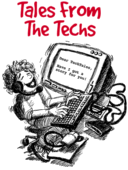
You've Got Mail
Not So Fun loving
Enter
Don't stop the flow
Jumping on the Seat
YOUR USERNAME IS WHAT???
WHAT IF?
No Title
my password works everywhere, right?
Magician Techs: Turn 5 minute answer into 5 hours
Hungry CD-Writer
I'm sure you've heard this
More EBay lunkheads
His cup runneth over
What does "Disk full" mean
The Phantom Caller
Technically-challenged user
Knowledgable customer?
No Title
Dumb, dumb or just plain f**** stupid
Upside down CD
Everything I need to know I learned doing tech support
Wacky Foreign Email
Stop Doing That!!!!!
Organic Silicon
Best Opening Customer Line
Did you know . . .
X-rated tech support
Message To Microsoft
AGGGGHHHHH!!!! IF I TAKE JUST 1 MORE TECH SUPORT CALL . . . . . . .
How many mice???
The Regs
Just between you and me.......
Thank you for shopping ....
I told you what would happen...
Your out of dial tone?
The HP LaserJet Modem
Anne Robinson would be *SO* proud!
The terrorist technician
O....
.............?
Disc copying
I'm not a typist!
Yes, they do break when you hurl them violently at the floor
Reinstall Your Modem
"Once upon a time"
Missing Icons
Removable CDs? WOW!
IQ? (optional)
IQ (optional) 2
Zip Code, Area Code, What's the Difference!!??
tech vs tech
Hard Boil or Slow Simmer???
Little Bitty Battery
Oi-Vey
I can't connect to the network
The dangers of corporate purchasing
Darned old memory.
dim screen or just dim tech?
Choose 2 for tech support!!
The crazy network
Today is the day for...
umm...hit ENTER!!!!
Brrrr...
are they deaf??
IDIOTS AT WORK
Just to make you jealous
NON-SYSTEM DISK, PLEASE REMOVE!!!
I aint a tech buts heres a GREAT story
Just had to share...
your talking to the professionals
Why does this happen?
Why does this happen?
You won the grand prize!
The top 10%
No Title
Absolute stupidity
Cd Slot???
Press The Magic Button
Bosses and computers...
Confused Customer
Obnoxious Idiot
The 10 (11?) Helpdesk-Commandments
Luser-Songs by the Beatles
Disable... everything!!!!!!!!!!!! & RAM it in...
No Title
'Electronic Mail'
The *&^ that wouldn't give up.
one of the many
this is true
Graphic Design Horror Stories
This is one of -THE- funniest tech-stories
How do I Print?
All-in-one?
....but I can't win the Lotto!
And they said XP was easy...
Power
Blond dye soaked into her brain
"Blink...."
The perils of public pay phones...
Be afraid, be very afraid.
I need a bigger mouse pad
Capitalized Phone Numbers
Actual work log from resolved service call
Citrix??? What is Citrix??
Angry bus driver
Yes, well ...
No Title
blind people