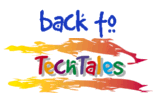Tales From Technical Support Content
Mothers. Bless their hearts, but the lot of them cannot be trusted around computers. About a year ago, my mom's modem locked up. I thought nothing of it, since I never went online, preferring games and programming. Eventually, my mom disconnected the printer cable for no apparent reason, saying "Well at least we should try!!". I am still yet to convince her that the modem and monitor are in no way directly connected and that the the chance that the printer's the cause of interference with the modem was about as likely as an environmental republican. I fixed the modem with a simple reinstall of the modem drivers, but I never was able to find the printer cable.
Customer: I got my footpedal on the ground and my comoputer is all ready...except one thing...
ME: what is that sir?
Customer: I got these 3 little lights on my keyboard that always stay on....what does that mean?
ME:(trying not laugh as i said this) Sir, I would like you to be very calm, and quickley evacuate your home, your computer is about to blow-up.
Customer:(Quickly drops the phone, i hear crash,crash, bang, and a mess of pots and pans falling over.)
one day I recieved the following mail :
"(Dr.XXXX@XXXX.de)
Dear customer-support,
my name is Dr.XXXX -
Today I got my passwort etc.
please send me a manual for using Outlook.
I want to know, how I can send mails.
hoping to hear from you soon
Dr.XXXX"
I wonder how this message was send - maybe he has a Dr. in
Theology and send this message by praying...
I work for a video game company in tech support.....
I had a customer on the line, and was trying to get him to boot his computer into safe mode....
I asked him "Do you know how to do this?"
He said, "No."
I said, "Press the F8 key as soon as your computer starts to reboot, and keep pressing until the screen appears giving you booting choices."
After the third time of trying and the Windows Screen appearing, and NO option to select safe mode...
I couldn't figure out why it wasn't bringing up the screen to select Safe Mode.
The customer then says, "I am pressing the keys like you asked me to."
"The key(S)," I said? (Thinking he should only be pressing one key).
He said, "Yea, I am pressing the letter F, and the number 8."
"Ummmmm, sir, do you see the F keys running across the top of your keyboard?"
"Oh, that F8 key."
I could picture the customer in his chair, sitting about one inch high.
One of my first jobs in the IT field was at an Engineering firm. Now, the interesting thing about this firm is that the vast majority of people there were over 50, I'd put the average age at 55. The vast majority of these people have never seen or used a PC before in their lives, which resulted in an unusually large number of interesting tech calls. Here are two stories that still stick out to this day as being exceptionally bad.
I was the first IT person they had ever hired. One of my first jobs was to complete a computer inventory. Everything was going as expected until I reached the CEO's PC. I knew from talking to the engineer who had provided computer support before (to his credit he did know a fair bit) that the CEO wasn't exactly the most computer savvy individual around. This was confirmed at boot-up when his PC asked me to verify a change for daylight savings time TWICE. It had been over a year since his PC had been turned on.
A little bit of background:
The second instance occued with one of those older users. The engineer involved had tried to retire several times (he was in his 70s), he only worked part-time, and to my knowledge he had never used his computer. The only reason he had one on his desk was for looks (TRULY - Someone should start a business selling computer props). Anyways, due to his frequent computer use (sarcasm), we deemed this PC 'donor extraordinaire'...ie when anyone else's PC needed a spare part, we came for one from this machine first before we ordered new. Most of the time the user was away and I just took the PC to my bench, stripped what I needed, and returned the PC to his desk after. On the rare occasion when I did run into the engineer whose computer I was looting for spare parts, I would tell him I needed his PC for an upgrade.
On one such occasion, after overhearing me talking to someone else about a floppy drive that had failed in their PC (guess who's drive I came looking for) he told me, "You know, I must admit, I hardly ever use this computer. It will probably never fail." It should be noted that by this time he had a fried motherboard, a broken monitor, a mouse with no ball, a keyboard which had multiple keys stuck, a fried video card, a fried network card, no ram, no hard drive, no CD, no ribbon cables, and a dead power supply. In fact, even the power bar didn't work; I just dangled the cord behind his bookcase to give it the appearance of being plugged in.
ok, i work for a pretty known isp and got this call where the customer kept dropping the his head set that he was wearing. it went a little something like this:
me: what do you see on your screen?
eu: prodsl screen
me: ok, go ahead and hit cancel
eu: (drop)(picking up his head set)what did you call me? did you call me a a$$hole?
me: no, sir, i would never say that! (as my face turning red)
me: i said hit cancel, cancel!
Note: hope our quality was coaching that call!
I work at a place where we build and refurbish computers. One day I was coming out of the warehouse, and an induhvidual who was working at a desk right next to the door to the warehouse flagged me down.
Him: Hey, Graham, what does it mean when the little light on the floppy drive stays on all the time and it can't read no disks?
Me: Well, it usually means the connector for the floppy drive's upside down. Let me take a look.
Sure enough the connector was upside down. Or rather, it was right-side up.
Me: Yep, I was right. Just reverse it and you should be fine. And, did you know you mounted your floppy drive upside down?
Him: (Stares at the computer in perplexity) No, I mounted it right...
Another cow-worker who was overhearing agreed with him.
Me: Actually, the entire computer is upside down. When you flip it over, then the floppy drive will be upside down.
He actually had to flip over the computer and try to put a disk in (my only copy of the one I had been looking for for two hours I might add) before he believed I was correct!
Another funny thing happened to this same induhvidual. I was teaching him how to use some new partitioning software.
Me: Okay, now press the letter B like Bob to make the partition you've just created bootable.
Him: But MY name's Bob!
Well, first of all, nearly any tech in the entire world can appreciate the annoyance of trying to explain this INCREDIBLE right click feature on their mouse. All of our hearts sink when we tell a customer, "right click on my computer and go to properties" and hear in return, "I don't see properties, I see control panel, C drive, A drive...etc". This one took the cake.
ME: Okay, Ma'am, if i could just have you right click on my computer and go to properties."
LADY: Ummmm...okay, I did it but I don't see properties.
ME: What do you see, Ma'am?
LADY: Nothing. I don't see anything.
ME: You don't see a little grey menu pop up?
LADY: No, nothing.
ME: Try it again, Ma'am.
LADY: Still no grey menu.
ME: (thinking third time is a charm) Okay, let's just give it one more try.
LADY: No, nothing, all it does is make my screen flash.
ME: Your screen? It's flashing? Ma'am, could you describe exactly HOW you're right clicking?
LADY: Sure, I reach across the keyboard, and I click the button on the right on my computer.
-I had to put the phone on mute for a minute once I realized that she had been turning on and off her monitor the whole time.
a colleague of mine needed to burn a dozen CDs for a conference the following day so he took them home for his son who had a new CD writer on his machine.
The son put in a CD and let it write. Once the write had finished he ejected the CD and took it off the tray, he accidentally dropped it along with a biro. He bent down to recover the CD and he straightened up and caught his head on the corner of the CD Tray
The CD tray was bucked into the drive and is now waiting repair!
I work for a large University in the Nashville area and support an online community service for our alumn and/or current students. I received a telephone call from a gentleman who graduated in 1998 from the Engineering School. The alumn was trying to get on our webpage but wasn't having any luck. He was an AOL user. I ask several times what was the error message he recieved. Instead of providing me with the error message, he wanted to know why we didn't sign a contract with AOL. After spending one hour on the telphone and explaining AOL, I finally realized what the user was doing. Instead of typing the website address in the URL locator box he was typing the entire address in AOL's keyword search box.
I was doing technical support for a free internet service and got a call from a woman that kept getting a no dial tone error. I began running through all the normal steps of asking if she had any phone line work done recently, checking various settings on the computer, etc. etc. At the end of the phone call I was baffled, I thought I had covered everything until she said "Oh yeah, I moved my computer across the room the other day and didn't plug the phone chord back in. That doesn't make a difference does it?"
My first job was tech support for a hometown internet company. There were so many funny, sad, stupid stories that I remember. The one that I will ALWAYS remember is one from a woman who couldnt get online. SCENERIO: Old woman, very computer illeterate, and does not want to put in any effort to learn. I talked to her on the phone for about an hour (thinking that i was) checking out every reason that she couldnt get online. After all that time i could have been playin games or something, I asked her to click on something. [Now this was not the first time she was supposed to click on something. I told her to click MANY times!] Ends up that she thought that the cursor on the screen was supposed to be connected to the mouse itself! In other words, she placed the mouse on the screen moving it around. =)
-Monkey
Here's one I'll never forget. I work on a helpdesk, but a guy I used to catch the bus with in the morning used to do some freelance field tech support (this is in Sydney, Australia). For a former outback boy he was pretty switched on (apologies to any country people who just took that the wrong way).
So he tells me about one time he was called to some guys house because his computer crashes half an hour after booting up, and then won't boot for hours after that. He asks if there's any trigger or pattern to the crashing, gets told "No". He checks it out and everything seems fine, so he tells the guy to call him if it happens again.
It happens again and the guy calls him. He goes back, checks it out and it seems fine. He lets it run for a couple of hours and it doesn't crash. He runs some diagnostics, does some routine stuff, puts it through some paces - no crashing. He tells the guy to call him back if it happens again.
So you bet, it happens again. He goes back, pulls it apart, puts it back together, reseats the cards, checks the internal and external cables (hell he didn't know what was wrong, so he just checked everything). Reinstalls drivers, runs more diags etc... The computer behaves perfectly.
So the guy insists he takes it away with him. So it's at his house, he runs it 24 hours a day for TWO WEEKS and it doesn't crash, he runs myriad software on it and it still doesn't crash. So he gives it back. At this point he thinks one of them must be insane.
A week later, he gets called up again, the PC is crashing. He races over there and takes a look and sees... a clear plastic bag entirely covering the PC box.
Tech: "What's that?"
EU: "What's what?"
Tech: "The plastic bag."
EU: "Oh, that's my dust cover, it came with my PC."
Tech: "But I've never seen it before."
EU: "Yeah, I always take it off before you show up so you can get access to the computer. I didn't have time to do that today."
AAaaarrrggghhhh!!!!!! It seems he was overheating his PC by not letting the PSU exhaust fan do it's job.
In college, I worked in the computer lab. The boss had this idea that we were going to be a full service lab, so we were to help the students with any type of problems that they may encounter--even if it was their assignment to learn this stuff on their own. So, the knee jerk reaction was to come up to the lab assistants whenever something go mildly confusing.
Another jewel of our full service lab was to allow our promising future generation of CEO's to print to their hearts content. So, they ran the printers into the ground with extra copies of assingments (with different names) and song lyrics.
It came to where we had to replace the network printer with another in a different lab. I announced to the lab that we would be switching printers. We disconnected the printer, carried it out, and brought in another, bigger network printer.
When we re-entered the room, a full twenty students were standing between us (holding a huge printer) and the table with the cables sitting all by their lonely. I asked them to please move, but their concerns were more pressing that they each, as individuals, had to discuss. They informed me that their print accounts weren't working.
I lost it and yelled, "Do you think that has anything at all to do with the fact that we are standing in the middle of the room with the printer in our hands?" I got the standard reply--"I don't know. I am not an MIS major."
I am a programmer that works not far from the help desk at a smaller firm. Our company has one rule: Programmkers build and maintain their own machines. Now we aren't experts by ANY stretch of the imagination, but we can install NT or 2000 with minimum problems (besides actually adding ourselves to the domain). During the course of the day, I overhear some amazing calls. Heres a sample:
One of our nicest Help Desk techs answered a call from a woman that was really frustrated. After trying many times to get her computer to boot with no success, she called for help. After a lengthy process, one of techs went upstairs to check the computer. Ali ttle investigation revealed that she had kicked the plug from the wall. Being the ingenious person, she decided to plug it back in: The surge protector was plugged back into itself!
I work for a major PC manufacturer as a repair tech. A client brought her system in to our shop complaining that her computer could not play a DVD movie. She said that she would start the DVD program but only get a blank screen. I put the system on the bench and tested it with one of the DVDs that we had in the shop. Sure enough, the movie played without any problems. After a few minutes I took the movie out and invited the client to my bench to see that the system does indeed play movies. I opened the DVD drive, put the movie in, started the DVD player and the movie played.
Client: What was that?
Me: What was what?
C: What did you put in my computer?
M: A DVD movie.
C: I don't have one of those.
M: You don't have a DVD movie?
C: No. I thought that I could start the pogrom and a movie would play.
M: No, no, you have to put a movie in the drive for it to work. You can rent one a Blockbuster if you want to test it.
C: I feel so stupid.
M: *Thinking* You took the words right out of my mouth.
It's a LAPTOP
It's PORTABLE
If it's in another room when you call, Please BRING IT TO THE PHONE!!!!!
I was working as a tech in a small store in KC, and a woman brought in her PC and said it wasnt working. I had her fill out the work order and she left. When i got to that one, the first thing i noticed was the smell, it was the rancid smell of horse &^%$. When i opened it up it was caked with dirt,sawdust, and other things not mentioned. Needless to say the CPU fan was burned out and in turn killed her proccessor. Turns out the was using this PC to control dairy machines in the barn.
Took 4 cans of canned air to clean it out!
I had been working internal tech support for a few onths when a lady friend of mine called in from the second floor.
"Help, help, please help me."
I calmy replied "What seems to be the problem?"
"My email is goign crazy, I don't know what to do with it!"
"Ok, calm down and tell me what's going on with your email"
"Well, I don't know what to do. Yesterday when I left work, I had my inbox, right? Now I have 5 inboxes!"
"You have 4 inboxes?"
"Yes, I have 4... now wait, now it's 5 inboxes!"
Oh my. As I was suppressing my laughter, she blurted out about another inbox showing up, and which one should she use. Needless to say, she had one inbox showing and 6 new emails coming in. What she had seen is the new emails in parenthases
Inbox(6)
With a quick sort, she finally regained her own sense of normalcy
I work as a web tech support for a hardware co that begins with G. :)
I got this customer ..
she had a problem sending a Win ME font file to her manufacturer.. seems they cannot read the file... some error reagarding a suitcase..
I blasted my brains for many minutes then tried to fob her off by asking her if the manufacturer had a pc with Windows ME installed.
At the end of 45 minutes .,.. I just had to hear this to make my day.
"Of course they have Windows ME. I asked them and they have a brand new IMAC(!?)"
I explained about the fact that win files do not work on macs .. and this is what is she came up with ...
"supposibly the "gap" between mac and ibm/pc users has been improved and can work together much more effectively these days. How does my file have to be changed/rearranged to allow a mac user to access it?"
I sent her to Microsoft ... heheheheh ..
Users....
I work in a small office as the sole computer tech. Most of the people who work in this office are computer illiterate, but we get by ok. The other day, one of the women asked me how to make sure some setting on her email were correct on her home computer. This is the conversation that ensued:
(m) - me
(h) - her
M - What program do you use to get your email?
H - I have a Dell
M - Ok, but what program do you use to look at your email with?
H - I think I have Windows ME
M - That is your operating system. When you want to check your email, what do you do?
H - I get online
M - Yes I know you get online. After you get online, and you open up a program to check your email, what does it say across the top of the window?
H - Well when I look at a webpage it says Internet Explosive.
M - Actually it's Internet Explorer, not Explosive, but that's still not answering my question. When you go home tonight, please try to figure out what program you use to check your email, and then I will help you.
H - I have a Dell
I had to just turn around and leave. I couldn't take it anymore.
I was introduced to this website after spending half an hour regaling my tech support lady with entertaining tales as she tried to fix my newly installed MAC OS9 (a friend installed it - note to self, never let friend install OS! Trust me a MAC CAN be screwed up when you try hard enough) So thanks Lynne from Echo Online for a few hours of entertainment - now to share the joy. :o)
I spent a year working as a part time admin for a woman I can only call Dragon Lady - think of all the worst stereotypes anyone has ever created for a female boss, run them all into one person and yup, she was it. (And hey, I'm a woman so I can say that! ;o) This woman knew NUTTIN about computers, in fact she should never have been allowed in the same office as one - for safety reasons.
One day I was calmly updating her client database and she comes to my desk *very angry*
"It's not working!"
"What's not working?"
"The computer!"
*sigh* "Let me see what I can do for you..."
We go into her office and she points at the keyboard, "It's not working!" Restraining myself from checking connections (having learned from past experience that's it's usually FAR more simple than loose cables) She sits down and points to the "3" - there, it's not working. She hits it
and gets, of course, a 3.
"What are you hoping to see on your screen [Dragon Lady]?"
"THAT! That thing OVER the three! It's not working!"
*sigh* "Try hitting shift and 3, then you'll get the pound sign."
So she hits shift THEN 3 (separately of course) "SEE! I TOLD YOU IT WAS BROKEN!!!"
*sigh* Can anyone be that stupid? Read on...
For a period of two months, during various corporate takeovers, her server was automatically (for reasons unknown to the techs) dumping our password and defaulting it to a random combination. Needless to say I spent quite a bit of time getting to know tech support as they tried to figure out this mystery. Dragon Lady happened upon me during one of these conversations (over my shoulder)
"What are you doing?"
"I on with tech support, we're trying to figure out why your password is getting dumped."
"What you mean my email isn't working again?"
"Yes. (to tech guy) Ok, I've checked the ISP address, the default phone number, everything's right."
(over my shoulder) "No, no, no, you just hit THAT button and it comes! Look let me show you"
She reaches for my mouse to hit the check mail button.
"[Dragon Lady], that's the point, it's not coming, that button isn't working right now. That's why I'm on the phone."
"WHAT?!" (She's reading the helpful error message)
The tech guy takes me through various other options on my computer settings.
"No, no no, that can't be right - it has nothing to do with the computer, it's the email. Look in the email! Look, that button, that should make it come..."
The running dialogue in the background has the tech guy convulsed in giggles even as he's TRYING to stay professional!
Last one for today but in my humble opinion, the best.
Dragon Lady wishes to conquer writing email (previously she managed to comprehend "pushing the button for it to come" but couldn't actually compose a message. I did everything for her, typed in the address, subject and tabbed down to the body saying "See that big white box? Just type your message in there then call me when you're done."
I leave her alone for an hour, thinking she must be writing a book. Eventually however, she runs out in a panic -
"It all went AWAY!"
*sigh* "Went away?"
"Yes! Come fix it!"
I enter her office to see the tag line "Love [Dragon Lady]"
"What's the problem? It's there."
"No, look, I hit enter to write my name and it WENT AWAY!"
Walking over to her terminal, I scrolled up to reveal the entire message.
"HOW DID YOU DO THAT??!!"
Rapidly removing myself from the office, I took an insanity break.
See ya next time I remember more tales! :)
Now's the time to tell on myself. The primary purpose of my computer these days is to (a) surf the 'net, (b) word process, and (c) listen to my stash of MP3s, usually while simultaneously performing activities (a) and (b). However, today when I started up RealPlayer... no sound. Well, I was hoping that hanging around this place had taught me not to be totally stupid where computers were concerned, so I checked the volume levels on the speakers, on RealPlayer, on the computer. All of them cranked as high as they'll go, but still nothing. I check to make sure the cables are all plugged in right. Still no good. Check to make sure the speakers have power - the light is green. So now I'm confused and not sure what else to check. Suddenly, I realize that I can distantly hear music playing, but it's not from the speakers. It's coming from... the floor? Then I notice this odd little wire on my desk. One end is plugged into the speakers, and the other is, of course, my headphones, which are happily pouring out music. Another one for the brain-dead files!
Working for a internet helpdesk I always assumed customers would have a basic idea what was going on,, how wrong could I be
3 tales stand out of memory,,
1- can you fully open the window please,,,,,
but its cold outside
2- can you double click on my computer
Thunk thunk-- turns out cust was acutally tapping the screen, when it was pointed out that he should use a mouse he responded with "I havent got a mouse I've got cats"
and finally
the customer who could not connect , he has just bought a new modem but no body had told him you needed a computer to usa as well,, he demanded we send him one out.
AAAAAAAAAAAAAAAAAAAAAAAAHHHHHHHHHHHHHHHhhh
I work for a company who supports about 100 different internet service providers. One day I got a call from one of them. This servace is known for its uncomputer savvy users. So this lady is on the other end of the line. I do my opening script......
Me: thank you for calling ISP, this is me speaking, how may I help you?
User:Yes, My internet has not worked in over two months.
She is getting very abusive and irrate, but I deside to continue the call.....
Me:Ok ma'am what happens when you try to connect. Do you get an error?
User:Well I have two lines so let me try right now to see what happens....It says the line is busy this time.
Me:what normaly happens?
User: It rings and rings and rings and no one ever answers, but I always get a phone call and I have to go answer the phone.
Me:Ok lets check your dialer....What number is it dialing?
User:its dialing xxx-xxxx.
Me:That number is not on my list of dialup sites ma'am. That is why it will not work. What number is in there?
User:My number!
Me:What do you mean "your" number?
User: Well it is dialing my home phone number!
Me: trying not to Laugh....Lets change this to the xxx-xxxx number we show for your area. Oh, it worked now......
The resoultion is that she had the system set to dial her phone number in the house as she had the computer on a deticated line. So every time she would try to get on the internet her home phone would ring so she would run to answer it. When she did so she would hear the modem, but she thought someone was prank calling her. She did not know what a modem sounded like on the phone. So she would hang up on her "prank caller" and by the time she got back to the computer it would have an error about no answer. Picture this old lady running to her phone and never putting the two and two together that she only got the prank call when she wanted to use the internet. And she has the nerve to get irate with us and call us stupid!!!
Found this one in my inbox today. I do Scanner support for a major computer and hardware maker(think of the letter before I in the alphabet and the letter before Q as well) They actually want me to call this guy back(this is his exact letter to us, completely unedited,except company name):
Ms. Chairman,
You have one of the most inefficent,shoddy,pathetic,miserable,bogus companies I have ever had the displeasure to do business with. Your employees are the biggest bevy of whinning incompetants I have ever come in contact with. They have a PH.D in how to pass the buck or point a finger in another direction! They are rude and callus. They look down their noses at someone like me who asks for assistance. They even think it's funny if you are calling about a problem. All of us aren't computer weenies. We need help. Then when you sell us crap and ask for help they think it's humorous that we're calling,gad and right in the middle of normal working hours like we were disturbing their routine. if you call to give praise a supe. can be found. If you have a complaint they are unavailable. I have been advised by one of the companies that were slandered to file a complaint with the Better Business Bureau,I am at first available oportunity. I will also give you the kind of publicity !
you don't want-radio and TV. Is this sweet ole gray headed grandpaw mad--YES! If I could I'd make IQ another Edsel and believe me I'm going to try!
I administer about 50 users in a finance company and deal with dumb questions every day. However, two stories really stand out for me.
The first – Our chief accountant called me – “I have a problem with my telephone” he says. (hey – the phones are electrical right ? – so it must be an IT thing !). I explain that it is really a problem for the telephone company but I will try to have a go anyway.
He explains that whenever he calls a particular number all he gets is a voice mail. I tell him that the phone is obviously engaged but he wont have it, telling me that he has tried at all hours of the day and night and still gets a voice mail message.
I ask him what number he is trying to call.
He gives me the number …… he is dialling himself !
And this is the guy who writes our salary cheques.
The second. I e-mailed all users with an upgrade to a program that they use from time to time. The mail has clear instructions on how to double click the attachment etc etc. and what happens when they do so. One lady calls me up to her desk as she cannot perform the upgrade. I stand by her side and walk her through the process.
I show her how to double click the attachment.
This she does with no problem and the upgrade performs successfully.
I tell her that the new icon will now be on her desktop.
Wait for it………..
She starts lifting up her pens, pencils and stapler and looking underneath them.
I had to walk away.
I am an IT Manager for a outsource HR company. I am relegated to doing anything and everything related to the computers and phones at my company. I am responsible for everything that is plugged in.
Anyway, I got a call yesterday from one of my users that simply floored me.
User: Amy, I think I messed up something.
Me: What?
User: I accidently deleted a site from my Favorites.
Me (thinks ok, no problem): Ok.
User: Does this mean I deleted the Internet?
Me (attempts not to laugh).
My user was convinced that if she deleted a bookmark in IE, it deleted it off the Internet.
Wouldn't that be an interesting MS bug?
I had gone out with this girl a few times. She knew I worked with computers. There was a job opening in her office for a computer position. When we were out at dinner she said, "I am thinking about putting my application in for this new computer position in our office. What do you think?"
I wasn't really sure of her technical knowledge, so I asked, "Well, do you know the basics - Like how to run a word processor?"
She said, "Word processor? Is that like the F3 key?"
I said, "Well, if you get an interview, try to avoid talking about computers.", and we left it at that.
Well, I´ve already told you about that teacher that complaint a student broke the computer and it was just the horizontal settings...
Now, she comes to the help desk and talks to my coworker. They go for a while, and then my coworker comes back and tell me the problem:
Teacher: "My computer went bzzzt!"
Help Desk: "What?"
Teacher: "Come and see!"
So, my coworker just took a book from above the keyboard and all becomes okay with her computer!
Three in a month, and from the same luser!
I am a DSL tech support agent for a fairly large ISP. I got this call this morning and I just had to share it with everyone who visits this great site.
Here's how the call went.
Me: "Thank you for calling **** DSL support, how can I help you?"
Customer: "Yes, I was talked into getting your DSL and the guy told me that I should be able to talk on the phone and be on the internet at the same time. Is that true?"
M: "Yes it is."
C: "Well, It's not working!"
M: "Okay, which DSL modem do you have?" (we ship out about 5 different types of DSL modems)
C: "You have to have a special modem?"
M: "Yes, you need to be using one of our DSL modems"
C: "Well I never got one."
M: (Checking customer's records) "Ma'm, I am showing that you have had our DSL service since November 22, 1999 is that correct?"
C: "Yeah, so?"
M: "You've been paying for ***** DSL for two years and you don't even have our modem installed?
C: ".....I guess"
M:(had to hit mute to Laugh My Ass Off)
Needless to say, the call went down hill from there.
I spend alot of my spare time doing in-home computer repair and teaching. I recently had a customer who bought a computer from me to replace the old one that didn't work any more. She also went and bought a new Hewlett Packard 842c inkjet printer. I set up her computer, hooked up everything for her and left. Before I left, we noticed that her printer wasn't working very well. It printed slowly and bogged the computer when she used it. So, I told her to replace the 10 year old cable she had with a new one. I get a call a couple days later....
Me: Hello?
Customer: Yeah, I bought that computer from you the other day and it has horrible problems.
Me: What seems to be wrong with it?
Customer: Well, it runs really slow when I am printing and it prints really slow.. And WordPerfect doesn't work.
Me: (Wanting to take care of Wordperfect first) What is wrong with Wordperfect?
Customer: There is no icon for it.
Me: Ok... (Explained how to fix that. I noticed that this was just setting me up for the printer...) What is wrong with the printer.
Customer: The computer nearly crashes and it takes over 5 minutes for one page.
Me: Did you go buy that new cable I told you about?
Customer: Yes. My husband went out and bought it yesterday.
Me: Ok good. Did you get the one I told you to get?
Customer: Yeah. It is laying right here in front of me still in the package.
Me: Ok... You have to plug it in for it to do anything.
Customer: Oh... Ok. I guess we didn't think of that.
Advice for Computer Users from Computer Experts
1. When a tech says he's coming right over, log out and go for coffee.
It's no problem for us to remember 2700 network passwords.
2. When you call us to have your computer moved, be sure to leave it
buried under half a ton of postcards, baby pictures, stuffed animals,
dried flowers, bowling trophies and Popsicle art. We don't have a life,
and we find it deeply moving to catch a fleeting glimpse of yours.
3. When tech support sends you an e-mail with high importance, delete
it at once. We're probably just testing out the public groups.
4. When a tech is eating lunch at his desk, walk right in and spill
your guts out and expect him to respond immediately. We exist only to
serve and are always ready to think about fixing computers.
5. When a tech is at the water cooler or outside having a smoke, ask
him a computer question. The only reason why we drink water or smoke at
all is to ferret out all those users who don't have e-mail or a
telephone line.
6. Send urgent eMail ALL IN UPPERCASE. The mail server picks it up and
flags it as a rush delivery.
7. When you call a tech's direct line, press 5 to skip the bilingual
greeting that says he's out of town for a week, record your message,
and wait exactly 24 hours before you send an eMail straight to the
director because no one ever returned your call. You're entitled to
common courtesy.
8. When the photocopier doesn't work, call computer support. There's
electronics in it, right?
9. When you're getting a NO DIAL TONE message at home, call computer
support. We can even fix telephone problems from here.
10. When something's wrong with your home PC, dump it on a tech's chair
with no name, no phone number, and no description of the problem. We
love a good mystery.
11. When you have a tech on the phone walking you through changing a
setting; read the paper. We don't actually mean for you to DO anything;
we just love to hear ourselves talk.
12. When we offer training on the upcoming OS upgrade, don't bother.
We'll be there to hold your hand after it is done.
13. When the printer won't print, re-send the job at least 20 times.
Print jobs frequently just disappear into the cosmos for no reason.
14. When the printer still won't print after 20 tries, send the job to
all 68 printers in the office. One of them is bound to work.
15. Don't use online help. Online help is for wimps.
Our IS department has strict rules for creating passwords (can't include words 4 or more letters, can't substitute numbers for letters, etc.) so our users have to be creative when thinking them up.
I got a call from a guy having trouble logging in, and he gave me his current password:
B4i_uruovr16
It was tough not to laugh!
client calls up and says that outlook 2000 does not have tool then accounts, i told him yes it does but if he is looking at out look 98 it is tools then services he said i have outlook express can i use that? i said yes.
beyond that he is trying to set up one email acount on several computers. i tried to warn him that he might have problems but he told me he knew what he was doing and he just wanted to know where the accounts set up was in outlook 2000. but by then he had opened outlook express and was happy.
I can't take credit for writing this but I thought it was pretty funny.
"Blue screen" meditations
In Japan, they have replaced the impersonal and unhelpful Microsoft error messages with Haiku poetry messages. They are used to communicate a pithy, timeless message, often achieving a wistful, yearning and powerful insight through extreme brevity.
The essence of Zen:
Your file was so big.
It might be very useful.
But now it is gone.
--------------------------------------------
The Web site you seek
Cannot be located, but
Countless more exist.
---------------------------------------------
Chaos reigns within.
Reflect, repent, and reboot.
Order shall return.
-----------------------------------------------
Program aborting:
Close all that you have worked on.
You ask far too much.
------------------------------------------------
Windows NT crashed.
I am the Blue Screen of Death.
No one hears your screams.
--------------------------------------------------
Yesterday it worked.
Today it is not working.
Windows is like that.
---------------------------------------------------
First snow, then silence.
This thousand-dollar screen dies
So beautifully.
---------------------------------------------------
With searching comes loss
And the presence of absence:
"My Novel" not found.
--------------------------------------------------
The Tao that is seen
Is not the true Tao--until
You bring fresh toner.
-------------------------------------------------
Stay the patient course.
Of little worth is your ire.
The network is down.
---------------------------------------------------
A crash reduces
Your expensive computer
To a simple stone.
---------------------------------------------------
Three things are certain:
Death, taxes and lost data.
Guess which has occurred.
---------------------------------------------------
You step in the stream,
But the water has moved on.
This page is not here.
---------------------------------------------------
Out of memory.
We wish to hold the whole sky,
But we never will.
--------------------------------------------------
Having been erased,
The document you're seeking
Must now be retyped.
----------------------------------------------------
Serious error.
All shortcuts have disappeared.
Screen. Mind. Both are blank.
Several years ago, I managed the internal network for the technical sales group of an electrical wholesaler. All the computers were 386's and 486's with WFW 3.11 and 3Com ethernet cards. One of the salesmen had an unfortunate incident where his hard drive crashed. He nsisted that the data had to be recovered. I asked him if he didn't have his data as a hard copy, but he claimed it'd take "forever" to type it back in and he couldn't spare the time.
I sent the disk back to a data recovery company, and they sent us a bid for recovering all 200 MB of his data--about $3,000. I sent the bid to the office manager, who asked me just what the Hell was going on. I directed him to the salesman, who insisted that it would take "forever" for him to type in his contacts (all 200 of them) and his schedule from his Daytimer (all six weeks of it). The office manager told him that if he wanted the data recovered, he'd better be ready to fork over the $3,000 himself.
The salesman spent the next two hours typing the data back into his computer and glaring darkly at me.
This happened about ten years ago - when computers were just starting to become a "neccessity" at college.
The DH taught at a small college and his classes would go together to order parts in bulk and "build their own". I got to make the phone calls. He had been reading an issue of "Computer Shopper" or a similar magazine and seen an ad for a crystal chip that would let you get more pixels on the screen - as an accounting teacher - he wanted more columns for his "spreadsheets".
I called the local "electronics supply house" - and gave them the part number from the magazine ad. I was told that the crystal would have to be ordered "special" and would cost MORE - they could not guarantee that it "exactly to spec" so the number of columns might not be exactly what I was looking for. I asked a couple more questions - they supported "build your own" ham radio sets (mostly) and once in a while something more advanced (black and white tvs?).
I got off the phone and told the DH to call the number in the ad and order the REAL THING - as trying to buy this locally was going to mean working "with stone knives and bearskins" (to quote Spock). Ever wondered how long it will take some people to notice the "latest technology"?
Note: This is not from Tech Support. This is a problem I had.
I was trying to fix the old 486 (Oh, God!). Luckily, we upgraded to a 133 MHz 586. I got everything up and running using a borrowed 106 MB hard drive. I hooked up a Colorado Backup LITE 250 MB backup drive. Monitor stops responding. Oookaaayyyyyyyyyy....... I reset. Monitor shows nothing. Keyboard lights stay shining. I call my friend, Dan, at Always Right Computers (920-922-2400). He says he thinks the monitor's dead. Whoops! I don't think it is. I disconnect it from the PC and I get a gray rectangle. *damn!* I'm trying to get on TechTV to get it fixed. Some people might remember me. I was trying to install Windows 1.01 on a 1.6 GB. Hard drive died. I hate SeaGate. Check out a pic of SeaGate headquarters being bombed that I made at www.pchorrors.iwarp.com/img-bin/art.gif The invoice for the PC is at www.pchorrors.iwarp.com/img-bin/pcinvoice.jpg
As I was perusing the old Tech Tales here, I came across the discussion of how to pronounce "giga." Sure of the need for a hard "g," I researched the origin, which comes from the Latin "gigas," from which we get the word "gigantic." One would assume this implies the use of a soft "g" ("j") as the beginning, but in Latin, the "j" sound is signified by "i," so if the Latin word was supposed to be pronounced "jigas" (to conform to the modern pronunciation of "gigantic"), it would have been spelled with an initial "i," as any Bilical scholar who knows why the name we pronounce "Jesus" was spelled (in Latin) as "Iesvs" will tell you.
I had both of these conversations with the same induhvidual yesterday.
Background for the first story: our company builds computers from scratch.
Me: I built a new computer for myself at the office. It has two floppy drives!
Him: What in the world do you want TWO floppy drives for??
Me: Well, in the office, we need a lot of boot disks, so we can install the operating systems on the computers, and it's easier for me to copy the boot disks if I have two floppy drives.
Him: But NOBODY uses BOOT disks anymore! They were obsolete YEARS ago!
Maybe he thought we put our operating system on the computer with psychic transmissions?
Me: I was building a new computer at home, but it's not finished yet. I'm still looking for a good, used Pentium processor. I found one, but the guy wanted $175, and I thought that was too much.
Him: Well, maybe his was a really good one. You know, before you buy things you should check out the manufacturers. For example, you should make a list of all the manufacturers that make Pentium processors, and find out which manufacturers make the best Pentiums.
Me: Um, only one company makes Pentium...
ME: type in fdisk, that's f like frank, d like dog, i like igloo, s like sam, k like kite.
EU: that was ester?
ME: no, fdsik, that's f like frank, d like dog, i like igloo, s like sam, k like kite.
EU: frankdogigloosamkite
ME: yes go ahead and press enter
EU: It says bad command or file name
ME: what did you type in
EU: frankdogigloosamkite
ME: wait, did you actually type in the words?
EU: yes
ME: no I was just giving those as a reference for the letters to type in
EU: Ohh
As my first week on the floor of a new internet company was coming to a close i got a call from a lady asking for help with her computer.After a few formal questions .i asked her what she saw.."Fish"was the reply, "move the mousea little please. "now what do you see ?" ,"Fish"(ok this is more serious then i thought.hit the space bar on your key board please....silence.."OK" "NOW what do you see?" "FISH"....
"MA'am ,is your keyboard plugged in ?""I THINK SO"..this process takes 45 minutes to go thru....frustrated i asked "WHAT THE HELL ARE YOU LOOKING AT?"...."MY fish tank"
"What?how can we fix your computer if you are not even looking at it?" "I thought you could see my computer"Was her reply....
Ok I work a field help desk for a large insurance company so I think I have a valid reason to post this. This tale put me on the end of the line.
My isp is a small local mom-n-pop shop. The service is ok but you have to call at the right time to get good tech support. I made the mistake of calling late one night when i would get the local high school help.
I call to report that there seemed to be a problem with the isp service cause I could connect to any other pc that subscribe to them and their web server for the isp. So I knew the problem was with the isp since I could not access anything outside of them.
I inform high-school joe about this problem and his only answer was to download the lastest patch from microsoft. I point out that I can't communicate to begin with so how am i supposed to download the patch? He says he will have someone call me tommorow. I never got the call.
I work for an extended warranty company that sells hardware contracts. If we prove hardware failure, we send a tech out to replace the component.
We replaced this ladies cdrom drive, and she called back tonight to report that she had no sound. I go through the basics make sure volume's up, and that none are muted. I get to checking the cables in the back, well the tech swapped the plug ins for the speakers and mic.....D'oh, who are we hiring to do these repairs??!?we both laughed at this one.
Ok, so I work for a corporate ISP in Canada. My question everyone reading is... Why am I to blame when our members decide to throw out their welcome letter that has all the pertinent info(i.e. username, password, acct#) and they expect me to just give this information to them based on their voice and phone number??? Come on people think!
Ok sorry but I needed to rant, I get like 5 calls like that a day.
====================
And here's a story that I thought was quite amusing...
One our our members calls in asking when our servers will be up again. I tell her that we are not aware of any issues. Eventually I find out that she was a DSL subscriber and had installed on her meridian phone system... When I told her she would have to call 611 (repair) to have a POTS splitter installed...wait for it....she asked me for the number!!!
OK, dring my first month or so working at an OEM i had heard of those bad calls but realy never got them yeah you got the old guy that moves the mouse while right clicking but come on he can get it highlighted and then 5 minutes later you can get him to find the (what is the name of that key anyway) right click key and then things moving along. BUT it did happen to me i swear 45 minutes on the call for a printer that just does not print BRAND NEW printer ( I should of had a clue and so should have the EU) he had no ink and when we finalle got there it took him 5 minutes to work up the never to open and look he just kept saying over and over no please dont let me be ones of the people PLEASE.
For me it mad the call of where the guy called in saying that the printer was still printing a picture that was just printed last behind what he had just printed go a lot quicker, his duaghter was trying save a tree and recyled back into the printer but not to where it would print on the back of the paper, really if some of thee people would just try agian they would solve the mystry themselfs.
I do think I have the worst call of all times. I felt bad but I have never gotten a head ache so fast in my intire life i just did not care. guy calls up and says the computer will not come on or windows. not a big problem but i started off by trying to go into fae mode to se just how bad it was (it started to load win but would stop) well 20 minutes later he finally found the F8 key and we had the windows start options. but untill i asked him to READ to me what was in the screen i had no idea how hard of a call it was going to be. his responce was to spell (no spaces) all the words on the screen ( i dont even know what it says on that win after you hit F8 i do know what the options are thats all i ever real pay attention to anymore) but this guy started read the letters off to me just confusing the everything (none bad language way) out of me, I was wondering what in the wolrd he was looking at and then it hit me, this guy does not know how to READ but knows the alphabet. How this type of situation comes about i have know idea and how he used the computer or even decided to buy one before the hooked on phonics tapes i will never know , but i do know this it took me 15 minutes to have him type format c: yes i timed it. like i said i felt bad but my head was about to explode, after that call i just remeber him every time i get an old man or lady that has shaky hands or does even know how to click once. i just wonder how hard it would have been if it was something that i had to dive deep into windows to fix ( like i would have done that still would have spent the 15 minutes to tell him how to type format c:
I work for a high speed cable internet company. Needless to say, we've had a few funny calls. This one, will always stand out though.
--------------------
Me: Thank you for calling XXXXX, my name is XXXXX how can i help you?
Cus: yeah my password doesnt work
Me: Oh okay sir... what is the error message that comes up?
Cus: well... i click on this here... AOL icon.. and it...
Me: unfortunately, we dont support AOL. All we support is getting the internet on your computer.
Cus: *10 seconds of silence* how about AIM?
**of course, by now, i pressed the mute button and started laughing my head off**
Me: *recovering from all that laughter* Sorry sir, thats a product of AOL. It stands for AOL Instant Messenger.
Cus: Oh... *five seconds of silence* ... Do you know who supports it?
**by this time, i'm rolling on the ground, holding my sides from laughing so hard**
Me: ... Perhaps AOL?
Cus: Oh thanks bye.
*CLICK*
----------------------------
*sigh*... Good times :) good times :)
This one's in response to the tech who said "Customers,
dear customers...when you call tech support it COULD help
if you were near the computer in question when you call."
I'm an IT consultant, so my response is: "Techs, dear techs ...
you're right. It would help if I were near the computer
when I call, and if I'm calling from a phone booth or my
car, feel free to laugh at me. However ... I earn my daily
bread working at customer sites. Do you know what kind of
working conditions consultants are usually given? They
ain't pretty (I usually drool with delight if I get a DESK
of my very own instead of a rickety old table with no
drawers), and they usually have exactly one phone for all
of us to share that is at the exact opposite end of the
room from me. Therefore, when the tech asks if I'm in front
of my computer, I have to say 'No' ... and it's not from
choice, believe me."
I was amused to see the tech tale that referred to the ad for a "Scassi" interface hard drive. Just for the record, when SCSI was introduced, the suggested pronounciation was "Scassy." There were so many problems with the early releases that the pronunciation "scuzzy" became more common among frustrated users who tried to join several "SCSI compatible" devices on one controller, just to discover they were incompatible with each other.
Several years ago, my brother-in-law bought himself a brand-new computer (MS-DOS based), and called me because I was technical. He mentioned something I couldn't disagree with: "It says 'Press any key to continue,' but there are several keys (e.g., (alt), (ctrl), and (shift)) that don't work. They really should be more specific."
He DID have a point.
I was working contract doing server upgrades for a major company, i was sent out to a site to do a complete server upgrade (this included installing new servers and removal of the old equip. The company had sent out a new tech as a helper fresh out of shcool with their little MCSE card to prove how smart they were. after sitting in the lobby for about an hour while the company tryed to locate the equipment, the new tech looked over at me and said if they dont find the equipment do we just take the old servers and leave?? I had to hange my head knowing it was going to be a long day...
Just got off the phone with a luser that must have a hearing problem. I'm filling in at a help desk at a bank until they hire a replacement for the person who switched departments. So the luser calls up telling me she can't log onto the banking system. Fine, I reset her password. No good she says. Turns out she was at the Novell screen and couldn't log on there. Check her account, it's been locked because she's tried more than three times. Unlock account, still can't log on. Check the context, tree and server, all correct, still can't log on. By now she's locked her account again, so I unlock it and reset the Novell password. I tell her what I've changed it too, and she supposedly types it in. No good she tells me, had her try it again, still no go. Have her reboot and check the context, etc again. Still correct, try the password again, still no good. Unlock account again, tell her to try it, she replies in less than one second that it didn't work. Amazed at her typing speed I tell her she's replied to fast to type out her password and to try it again. This time I hear typing then she replies, no good. I ask her once again if she's using the password that I've been telling her to use. Oh did you want me too use that instead of my password? Once she tried it, she got in with no problems. Banged my head on the desk several times after hanging up and bitched very loudly about people not listening to what I tell them to do. Everyone in the office laughed.
Remember that e-mail that was going around that said: "If you forward this to your entire address book a window will open and a funy movie will play"? Well, this secretary in an office we did business with actually printed that e-mail out and then proceded to fax the printed copies to all offices she did business with...sigh
Just recently the computer call center that I work for started taking major accounts, meaning companies that have over 500 employees and their own internal tech support people who are suppose to be trained.
Now, this didn't happen to me, thank god! But the tech sitting next to me had a major accounts call which took about 30 mins. He was pretty much ready to rip out his hair with this guy he was talking to. Eventually the call ended with an onsite tech being dispatched to install Windows! Who the heck hired someone who can't even install windows?!
And Micheal, loved your stories. *smiles*
Genuine, unedited email from a system admin at a site we
provide hardware support for:
"The problem I am having is that every time
do a shutdown on the server all my dumb
terminals go down."
Okay, I'm not a tech, nor do I claim to be highly computer literate. But I think it's sad when I solve a problem that was being looked at by four 'experts'.
A while back, when I was taking some classes at the Community College, I was allowed student access in the computer lab. They had internet access, which I didn't have at home. Needless to say, I went there often. On one occasion, I saw an instructor in the lab, along with a small group surrounding a computer. I thought it odd, but ignored it. About 15 minutes later, I had found something I wanted to print out. No problem, as there were two printers in the lab. I right-clicked and printed selection.
Problem.
I didn't hear it printing out. The printers can be heard from across the room even on a busy day, but now they were silent. I stood and walked over to the printers. There were a couple people there already. They had just walked over to get some papers and had been waiting a couple minutes.
I studied the printers for a moment, leaned forward, and hit 'Power'. I walked back to my computer and pulled up the print queue. 60 pages to be printed. I heard somebody say 'Hey, it's working now!'. I turned and the instructor asked a student if he did anything. Nope. 'Well,' He said, 'I guess it's working now'. Him and three of the students (lab monitors/comptech students) stopped "helping" the poor guy who couldn't print out his paper and went about their business.
I took another look at the queue. Apparently, when it didn't print the first time, the person at the computer with the instructor hit 'print' a few more times, thinking it might just be stuck or something. So did four or five other people. I think if you took out the duplicate papers, there was only about 5 or 6 total print jobs. I took mine off the queue and left.
Note: These are all college students, right? If there's a problem PRINTing, should somebody at least LOOK at the PRINTer?
I do customer service for a password protected site. Recently, one of our clients who had somehow missed the fact that he had to login, was very upset that our site was "not working". He called his Network Admin to have the guy look at the site and see if he could figure out "what was wrong with it."
So, I get a nasty, long-winded email from the Network Admin, (who obviously highly values his own smarts) telling me in technical terms that he has checked it out and there is nothing linked to our home page, that there is something very wrong with our site and that we have got to fix it right away, as not only are WE losing business, so is the client.
I wrote back to him, and very nicely explained that the site is password protected. That he would have to enter a password into that BIG BLANK BOX at the top of the home page in order to access the site.
Needless to say, he didn't write back to say thanks.
I'm on the LAN team for a state Government office and a LOT of funny things happen here...
-A guest in the office is leading a training session and wants to print some stuff from the Win 95 machine in his office to the network printer. He calls me in, confused, because he can see the printer and he can open the document but nothing is actually coming out of the printer. SO I check the spooler, check the actual printer, see if anyone else can print, etc etc etc... and everything is ok... and then it dawns on me:
Me: Did you log on to the network?
Him: Yes.
Me: What username did you use?
Him: I didn't use one. I just used the little X to close that window.
Me: (pause to roll eyes and pray my face won't freeze like that) Well you have to be logged onto the network to print so I need you to log out of this session and log back on.
Him: Ok (and proceeds to reboot the friggin machine... why does no one know the difference between a logout and a shutdown???)
Him: What username do I use? My AOL address?
Me: (glad I am not drinking milk because it now would be coming out of my nose) No, that won't work here. Why don't you try that one that is written on the GIANT YELLOW STICKY PAPER stuck to the computer that says :All guests please use this to log in?!?!
And presto! We can print!
--------
Another story from Government fun land:
User calls me over complaining that her computer just died on her, right in the middle of doing whatever. I ask her to get up so I can get to her desk and I notice she has no shoes on... so I ask her if the has been stretching and fidgeting under her desk, of course she says no. But I did figure out that she had been using her tower as a footrest and kicked out the power cord.
--------
We booked out our meeting room for another government agency that needed to have a training session. About ten minutes into the session the leader sends everyone home and comes to yell at me and the rest of the tech team because we had promised him Internet access for the session and the Internet was not available.
This being news to me, I went to go check out the meeting room. Internet Explorer works fine, so I asked him what site had he been trying to visit, maybe we could see if they were having a problem.
Of course, he doesn't know (well, I usually invite 15 people who are all government big-shots over to play and have no friggin' idea what I want to tell them!!!) but the thinks is is www.whatever-it-was.com. We try that and there is nothing at that site, and he starts freaking out again.
So I say "That does not look like it would be a Government site, let's try www.whatever-it-is.GOV" which we do and problem solved!
Morals of the story: look up the stupid web site address first! And don't cancel your meeting before we try to fix the problem!
------
Sorry to have so many stories but in this office it just happens that way!
------
Me giving career advice to someone who did not deserve it. The parenthesis are what I am thinking.
Her: I want to be an MCSE.
Me: Do you know anything about computers?
Her: I can use PowerPoint! That's good, right?
Me: (if you want to be a secretary forever it's pretty good) WEll, you should probably take a few classes on NT first and when you get the hang of it, take some Windows 2000 classes and take the exams for that.
Her: So I can be an MCSE for Windows 2000 and NT?
Me: (you are not smart enough to join the Mickey Mouse club, let alone get an MCSE) No, you can only be MCSE for 2000. Microsoft does not test on NT any more.
Her: Why not?
Me: (do I look like I was invited to that meeting? Jeez!) I don't know.
Her: Even if I ask special?
Me: (yeah, they keep that special MCSE exam in a locker for the people who are smart enough to ask for it!) Probably not.
Her: So why do I have to take NT classes then?
Me: (Because I want to see you go do something other than stand here and talk to me. Because you really need all the help you can get.) 2000 is pretty complicated and if you have no experience learning NT first will help a lot.
Her: so I saw this ad for a class that is a week long in NT. If I take that can I get an MCSE?
Me: (I would gladly give you MY MCSE just to shut you up!) No, you need to study on your own. A week-long class is not enough to pass those exams.
Her: What do you mean, examS?
Me: (needing a drink now, a large whiskey) There are seven exams in all, not just one. When I am taking them I usually set aside 1 hour a night for 3 or 4 weeks to study.
Her: I have to study at home?!? And take 7 tests?
Me: (wondering who is going to post my bail after I strangle this chick!) You don't HAVE to do anything but this is the only way to get your MCSE.
Her: That's sounds like a lot of work, Can't you do something about that to make it easier?
Me: (yes, I of course am right hand to Bill Gates and I will wave my magic wand and he will be here to make you Queen MCSE of Techie Guru Island) I can give you a list of places to buy books from.
(and this is what our future competition is like!!!!!!!!!!)
I used to work tech support for an ISP which shall remain nameless other than to say that it sounds similar to "AP&P Worldnet." Back in those days Netscape was still considered the superior browser. Our Lusers could order software updates on CD's and if they didn't specify it (which was as easy as clicking a radio button on a website), the company would automatically send them a CD with MSIE on it; therefore, I was pretty amused to get this call one day (mind you, I was in PC tech support):
Luser: I'm sick of you guys sending me the wrong CD's, why can't you guys get it right?
Me: What do you mean, sir?
L: I keep getting CD's with MSIE on them, even though I want Netscape!
M: Well, did you click on the button that says "I want Netscape"?
L: I shouldn't have to do that! the computer should know that I prefer Netscape over MSIE. Everybody knows I DON'T WANT ANY OF BILL GATE'S SOFTWARE ON MY COMPUTER!!
Me (thinking; looking back I should've said it): The why didn't you buy a MAC?
Almost as funy as the Lusers who would call all upset asking: "Why are you called Worldnet if you don't have any access numbers outside the U.S.?"
I work for an internet company and we have an agreement with certain stores and computers and our device is located in the store. I received a call from one of those store and the person told me that they needed us to send them an update on a 3 1/2 inch floppy because they didn't have a cd-rom drive (we had already sent the update on cd-rom to them). I politely(sp?) asked if the computer person was available.
Of course, I was already talking to the computer person. They had a notebook and they couldn't find their cd-rom. I had them double click on My Computer, look for the cd-rom icon, right click, press Eject.
Out popped an empty cd-rom tray. They were amazed as they had never seen it before.
We installed the update without problems after that as I was talking to their computer person they 'knew' what they were doing ;)
I am a teacher, and about 8 years ago, I was teaching history
while going to school for a masters in computer based education.
I let the principal know that I wanted to teach or work with
computers, however there was a Computer Coordinator, and a Computer
teacher ahead of me on the list. One day a teacher came to my room
with a note from the Principal asking me to go to the office immediatly.
The other teacher would take over my class.
I get to the office and the Computer Coordinator and the Computer
teacher were poking around with a laptop computer. The principal said
he was working on a Letter, and he could not get it to save.
I tried to save it, Nothing going. I checked to see if it was locked (it wasn't)
I tried to read a doc off the disk, and it would not read it. I said that I thought
his floppy was dead. He said, It can't be, I ALWAYS use it. We argued about the disk for a while
until I asked for a new floppyand tried it. It worked.
I asked the principal how long he had been using that
floppy and he said, only for 5 years... It was the only floppy he had. When it
filled up, he erased something old, and saved stuff over and over again on this
one disk.
I built my dad a computer and install two operating systems on it and i tested most everything out before i packet it up and sent it to him. (i did not care if the modem worked he was getting cable). at that is what i tested the most in both os becuase i was able to in both os's get updates for drivers and so on befor i gave it to him. now my dad is good with computer he just likes to install every neat new program there is out there and let it sit in his startup group and swears he uses it all (can we say 15 in the task bar and 4 windows at start up!!!!) and does not see how that slows down his computer. well i knew one thing the guys they hire to come out to install cable modem are sometimes not the brightest guys out there so i told him to promise me that he would not let the guy touich the computer that i just built. just plug it in and it will work. well the day that it was being install i happened to have that day off and was home. and i get this call and its dad and he says here tallkk to the cable install guy. WHAT??!!! i then said " I TOLD YOU NOT TO LET HIM TOUCH THE COMPUTER( WHAT DID HE DO???" well he says he knows more about what he is talking about so i talked to him, turns out they got it connected in one OS but not the main one that was going to be used. so i just told him to go home after he told me that and i ask if he "installed" any "nessary software" he said no so i said ok you can go home let me talk to my dad. dad gets on and thankfully my dad has a bad habit (that is only useful in phone diaging a computer) of being very detialed and then he metioned ZONE_LARMS and then i asked him to change the setting in that firewall programe and everything work then told him see why i said dont let the cable install guy touch the computer he was there and could not see it was running and might be the problem.
he still call me for things once he scraed me in an email he neglected to be detial or was to detial and confused me but i thought he could not get the computer to boot into the main OS. turn sout he was just talking about a programe an dwanted to know if he should try getting the version of that software that works with that OS. I told yes and i cried a bit becuase i know he is smart he just doent want to mess up the computer i built him ( i must have conviced after the cable guy thing).
just so you know how smart he is he a retired areospace engineer. ( btw is the space station does not fit togethere its my dad's fualt he worked on the cordinaton prodgect to make sure it did all fit together when all the differnt company got their part of it up there.)
I work Tech Suport for an ISP and we also get billing questions. This person calls me up on the phone and says he is not getting any servie. So i go though his settings and everything appeard correct then I checked his bill. This Guy has not payed his bill in over 3 months. When i informed him of this he got irate with me saying we had no right to turn off his service without his permition. Come on now we get no money for 3 months and he expects us to continue giving him service.
I work Tech Suport for an ISP and we also get billing questions. This person calls me up on the phone and says he is not getting any servie. So i go though his settings and everything appeard correct then I checked his bill. This Guy has not payed his bill in over 3 months. When i informed him of this he got irate with me saying we had no right to turn off his service without his permition. Come on now we get no money for 3 months and he expects us to continue giving him service.
When I was in Tech Support at Philips, one of my techs had a guy calling in regarding his CD-R and how it wouldn't record his music. After about 10 minutes, I saw my tech hold his head in his hands and ended the call. I asked him about it and he told me the guy was pissed off. I asked him why and he said that the guy was trying to install the CD-R in his dashboard of his truck and he was mad that he couldn't get it hooked up to his stereo. He wanted to record his favorite country tunes as he was driving down the highway. The customer didn't realize you had to own a computer for this device to work. True Story!!!
Ok, so this customer calls today to yell at me because the ram she bought doesnt fit in her pc. She tells me that she thinks the rain may have damaged the computer memory that we shipped to her. Apparantly when she received the ram the package was a little bit damp. Fearing that the water on the package would damage the memory contain within she placed it in the microwave for a minute or two. We the sparks stoped and it coold down she removed it from the microwave and proceeded to try and install it in her computer. Her biggest complaint was, "How could your shipping department ship such an obviously disfigured stick of ram". What else could I do, but place her on hold and fall out of my chair laughing.
I am a tech for a small town computer store, so you can imagine any event is seized upon to create some excitement. well one day a woman came in to the store with her computer and asked to speak pivately with one of our techs. i happened to bew the fortunate one. well she needed us to look at her computer and get a printout of all the porn her husband on her hard drive to be used in a divorce case. well we got on the job quickly not wishing to delay the divorce case( yeah right) and got a look at how much porn this guy really had. well later on the next day we get a call from someone asking us if we had a computer fro Ms. So and So and we asked who was calling. it turns out to be the FBI who wants the computer for all the kiddie porn that this guy had downloaded. and they came in and got it and wenever heard anything else from them. an didnt even get paid for the few hours we did spend om it.
I handle support (and marketing and sales and babysitting) for a small company that produces one piece of software. It's a simple piece of software that even my mother is able to use. You'd think that tech support for this would be easy too. Not.
Example 1:
(me) "OK ma'am, now you need to type in the name you would like to save the file as."
(her) "Just what exactly do you mean by that?"
(me) "Just type in what you would like to name the file."
(her) "Now how am I supposed to know that?"
(me) .......
Example 2:
After spending over 2 hours on the phone training someone who is phonetically challenged when it comes to speaking english, I hear "Dis is clazy man, clazy!" It was too much....push the mute button, repeat it to my co-workers, and leave the mute button pushed as they have to leave the room to continue laughing.
Example 3:
(her) "I saw your product online and wanted to ask you a few questions. (me: Ok, how can I help you?) Can you tell me how much money I can charge people if I use this program?"
(me) ?!?!?!?!?!?! "Pardon, ma'am?"
(her) "Well I know that I can use this program as a basis for a new business I'm thinking of, and I'd like to know how much I can charge people, and how soon I will get my money. Can you help set this up for me?"
(me) "Ma'am, all I can do is answer basic questions about the program, I cannot help you establish a business."
(her) "Oh, well, then I guess I need to speak to someone there who actually handles your technical support since you can't help me."
(me) (Thinking I'll have my dog call her back) Let me get your number ma'am, and I will see if anyone here will be able to help you.
On this last little one, I'm the one on the phone with a rather large hosting company, trying to find out why the server our site is hosted on is always down.
After giving the tech on the phone all the details, even directing him to his own site to look at the server status, he tells me, "You need to have the guy in charge of your network call me, hon, ok?"
(insert minor nuclear explosion here)
(me) EXCUSE ME, SIR????? If you want the guy in charge of our network, you'll have to wait until we HIRE ONE, hon.
That last one *still* makes me mad, but they're very submissive little techs when I call now.
A few years ago while I was still in college, the Univ. decided to change the student's email server, consolidating about 5 different domains into one giant mail server. Since it would have been too much trouble to do it during class sessions, they completed the change over the summer and, of course, sent out email to everyone to instruct them of the change. This was back in the day when web-based mail wasn't yet as popular, and most students were't proficient enought to telnet in to the Univ. shell from their home ISp's. However, I was one of those students and I was actually around on campus over the summer for the change. Problem was, the U had actually changed the server's name and routing, so users who tried to connect to their old unix prompt at rs6000.cmp.someuniv.edu were no longer able to do anything. (The rs6000 domain didn't exist any longer).
The first week of fall session, I wandered into the main computer lab to check my mail...and it looked like a riot was about to happen. Some professors had "required" that the freshman in their classes email their first assignment, and there were at least 200 people who couldn't log on, including all the returning students. I had just come from giving a campus tour, and stupidly left my "How can I help you?" nametag on. A line of at lesat 50 people waiting to talk to the clueless lab tech should have been enough to scare me off...but I was surrounded by drooling end users wanting to know if I could help them. Of course, being the good guy, I did.
By the end of the hour, I had instructed over 50 users how to access their "new" email, and people that were waiting to talk to me were getting mad. I had enough when one snotty girl said "I've been waiting over 10 minutes to get logged on!"
I replied "Sorry, but I actually don't work for the IT dept. I was just helping out some people. If you want, talk to the lab tech, I'm sure he/she could help you". The lab tech, of course, was unable to log on either, being a student, and was waiting in line at least 5 people back.
The Univ. IT dept passed out a survey not long after that asking about preferences and comments, etc. Over 50% of the students surveyed had a webmail account on hotmail, yahoo etc. because of their initial experience with the University's stupidity.
Keepin' it real...
Benny
I get called up to the president's office to fix the printer. I find when I arrive there that the printer he wants me to fix is hooked up to a laptop that we don't own. Basically he wants someone else to use his printer to print some information. No big deal, until I notice that there is no internal or external reading devices on the laptop, so no floppy or cdrom drive. After a few seconds of thought I check windows to see if it has the driver for the printer, it does. I believe the problem is solved, wrong. The printer is old and makes a noise so they pull the plug on it and bring the laptop to me and tell me to print it somewhere less noisy. Mildly irritated I take the laptop. Well I have an external cdrom down here I can load that and then load my printer driver and then I can print off of my printer. Great idea but there is no floppy drive to load the cdrom. Scratch that idea. I then see an internet connection on the computer, so I plug in a phone line to his modem and try to connect to the net. That doesn't work because the number he is dialing is 4 9s. Okay I then remember seeing a network card jack on the back of the computer. I figure hey who cares and connect his computer to our network. I then jump to hp.com to grab the driver. But the page is down. Getting rally annoyed now I connect over to yahoo to access one of my email accounts and upload his file which I send to my work account on my PC. Once I get the file I print it. I then brought the laptop back upstairs and deliver the information. I give the info to a suit here who looks at me and says "It took that long". I looked right back at him and said, "Next time you can figure out how to do it".
A simple thak you would have been fine.
A rather upset individual called his local high-speed connection support wondering why he couldn't get om-line. After several technicians a alot of complaining the gentleman finally made his way to my phone. After several minutes of the standard ego stroking and "it's okay I promise we will do our best to get you on-line" line he was calm enough to start trouble shooting. I began by having him open his browser and asking him to tell me what the error message was being diplayed. After giving me the standard "this page cannot be displayed" message I asked him to try his e-mail which gave the standard "no connection available." At this point I asked the customer to close down all of the windows he had open and return to his desktop. This again raised the ire of the gentleman who had to let me know that he was still at desk and had never left his desktop.
Why?!?!?!
My official title is Student Assistant, but my main job is providing tech support for a State Department pilot program (cause they save money that way :P). At the beginning of the program, we issued computers and ISP accounts to a handful of people who have little or none computer experience. Some highlights include:
- a client who stuck a 3.5 floppy *backwards* into the A: drive, and then tried to remove it by inserting a paper clip in the *CD-ROM* drive.
- a client whose computer completely shut down, started smoking and emitting a "burning smell", and called me in a panic. After having them immediately unplug the computer from the wall, they praised me for my quick thinking!!
- a client who enters highly confidential data in front of an open window, with the monitor facing the street outside.
*******************************************
Hijinks around the office are often more eventful. Once my co-worker put a InkJet transparency into a Laser printer. After it melted around the roller, along with the next 2 print jobs in line. We spent 3 hours strategically cutting the transparency off the roller and then pulling out the next 2 (burned) jobs flake by flake.
My girlfriend's parents are the kind of people techs hate but future son-in-law have to love. You know the ones... Her mom somehow disabled her serial port (!) and was about to delete CD ROM drivers in order to "make the printer work".
The most recent funny one....they had installed a camera for netmeeting, and it worked OK for the first few times talking to their son on Army base with soopa-fly cable modem
service. I think someone in the family must have installed some additional program, because last week they kept getting errors saying "the microphone is in use". The microphone is located _in the monitor_, but her dad is running around the house trying to find out who is using the microphone!
Benny
I can't take credit for this call, it was taken by a friend of mine in the same department. We work for a fairly large company which sells a series of computers that are designed for 'first-time-users' (ya know, the kind that come with AOL and MSN pre-installed with hundreds of free hours for a promo.)
In this instance this lady was calling in because she was unable to read DVD disks in the DVD-ROM that came with teh computer from the factory.
He went through the usual stuff, checking to make sure that she actually had the model that had the DVD-ROM, making sure that the disk was in the right side up, making sure that the settings for the software were correct, even uninstalling and reinstalling the software to see if that helped. The player software just kept returning the error that it could not find a disk in the drive.
After about 45 minutes of this, the tech was at his wits end. He had asked the lady several times if she was sure that she was putting the disk into the correct drive. He asked her one more time, and she said yes, and that there was only one drive in the tower. The tech checked the unit spec sheets, and found that it has 2 drives, one that is a DVD-ROM and one that is a CD-RW drive.
Explanation: in models like this where there are 2 CD-ROM drives, the one mounted on top is left uncovered, whereas the one mounted in the next drive bay down has a plastic door that covers it and the ZIP drive as well.
Seeing a chance for mischief, the tech directed the lady to
'My Computer' and had her right click on the drive letter that was assigned to the DVD-ROM drive and hit eject. Reportedly, the poor lady shrieked and nearly fell out of her chair when the front panel of the computer "popped off and spit out another Cd-ROM tray!!!"
Yup.....you guessed it, she had been trying to use her Cd-RW to read a DVD-ROM disk. Oh well, she took his little trick in good humor. =]
I work for a call center that supports high speed internet connections, 56K on up. Anyways, a customer calls in, he's down, and in a few minutes I find out he's part of a general outage. I let him know this and all seems well. A while later, when the outage is long over, he calls back complaining that he never came back up. O.K., so I log into the router he's off of, check the interfaces, they're down. Bounce the interface, no luck. I check for alarms, but the circuit is normal. Meanwhile, he's getting more and more annoyed... "Why didn't I come back up? Are you sure this is resolved?!". After 5 minutes of me checking everything on our side and him grumbling, he finally says: "We unplugged for the outage, could that be why we're down?" There was absolutely no shame in his voice as he said this, mind you. I suceeded in biting back a sarcastic comment along the lines of, "No that couldn't *possibly* be it. Obviously the gerbils in you router have fallen asleep. Now go get an AOL account and leave me alone". Of course, he plugged his equipment back in and, miracle of miracles, came up again.
Although this not about Tech Support per say, it certainly
is tech and I'm the "inofficial" tech support for my family.
The first is someone who is in my school (I'm 15.)
RALPH:You know, I need a scanner.
ME:Why? Your dad has one, you can scan on his PC.
RALPH:Yeah, but I need to print with better quality.
ME:???
This is what we did to Ralph...
His screensaver kicked in.
RALPH:What happpened.
US:Oh, that's the screensaver. All you have to do is blow
on the monitor.
We blow on the monitor and moved the mouse. He has been
blowing on the monitors to get out of screensaver ever
since.
And here are some oneliners by our friend.
RALPH:Hey, you have the internet don't you? Could you
put it on a disk for me?
RALPH:Hey, www.xxx.com isn't a car site!
He wanted some Porsche sites or something like that, we
didn't think he would believe us...
He did. And his parents (who actually *UNDERSTAND* computers)
looked at his history.
Apparently he had been clicking on every link he could
find on the site without reading the descriptions. So,
there were at least a dozen porno sites...
Oh, I got thousands more...
But for now, see ya!
Last year I was working for one of the largest ISP's in the UK. We would give people there forgotton passwords and sort oput their Dial Up Networking setting etc. Anyway over the period I was there There were many amusing calls but this one sticks in my mind:
Me = M Customer = C
M: Good evening, your through to _______. Calls are charged at...
...Can I take you name?
C: (In a very British Voice) Yes, my name is Keeeeerrrnnall Willabeeee
M: Ok how can I help?
C: I was looking on the internet and I seem to have downloaded a Laaaarrrggge Amount of porn.
After a few sniggers while mic was on mute and getting him into Connection settings
M: And can you tell me What it says in Homepage?
C:Yes, Its WWW.XXFun.horse.htm
(Me in histerics)
Anyway to cut a long story short, I explained top him that a site must have set itself as his home page and sorted him out he says:
C:Oh, thank you very much, i'm glad you have sorted it out as its my daughters computer and I was concerned that she is due back from college tommorow
Really didn't need to know that!!! What some people do???
I currently work in the IS department for an energy company at their helpdesk. Our helpdesk is an internal one (for our company only) and is manned 24/7.
One afternoon, I received a call from a sales rep out in the field who wanted to move his task bar from the top to the botton. When I heard his request, I felt like telling him to read the manual and then call me back when he runs into a REAL problem. I kept my cool and told him to click in the gray area with the mouse button and drag it while still holding the left mouse button. He told me he couldn't. I tried to make it simpler, but still couldn't do it.
By this point, I thought maybe there was something wrong with his PC, so I told him to reboot. After rebooting, I told him how to do it. Still, he couldn't move it. After repeating the instructions for the fifth time, I was ready to explode. I put him on hold and counted to ten to try to cool off. I reached forty-five and was still pissed. Nevertheless, I tried to continue to help him. At one point, he mentioned something about a gray box. At first, I didn't understand him, but I looked on my monitor and realized he may be talking about the MS Office Toolbar. I told him to close it - he did. Then I told him to move the taskbar - finally worked.
I hung up on him as he was saying goodbye.
it was a slow day and i was just zoning when i heard the tech behind me asking another tech why on the computer she was on the two litle monitors that says she is conected are not there (we were having browsing problems of our own (the serve was going down)) and here she is an ISP tech so she thought she could get herself connected and had even use a dailup connection and was asking why it was not working then she said that what she did yesterday and it was working and she had the two monitors yesterday. you should have seen the look on the guys face she was talking to ( well you can just look in the mirror RIGHT NOW!!!) what i dont understand is did she not hear the rest of us talking about not being able to get to any web site or did she just not understand what we where saying. and she is not even blonde. for all you none techs that read this site YES bad tech do exist but just be careful about telling any tech off becuase YOU dont know if they are a good one or not, if your are in doubt ask for a suprvisor and let them know you dont think they know what they are toalking about telll the sup ( who might or might not be a tech himself and knows what to do) why you think the tech is dumb ie what dumb thing did he tell you to do. that is to let the sup know they might just have a bad tech if that happens enough that person will get promoted and not be answering calls just handing sup calls but not screwing up every computer they touch. after that just hang up and hope you get me or one of the other guys 10 good tech that exist in the world ( i know there is more but doesnt it seam like only 10 of us some times.)
I work for a PC manufacturer, and recently heard the following from one of our retailers. Support phone call apparently goes went something like this:
Customer: I tried the power saving option on the PC I just purchased, and now it doesn't work.
Retailer: What power saving option?
Customer: The little slider switch where the power cord plugs into the PC - I moved it from 220 to 110. And now my PC won't work boot or do anything.
Retailer: I think you just changed the voltage selector on the power supply. [In New Zealand where this occured] the voltage selector must be set on 220 volts. If you move it to 110 you will damage your computer. That is why we set it correctly and then cover it with tape.
...and guess what - they had! We were called in because the customer wanted to know if it was covered by warranty, and as the retailer hadn't come across this problem before and wasn't sure.
Around 1980, the Apple II was the hot thing. Back then, there were parallel printers as well as serial printers. A woman called with printer problems.
Me: What kind of printer do you have?
Her: I don't know.
Me: Pop the cover off your computer and look at the card your printer cable is connected to. It will say on the top either "parallel" or "serial."
Her: OK.
She went off and opened her computer.
Her: I still can't tell.
Me: Look at the card. It says along the top.
Her: There aren't any cards in there.
Me: They're along the back of the computer. Plugged into the slots on the main board.
Her: There aren't any slots.
Me: You have an Apple II, right? And you took the top off the computer, right? There have to be slots in the back where the cards plug into.
Her: Well, there aren't.
After several more minutes of fumbling around, I realized that she had taken her monitor apart.
Hi!
I did work as a programmer for a company selling highly customised programs, so I was also part of third line support. This is, however, a true tale from "the other side".
The story starts with a mistake from my side: I was going on vacation and on the last day of work I had to change my password (we had to do this every sixth week on the UNIX accounts). So I change my password on UNIX and on the NT-network, and go off for some time off.
Guess what, I FORGOT MY PASSWORD.
I get home, fail to log in and call our IT-support:
Me) I forgot my password, can I have a new one, please.
Support) We do not do support on the phone, you have to send an e-mail!
Me) (Thinking: Wow, a plain Dilbert) How am I supposed to do that? I can't log in - I can't send mail.
Support) Send a mail from somebody else's account.
So I asked one of my co-workers if I could use his computer, and he agreed. I sent a mail clearly stating that I was on another computer than my own, and asked for a new password.
My co-worker logged in on my computer, so I could use the network and I phoned the UNIX support and asked for a new password. They didn't bother with e-mail and I was up and running in half an hour.
Late the next day I hear my co-worker curse loudly and I ask him, what the problem is. He replies: I can't print, the network won't let me. He logs off and tries to log in, and he fails. We log off my machine and he tries to log in - no luck.
Guess what password got changed. Next guess the number of co-workers willing to let us send a message from their machines? Yes, less than one.
Fortunately (?) we were upgrading from Win95 to NT, but I still had Win95, this giving me the possibility of going surfing without logging in.
Off to Hotmail, make a new user, and send a message to our beloved support asking for two new passwords.
Now hell broke loose. I was informed that me sending from Hotmail was an insult and if I ever did so again, I would NEVER get any help from the support team ever again. We got our new passwords, logged in and my co-worker found a mail giving him his new password, sent to him after the change, making it impossible for him to read it without the password contained within.
I got a loooong mail, further telling me how insulted they felt about the Hotmail business, and quoting from Hotmail, telling me I was not supposed to use Hotmail since I had e-mail at work. Even logging in to Hotmail must have taken much longer than it would take to change the password.
I just sent the e-mail and the story to my boss, telling him that it had taken them nearly two days to change one password. He did the yelling at the support team for me.
I have always loved this Site, but have never had a story for it until now. Don't ever let this site die!
In Millersburg, Ohio we have some people signed up with us that when something on their computer goes wrong or not the way they remember it, they call us.(We are the ONLY ISP & Computer related Biz in the County)
Here is the Call:
Caller: Hello this is (Caller Name), my word program stopped working.
(I give a slight Pause to rethink myself)
ME: Word? as in MS Word?
Caller: Yes, My MS Word program no longer works. It does nothing when I click on the Icon.
(What does Word have to do with the Internet?)
(Now how do I speak to you without causing a fight?)
ME: Um, What does Word have to do with the Internet?
Caller: Well, I got a notice that you were have problems with the Internet and I was wondering if this was part of it.
(We did not have any problems, Our Provider FiberNet did.)
ME: No, It would not affect your MS-Word program.
Caller: It would'nt huh.
ME: Nope. Try uninstalling and Reinstalling it. ok?
(I hear some clicking)
Caller: It's working now, I clicked on it and it worked.
(Wonderful I do not have to deal with him)
ME: Great!
Caller: Well..Thankyou
ME: Your Welcome
Caller: Bye
ME: BuBye
Some people just don't know a thing!
All people that want to use a computer to use the Net should learn how to use a computer first!
These types of people are like rats in a maze.
They blindly go through the maze until they learn to mark the trail but by marking the trail they ruin the maze!
Just learn how to Navigate!
Www.Valkyrie.Net
I work in a large computer company. My IT department supports the customer support department that answers all the End-User questions. About Once a month we'll have about 20-50 new people start a career in hair pulling, and continue to help my ulcer grow. One exchange stands out above all others, it was between me, and a new user. The fact that this is true, and can be verified confirms there is no intelligent life.
NU: Excuse me are you IT?
ME: Yeah, what can I do for you.
NU: I'm trying to login, but it says my account is disabled.
ME: Oh, okay. (Common mistake, they fat finger the password, it locks them out.)
ME: What's your name.
NU: I don't know.
ME: No, not your user name, YOUR name.
NU: I don't know.
At this point I'm feeling a little incredulous, so I point to her name badge.
ME: What's your name?
NU: (Looks at name badge the light goes on.) OH, I'm so and so.
>From there I'm able to reset the account, and explain to her how to enter the password. I'll constantly say a prayer to those people who are lucky enough to get the girl who needed a name badge to remind her of who she was.
I wonder how she remembers to get home.
>From the Free Shell Service industry; (*Windows Shell?* )
I received an email today stating simply:
Date: Mon, 23 Apr 2001 20:43:52
From: Clue Less (clueless@FreeEmail.com)
To: support@shellyeah.org
Subject: I don't have isp
Hello,
I do not have ISP.
---------
Well, thank you - Two questions pop into my mind. 1) If you don't have an ISP, how are you getting online and 2) *Why* are you telling ME this?
Got a laugh out of it, figured I'd pass it on. Just remember people, not everyone is as computer illiterate as a jar of rotting mayonaise.
I once had a customer call in and the conversation went something like this.
me: Hello
them: Hi, I just bought a computer there the other day, and now my cupholder is broken.
me: Your what?
them: My cupholder, you know...you push the button that the tray slides out...for you to set your cup on right!?
me: (laughing so hard I cried)
Here is a log of an irc chat I recently had with a mate, who'd just started a new job ... (some editing applied)
-=-=-=-=-=-=-=-=-=-=-=-=-=-=-=-=-=-=-=-
[21:18] (YYY) They stopped 'acclimatising' me at the end of day 2 of 3 months, and sent me off with nothing more than a box, a manual, and a 'good luck'.
[21:19] (XXX) hehehehe
[21:20] (XXX) hey, you start a new job, you have some goodwill credit riding on you
[21:22] (YYY) magic... videophone door access system... sent just before I packed it in this afternoon... only person who knows anything about it, is off selling the system in england, and he turned his phone off immediately after he got notified of there being an incident.
[21:22] (XXX) LOL ... (*really loud*)
[21:22] (YYY) he's been to fix the system 5 times already, and it breaks again every time
[21:23] (XXX) time to switch suppliers, wot ?
[21:23] (XXX) or get the users to trim their nails :)
[21:23] (YYY) mmm... I noticed one of the video phones acting quirky, so powered it down... still no joy... discovered he'd turned the phone off... I ripped it off the wall... system works again.
[21:24] (XXX) wow, now that sounds like magic ... ??
[21:24] (YYY) semi-functional phone
[21:24] (XXX) and it brings the system down ?
[21:24] (YYY) it makes it malfunction
[21:25] (YYY) basically, it makes it think that there is always someone leaning on the buzzer/camera outside
[21:25] (XXX) yuck.. next thing you gonna tell me it runs windoze under the hood ... like the new ticket machine at my local rail stattion that displays "blue screen of death" two days out of five
[21:25] (YYY) lol... erm... actually...
[21:26] * XXX raises an eyebrow
[21:26] (YYY) all the stuff we use does... and it all suffers from stability trouble
[21:26] (XXX) ahhh..
[21:26] (YYY) the call to the security firm today? the machine they were dialling into was blue screening
[21:27] (XXX) i see. you talked the folks into hitting the reset button :)
[21:27] (YYY) or it was after I had turned the remote client every which way and fooked around
[21:27] (YYY) Yes... that took much longer than it should have... I'm quite sure I could have trained an animal, over the phone, in shorter time :)
[21:27] * XXX nods .. yep ... welcome to support :)
[21:28] (YYY) The security guys had been trying to get someone sentient on the other end of the line for 2 days.
[21:28] (XXX) gnyahahahahahaaaaaaaa...... bwahahahahaaaahahahahahaaa ... *tears in eyes* .. not much luck, eh ? gnyahahahahaa
[21:28] (YYY) I managed to guess the correct dialect of clicks and grunts to save the day.
[21:29] * XXX wipes eyes
[21:29] (XXX) this is worthy of techtales, this is :)
[21:30] (YYY) I'm in for a kicking next time I visit though... had one of the admins crawling around behind a desk looking for a power cord :)
[21:31] (YYY) power button wasn't working (acpi/bsod prolly) and cheap mobo didnt have bios override (4 or 5 sec hold)
[21:34] (YYY) I don't believe I had to call a power lead/iec (can't recall acronym) a kettle cord today
[21:35] (XXX) ok, you keep that up, you're responsible for my premature heart attack
I had a user call up and insist that his mouse did not work. When asking him what it was doing, he stated "it won't double click".
I've been working in the Computer Industry for several years now, and I'm still amazed at the level of intelligence of some computer users. I tend not to believe some of these stories, but when I received this call, I turned into a believer.
The company that I work designed and sells a software program that allows a Campground to make and take reservations.
I was talking to a customer, whom I've talked to numerous times before, and knew that she was in need of great assistance. She wanted to know why her password wasn't working anymore?
I asked her to do some things to verify that her password was indeed the same, that is - without her telling me, and it was what she thought it was. 15 minutes later, of having no idea why her password wouldn't work, I finally caved in, and asked her what her password was.
She replied, "8". BINGO !!!!
I asked her if she was using the keypad (the thingy over on the right hand side of the keyboard), and she said yes. I asked her to use the number 8 key above the leter "U", and whala - her password worked.
I wonder if she noticed that the 'NumLock' key wasn't turned on.
I'm the network administrator for a small company with, maybe, 20 employees. We refurbish the computer and then install an operating system. Years ago we just put on Windows 3.11, but when we switched to Windows 98 we found it was not feasable to transfer 500MB images via a parralel connection. So my boss dubbed me the network administrator and ordered me to build a 100Mbit/sec network, which installed Windows 98 a tad quicker than the parallel network did. From then on EVERYTHING was the fault of my network. This included:
-Failure to plug in hard drives
-Plugging in CD-ROM drive backwards
-Faulty video cards. No, it's not the network's fault you don't get any video on POST.
This also opened up a whole new level of stupidity. Folks were connecting ethernet to token ring. Or using rollover cables instead of straight.
The following speech is also permanently programmed into my brain: "You are using a D-Link network card. You are using a disk with Intel drivers. You need either to get an Intel network card or a disk with D-Link drivers..."
An sales person from my company rang me (Tech support) on behalf of a customer, and asked
"The have a dual processor machine and some software that need a licence per processor, how many licences do they need?"
Answer - same number as the brain cells you have!
I found this site about a year ago, and I'm addicted to it. I thought my job doing telephone technical support for professional developers was pretty bad until I had to replace the alternator on my car. As I removed the fan belt from its package, I noticed a warning written in huge red letters: "Caution--before attempting to replace this part, make sure engine is turned off and not running. Failure to do so could result in severe injury to yourself or damage to vehicle." Trying to hot swap a card or drive that doesn't support it is bad enough, but can you imagine the call that sparked that warning? It's enough to make me believe the "cup holder" story isn't a myth.
This story was related to me by the cable technician who installed my cable modem: It seems a customer called and complained that her cable was out. The person on the desk checked the address and replied that since the power was out all over that area, the cable service, was, of course, also out. The caller then insisted that since she had a TV that also ran on batteries, she should be able to watch cable. No amount of explanation was able to convince this caller that the cable system needed power, too. After all, she was able to watch TV with the power out before she got cable (and had an antenna).
After several years of using hand-me-down machines I
got around to building my first decent machine. As part
of the process I used the Win98 internet connection wizard
to set up a connection to my ISP, having already
retrieved the appropriate DNS numbers from the old machine.
Then I attempted to connect. Again and again and again.
Each time I got one of the somewhat generic error messages
about not being able to establish a connection, or to check
my password. After a half dozen attempts, and having set up
the connection again from scratch I called tech support.
We removed and installed the various TCP/IP protocols,
dial-up adaptors, etc. Having only a single phone line I
had to leave tech support and try again. Same problem.
I called tech support again and went through similar steps
with a different tech. I was just about to hang up again,
when, after mentioning the number of one of the error
messages, he asked what it said where my login name was.
In using the internet wizard I had failed to notice that it
never asks for a login name, but uses the user name that Windows
asks for while installing the OS. Of course I also failed to
pay attention to the login name when typing in my password.
Instead of the proper format of "ELN/username" I was
trying to login as "Steve". D'oh! I guess I was pretty high
up in that tech's top ten idiots of the week, until I got
bumped by a newer idiot.
I was working as a support techician for a major cd-writer brand, and got alot of funny calls.
FOR INSTANCE:
A 13 year old guy called in, saying that his cdwriter was defect. He even mentioned that he used it ONLY as a backup tool. I thought, YEAH RIGHT :)
Another customer called in saying that he burned physical holes in the medias. I had to put him on hold to laugh. When I came back to the customer, I asked him if he was making fun with me (since I haven't heard that before). He claimed that it was the truth.
Then I put him on hold again, trying to find some helpful tools in our search-tool. And I found a document that mentioned burning physical marks on the cd's. The problem was with the powersupply which produced the wrong power to the computer...TOO MUCH POWER = TOO POWERFUL LASER.
The result was that I exchanged the drive, and told the customer to get a new powersupply!
Some years ago I was doing tech support for an industrial project team. This was in the days of WordPerfect 5.1 for DOS, and one of the secretaries (actually a highly competent WP user) called and told me WP had crashed, and she was terrified she would lose her 40 page report.
I asked her what happened, and she said she was going to return to the top of the document, but she only got an error code 778.
At this point I told her I'd come over and check it out, then I went to her office, pressed the numlock key, and watched her turn red... (For those of you not familiar with WP5.1 commands, you press the Home key twice and then the up-arrow key to return to the top of the document)
I work for a small computer business, and we do all kinds of stuff. One afternoon the receptionist passed a call back to me, from a gentleman wanting to know about some peoplefinder site or another. Okay, simple enough.
I should have known there would be trouble when I asked the gentleman if he was connected to the Internet and he responded with "No, I'm at the laundromat right now..."
Well, okay. "Sir, when you get home, you just pull up--"
"Um, actually, I don't have a computer." Hoo boy.
So I explained Kinko's to him, and all was well. Until he mentioned that the peoplefinder site in question required a fee. How, he asked, would he pay it?
"Well, sir, most of these sites like this take credit cards..."
"I don't have any credit cards." Oh gawd. Fortunately, the site took checks. Okay. Done with this guy--
Not. He then went on to tell me about a letter he had written to Bill Gates about how Bill needed to set up a whole new credit system just for the Internet, and could I spread the word about it next time I was in a chat room, please? Oh gawd, I thought, kill me now.
Twenty minutes later, I think I'm finally rid of him. NOT.
He THEN went to to say that he was an inventor (which explained a lot) and he wanted a website for his invention. Said invention was a planter, which folks could raise and lower to whatever height they wanted. Okay, now that sounded cool! I know people who might want that...
...but then he talked about what made it raise and lower, and he mentioned OLD TRUCK TIRES in connection with this. An image popped into my head, of a plastic box sitting on a stack of old truck tires, and for the first time in my life I had to go for the mute button.
Twenty minutes after THAT, I finally got rid of him and went outside for a smoke and a good laugh. I got the receptionist back a couple of days later...I gave her a call from a lady whose keyboard didn't work because she'd spilled bubble bath in it. ^_^
After having discovered this site almost a year ago, I've read enough stories to be aware that there are people working in somewhat technical situations who are lacking in very basic computer skills. Since I'm not a tech (or a teacher, for that matter), I was unprepared for the situation I find myself in at the moment.
I assumed, when they hired a temp to take over my position while I'm out on medical leave, that the manager would have requested someone with more than a vague understanding of computers, not to mention Outlook and Office 97, but that does not appear to be the case. Instead of merely training my replacement on how to do the job, I find myself having to teach her the absolute basics. She initially seemed to be somewhat rusty, her last position having been one where Excel, Outlook and a web browser were apparently not used often.In order to be rusty, however, one would have to have had these skills to begin with. The first thing I had to do this morning was teach her how to TURN ON THE COMPUTER!
Her: I turn it on here, right?
Me: No, that's the monitor.
Her: Here?
Me: No, that's your keyboard. See that box? THAT is the computer.
Her: Oh! That doesn't look like the one I used to have. It was tall and sat under the desk.
Me (suppressing a loud sigh): Some of them do, but this happens to be a desktop model.
Once we got all that straightened out, I then moved on to teaching her how to copy, cut and paste. She didn't know how to move from one sheet to another in Excel or what all the "little pictures" were for. When I told her to look something up on the internet, she didn't even know where to type in the url. Ironic, considering the job consists mainly of processing problem orders placed on our website. The manager had asked her if she was comfortable using a computer and she answered affirmatively. The part she failed to mention is that she is perfectly comfortable admitting she doesn't know how to do anything!
xxxxxxx-Callcenter Tech 2001/04/27 15:30:56 CST6CDT
user washed keyboard?, now having many problems with system.
system only will run in safe mode now. mouse not working properly now either. user says that he ran keyboard under running water with soap. surely this wasn't a good idea. someone please visit user's desk and seen what's wrong (probably a good idea to bring another keyboard. 1st floor, no cube number, in human resources section. ESN 535 7917.
yyyyyyy -Desktop Tech 1 2001/04/27 15:36:12 CST6CDT
Assigning to Desktop Tech 2...
zzzzzzz-Desktop Tech 2 2001/04/27 15:50:12 CST6CDT
Replaced washed keyboard with a new kb. **PN hehehehe
I work for a large company in tech support as a contract worker. A caller came on the line and was frustrated because his pc faxing program wouldn't work. After going through device manager, locating the correct com port, reconfiguring, etc. etc., the cust revealed that he had a CABLE MODEM. I explained to the customer very politely that this particular program (which comes bundled with our product and which we do not manufacture), will not work in the cable modem environment; that it is for dialup pc modems only. The cust then went on a diatribe against our company and said he was "misinformed" by a salesclerk in a one of the larger office supply stores. . . "so you're saying your company sells things that don't work?" He immediately became condescending and refused to believe me. Obviously he wanted to hold us accountable for what the salesclerk (probably a 16 yr old kid on summer vacation) said. In searching for a analogy to dumb it down further, I stated that he wouldn't expect to plug his telephone into his cable modem and make calls. the cust hung up disgruntled.
So, I was working tech support for a company in North Carolina. One day I get a house call to a remote location in the mountains (about 30 minutes driving). So, I haul my arse over there, nearly killing my Echo on gravel roads and tree roots, just to find a paranoidal religious couple living in their log house.
After I was nearly eaten alive by their dogs, they finally let me in (can we see your ID, please?). Crucifixes nearly on every wall, nothing but religious books on their shelves, and etc. Their 14-year-old home-schooled daughter was so glad to see someone other than her two parents, she was almost up the walls with excitement. Unfortunately, she was sent to her room almost immediately, which was a shame, since she was rather cute and definitely the only sane person in the household.
Well, anyway, on with the tech support call -- they wanted their computer checked for any and all viruses or backdoors, since apparently someone scared the **** out of them by telling the horror stories that someone somewhere might be using their computer blah-blah-blah. My boss told me that before I left, so I took an antivirus kit with me, together with a copy of Black Ice Agent. First of all, they had a 28.8 dialup, so I first tried telling them how unlikely it would be that their system is ever compromised, but that didn't sit with them at all. I ended up installing the virus scan, and Black Ice agent, just to find out that they were squeaky-clean.
Anyway, next request they had was unusual -- a while ago they set up a zone password on their Internet Explorer to prevent their daughter from going to those "bad sites". However, they forgot the password themselves and were wondering whether I could remove it. Well, knowing that Explorer probably stores it in the Windows registry and I just needed to remove an entry, I dialed into the net and did a good search on deja. Naturally, I fould the solution I was looking for within a couple of minutes and was able to remove the password completely by modifying the registry.
Anyway, after I was all done, they were a lot nicer, and even gave me a $10 bucks tip. I was leaving with almost amiable thoughts for them, but when I got back to the base, my boss motioned me into his office. Apparently, right after I left they called and told him that I should be kept under close surveillance since I apparently have the skills and the know-how of a hardened computer criminal and that I was, quote, "able to override their computer's defence mechanisms by just clipping some wires". That's not all -- they told my boss that they have "already informed the police" and that he should do the same.
Well, it's been over half a year and I no longer wake up in the middle of the night waiting for FBI to bust into my apartment. I don't know -- maybe they weren't serious about calling police, or whatnot, but in any case I would just like to tell them:
- Thanks a lot, a-holes.
Oh, yeah. Now I work for a company doing network security consulting, and this is a good beer story to tell my co-workers, who appreciate the irony in using the words "Internet Explorer" and "security mechanisms" in one sentence.
I love doing support for the company I work for - it is challenging but rewarding at the sae time. Recently, a co-worker with a great deal of trepidation came to me and asked - quietly.... "Can you e-mail something for me?" I said "Sure - since I know she must have been uncertain how to insert a document or something - so I went inot her offic ewithher to show her how to do it.... I said "OK - so what would you like to send? And she handed me a sheet of paper with a lengthy lettter on it. I said "Great" Now where did you Save it?"
She looked at me funny... " I asked - "Is it in your My docuements folder? She kept looking at me funny then she said " I have it right here" Hmmm I said - so - you didn't save it on the machine?" (Now she's getting defensive) and says Why should I save it on the computer when I printed it out for you to send?"
So , I explained that in order to sedn it, it would need to be retyped - either in her e-mail message or as an attachment. She looked at me long and hard and then said "I thought it was magic. Right about then, I wished it was magic!!!!1
I do helpdesk for a rather large isp in the midwest. I get all kinds of junk, spam, and weird emails sent to me on a daily basis. "I" have been offered mortgage rates, viagra, cheap web hosting, weight loss programs, and the occasional ejesus propaganda. I wonder if people randomnly sign up our helpdesk for this crap as some kind of revenge or they just think it's funny. Anyways of some of the most popular stupidity i get is great. Some examples include hi i'm a customer of yours and your service sucks so i am cancelling immediately. Theses emails generally have no usefull information to cancel the accounts. They also usually come from a yahoo or hotmail account too. Or people looking for bills or general account information with out giving anything for us to find their account. Like we are just supposed to look in our crystal ball and know phil-bob-gus jackass needs his credit card info. updated. Another great thing is people move all the time and wonder why they get their service cut off. Again let me just wave my magic wand and find out that Mr or Mrs most important customer moved from sewer "A" to garbage can "k" and update their address. It's pretty sad that people we call customer are to lazy to actually do something for themselves and make sure things are correct on their account. they can't pay us on time or make sure we send the bill to the right address but heaven forbid we change their password on them and not give them "their" email or internet.
One day I answered an incoming call for the ISP that I work for and heard a frantic woman on other end of the line.
Her: I can't get my email to send.
Me: What are you typing in as the address?
Her: name@isp.com (that wasn't hers, this is just a generic one to prove the point).
Me: Ok, are you typing it in the address box?
Her: Yes.
Me: Are you pushing send?
Her: Yes.
We went through quite a bit of troubleshooting. FInally I asked her to spell the complete email that she was trying to send to.
Her: n-a-m-e a-t i-s-p-.-c-o-m
She was seriously spelling out AT instead of putting the @ sign!! Then to make matters worse, after I explained to het that she must use the @ sign... she didn't know where it was. I told her on the 2 key.
She finally found it and we tried it again. I walked her through how to spell the email address.... it keeps typing 2, not @! My key is broken!!!
I taught her how to use the caps Lock button. By this time I was so frustrated that I simply told her good luck and ended the call.
I just started working at a University here in Australia 2 weeks ago, and already I've had some great ones.
First was the guy who set up an auto-responder that responded to any email with a certain keyword in it, three times (Don't ask me why). So this guy decides to test it by sending an email to himself... forgetting that the auto-responses have the keyword in them. So, after receiving several hundred emails, he calls the helpdesk (2 minutes before the helpdesk phones swith to voicemail for the weekend - thank goodness), asking what he can do.
Me: Uhh, do you know how to turn off the auto responder?
Him: Ohhhh, yeeeaaah, that would work.
Then there's the whole trying to get someone to change they're proxy settings in netscape.
Me: Okay, go to Edit, Preferences.
Them: Where, where?
Me: Edit. Preferences
Them: Ok, I'm there.
Me: Now, double click on Advanced.
Them: I can't see advanced.
Me: It's on the left hand side.
Them: No it's not, I can't see it.
Me: Read to me what's there. *sigh*
Them: Blah, blah, blah oh, advanced.
Me: That's the one, now double click on it. Now, go to proxies.
Then we get to the actual auto proxy...
Me: Type 'c' 'g' 'i' 'hyphen 'b'...
Them (every single time): What's a hyphen?
Me: The minus sign.
It's unbelievable how few people know what a hyphen is - I'm sure it's not something that came in while I was at school (I'm 20 - if I know what it is, they should)
I work at a large science museum, one of the more famous ones in the US. (I won't mention it here, sorry.) We have a 20-computer LAN connected to the 'Net through a shared T3 connection. Attempting to keep users out of Tank Wars is hard enough. (Tank Wars, at shockwave.com, crashes the entire LAN. There are anti-Tank Wars signs posted... to no avail.) However, we have trouble with computers exiting Netscape; not a problem except nothing at all is on the Desktop and clicking start is the logoff prompt. (That's what we want it to do, by the way.) It's supposed to be impossible to exit Netscape, but that rarely holds up. Sometimes, I can't even re-log on; I have to go get a key, unlock the computer's case, and reboot it by hand. One of the problems that my boss agrees with, and we're trying to explain to the President, is that it's too hot in those cases. They have no ventilation at all. I think a lot of the problems are simply a machine overheating- a blast of 110 degree air when I open the case is not uncommon.
A dead-for-weeks stench, however, is uncommon.
One day, when I opened the case for a standard hand-reset, I was knocked over by a horrible odor. Turning off the machine and not restarting it, I had my boss call tech. (Being an unpaid volunteer, I don't have that authority.) Tech came and called the Janitors. The custodial staff took one whiff, and came back in their toxic-hazard rebreathers. (While quite rare, chemicals have mixed to cause them to be needed.) Using a pair of sticks, they removed the computer and pulled an unidentifiable SOMETHING out of the back. It was the source of the odor, I'd say, since most of the visitors left for cleaner pastures, gagging, when this stinkball was unleashed.
I still work there, by the way.
It seems not a week goes by without me getting in a fight with my programmer girlfriend. She's a great programmer and web designer, but not so hot on tech support.
Both her parents are the Users from Hell, the ones that go into the BIOS and screw with things that they can't figure out, delete their drivers for no reason, disable floppy drives, etc. Her dad is notorious for 'fixing' things and then calling my girlfriend and blaming her last actions for breaking the computer. Like it's her fault that suddenly the mic won't work, but that has nothing to do with the three different programs he has trying to use the mic all at once. :P
Anyway, I get really tired of walking them thru things every time they get screwed up. Can't let them know that though, otherwise I'd be persona non grata with the girlfriend. Yesterday, though, she tells me her mom needs a NEW computer. The family already has a brand-spanking new setup, must have cost at least 2 G's, but that one belongs to her DAD and mom can't use it. He 'donated' his old one to mom and has 'fixed' it so many times I can't count. Mom is frustrated that she can't get on the net to talk to her son, who also dropped about 2 G's on his setup but is able to use it OK. I fix the old one in about 2 minutes, she is able to get on OK after that.
So she tells me her mom needs NEW computer.
I explain to the girlfriend (on my cell while driving, not the best time to concentrate) that her mom definitly does NOT need a new computer, she needs to 1) stop screwing with the BIOS and 2) password protect it so her husband can't screw it up.
Girlfriend says: the computer she has is TOO slow and ancient. Now, it might not be as fast as the ones we both have but it's adequate for surfing and using WORD, which is what her mom does. Nope, must have DVD player. Did I mention that there is a $200 DVD player connected to the 27'' TV upstairs? AND did I mention that her father has a DVD player on his computer. What the hell do these people need with three DVD players? Well, computer must also have CD burner. What's wrong with the one on her Dad's computer?!?!?!
I tell her that if she's really interested I can upgrade the unit with both drives for a LOT less than retail for a new system.
She has the nerve to tell me "I don't think you'd know how to do that!"
I hung up. Sometimes I just don't have the patience!
I work in a Tech Support department and one of our techs had a problem with his computer who shall remain nameless although I'll say he's known as the fresh, hot tub-loving, red wine drinking one. He brought it in and the problem got fixed (can't remember who worked on it). He then tried to disconnect from the Internet and was not able to. He played around with his modem settings and clicked Remove in Modems before he knew what he did. We all had a great laugh. That's one way to do it!!
Yet there are a few corporate IT folks who truly deserve to be immortalized here. For years I've marvelled at something I read in P* W***, one of the two biggest IT weeklies. The absolute head of IT for one of the big 7 accounting firms, a man responsible for millions of dollars of PC purchases each year and (it was a while back) one of those who would unblinkingly swallow anything IBM told him, was bragging about the capabilities of the new extremely expensive IBM PS/2 lunchbox-style portables he'd bought a few thousand of, and justifying the purchase by saying that yes, they were expensive, but the increased resolution of the built-in 8514/A graphics (it was *quite* a while back) allowed them to do things onsite that they'd never been able to do before.
The kicker, of course, was that it was still several years before anyone would manufacture an LCD screen capable of better than 640 x 480- the 8514/A resolution was only supported through the external monitor port.
Then there was the former head of a national consulting firm that also resold who bragged in I********, the other big IT weekly, about the economies he was bringing to his firm with Internet purchasing, specifically auction sites. He cited $4.00 copies of NT Workstation and $125.00 copies of NT Server as examples. Jeopardizing your firm by using and reselling pirated software is pretty strange, but bragging about it in a national publication is truly world-class.
I know these guys aren't bright enough to call for help in the first place, but I think they qualify anyway.
I work for ONE of the largest internet service providers in the US. It Caters to 9 states on the south east side of the country. One day i had a lady call me in that made my day. It was one of those boring days you know, just sitting there wiht nothing to do, visited all the web sites you can think of and now just twiddling your thumbs, well she beeped in and the convo was somehting like this:
Me: Thank you for calling Somewhere Internet services this is John Speaking May i have your e mail address please...
Lady: Yes its *****
Me: Ok, and yer name?
Lady: Yes, its Blah Blah
Me: Ok Ms Blah How may i assist you today?
Lady: Yes i got a new computer similar to my old one and i now want to re establish my internet on it with you guys.
Me: Ok, Are you using Windows or Macintosh?
Lady: Windows98
Me: Ok, could click on your "Start Menu" for me?
Lady: Where is that?
Me: Should be down in the lower left of your screen.
Lady: I don't see it
Me: (At this point i'm thinking her task bar is hidden) lets try hitting ctrl + esc please
Lady: HUH!? It doesn't do anything!
Me: are you sure you hit the right keys?
Lady: OF COURSE!
Me: Ok, i'm sorry about that, just making sure ma'am (at this point i'm getting irritated) ok, can you double click on "my computer" for me?
Lady: What is that? I don't see it.
Me: **explains what and where it is** do you see it?
Lady: No, its not here
Me: Ok, ar eyou sure your using Win 98 Ma'am?
Lady: (very irritated sounding) I think i know what kind of computer i have young man!!!
Me: Ok, sorry ma'am, again just making sure (at this point i'm thinking she's on Win 3.1 we still have a handfu of those, even though she did say it was a new computer) Ma'am do you see anyhting that says "File Manager" at all?
Lady: No
Me: Are you sure, because if your using windows you must have some of these things and you dont have any!
Lady: Ok, look i told you its Win 98, and i KNOW it is, now please help me!
Me: **THE LIGHT DAWNS** Ma'am, could you please click on your APPLE MENU for me?
Lady: Ok
AAAAAAAAAHHHHHHHHH!!!! I didn't have the heart to tell her she wasn't using Windows 98, but rather a Mac OS 9.0 which i confirmed later in the call. (And she still didn't get it even reading me that information, or is she did she hid it well)
John :)
Tales From Technical Support Index
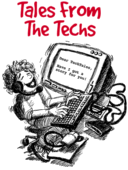
Mothers
The 3 Lights.......
how do I mail
The other F8 Key
No Title
what did you call me?
Figuring Out Floppy Drives
right click
OUCH!!!!
Network Administrator
No Title
How NOT to use a mouse.
Exhausted
Printer won't work
Power what??
I need a what to play a movie?
There's a reason they call them portable computers
Barn PC
How many inboxes can one have?
Heheheeh ..Windows and Mac s are compatible !!
What Email program?
Dragon Lady Strikes
Where's the sound?
but its cold
Why cant I get online?
Anger control
No Title
IE Deletes the Internet
No Title
My computer went bzzzt!
DSL?
You have to plug it in!
Its funny cos its true...
creative password
outlook how many version are there
Computer Haiku
Another kumputer jeenyus...
Crystal Clear (?)
....Huh?
Yet another Giga-tale
Two Tales
Spelling problems
FISH
Role Reversal
Not always the customer
Why???
It gets worse
How bout AIM?
That COULD help, Part II
"Scassi" interface
"Any" key revisited
Do we take he Equipment?
Listen to me when I tell you something!
Movies through fax?
These are techs?!
The meaning of "dumb"
To Much Trust in Modern Technology.
No Title
D'OH!
What? No Bill?
Eject
Our Fearless leader
A TALE OF TWO OS's
Whats My Email adress.
But I dont want to Pay for my service.
No Title
Microwave Ram
No Title
Confessions of a Female Tech
check your mail!
No Respect
Computer Homonyms Are Wonderful!!!
No Title
give back my mic!
I have a WHAT drive?
After The Outage
Stupid people...
Laaaarge amount of Porn
Can't move my taskbar.
fellow call center workers
How not to save power...
The computer ain't always a computer
No Title
MS Word?
Name?
Interesting Email
Cup Holder
Happens to the best of us
Mouse
My Password won't work ?!?
My network is broken
WHAT??
It could be worse...
Unclear on the concept....
No Title
Hole in one...
No Title
Special Customer
Perfectly Comfortable
Case log for keyboard cleaning
tech support/help desk
Police record
Can you e-mail this for me
helpdesk hell!!!!!!
nameATisp.com
These people are _teachers_?
P.U.
Sleepin' on the couch again!
Tech Modem issues
On the other hand...
PC anyone? Mac Maybe? Hmmmm