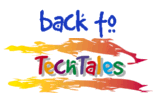Tales From Technical Support Content
I am currently doing technical support for a large national ISP...this is a very typical call...the old "they look everywhere but where u need them to look"
me: OK...double click on Network in the Control Panel...ok...what's listed as being installed?
user: what do you mean?
me: OK...there should be a big box with alot of things listed like "Dial Up Adapter", "Client for Microsoft Networks", etc.
user: I don't see it
me: Its a BIG box
(defeaning silence from the customer)
me: ok...read off to me what's on the screen
user: OK...it says "the following network components are installed...Client for Microsoft Networks, Dial-Up Adapter and TCP/IP"
me: great...now below that, u'll see something that says "primary network logon"...what's below that?
user: I don't see that
me: ok...see that box...below that it says Add, Remove and Properties...what's below that?
user: Oh! I see....it says primary network logon...Windows logon
me: good...ok...click on that....a menu will pop up...then select Client for Microsoft Networks
user: I did and all it did was highlight
me: (knowing that the user clicked in the wrong spot) no no...down below
user: well down below that are my icons
me: no no....where it says primary network logon
user: yes...it says Windows Logon
me: ok...click on that and select Client for Microsoft networks from the drop down menu
user: but it just highlights
me: (losing patience) OK...u'll see the big box...below that it says Add Remove and Properties....below that it says "primary network logon"...click RIGHT BELOW THAT...then select Client for Microsoft Networks
user: ok....but it just highlights
When I was in my junior year of high school, which was about
3 years ago, me and a friend of mine volenteered to work in
the schools computer lab during our lunch and other free periods,
helping other students when thecomputers stopped working,
which happened a lot. We had 50 computers, 25 IBM Eduquest
computers (386 4MB RAM) and 25 P(O)S/ 2 computers that were
XT's with 640 K. Anyways.
We were both in during a BASIC class, which we had taken a year
before. Just for background, to print using GW-BASIC 3.22,
you press control-Printscreen then list and run your program
and it prints whatever the screen displays. Then you needed
to press Control-Printscreen again to turn it off. Well, we
had a kid that would do the Control-Printscreen and not turn it
off, as he continued typing, the printer kept printing. He alone
amassed over 100 print jobs going to the printer. What made
it worse is that the printer was also used for 12 other computers.
And 12 not so happy kids that had programs to print out.
We had so many other things happen, we can't even name them.
This lab that the school had, was a computer nightmare. The
best word processing package was Works 2.0 for DOS. The best
computers in the lab when we graduated, were donated by
the NAVY our senior year. After some headaches, we took parts
from dead computers and ended up with a 386/20 with 16MB RAM,
a 210MB HD and a VGA monitor.
The topper: Right after we graduate, they go out and buy 60 new
Compaq Deskpro 2000's, a brand new server, 4 HP printers,
the whole enchilada. And the last I checked, they still had
that 386.
I recently read this message here
)tech tip
)
)This isn't a story but a tip for all you fed up techs:
)
)I have used this and it worked every time....
)I tell customers when they are doing something stupid that it is an ID-10-T error, get it
)ID10T!!
)
)Thanks to: gp
And wanted to add to it the PEBCAK error that I like.
PEBCAK stands for "Problem Exists Between Chair And Keyboard"
A gentleman recently came into my store and needed some help
with his microphone. He said it didn't work all of the
sudden. I asked him how old it was and he said he had it for
8 years, but never put it on until now. I asked him if
everything was installed properly and he replied, "Yes." I
then led him to the aisle where we keep all of our microphones,
speakers, mice, keyboards, cards, joysticks, etc... He then
picked up a mouse and started talking into it! I tried so
hard not to laugh, but eventually gave in. It was so funny.
I'm one of the better known computer tech students on campus
so it didn't faze me when someone called, in this case a
professor and said they couldn't get their upgrade of Win98
to install correctly. Figuring they were just running into
some problems Win98 can throw at users when upgrading I offered
to come to their house to look at it. When I got there I
noticed that they had not an IBM, but a MacIntosh. When I
tried to explain to her that they needed an IBM to run
Windows she looked at me and said that was the stupidest thing
she ever heard.
I work for a large insurance company, and I got a call from a user just after a monthend. She was frantic. She said to me, 'I am missing a report and I don't know what its called'. I asked 'how do you know its missing?'. She replied, 'The report is usually quite thick and this morning the report is much smaller.'. I then helpfully suggested that she go through the report and if it is not there, then I will reprint it. It turned out that the report she needed was in the pile. Go figure.
I work for *ell computers supporting their laptops. I had a cust call up today, wanting help setting up her laptop for the internet.
me] I'm sorry... you need to call your ISP to help you get that set up. I'm here for t/s your HW.
her] ISP, what's that? I need help getting on the internet!
me] *Internet *Service *Provider. Depending on who you chose, the setup process will vary. You really need to call them in order to config it properly...
her] Oh! Well, they dont have phone support... the instructions for setup are at www.herISP.com. If you go there you can walk me thru it!
me] I'm sorry, I'm only here for HW trouble. (what I wanted to say==) if your ISP ONLY has instructions to setup the internet ON the internet, why are you giving them $$? What the hell kinda sense does that make?)
her] It really simple! Besides, you guys helped me setup the internet on my desktop!
me] You really need to call them. If I screwed it up then I would be liable...(what I wanted to say==) why the hell dont you get online on her DT and follow the instructions?)
her] But they dont HAVE phone support!
me] (okay, I finnally said it...) Then maybe you should consider a differnt ISP!
her] What's an ISP?
me] Thank you for calling *ell! (click)
I work for *ell computers doing laptop support. We ask for their Service Tag (5 digit alpha numeric identifies cust and system in our database) first off so we know who we're talking too, and what they have.
me] Thank you for calling *ell. This is Jen. Can I have your service tag please?
him] My what? Listen, I just have a quick question...
me] To help me help you better, I really need your service tag. It's a 5 digit alpha-numeric sequence that (blah blah blah). It is located on the bottom of your laptop on a skinny white barcode sticker...
him] I just need to know (something specific to system like RAM amount or driver for his modem).
me] In order to answer that I need to know what you have. If you will just turn over the system and look on the bottom for a barcode sticker. It's 5 digits.
him] Well, I have an Inspiron laptop!
me] All of our systems are built to order. I need to know your specifics in order to help...
him] Well %*#&... Hang On. (fumble, curse, fumble) Uh, I have 65489724. Says Express Service Code.
me] Actually, i need the SERVICE TAG. It's five digits, alpha-numeric...
him] I dont got that. I got somethin w/ letters in it, tho.
me] Yes! Alpha-num... nevermind. What's the #?
him] P/N 4589631...
me] No! It is FIVE digits, generally numbers AND letters, located on one of the white...
him] (Interuppting) Well I've got this service tag... is that what you want?
me] (after muting and screaming you stupid MF!) Yes!
him] Well why didnt you say so in the 1st place? I have it written down right here from the last time I called!
me] (bang) (bang) (bang)
I do first level technical support for a large American ISP. It's pretty basic stuff, but it never ceases to amaze me how very little some of our customer know about the product they have just purchased. There was the woman who called, quite flustered because her e-mail account in Outlook Express said "default" next to it. It took me ten minutes to convince her that this was ok. I guess the word "fault" scared her. There was another who was very angry with me when I told her she would have to dial out every time to access the Internet. "I want to always be connected! No one told me that that's how it worked! What kind of product are you people selling?!" etc. Hope she has the money for a cable modem...
By far my favourite came from a man who had finished downloading the upgrade to our software. At last, I thought, someone who does not need explained to him the intricacies of double-clicking. He asked me if I could answer some questions, and I quite happily said I would. His first one totally blew me away. "What's the difference between a modem and a browser? Internet Explorer is a browser, right?"
And they wonder why our mute buttons are so worn. Love the site... It keeps me sane knowing we are not alone.
Had my father-in-law and his wife over for dinner tonight, and as often happens, given that I'm a network admin and my SO is a hardware tech, the conversation turned to computers.
Dad-in-law wanted to upgrade his wife's computer, and had some questions about "what she needed". So, we asked her a lot of questions about what she did with her computer and what she'd like to do. We determined that actually, with 16mb more RAM and a larger hard drive, her 486/66 would be just fine for her. We also determined that FIL didn't really need the P2/400 he was drooling over, but that bringing his P200 MMX up to 62mb of RAM,adding a reasonable PCI video card,and getting a larger hard drive would do him just fine. FIL wasn't too happy about this--he's in his 70's and he LIKES his toys.
FIL was a bit honked off until his his wife piped up and said, "SEE?! I TOLD you my old computer was just fine for me! In fact, I liked my first computer just fine and you MADE me upgrade it!"
Out of curiousity, my husband asked her what her "first" computer was and why she liked it so much. She says, "Don't you remember? It was that old NEC that your wife outgrew!"
The old NEC in question carried a V-20 (picture a 286 SX/2)...it was a 16 bit chip that ran at 12mhz on an 8 bit bus. It had a whopping 1mb of RAM in DRAM chips, and a *huge* 40mb Kyocera MFM hardrive! I hate to tell you what I paid for that machine, but I could buy a pretty nice server for that $$$ today. I'd had Geoworks on the beast, a nice EGA video card...and frankly, MIL loved the darned thing.
She still misses it. OTOH, MY mother is currently complaining because the P200MMX I built her "staggers" on some computer games...
I recieved an email recently. This is what it contained.
What's my email address?
Up front, I am not a tech support dude. The tech support dudes take ALOT of crap from us users. So here's a true tale to make you laugh.
About a month ago, my laptop computer's (Toshiba 305 CDS) A: drive would not read. I put disk after disk in it. Still it gave the "Cannot read from drive A:" and emitted the lovely grinding soud every computer user loves. Long story short, the guys at COMPUSA were baffled! The dirve worked on the test computer (or something like that.... I'm sure you know what I mean.) and the disks were fine, yada yada yada. One day a guy has the idea that some cord must be loose. The laptop at a 45 degree angle would read disks. It put the cord just enough on the drive to read! The entire tech department laughed over it.
Cheers!
Cus: I'm having trouble connecting to your service.
Me: Okay. Do you get an error message?
Cus: No. Everytime I try to connect, I hear this loud screeching noise. So I quickly disconnect.
Me: (After a pause) That's regular modem noise, sir. Don't disconnect and let the modem do its thing.
I once received this message via E-mail from a customer:
"What does it mean when I get the error message, 'EXPLORER.EXE cannot be found?'"
Reinstall Windows perhaps? Better yet, how did this customer manage to send me an E-mail?
Sometimes, the customers are not the only source of computer illiteracy. Because I am a senior technician, I have junior technicians ask me questions. This conversation took place with a newcomer:
Tech: What's a modem?
Me: (With a professional facade) It is the hardware component inside a computer that allows you to dial out to the Internet using a phone line.
Tech: Oh.
The technician proceeded to have more conversation with the customer he had on the phone. In a minute, he calls me back.
Tech: What's a K56flex?
Me: (With a grin) A new experimental modem that relays information via US military satellites. As opposed to the X2 which uses foreign satellites.
Tech: Oh.
This technician lasted a week before he got the boot.
I do technical support for a large ISP. I recently got a call from AT&T. They said that they had a customer trying to get some charges erased from his phone bill. Supposedly, he had downloaded a virus that caused his computer to dial international "adult hotlines" He had supposedly called our tech support and we helped him remove that virus, something that we of course would never do, but he wanted the charges removed from the phone bill. The AT&T rep just wanted to know what records we had of him calling. I pulled up his records and found that he had called twice that day. Both times were after the time the rep was looking for and both said that we gave him instructions on how to clear the history and location bar in his browser. She asked if that was the type of thing that someone would want to do if they were trying to cover up a visit to an adult site. I said that it could possibly be that, all the while trying not to laugh. She sounded humored also, thanked me for my time and casually remarked that this guy would in no way get any sort of credit and hung up. It was quite an interesting call.
I'm not an official technical support representative
for any company, but I'm pretty good with computers, so I
usually let my friends call me when they have problems.
One day, a kid from one of my classes calls me up and says
"My computer isn't working, can you help me?" I was trying
to get a report finished but I agreed to help him. I asked
him if had gotten an error message from one of his programs.
He says "No, I don't think so, how can I tell?" I told him
never mind, just describe exactly what you can see is wrong.
He says, "Can liquid damage keyboards?" I told him yes and
asked him if he'd spilled some liquid on it. He says "No,
a few minutes ago my little brother was using the internet and
looking at naked girls." I said that unless his brother had
downloaded any files, it probably wasn't part of the problem.
He says "That's exactly the problem, he got a little bit excited
and messed up the keyboard." I'm beginning to get a slightly sick
feeling in my stomach, but I decided to finish up what I'd started (no pun intended).
I said, "Are you saying that he messed up the keyboard masturbating to pornography?" He says "Yeah, that's
what happened." Usually I'm discreet enough to put them on hold
before I laugh at them, but this was too much. He started getting
agitated and told me not to laugh, this was not funny. He said that
his mother was coming home in about five minutes and she always checked her
e-mail. I told him his only option was to gently use a butter knife to
gently pry off the keys and wash them, and to check if any of the spillage
had gotten under the keys, and to tell his mother that he had accidentally
spilled some soda on it. He said, "I can't do that it's a house rule that
we can't have food or drink next to the computer." I asked if he'd rather
explain to his mother how the damage had really happened. He saw my point,
and he said "Hey, the computer company that made my system accidentally
shipped an extra keyboard, can that work instead?" Once again, I could not
help laughing at him. I coached him on pulling out and pushing in the respective
connectors, and he finished just before his mother walked in the door. As she's
walking in the door, he says "Thanks for the help with the report Sean, I'll
talk to you later." I said "Okay, and tell your little brother to be careful
next time." He says "Brother? I don't have a brother!" Man, some people just have
no common sense!!!
I do NT support for a medium sized enterprise, and our users are not of the "clue-ful" type. Our first level Help Desk is supposed to escalate NT issues to NT Support--I'm starting to have doubts about *them* too.
Me: NT Support, this is xxxxx.
HD: Is the RAS server down?
Me: Nope, seems just fine, why?
HD: Well...I've got a user on the phone who can't dial in--she's getting an error message.
Me: What sort of error is she getting?
HD: She can't connect.
Me: OK? What exactly happens?
HD: Well, she gets either a weird fast busy sorta thingie, or this voice saying, "We're sorry, but all circuits are busy. Please try your call later..."
Sad thing is the guy not only argued with me for 10 minutes about this being a problem with our RAS server, as opposed to a problem with circuit traffic in the user's area, BUT he was hired to be the "technical expert" for the Help Desk...
I bought a SoundBlaster live soundcard a couple of months back and installed it into the computer. When I finally got around to buying the MIDI keyboard I plugged it in to the I/O card which came with the Live but nothing worked. I bought a new pair of MIDI cable and still, nothing worked. I phoned up Creative and they said that the card was shot and that I had to return it back to them.
When I went to open my computer, I located the SoundBlaster and the I/O card and I noticed that the IDE type connector only had one row of pins connected! needless to say Creative received no card from me.
By The Way: I build computers in my spare time!
I am not sure where it is located in the phone,
but I could swear that there is a device that changes
what you tell a user and what they here.
Example:
Tech- "Right click on the icon."
User- "Left click?????"
Tech- "Shutdown Windows."
User- "Restart?????"
Tech- "Highlite the icon by clicking once on it."
User- "Double click?????"
Tech- "Click on OK."
User- "Cancel?????"
Sense you can't fix a user we need to get these phones fix right away..
LOL =~)
Caller: I have an error message on my machine. It says
(actual message not important)
and my choices are C, D, I and R. What should I do?
Me: Hit R for retry.
Caller: OK (pause) OOPS!
Me: OOPS? What do you mean "OOPS?"
Caller: I hit "I" by mistake.
Me: (drop phone on floor, bang head on desk)
I spent the rest of the day fixing this problem.
A few weeks ago, one of my classmates decided to pull a little prank on some girls in my class. They were at a computer, finishing up their homework and getting ready to print. In goes my friend, and seeing them printing the page, says to one of them, "You have to press the turbo button when you print" She doesn't believe him, and some other people say that too. He turns to the other girl (she's really gullible) and says "Hurry up and press the turbo button". She immediatley leans over and presses it. Only it isnt the reset button. The last thing he sees as he runs out is the screen flicker as the reses button is pressed. Only one page of 3 came out. They didn't save, either.
At the isp I work for we ask the customer what version
they are using Mac,win3.1 win95 or win98.
Most customers answers "yes"
After reading the story about fitting a keyed IDE cable backwards, I thought that I would share one:
I was putting together a PC for a friend, and for the life of me could not get the floppy drive to work. The cable was keyed, the drive was keyed, everything was in right. I finally took a look at the pin numbers, and found that the key was putting pin 40 on the striped side of the cable. Had to force the cable in backwards to get it to work...
Hello, tech support how may I help you.
Yes, I can't access my printer.
Have you installed it yet?
Installed it, well, no.
Okay, the first thing you will need to do is insert the Windows CD in the CDRom drive.
The what?
The CDRom drive, it's on the front of the computer, has a few buttons underneath it, and when you push the eject button a tray comes out.
Oh, you mean the coffee cup holder?
Yes, thats the one.
Okay, when its done installing you can remove the CD from the drive. You will need to reboot for the changes to take effect.
Alright.
(I hear the shutdown tones, and then the memory starting to tick, then a grinding noise followed by a painful shreek from the user)
What happened!
When I removed the disk thing from the drive, I set my coffee cup back down, and when the computer rebooted, the tray went back in, I now have coffee everywhere.
Oh well....
Latest customer question:
"Where is the volume level for the internet?"
Your answer...?
I work for a government school tech support agency, and
came across this problem twice in a fortnight. Now, usually
I'm fine with the silly things new users do. Upside down
CD's, not knowing that a 3.5" isn't a hard disk, and the
rest, but this just beats common sense.
A lady calls up from a library somewhere in the state, and
mentions her power supply is blown. I ask her the obligatory
questions to make sure - is it plugged in, is there a
power light, checked if the fan was running - and after a
bit of running from the phone to the PC, all seemed to
indicate that there was some kind of power problem. I mentioned
nobody from hardware could help her straight away, and I'd
have to log her call and one of us would ring her back. It
was then she mentioned it would be best to ring her back
after a certain time, as the electricians working on the
power to the library would have it back on by then and she
could use the portable phone...
#1. I work as a tech in our high schools computer lab. Its no suprise then that I get the oppurtunity to play some fairly cruel jokes on unsuspecting computer illiterates. We use almost exclusivley macs, and the ergonomic keyboards that come with them. These keyboards have little stands on the bottom that allow them to recline, and therefore become more comforatble. I had one sophmore that was pestering me as to what those stands were for. I finnaly explained that they were "semiconducters" and unless they were in the up position, they keyboards wouldn't type. I could hardly keep from laughing when he asked what would happen if they were only halfway up. I replied that then every other letter would appear on the screen. He then proceeded to check all of the keyboards in our lab to make sure the "semiconducters" were in the up position. Just after he finished his task, the district tech coordinator walked in. Our helper then annonuced to my boss that " all of the semiconducters were in the up position." My boss looked at him blankely for a while, then walked away.
#2. I encountered the same chap the next day in the same lab, complainng that his keyboard wouldn't work, even though the "semiconducters" were up. I fetched him a new keyboard, and he offered to put it in. No less than 30 seconds later he returned, with the same complaint. I investegated and discovered that he had tried to screw the keyboard in, and in doing so, had snaped off all the pins. He was confused, I was mad, and a $70 keyboard was in the dumpster.
Ahhhh, the cruel agony of being a techie...
homer235@jnuo.com
Sometimes you get clients that just want to talk to Tech Support. One day I was ont the phone with this guy for 30 minuts answering all sorts of techical questions about our product and finally the client just ran out of questions to ask, so after long pause he asks...
"so what other questions can I ask about this?"
I felt like saing "WHAT?!?!?! ?#$%"
I just cried over this.
Ok madam, can you please right click on the icon and select properties.
ok, (pause) how do you spell click again?
I do TS for a local ISP. We get a lot of deadbeat customers
(I take several every night...) so we end up "locking" a bunch
of accounts. That is, we set their directory to /bin/LOCK,
and after that they can't authenticate. Obviously we get a
lot of customer's that are pissed off because we, like any
other service, don't give it to them for free. This info has
nothing to do with the following call except for a
misunderstanding on my part.
Customer: I can't connect. (woah boy, that's descriptive)
Me: What seems to be the problem?
C: Well I have a business account but the username is locked.
M: Have you called the front desk to unlock it?
C: No...do I need to do that?
M: If the account is locked then yes, you do.
C: Okay.
M: I'll transfer you now.
(About five minutes later)
Front desk: The guy you transfered to me has an active account.
It wasn't locked.
M: No? Hmm. Okay, transfer him back. It's probably a password
error.
M: Okay...It doesn't look like your account is locked. What
happens when you try to dial?
C: It gets to verifying username and password and then just
keeps asking for the password.
M: Hmm...yeah, that does sound like a locked account, but since
it's not there might be some setting or something. Have you
tried retyping your username and password?
C: No! That's the problem! It's LOCKED.
M: It's not locked here...
C: It is here.
M: What do you mean?
C: I can't change the username and it's wrong.
M: Okay, double click on My computer, go into Dial up networking,
then double click on *local isp*.
C: Kay.
M: Ok, now highlite your username and hit delete.
C: Nothing happens.
M: Are you sure it's highlited?
C: Yes.
M: Ok. Try backspace.
C: Nope.
M: Try the space bar.
C: Nope.
M: Okay...wierd...lets to rebooting the machine. *later* still no go?
C: Nope.
M: Okay, we'll have to create a new connectoid. double click
on make new connection. Then where it says My Connection delete
it and type in *local isp name*.
C: It's not letting me.
M: You can highlite but not type?
C: No.
M: Okay, click on start, go to run, and type notepad.
C: I can't type here either...
M: I'm starting to see the problem I think. You see the
cord that comes out the back of your keyboard?
C: Yes...
M: Follow that to your computer. Now, what's it plugged into.
C: Nothing...
M: Ok, plug it into the circle hole, see it?
C: Yeah....oh....it works now....
M: Ok, you have a nice--
C: (in the background -- Oh god you won't--*CLICK*)
I feel so sorry for otherwise smart people. The sad thing is
that this was one of our more educated calls.
I work the helpdesk for a college computer lab.
Normally we're pretty lax about checking for student IDs,
particulary when we see the same people over and over.
However, the administration finally noticed that we
weren't being properly petty, and forced us to check for
current IDs -- with this month's sticker.
Mostly we ignored it, except when someone was particulary
rude-- like the following students.
Me: (to girl I've never seen in my life, who is carrying
nothing but a purse the size of a soda can)
'Scuse me, can I see your ID please
Her: Let me get this straight, you want me to stop what I'm
doing (nothing) and dig through my purse and find my wallet
and my student ID and show it to you?
Me: Yes.
*********
Me: So did you get May's sticker on your ID yet?
Her: No.
Me: No big deal, hey ... wait, this is dated for october.
Her: (still completely empty handed) I've been busy.
Me: Oh, well, I'm very sorry, I can't let you through here
without a current sticker. You see, the computers can sense
that you aren't up-to-date and they won't work properly
unless you are. I could let you go in the lab, but since
none of the programs would work for you anyway ...
Her: wow, ... really! that's amazing.
********
Same rude chick comes back, several days later, this time
with her ID, which she makes a huge deal out of showing me.
Demands that she be allowed to go in the lab and use the
computers. And I try to stop her. SHe sweeps in grandly,
only to demand a few min later that I fix one of them for
her -- all the screens are black, and while I'm at it, why
don't I turn on some lights in here, heaven knows she's
paying enough ...
(evidently not, since she's not getting any smarter)
i work for an ISP that is very rapidly growing.
the same is happening to the elderly and there "need"
for a PC. I think it is kinda inspirational to see these
folks trying to fanagle their way through the closing of
the millenium with their new machines. but when it comes
time to help these people.....i do not feel so inspired!
rather, i get sooooooo frustrated at the lack of knowledge
and illiteracy shown in many cases. i recently spoke with
an 80 year old gent....he was having trouble getting
connected (of course). after going through and making sure
that he had a modem....which the customer thought was his
entire system....we started on configuring dial up and TCP/
IP properties. in working with the customer trying to get
him to left/right click, i found that he was having a very
difficult time with instructions.
me)right click on my computer
him)ok..its highlighted
me)no no...right click on it
him)i am! its highlighted now!
me)you need to listen to what i'm telling you to do
him)ok, right click?
me)yup...then go to properties
him)ok, i'm in my computer
me)(gettin pissy)NO! now close out and right click
him)kiddo! i am right clicking...what ever it is that you
are expecting to happen, isn't gonna
me)fine...then left click it
him)left click?
me)yes!
him)ok..i got open,explore,blah blah blah
me)choose properties
him)left or right
me)ummmm left...
him)ok
me)are you left handed?
him)no..why do you ask?
me)its just that the way things are going all backwards
i figured you must be
him)nope...last time i checked..i was still a righty...
me)(feeling the customers arrogance now)well...how do you
hold your mouse?
him)just like the rest of my friends.....
me).....and how would that be?
him)can we finish up with whatever it is we need to do?
me)sure, but, which way is your mouse facing?
him)i have no idear what your trying to get at...but its
the way it needs to be to work
me)ok...minus the difficulty you are directing towards me,
which way is the cord from the mouse facing?
him)the cord faces me...now, can we get on with what you get
paid to do buddy?
me)(on the floor flippin out)sure man! lets work
))you can about imagine how long it took me to get use to
this scenario and finally finish up with him
))and being the attitude prominent elderly customer he was,
i decided not to tell him that he is an idiot and has his
mouse upside down. how the **** does he manage to work on
his system like that?!
.....anyhooo, love to read this stuff!
keep it up guys and gals....
I work for an OSP where the majority of our customers are "new" to computers. Nevertheless, this one particular incident gave me a lot of good chuckles.
A would-be member called in complaining that he could not use our software. After some questioning, it was quickly discovered that the man was trying to install our program that uses 16 MB RAM on a computer that only had 4 MB.
I tried very patiently to describe what this would mean to the man ... even tried to use a few good analogies I had up my sleeve. I could hear the man agreeing with me, as if he understood what I was saying. Then he asked me this:
"So, what you're saying is, even if I paid you guys a year in advance for my membership, this disk still won't run on my computer, right?"
!?!!!
I had to mute so the man wouldn't hear me laughing. I again patiently tried to explain it again to the man for the next couple of minutes, and while he still really had no clue that he needed more RAM on the computer, I somehow got it through his head that he would not be able to use the program and that paying a year in advance for his membership was not going to help in this case....
just a quick (but definately worth reading) article. i work
for 2 seperate accounts at my place of employment. one deals
with internet connectivity and netscape configuring...the
other deals with troubleshooting hardware on every possible
manufacturer you can think of. i wont waste your time with
all of the STUPID people and there "problems" as it would be
very repetitious repetitious repetitious. but one very
strange problem with a customer's new compaq! after doing
very thorough troubleshooting of the motherboard, hdd, etc..
i could not get the user's machine to boot. i figured that
i have tried everything in my head to get past the postbeep
and get into windows......but no such luck. trying to "dump"
the customer with our old line "have you been inside the
case?"...which would void our warranty....the customer says
"yes..why do you ask?" I then informed him that he had void
ed his warranty with us. the customer was a younger fella,
about my age (21). after he heard this news...he was very
depressed as he was a student and paying for it, a car, rent
and all the rest of life's crap! i felt his anguish and
decided that i would skip my notes about the case breaching.
we are not suppose to take our customers into the case...but
hoping that the guy on the other end would do the same for me
if I was in his place..i decided to investigate. while he
was removing the lid..i asked him what it was that he was
doing inside the case. he informed me that he was upgrading
his video card. OK..i thought he had probably knocked some
jumpers off or something, right? no way man! upon opening
the case....the customer let out a sort of sickening sigh.
c)i think i found the problem
m)whats up?
c)i haven't seen my hamster all night
m)(thinkin good god man!)whats your hamsters name
c)what WAS his name? flinger
m)why WAS
c)he is lying on my mainboard next to a pile of his poop
m)(problem discovered)(feeling REALLY bad for him now)
hoping that my TTL's dont read this as we do not cover
this type of issue......decided to order the customer a
new MB and note it as troubleshot and dead.
c)(after hearing what I'm doing for him)wow man! you are a
very thoughtful guy for doing this! your not gonna loose
your job if you get caught are ya?
m)quite possibly....but sometimes morals go before policy
my friend
c)where is it that your at?
m)I am in this place called ***** in ********,ND
c)do you have my address in front of you
m)i do...you are also in ********....why do ya ask
c)cause you sound like a very cool person to get to know
m)(hoping he is not referring to it in the "wrong" way!)
i guess i can be
c)being that we are in the same city...wouldn't it be cool
to meet up sometime?
m)sure man....I got your # also...how bout I give you a call
on my day off this weekend
c)hell yea! that would be awesome
m)alright then....I'll go ahead and send you out the new MB
and give you a call on saturday
c)thanks alot bro!
m)no problem....but lets not tell anyone about our harmless
little scandal
c)deal
m)alright....talk to ya L8R
*you see...this line of work can be "hell" sometimes..but
there are people out there that can be really great people
I have met up with Xcustomer several times and we have
become great friends. which feels alot better than when
the customer literally hates you! as we all know happens
rather frequently for some reason!
))keep up the awesome work tech family
))we are all in the same boat in the end......
I'm the friend everyone calls soon as their computer "stops" working. Usually, I don't mind the hassle, even from those few friends that just have no idea about the first thing when it comes to computing. One night, back in my Windows 3.1.1 days, after a long tiring day at work, I recieved a call from a friend who was trying to create a copy of a file onto a floppy, using DOS (or that version Windows calls DOS at least). The friend, let's call him "Doug", was shouting into phone about how for the last 3 or 4 hours, his f**kin machine wouldn't copy the f**kin file.
"Calm down doug", i say, "go to your C prompt." I spent the next few minutes trying to explain to Doug, first, what a C prompt is, and then, how to get there. As I mentioned, it was getting late, and this was the last call I wanted to be taking. My tone began to rise as my patience with Doug was wearing thin, "oops! I restarted", says Doug. *sigh*
Ok, now after Doug's restart and C-A-R-E-F-U-L-L-Y explaining to him how to arrive back to his DOS C prompt, he was ready. I could picture Doug's stupified face as he stared into the blinking cursor, like something pulled from an episode of "Scoobie Doo" no doubt. "Now type the following exactly as I say it Doug. EXACTLY."
ME) "Copy C:(file name) to A:" *pause...keys clicking in the background*
DOUG) "Uh...OK, I think I got it."
ME) "Good, now you should wait a few moments and then go to..." *Doug interupts*
DOUG) "Uh...hmmmm..."
ME) "What?"
DOUG) "Why is this file so big?"
ME) *sigh* "What file?"
DOUG) "It says C\A 145,632,700 bytes (or something to that effect)"
ME) *SMACK* "Jooo Ieeeeeediot!!!"
Somehow Doug had managed to copy his entire C drive into a file he named "A". Evetually I did get Doug to copy his file correctly, although I "forgot" to mention that he might want to delete the enormous "A" file from his HD... hehehehe )=)
So I wanted to listen to a file but it said that it wasn't a Realaudio file, which I knew it was. Turned out that I needed to get the new RealPlayer, so I grabbed it. Problem was, it wouldn't install. First it told me that C:\WINDOWS\TEMP was full, so I go there and lo and behold there are 81 files in TEMP (yikes!) including stuff from ICQ sessions with a former girlfriend that I couldn't even remember. Delete that, but now there's not enough disk space to load the player. Delete a few things but only gain a few mb, so I'm looking for stuff to delete. I find a folder labeled *South Park* that I'd totally forgotten about. It contained 26mb of South Park episodes that I'd downloaded from god knows where when SP was the hottest thing on the planet. Delete that and the player installs fine. You techies should be glad I didn't call one of you with this problem. :) It reminds me of the tale of the woman whose computer was overloaded with her husband's porno.
-Pezar
I work for a small computer shop. A customer brought in a machine for an upgrade. It turned out to be a Packard Hell POS, and we replaced everything from case to CD-ROM. (Everything except a soundcard/modem combo card.)
The customer decided to inspect our work, and when he looked inside the case, he noticed that the digital audio jack on the CD-ROM had no connection. He also noticed that the power supply had a cable that would fit the jack for the CD-ROM (A power source for the front LED display for the MHz speed of the processor.) You can put the two together on what happened. (HE DID!!)
If you pit 12 volts through a device that normally requires around 500mv you can guess what happened. He blew out his CD-ROM, motherboard, Hard drive, power supply (Burnt up power cable), modem/sound card, (connected through the CD-ROM audio cable) and IDE cable.
The initial repair was about $650.00…. After the incident. $700.00 for parts and labor, the only thing not taken out was CPU/fan, floppy, and HDD.
I do training and technical support for a software accounting system product. One day I received a frantic call from a user who's "payroll checks were all screwed up".
After a minute of questioning, I was able to determine that none of the check information was in the correct spot on the check. So...I went through the normal things: made sure that the checks were properly placed in the printer tray- fine. Checked to make sure she was printing to the correct printer- fine. Re-printed- still the same problem. Re-loaded printer drivers and made sure the correct driver was being used.
Still nothing worked. By this time I was 20 minutes into the call from a cell phone. Frustrated, I told her I would call her in a few minutes. About five minutes later she called and said, rather sheepishly, that she had found the problem. Turns out, she was trying to print Payroll checks on her Accounts Payable checks (omygawd!!). Some days you just have to bite your tongue...
I do tech. support for an ISP.
I had a lady call in and tell me that she didn't know how to get on the internet.
She did not have her computer on and did not know how.
I instructed her on how to turn her poor computer on.
I asked her if she had the browser icon on her desktop(stupid question)
She had no clue as to what an icon/desktop was.
Informed her of what the desktop and icons were and there was no browser.
I asked her if she had called the business office and asked for interent service.
She said "yes, and they came and hooked up my phone line today and I don't know how to get on the internet.
When I pick up the phoneline all I hear is a dialtone"
I asked her if she had installed the cd and she proceeded to be dumbfounded because of this cd thing.
I told her that she needs the cd to install the browser and then she will have access.
She asked me how to install a cd.
I told her to get the cd first and then call back to get help.
I prayed that I would not recieve the call when she got a hold of her cd!!
I do outsourced support for an ISP. A client called with difficulty making MS Office realize that she DID have sufficient system resources to download her email. This is unsupported, so I directed her to the web-based email interface the ISP set up for their members with much difficulty. Upon the first usage, it prompts for a few user preferences.
The first being a box that appears with "Your name" right next to it.
client: What do I put in there?
me: (frowns) umm...Your NAME?
client: Yes.
me: You put in YOUR NAME.
client: Don't be a wiseguy!
me: ?
Caller: "Hello, is this Tech Support?"
Tech Rep: "Yes, it is. How may I help you?"
I'm a 15 y/o school student who is pretty good on Comp's
my friends from skool call every now and then with problems with their comp's, so I usually help them out.
Anywayz, this one guy rung up one Saturday night and asked me for help, so, I ATTEMPTED to help him out.
The following conversation is what happened:
F: "Hey man, the cup holder on my comp's broken and I can't fix it, a little help?"
M: "A cup holder?"
F: "Yeah, it's on the front of my computer."
M: "What do you mean a cup holder? Does it have a trade mark on it?
F: "It just has '24X' on it."
You can imagine how bagged out this guy got the next day @ skool for his computer illiteracy, huh?
I've done tech support for several years now and have never actually broken down into laughter until a call I received about a year ago. A user called in complaining that she somehow lost half of a Word document that she was working on. I immediately thought that there may be some way of recovering the lost data, and asked if the file had been located on our Novell server or locally on her PC. She said that she hadn't saved it yet, and I regretfully informed her that there might not be a lot I could do. I got into my SMS Admin console which is about as buggy as the M$ applications I regularly troubleshoot. I connected to her PC and brought up the remote control window which allows me to see her PC desktop. There, in front of my disbelieving eyes, was Microsoft Word in a window on her desktop that had been dragged *halfway off the screen.* I clicked 'File-)Maxmimize' and proceeded to laugh my &^^ off...
Normally, I'm pretty handy with a computer, but even I have
my ID-10-T moments. Case in point: Not too long ago I was training
a new secretary to take over a desk I had been covering, when
the mouse, which had been acting funny for a week, gave out completely.
Cleaning the ball did nothing---it was hosed. Luckily, one of the
engineers was kind enough to loan us a spare mouse until we got
the replacement in. There was only one problem--hooking the new
mouse up. The office was very small, and the computer was sitting
on the desk at an odd angle, blocked by the overhead credenza on
one side and a huge pile of storage boxes on the other. I had to
crawl up on the desk and try to reach around the monitor and the
printer until I found (or thought I'd found) the correct cable.
I plugged in the new mouse, booted the system--only to hear a
series of strange and rather alarming beeps. I quickly shut the
machine off, hoping that I hadn't knocked something loose inside,
and tried to pull the defunct mouse out of the way. It wouldn't
budge. I checked the new mouse---plugged in tight. Then I tried
the keyboard--which suddenly wasn't plugged in anymore. I plugged it back in,
plugged the new mouse back in the correct socket and tried again.
Houston, we have a go on that fix...
In other words, duh, Maddy.....
(Although I have to agree with the techie last month who asked:
"If it isn't supposed to plug in there, why does it fit?")
I just got a job at a help desk, doing internal support, so IO have not yet come across any really good tales there. However at my previous job, I had some doozies. I used to work as Shift Manager at a Taco Bell (hey, I am in collage) and yhr people that come though are some of the stupidest ones around. Two of the most common occurances are:
Cashier: Do you want any mild, hot or fire sause?
Customer: Both
----------
Cash: Did you want that hard shell or soft shell?
Cust: Yes
Did these people take some new designer drug to make them as versed in the English language as 6 year olds, wiat, 6 year olds know how to answer theose questions correctly.
It just proves the point, no matter what you do, where you work the stupid ones will ALWAYS be there
This is a connectivity issue--the customer could not get connected so I asked "where he was" He responded "Oh about four blocks down from the Cathlic church on 4th St." "Are you going to come over and fix this problems for me?" I was like yeah sure I am right on top of that.
A long time ago I was team leader for a group of programmers.
One day our help desk transferred a customer to me, as they had no success in helping him.
I checked his history and could see that he had called many times, each time with a new problem. He was about 75 years old and had a very bad stutter...nightmare support case…
As the particular software he had bought was very simple to use and we had sold thousands of them with very few customers demanding support, I was interested in finding out what his problems were...
This time he could not install the program (he had deleted the previous installation) and when I asked him what was wrong he explained something about "unable to read from drive A"
Thinking that he had broken the discs, I sent him a new set of discs and hoped never to hear from him again...
3 days later he calls again and says that the new discs he got could not install either - and when asked what the problem was he just said "Same as the first discs"
So I find a new disc set, install them on my own PC, checks them with Norton, wraps them really good and ships them.
He calls 3 days later! - Same problem
This time I ask him to tell me exactly what he does and he says that he:
1. Unpacks the discs
2. They do not work
When I asked him what happens between step 1 and 2 he sounds confused and says "nothing."
Quite mad I asked him how exactly he knew that the discs did not work - and he said: "They are the same color as the ones I had from the start!"...
I hung up and made a BIG note in our support system regarding this customer.
In my role of supporting "users" ... I was trying to walk one user (so-called "best they had in PC skills") through a process on the phone ... (skipping to the fun part)
me : Okay... now hit the back space key.
waiting .... in silence ....... & waiting .......
me : What happened when you hit the backspace key?
user sounding near tears : I'm looking on the back of the keyboard and I can't find any space key here!!
me : uh - I'm on my way to your office
(can only imagine how fun it would have been if I had needed to continue "remote" assistance)
Ok. I have a couple of stories to tell. I work for an outsource for a large company who makes computers, printers, scanners, and hard drives. (Whose name is most often shortened to two syllables) Sort of like "T.P."
I do tech support for their "home" computer line in a forum on the Web.
The first story.
Lately, as computer manufacturers try to cut costs with motherboard manufacturers making their OEM motherboards, we come up with some pretty interesting things--
User:
"I want to know if I can add an AGP slot to my motherboard. there is the circuitry for it, and the label, but no slot. Can I add one? I'm pretty good at electronics."
Doh.
It's the same with the customers who think that they can add a PCI slot because they see circuitry for it and it is labeled PCI 1. This seems to be a big thing lately.
Then there's the headache of Stand-by mode--
User:
"Why can't you guys design a better computer? I want to use stand-by mode, but I can't get faxes! This is unacceptable. I should be able to use stand-by mode for it's most obvious reason! To get faxes while I am away!"
Then there's always the customer who is mad because his computer wakes up from stand-by mode when the mouse is moved. He thinks there should be a lock feature.
Good old CIH--
User:
"With all of the havoc wreaked about CIH, you would think that all of the computer manufacturers would keep a stock pile of BIOS chips they can send us. This is rediculous that we should have to buy another motherboard because of a BIOS. Oh. By the way, if you guys DO make BIOS chips, is there a setting I can set or a jumper I can change to prevent software like viruses from doing this again?"
Um.
Then the modem--
"Thanks *Bob*, for posting your fix! I am now connected at 115200! I know that can't be right, but it's definately faster than the 46.999 that I was getting before!!!"
Then you get those people who can't install a network card, say they are A+ certified, been in the computer business for ump-teen years, they are network admins... Well.. I just have to ask:
WHY did you buy an *P Pavilion computer????!
Sigh. Just lick your chip and go on with your life.
(Licking chips came about when my coworkers and I came up with an all purpose answer to any customer's question dealing with their computer -- Sir or Ma'am write down these instructions.
Turn off the computer, open your computer case, and then take out your CPU. Please lick the back of it, good and gooshy as this helps the elctricity flow, and then put it back in. This will solve all of your issues.)
I am a senior in high school, and I've been pretty good at computers, so I always take on the job of being the resident tech support personnel in school. And when our school got the new technology grant, they decided to train teachers on how to use word and excel, etc...And so, I was hired by our district. One of the first classes I had was teaching them how to use Outlook, our email client. I figured, hey, easy enough. WRONG!!!!
During the training session, just as I was about to go to get a drink of water, I hear this most frustrated scream from one of the teachers. I came over to their station and asked what was wrong. She looked at me as if she had been mortally wronged and said that her keyboard broke because she couldn't type her subject into the subject field in Outlook. I took one glance and told her to click on the box first. Problem solved right? WRONG!!! She gave me this look as if I am crazy and asks me why she needs to click on it. I told her that there were so many things on screen the computer can't possibly know. Then she said but I'm sitting right in front of the monitor, can't the computer see that I am lookin at that text box? How stupid can it be? Seeing that there is little point to argue with her, I said "Yeah, the computer is much dumber than you. You just have to understand." Then I walked away, wondering if she were dropped head first on the floor as a child.
Moral of the story: Stupid people REALLY EXIST!! Never doubt it.
The DOS software I support has a "kill files" feature. It asks you where you want to kill files from (floppy drive or hard drive) and brings up the list of files to pick from.
I get a call one day from an exasperated lady demanding to know "how do I kill just ONE file??!!" She thought that when she picked A: or C:, that it would instantly kill ALL the files in either place.
I wonder if she ever tried to format a floppy disk by selecting A: from the Kill Files menu.
I last worked in the PC service business about 12 years ago (when the 386 desktops were the hottest things around) in a small computer retail store as the service manager. One day I needed a component a.s.a.p. and we were quite out. I decided to call the service manager at a sister store about 45 miles away and ask if he had one I could come and get. Actually, they were the mother store... an irrigation supply company that doubled as an official IBM dealership (long story).
When their receptionist picked up I asked for the service manager by name and she asked me to wait and put me on hold. She hadn't asked who was calling. As I listened to the hold music it suddenly hit me what I had to do. I don't know where this idea came from... it was not premeditated! I prepared to do my best redneck impersonation and waited. The conversation went as follows:
Tech: Hello, this is xxxx.
Me: Yeah, I got me an I-B-M P-C X-T computer... an mah wife jus' come in, and she was chewin' some Copenhagen, an she dun spit it in the A: DRIVE! I need t'know if that's gonna hurt anythin'...
Tech: *brief pause* Uh... yes that really could hurt it... uh... the first thing we would need to do is clean the tobacco juice out of the a: drive... then we could...
Me: *tries to hold it but bursts out laughing*
Tech: All right, WHO IS THIS?
Me: *still laughing* I'm sorry, it's Matt in [city name].
Tech: Oh, man... I couldn't tell. You sounded just like half the irrigation customers that come in here!
He never did try to get me back. :o)
I worked for the Navy (Canada) for about 4 years as a marine engineer. Although being the IT supporter was not part of the job I got it since most of the other people had no clue how to operate a computer much less fix one.
The communications department on the ship is using new DOS based custom software that still had a few bugs (read as POS) and in order for to delete the old messages the user had to drop to DOS change directories then do a del *.* (like that routine isn't screaming screw up)
Anyway we are at sea one night it's 2 am or so and I'm sleeping cause I have to be up for my shift at 8 am. I get this knock on my door and (Lets call him Jim) says "Ummm hay buddy, I kinda got some problems with the comms computers" and I'm like "ok be up in a sec"
So I get up there and ask him what up, he was deleting the old messages and when he exited from DOS the system stopped working. So I check it and sure enough he forgot to change to the messages directory and he had wiped out the program files. After screwing around with undelete and other things for about an hour or so I came across a dir marked SYSBACK, hmmmm sound interesting....low and behold the program set up files! Ok reinstall and everthing is running fine.
"Ok Jim working fine" I say, to which he replies "can you take a look at the other computer I did the samething to it. AGGGGGG! Atleast that one only took 5 minutes.
But it gets better, the next night at about 2am, Sue knocks on my door and says "Can you come look at the computer in communications I think i messed it up" Ok up I go, same problem, reinstalled the program files and away we went. Sue is like "Thank God Jim would have killed me if I screwed these up" (she only deleted one btw)
To which I said "Don't worry about it Jim deleted both of them last night"
ah users
you should have seen me explaining a zip drive to them....
I work tech support for a major COMPuter retailer in the USA. I work on several of their ISP contracts. Anyway...I know quite a bit about all aspects of computers. I had recently bought a Acer CD-RW Drive. Well, in the process of installing it, something went wrong because instead of having 1 new drive installed, I now had two installed. Well, after a while of trying to figure out what had happened, I ended up breaking down and calling Acer Tech Support.
Well, the tech I got ahold of must've gotten off in 1 minute, because the whole time I was talking to him I could tell he just wanted to get me off his phone. I explained what the issue was and what I had done. Well, he tells me to just go in and DELETE SOME LINES in the Registry!!! Now if this wasn't bad enough, he said, "I'll let you go do that on your own, and then reboot. If that doesn't work, call us back." Now is when the RED FLAGS go off... I, knowing quite a bit about windows, knows how bad you can mess up windows by deleteing lines in the registry, immediately say, Let me speak to your suprevisor. Now imagine a customer that doesn't know about windows...How must damage could this cause??? The tech then comes back and says, they are busy; and then I inform him, I can wait. After about 10 minutes or so I get disconnected.
At this point I am pissed and I call back and get another tech and explain to him my situation very calmly and then state that after I get technical assistance from him, I need to speak to his supervisor. He recommends that I try to do the cabling differently in the case, which makes sense. I then talk to the supervisor and explained what happened, and he tells me they hardly ever go in to the registry, and espically not with the customer not on the phone....I wonder if he still has a job???? (Hopefully Not)
In the end I finally found my error, I had installed the DOS driver disk without thinking about Plug&Play, guess I had a brain fart. To fix it was quite easy, I just went in and rem'd out a line in the autoexec, and all worked beautifully.
I work for a very large nation wide ISP recently I got a
call that went something like this.
Cust: Hi whenever I try to open internet explorer I get an
error!
me: What is the exact error you're getting?
Cust: Internet Explorer caused an invalid page fault in
iexplore.exe, what should I do?
me: [Mute] laugh loudly motion for other techs to read error msg.
me: Reboot run scan disk and pray it doesn't happen again,
If it does try re-installing our software, if that doesn't
fix it call Microsoft.
I work for a Health Care System and I had a call a few years ago which I Thought intersting.
One of our departments was having problems with their printer and they could not get their morning reports. I asked if the printer was on and did they make sure the printer was started.
Of course the answer was yes. I asked if there was a message that may needed to be responded to the answer was no.
They then the printer only works in the late morning and the whole afternoon. I thought that thjis was impossible either the printer works or it dosen't. So the next morning I came down and checked the printer and it wasn't working.
I went into my problem solving mode and thought mabey it's a broken cable. Checked the cable from point a to b no problem. But in the afternoon the printer worked. I tracked this for a few days and it happened everyday. I called IBM if they have ever experince and they didn't.
The users were getting angry so I swapped their printer with one we had in operations which had no knowen problems. I thought this will fix the problem. The next morning I get a call from them explaining their printer is not working. I was dumb founded. I checked on their orginal
printer and it was working. I called IBM out for this one, by the time the got there is was the afternoon and the printer was working. I explained to IBM what was going on, they did their test and it came up clean even the cables.
Really confused I call the electrican and I asked them to check out the circuit the printer was on. I got the call the next day and he was laughting so hard it hard to understand what he was saying. Joe finished laughting and said I understand why you are having problems.
Every morning the would make coffee, use the toaster oven to make toast, warm up buns in their Micro wave machine, and turn on their 5 foot warmers to warm up their feet. I then explained to their supervisor either they want their reports or they want their convinences.
I'm not tech support, but I am the "computer whiz" in my
family, seeing as how I'm the only one to whom anything
above window 3.1 is not a complete mystery. Anyway, my mom,
who is normally quite an intelligent person, recently got a
new computer in her office. 11GB hard drive, zip drive, 64
mb RAM, the works. She's the only one in the office with NT,
I don't particularly understand that one, either, but anyway.
I had gone down to her office for some reason or another, and
she asked me how to get out of Word 97. I told her to simply
click the close button. She asked me, "Well, which one is
that?" So I told her, the close button, the one with an X
on it. Still couldn't find it. I tried again. I said "upper
right-hand corner of the screen." Still couldn't find it. I
finally had to take the mouse and physically show her where
the buttons were. She also doesn't understand the concepts
of minimizing, double-clicking, and cutting and pasting.
On a related note, her office is getting ready to pay an
outlandish amount of money to teach everyone in the office
how to use Office 97. The only person in the office who has
Office 97 on their computer is my mother. Everyone else
is still working on Windows for Workgroups. Go figure.
I do tech support for the liberal arts college of a major
midwestern university. One of the departments we support is
the dean's office. So one day I get a call from an associate
dean of students saying that he can't see his floppy drive.
I zip upstairs (they keep us in the dungeon errr... basement)
to grab his toshiba laptop and haul it back down to take a look.
when i get downstairs I quickly remove and reseat the select bay
floppy (just in case) and boot the machine. Sure enough on
the first boot the A: drive shows up clear as day. So i think
either reseating it fixed things or he meant he couldn't read
disks. So i go to put a disk in the drive to read. Thats when
i notice the green post it note sticking out of the drive.
A quick pair of tweezers later and i was back up those stairs.
At least he had the good graces to laugh at himself. But
seriously this guy is dean of students. Didn't he even stop to
look at the drive???
My boss said i should have told him. I'm sorry sir but this drive
only reads floppy disks. Post it notes are for humans.
We had a rash of bad monitors, seems the green gun went
out making the screens a washed out purple color. I
replaced several in our accounting department and made
sure the units came up and looked good.
I replaced one ladies monitor and started her PC back up
and DANG! It was still purple - darn monitor company sent
us a dud right out of the box. I replaced it with another
one and DANG! It was purple too!
I was pulling my hair out trying to figure out where to come
up with another monitor when I looked at more closly at her screen,
it was then I noticed that not all the screen was purple,
just certain parts. Seemed she liked the "purple look"
(as she called it)the others in her department had, and not
wanting to be left out she had actually taken the time
to make a custom washed out purple color on the pallette and change the color
of most things on her desktop. Changing the setting back
to Windows default fixed the problem.
Anyone ever notice that users seem completely helpless when
actually doing anything like REAL WORK on their PC but
dog-gonit they sure can change the background, screensaver
etc. without any problems.
I don't actually work in tech support, but I know a fair
bit about computers and most of the people who live near me
usually turn to me when something goes wrong with their
machine.
One day, I answer the door to find the next-door neighbours'
kid on the doorstep, scared out of his wits. He tells me
that his parents are out and that their new computer has
stopped working. Now, they bought the computer about 10 days
before this incident and I'd already been over to help them
out a dozen or so times. Therefore, I assumed that, like the
earlier problems, this was going to be pretty simple (they'd
been having problems getting on the net, etc. All the usual
newbie problems). Anyway, one of the things they'd had me
explain to them was how to delete stuff. I'd told them how
to do this and given the standard warnings: don't delete
anything if you don't know exactly what it is, don't delete
anything unless you need to.
Anyway, I get over there and the first thing I notice is
that their computer is seriously screwed. I can't get it to
boot into Win95 at all, even in safe mode. I keep getting
missing driver file warnings. So I boot into DOS and have a
look at their Windows directory. At first, everything seems
in order. Then I look closer. It turns out that while the
WINDOWS directory itself was OK, most of the subdirectories,
including the windows\system directory are totally empty.
The first thing I ask the kid is just what the *hell* he
thought he was doing deleting those files (the great thing
about not doing this for money is that you can be rude to
them when they do something stupid). He claims that he
thought that it'd be OK, since, I quote "Those thingies
weren't really in the Windows directory, were they? I just
wanted to clear up some space."
Anyway, looking at the system it's clear that a format and
reinstall is the only realistic solution. Fortunately, I
could back up what little work they'd done onto a few
floppies and I'd insisted that they make a startup disk the
last time I was over. So, I'd made sure that I had all the
disks I needed and I sat down to start the format. However,
before I did, a horrible thought struck me. I checked the
contents of C:\ more closely and almost throttled the kid.
Their 4 gig hard disk had only 500 megs of data on it, most
of which I'd installed myself. But this kid had claimed he
needed to free up space.
I popped in to a friend's place and found him upgrading the motherboard/cpu in another guy's computer.
They were having a little trouble with the system so I offered to lend a hand.
I cringed in terror to find the spacers punched through the motherboard plane(as opposed to being slid into place) thereby putting the MB 1/8" too close to the plane.
That wouldn't be so bad except the grounding screw was installed correctly - adding the 1/8" space to part of the board resulting in a terrible warp.
When I began to extract the MB I noticed something(s) even worse.
First, 1 of the 2 AT power connectors weren't attached ... but the system had briefly powered up okay a bit earlier(will wonders never cease).
As it turns out, a power lead designed for a CPU fan had been attached to the HD LED connector.
Apparently, this provided enough voltage to the right parts to allow a boot up before frying the MB.
Oh well ... at least they were able to exchange the MB.
I do Online Technical Support for modems. I received an email
one day that contained the following:
Email:
What is your email address for technical support?? I can't
find it anywhere!!
Thanks,
John
Gee, let me think.
I had a user with a machine we upgraded from Windows 3.1 to 95.
Within 2 hours, I was paged with an urgent request to come fix the cursor
as she had turned it purple and therefore MUST be broken!
A helicopter pilot had taken a group up for a flight around the Seattle area when dense fog forced them to fly close to the ground. Unable to find a place to land and not recognizing any landmarks, the pilot spotted a tall office building looming up out of the fog. He flew as close to the building as he could and held up a sign that sayed "WHERE ARE WE?".
The people in the building recognized the urgency of the situation and quickly held up a sign of their own. It read, "IN A HELICOPTER!". The pilot immediately checked his compass and set a bee-line course for the Seattle/Tacoma Airport where they landed safely.
The passengers were quite impressed and asked how he had figured it out. The pilot answered, "The information given us was exactly correct and totally useless - thus that had to be the Microsoft Support Staff. It was easy to set a direct course once I knew where we were!"
My previous job was as a phone support technician for Microsoft Product Support here in New Zealand. I spent three and a half years there and enjoyed the job immensely (I left because of a conflict with a new manager).
I have had plenty of bad experiences, one with a user who was told to put the mouse over the start button. They did, and when asked what they could see, they said, "I can't see, the mouse is covering it".
I have had many people get quite irate when I asked to speak to their sysadmin. "I *am* the sysadmin!" The reason I asked was that none of these people knew what autoexec.bat or config.sys was, one lady didn't even know what NOS she was using "I think its called novel..."
Here are two good stories, both from friends at PSS.
Story 1
Caller rang, our only female tech answered. The caller (male) said "Oh, I'm on hold for a technician."
She got this a lot. At the time in New Zealand, women in technical roles were scarce (they still are!), women were "only receptionists or telephone operators" and there were still a few chauvinistic men in business.
Her reaction was always "Oh, OK" and put them back on hold, back at the end of the queue.
Story 2
A lady called up and explained "I have been working on my Word document for about three hours. I exited from Word, it asked me whether I wanted to save changes and I answered no. How do I get my changes back?"
The tech explained carefully that the changes were gone, and that if she wanted to save them she should have answered yes.
Her response was "well that's a stupid bug, are they going to fix that in the next version!"
Cheers
Craig
Received a call from an ISP customer from MPLS.
The customer didn't speak English, so he called a relative in the UK.
The relative who spoke English, conferenced a call into our Customer
Support location. I fixed a local problem via an international long
distance conference.
Okay, now *this* one is a case of turning the tables, sort of. You see, last summer I had a summer job at a local software company. Now, this company happens to be a family-owned deal, and as a result, a lot of work that they really shouldn't be doing ends up on their desks. Or, last summer, on *my* desk. And I wasn't allowed to work with the phones, so if I had questions they had to be relayed through our tech support people.
Now, I was asked to set up a Windows NT Backoffice Server for this one company out somewhere and rig it up with the company software. It was a Compaq, and not exactly in the best shape for a brand new, top-of-the-line model like this one was.
First, the network card died. So guess who had to figure out how to open the sucker up, take out the card, try re-installing ten different cards in the sucker, and then boot it back up. Realizing fully that at this point I'm in Windows 95.
Then I had to install NT Server. It would have been easy, except I had no clue how to do it, and Plug'n Pray didn't work. So I got to configure each and every peripherial on the machine manually. Fun fun fun.
Then they call back up and want me to install AutoMate on the dang thing. That was the worst part, because it steadfastly refused to load on the NT 4.0 machine, insisting, for some bizzare reason, I was using an incompatible version of Windows. It took three weeks to get that straightened out, I don't know how I did it.
Now comes the kicker. We're all ready to send this thing out after a month of work on it. Then we get a call saying that "Oh, we don't want it anymore, this guy down the street has a brand new server at a quarter the price all set up. So I sigh, and set about recovering the company components I shoved into this sucker.
Then two days *AFTER* I've managed to get it apart, and have stolen the video card and replaced it with the one out of my machine (no practical diff.), they call back up, saying that the server didn't work out and could we please send them the Compaq?
I wanted to rip someone's throat out.
I thought this would be a change from the regular sort of
tales told here at TechTales, this one is a tale of torture
from one techie to another. Apart from that it's rather
funny, but a little bit nasty as well.
We were hapilly supporting away at our internet call centre
when In Charge receives a call from Ian, a network admin at
our office, he wanted to know something, but it wasn't long
until an evil plot was unfolding, transfering the call to
one of our newbies, the supervisor tells him,
"Hey, could you sort a problem out for me, it's really
important."
So off goes Ian, the network admin, with his indian accent
and barrage of problems.
Meanwhile, the poor guy is trying to sort out some ludidcrous
problems, including an Arabic Keyboard, No Mouse, a 1" by 1"
LCD Monitor, and a Network configured to play quake.
The guy is there, trying to get a dialup connection set up
and encountering millions of problems, all dreamed up by
Ian.
An hour later, conscience (or something else) finally
gets the better of Ian, and he hangs up claiming someone
was strangling him, and the newbie is left rather bamboozled
by the call.
Just a little story of how it can go the other way too :)
Well working in tech support you definatly get to hear the strangest
tales. Well today is no exception, i had got a call from someone who was
wanted to setup his computer to connect to the internet, all was fine
until then
Me: ok enter in these DNS numbers
Cust: ok they're in
Me: ok now hit next
Cust: ok, uhh it says that the DNS is incorrect
Me: ok you do have the correct DNS numbers in there?
Cust: yes
Me: and there are 3 periods in there, not commas?
Cust: yes
Me: and it is 209. etc...
Cust: yes
Me: ok, hit next again
Cust: ok, get the the same error
Me: are you SURE you have the correct DNS and periods
Cust: yeah, let me delete it out and retype it..
Me: ok
Cust: nope still the same message
Me: are you sure you're typing it in correctly?
Cust: alright, when you say zero do you mean the number zero or the letter zero?
Me: *bang*, *bang*, *bang*
I work for a major retail company- supporting their stores ancient computer systems. After spending 30 minutes on the phone with a customer trying to find out which of the 3 power supplys in the unit had gone bad- testing ups- outlets everything, the caller says to me " Hang on I need to find some more batteries"
me " Batteries????"
caller" Yeah my flashlight is going dim, they've cut our power to the building and the lights dont work"
me " Dont you think you need electricity to run these computers?"
caller " um... oh... I thought they were gas or something..."
me " you're right...call the gas company!"
I work for a big ISP and I had this customer tonight that was having problems with his
email.
Me: So, what program do you use to get your email.
Cust: I don't use a program.
Me: ?!? How about Netscape or Internet Explorer?
Cust: Yeah, that's it.
Me: (under my breath) GRRRRR (out loud) Ok sir, do what you
normally do to get on.
We finally determined that the customer was using Claris Emailer
that the settings were totally fouled up.
I work for a national help desk supporting a number of different brands of PCs that have extended warranties with us. But surprisingly enough, we see a lot of stupidity in these big name computer stores as well. I won't name names, but it looks something like this B**T B*Y.
Anyway, here's the call that I got.
me: Thank you for calling ***** tech support, this is Anne, how can I help you?
user: I didn't feel like calling you and waiting for a tech to come, so I took my computer to (computer store) and they told me that you need to replace my CD ROM. So, I need you to send a tech with a new CD ROM.
me: Well, sir, what exactly is your CD ROM doing? What kinds of errors are you getting?
user: It's not reading my CD's. I can't install programs from the CD ROM. It says "device not installed". (computer store) said you need to give me a new CD ROM. They said the one that I have is useless and they ran tests on it.
me: Okay, here's what I want you to do. We're going to remove the drivers for your CD ROM and then reboot the computer and let it reinstall them. (I then walked the user through this).
user: Okay, it's done. It's at the desktop.
me: Okay, try to install a program from your CD ROM.
user: Oh! It's working!!
Note: This is why I build my own PC's instead of buying them at big stores like...well, I don't want to name names.
Thanks for the site, y'all. It's nice to know we're all together in this.
I work for *ell computers and we have this one customer who is contantly calling in with the same issues over and over
again. Due to the irrational behavior of him, we have dubbed him Freakboy. Here's a copy of the latest call.
(hope the formating makes it ok)
19990504 10:1 49198-7:22PM
P: [MB3C] BIOS/NVRAM Other Failure
D: Customer called because once again he had
forgotten his BIOS password. Cust did not
want me giving him any information over the
phone because his line was tapped by hackers
that wanted to steal all his information. Cust
has had 2 broken skulls, 9 bolts in his leg,
several broken knees, and every vertebrae in
his back was broken. Tried to convince cust to
get someone to troubleshoot. Cust kept rambling
about how everybody treated him stupid because
of his speach impediment after his coma, and
how he was really smart because he had once
built a part for one of the space shuttles.
Asked cust what he wanted me to do, cust
explained that he was terminally ill and was
supposed to have died months ago. Asked cust
once again what he wanted me to do, and he was
finally convinced to help me troubleshoot by
moving the jumper inside his case. Cust asked
me what he should do about the website. Told
cust that he needed to contact the authorities.
Cust told me he had been assaulted by the town
sherriff. Told cust that he needed to contact
his local computer store about security
programs. Cust told me that he didn't want to
call anyone on the phone and reminded me again
that his line was tapped by hackers. Cust then
started screaming at people in the background
although I could hear no one there. Customer
then disconnected the call.
get this.....i spoke with a new PC owner that was
experiencing difficulty sending/recieving mail. (imagine
that!) anyway...while configuring her mail and groups
layout...we were chit chattin about her new system. she had
purchased a $4500 gateway destination. at first i was
thinkin "cool...that is a rippin system with plenty of tools
and software included, beyond the fact that that particular
system is plain awesome!" (one of those opinions ya know)
but...the ?funny? thing is...while talking about the system,
i was explaining to her about all of the features on the
machine and what she could do with them. after getting
detailed in the desription of what she actually had (32"mon,
450mhz, 128mb RAM, boston pro 9000 theatre setup, Win98 plus
...the customer interrupts me with this statement
"honey...i have no clue what yer talking about! sounds
facinating though. the only reason i bought this computer
was so that i can get email."
(jaw drops....and i am thinking) holy ****! this lady spent
4 and a half grand on a freekin email machine!!!)
*since that day..(now i am no genius or anything like that)
but i am going to design a machine that only incorporates
the sending/recieving of mail and accessing the internet.
Bill Gates thinks he's rich?! just wait til the "people"
get a machine with an OS named after me that only does what
they really want it to do........but who the heck really
knows what that is anymore?!!!!
ya gotta love this stuff!!
I'm a Hardware Tech who goes out on site to fix those little problems that can't get fixed on the phone.
One customer rang saying that her mouse wasn't working and that she had gone out and brought another mouse from a store (for $100 dollars) and that one also wasn't working.
After asking her if it was plugged in and the driver had been installed (OS DOS) she answered Yes! Knowing this wasn't going to be easy I went out on site to see what was going on.
Frist thing I did was check behind the computer to see if the mouse was plugged in and I found the problem right away she had brought a PS2 type mouse but she didn't have a PS2 connection so had plugged it into her sound card (Square hole).
After pauseing for a bit I went and grabbed a new mouse from the car plugged it in and told her the mouse would cost her $25 plus labour.
You should have to sit a test before being allowed to buy a computer.
Excelent page keep the tales coming.
M
Okay, won't get into detail about WHERE I work..
But let's just say that I get a ton of calls re: software setup. So one day I'm sitting there, and this woman calls..
Me: (opening spiel)
Woman: Hi! I got this here program and It won't work.
(I love these. This is when that ESP comes in handy :) )
Me: Okay ,was a reference card included in the software?
Woman: Threw that all away.
Me: *mute* %*$&.
Me: Okay, what kinda computer do you have?
Her: It's got 4 Gig. ANd a 56.6Kbps modem, with 17 inch monitor.
(Which, of course, left out the one FACT I needed.)
I won't replicate the standard install method (Setup.exe) for you, you all probably know it by heart. Hell, I dream it and wake up shaking..
But as I'm trying to talk this woman through it, first using mouse then keyboard commands, I keep hearing this voicc correct her. "No , here.. over here.. no mom.."
Me: Ma'am, could you please put your son on the line?
Son: Okay, so I click the start menu, then run, then D:\setup, right?
Me: Yep, go to it.
Son: Cool, thanks.. told ya, mom *CLICK*
I love kids.
My mother in law just received her internet connection and she spontaniously started to e-mail all of her friends including me.
As polite as I am I mailed her back. After a short time she called me and said that she doesn't receive my e-mails. I told her that I would try it again and after a few hours she called me again and she still hasn't received any mail.
When I asked her wat she was doeing to read mail she said: OK I am doing this right now. I just click on "read mail" and there is nothing there.
I told her to hit the "connect" button. Her reaction: What's that strange screaming noise ?
This is a good Acronym "Stupid People Should Not Own Computers". Great saying if your a tech.
I work for one of the Bigger Mail order Catalog tech supports. Had this one come in one day.
Customer had a Imac(POS) her keyboard wasn't working. After 20 minutes of trying to get why this was not operational. I asked her where she had the keyboard. she answered its in fornt of it. I asked where the cable was on the system. she said it goes in back.So i had her trace the cable and she had the cable going from the keyboard (USB cable) Back into itself. This is just many of my days calls I receive in a day.
Still haven't gotten the CupHolder (CDRom) one yet but I had a customer ask me if the Cdrom themselves are free Coasters.
Watch for more of my tales.
I work for a company that provides a computer based home-based business. I am there only technical support, I deal with all the customers enquires.
Customer: Hi, my computer won't work.
Support: Why is that?
Customer: Oh, i shifted it and plugged it in, and now it wont work. I type on the meyboard thingy and nothing happens and the screen doesn't move.
Support: Okay. So you plugged the keyboard in and now it doesn't work.
Customer:Oh, does that need to be plugged in?
Support: Yes, it does. Could you please plug it in to the computer.
Customer:No I can't, there are no free holes.
Support: but there should be for the keyboard and mouse.
Customer: Nope. There is just one hole.
Support: What is plugged into that.
Customer: I don't know it goes to this green box.
Support: Okay that's the power filter. Just down from this plug should be the keyboard.
**This conversation progressed for another five minutes until light dawned....
Customer:...there's another box next to the computer, i think there were cable plugged into that before.
Support: Pardon?
Customer: Well the computer is the TV screen thing, and there's this other beige verticle box beside it, should I be plugging the keyboard into that maybe?
Support: Yes (angry tone)!!!
Customer: (click) (beep. beep.) hello? is anyone there???
I am the Repair Dept. Manager at a small ISP and repair shop. This morning one of our customers walked in carrying his monitor. This is the conversation he had with one of my techs.
Tech: Good Morning Mr. Jones. What can we do for you?
Jones: I can't get connected.
Tech: Umm... What does your monitor have to do with that?
Jones: Well, I can't get online with you guys.
Tech: Yeah... but that's your monitor. I'd need to look at your computer. One of these. (points at a nearby CPU)
Jones: Oh! You mean I have to bring in that big thing?
Tech: Yup. Everything is on your computer. Your monitor just displays stuff.
Jones: Oh... Well as long as I have it in here can you remove some of the icons?
This is a little long, but worth it.
I used to work for a software company doing some tech support. We were kind hearted people and would rarely turn away someone that was having problems with things unrelated to our product. That is, of course, unless they were stupid or just plain rude. If someone was rude AND stoopid, we were given permission to hang up on them(it is unbelievably gratifying to do that).
I had a particularly rude user who didn't know the difference between Win 3.1 and Win95 Her question was:"Why won't my software work?". Being a big fan of the Bastard Operator from Hell, I decided that it was time she learned her lesson. The conversation is pretty much as follows:
Me: Ok, I think I found out what your problem is.
User: I'll tell you what the problem is, it's your d*mn software!
Me: Actually, from the looks of it, it seems to be a hardware problem.
User: ...oh..what would the hardware have to do with it?
(DUH!!)
Me: Well, if your hardware isn't up to par, the rest of your system won't work.
(L)User: What do you think is wrong with the hardware?
Me:Is your computer near a window? Also, it it really sunny there? (They were in Arizona, I took a guess)
User: Yes. Yes.
Me: Ok, this is actually a common problem, what's happening is te excessive sunlight is causing an environmental phenominon called "Solar Flares". These are in turn amplified by local cell phone antenna's causing excessive microwave fluxuations. This can really mess up a system. it affects some more than others. It really depends on what time of day your computer was built. Do you know if it was made during the day or at night?
User: I'm not sure. I can find out.
Me: You might want to.
User: Is there anyway to stop that from happening?
Me: Of course. You need to move your computer as far away from the window as possible. If you can move you location into the very interior of the building, that would be best. Also, as an added precaution, you might want to wrap as much tin foil around your system as you can.
User: Will that make the software work?
Me: I'm afraid that there has already been too much damage on your system. You might want to go ahead and purchase a newer system. The components are generally shielded to prevent this sort of thing from happening.
User: Alright, I go ahead and do that.
I recieved an Email from her later saying "Thanks for your help, I got a new system as as soon as I got it, I wrapped it in foil. I was also able to install your software and it works great. I'm currently going around and wrapping all the other computers as an added precaution.
Thanks again!"
It was also CC'd to my boss who just said "I don't want to know"
In 1984 I was a hardware engineer for Honeywell Information Systems when I was called to a suspected head crash on a DPS6/22 with a 20Mb CDC LARK cartridge drive & 5.25" floppy. This machine was the first computer these people has ever seen; it was used by a typing pool and had replaced typewriters. Anyway, the LARK had crashed so I replaced it and asked the administrator for the backups from the previous night. Off she went to a stationary cupboard and pulled out an A4 folder full of those ringed plastic wallets that go inside. She was taking some time so I went over to see if I could help. To my amazement, as I looked over her shoulder, she was pulling A4 sheets of paper out with each one bearing a perfect photocopied image of a diskette!
I work tech support for *lemson University in
South Carolina. Our official listing in the university
phone book is "Help Desk," so you can be sure we get
calls about everything. One time a student called me
and told me to come turn the air conditioning on in his
building. But the absolute best was when a woman called
late in the spring semester:
Me: Help Desk...
Her: Yes my son hasn't sent applied his financial aid.
Me: Ma,am you'll need to call the Office of Financial Aid.
Her: No this is too important, I can't get the runaround
anymore! My son has missed his financial aid deadline!
Me: Well, I'm sure if there's a vaild reason financial aid
will help you.
Her: It is a valid reason! He was gone for spring break
when the letter arrived.
Me: [curiosity piqued] Where was he?
Her: Cancun.
Me: So you're telling me your son missed his deadline
because he was partying in Cancun?
Her: Yes, can he have an extension?
Me: [rolling] Sure! Why not?
i work on a college campus, helping other students with public computers and such-
this is my list of the ten most amusing/stupid/frustrating kinds of users:
10)people who have never checked email before
9)cs majors- that want the consultants to do their programs for them
8)the people who yell "the computer won't read my disk, it won't read my disk!!!" and when you tell them they formatted it for a mac, they say "well, why can't i use it on the ibms?"
7)the girl who says "i printed something, but i don't know which printer i printed it to... can you tell me?
6)the people who keep installing half-life and tribes, but since the best computers we have are pentium-75's, it won't run.... so they abandon them.
5)that guy we told a week ago his disk was bad, and still kept saving things on it.. how many times are you REALLY supposed to rescue documents for them, huh?
4)people who print ascii porn. really.
3) student: how do you use the scanner? me: press the green scan button. s:really? me: um..... yeah. (sometimes i have to demonstrate!)
2)when you need to print something at the nice printers, you type your user name and password... the directions are on the screen. i still gets tons of questions for that, too. (even better when they ask "what's my password?")
and 1) whoever keeps stealing the balls out of the mice. really.
but this is the story i really wanted to write about: one day i was relaxing on my shift and a woman claimed to have a problem with word. so i said, ok, i'll look at it. she was actually pretty articulate for the amount of english she spoke, and she explained to me that she had been using a mac, but needed to use a pc, so she had someone switch it. so i saw to her, ok, someone converted the file, what's the problem? she replies, there are too many words in the lines. it was 40 pages, and now it's only 37. i look at it and think, wow, macs give you more pages for words! (gotta remember that next time i'm writing a paper!) so i told her to change the margins or the font... and chuckled at one of the few people who probably ever noticed the differene in "how many words there was per line"
I've been in Internet sales for quite some time now, and the of the calls and emails we get are pretty funny as well. Below is one expample:
FROM: lamer@someisp.com
TO: sales@myisp.com
SUBJECT: Policies
Do you guys accept adult material?
(That's it, just that one line)
My Reply:
Sure we do, send some on over.
(he never did send any)
Although I am not a technician per say, I thought I would share this with you....
I work for a large phone company as a Repair Answer Rep.
We get messloads of calls from people who are generally uhm
clueless? This call had me making faces at the phone..
Me: "611 Repair,may have your area code and phone number
please?"
Customer starts off by cursing and swearing, then gives me his postal code!!!
Me: "Uhm Sir, thats your postal code, I need your area
code"
Finally get his area code and number and then ask him how I can help him.
Customer: "My phone is !@#@#@ up,I can't dial out.
Me: "Do you have a dialtone sir?"
Customer: "I have a @#!$! push button phone"
I just shake my head
Me: "No Sir, do you have a d-i-a-l-t-o-n-e? or is the line
dead?"
Customer: "All I @!#$#@ hear is a busy signal"
At this point I am getting amused listening to this guy go all off, so I lean back in my chair and let him vent.
Customer: "This is completely unacceptable service, I pay
@#$!loads of money to your company and you people
cannot provide me with simple service!!!!"
Me: "Sir I just checked your line, that is not a busy
signal you hear, its your voice mail letting you know
you have a msg waiting!!!!"
Customer: "Oh"
*click*
I could just hear that guy turning red as soon as he realized he had completely flipped out over nothing.
It's scary to think of the number of people who don't even know the difference from there area code and postal code.LOL
As a tech for an engineering school I sometimes get the
"my computer doesn't work" call. When I arrived at the
ladies office, she was obviously very angry. "I'm mad at my
computer" she said, "and I am not going to use it!" I asked
her if she was trying to hurt it's feelings. She said yes,
and that she had kept her back to the screen for most of
the day. I said "Shhhhh, it will hear you!"
I was working for a local ISP, a lady I used to work with at a retail store called and I answered:
Me: Good afternnon ****, How may I help you?
Customer: Hi, I need to bring my micorsoft mouse in and get a new one.
Me: Ok, we have some in stock so you can bring it in whenver you can.
Customer: Great, I'll be right in.
10 minutes later she calls back.
Me: Yes.
Customer: Yeah, uhh, how do I unplug the thing?
Me: Just follow the cord to the back of the tower and pull it out.
Customer: Ok thanks.
10 minutes laer she calls again.
Me: Hi again.
Customer: Hi, umm, I tried to pull the mouse out but it just won't come out!
Me: Wha do you mean?
Customer: Well, me and my son are holding onto the tower and I have my foot on it and yanking on it nut it still won't come out!
Me: Oh, oookkkk. Umm, why don't you tell me this, are there two things on the side of the plug in?
Customer: Yeah.
Me: Unscrew those then pull it out.
Customer: Ohh, I almost broke my computer trying to unplug this thing, thanks!
I guess we need to make sure we realize we are talking to people who really don't know what they are doing.
I do "tech support" (if you can call it that) for a
kinda large ISP...Africa On Line, (not actuall name).
The absolute lack of IQ in the world never ceases to
amaze me. On this particular day, I was subbing in
for a member saves rep (tries to convince the user
Africa online isn't pooh, and gives them a free month
for staying) got a call this fine day from a woman in
Ohio...go figure..the call went as follows
------------------------------------------------------
ME: and the reason you want to cancel?
CUS: (and i quote) AOL is the highway from which
demons enter my home!
ME: please hold! (laughing histerically)
And exactly how did the demons enter?
CUS: they come in through the mail!
ME: OK, that's just the mailer deamon....it tells you
if the mail didn't go through as planned.
CUS: It's evil!
ME: please hold! (HAHAhaha...sniff, sniff)
CUS: You still there?
ME: (wiping snot bubble from my nose) yup...actually mam,
it's usually the TV that let's the deamons in...AOL
has a Firewall that filters out all demonic activity,
What you need to do is click 'My aol' from the toolbar,
select preferences and uncheck the "allow demons"
box.
CUS: I don't have that.
ME: OK, then your particular revision doesn't support
demons.
CUS: So...what do i do....?
ME: You can call compaq and ask for the demons patch...
that should stop any activity on the system.
CUS: Really?
ME: Sure...Let me get you that number!! (hold..HAHAHAhaha)
It's 1-800-crapcomp..just call them.
CUS: And what do I tell them?
ME: Just tell them your computer has demons...they'll know
what to do.
CUS: thank you so much...and may god bless you!
ME: Thank you!
-----------------------------------------------------------
During my work experiance as a Assistant tech. I met quite a few interesting cases of pure benevilence. I got to see all the stupid ones because the tech would give them to me as he did not have the time.
The most bizzare occasion was when I had to explain to a Computer Scienece Lecturer that the sudden decrease in the processing power of his computer was due to the disableing of the turbo button on his machine. At this time I, unfortunaltly could not help myself but to run from the room laughing. (I was young and stupid) Especially because if I did not get the score I wanted for university I would be his student.
I got the score I needed so..., yeah.
A few years ago, I worked for a film developer who would, for a price, put film images onto floppies. We also produced our own software for reading them. We had a contract to produce a German version; mostly, this involved translating the text to German. Almost all of the text was stored as strings in the resource file, which also contains the specs for Windows controls, like buttons, dialog boxes, etc.
My boss told me to just send the resource file over--there was a German-speaking programmer who would do the translation. About a week later, I got the resource file back and compiled it into the application. There were a few places where the length of the German terms caused the line length to overflow, but that was trivial. Once I finally got the RC file to build, I ran the program. The machine wandered off into the weeds and never came back.
After two days of trying to figure out where in the RC file things had gone wrong, I ended up doing a line-by-line comparison. The problem was so obvious it was almost impossible to see. The resource file defines the characteristics of dialogs, buttons, and icons, among other things. The German programmer (a UNIX expert) dutifully translated the English word "button" in the button definitions to its German equivalent, "icon." The Resource Compiler apparently wasn't smart enough to see the problem, and dutifully tried to interpret the button data as icon data.
me: Tech support, this is Anne
pre-teen boy: My sister got into this D O S thing and the window is all black and it says C something. I think she broke it.
me: Oh, that's just the DOS prompt.
him: How do I fix it?
me: Type E X I T
him: Cool!!! Thanks, ma'am
me thinking to myself: I'm only 25. don't call me ma'am.
Until next time.....
I work for an isp based in conn. One day I got a call from a
lady who was curious about a few things. She seemed nice
enough so I tried to answer her questions to the best of my
ability, shooting out obscure web pages and other odd info
that I've collected over the years...
Her questions kept reminding me of aol stuff... so I asked
her if she used to use aol.. she sadi yes, she had just changed
from aol to my service...
turns out she didn't know that the ppp service we offered was just
for web or other ppp programs... she wanted to know where her buddy
list, etc. had gone to!
I've taken some odd calls, and everyone know that customers
have a tendency to yatter on about things that don't matter,
or worse yet seek help with unsupported issues. This one
had me wondering where I should refer him...
me - Thank you for calling xxxxxx how may I help you to day?
caller (with a hick accent) - I can't get it up.
me - So if I understand you correctly, you can't get it up...
caller - yup...
me - We do need to get you online!
I get a call like this at least once a week:
"I have tried installing this software package 17 times and it still doesn't work.
My favourite comeback:
"If it didn't work the 16th time what made you think it would have worked the 17th?"
I used to work as T/S for a video digitiser company in the UK and I have a few tales to tell. Here is one.
I had a man phone me up and ask if we had a digitiser card that would be able to take high quality pictures of 'cadavers'! Seeming he was from the Police and needed to take a picture of the deceased and improve the picture before showing the photo to the public.
Well, I recommended the Vidi24, which took really good pictures as long as the subject remains still for 2 secs which I said shouldn't be a problem in this case!
Weeks later I got a call from the customer complaining that the pictures were blurry and colour smeared and so they wanted their money back!
I said the subject had to be still for 2 secs as our product took the picture. He replied that as the subject was very dead this couldn't be the problem.
Well, after going through the various software options it dawned on me that the problem was the user was not a little nervous of taking video scans of the dead and has thought that simply holding the video camera by hand over the deceased person would have been enough.
After all the subject was still....
As T/S for many years I've had a few tales to tell.
We supplied and setup a complete, very expensive, computer system to a client many miles away back in the Eighties.
A week later we got a phone call. "The 5 1/4" bootup floppy doesn't work and the system is down."
I drive over and hand in an extra set of 5 1/4" floppies and leave.
Next day, "no, these are no good either!".
The next day I drive over again and take with me a set of tried and tested floppies!
I place them in the hands of the companys secretary who thanked me and I said could I follow her to the computer dept. in case they have any more problems.
As we arrived, the company manager who'd been phoning us up complaining welcomed me.
I said that floppys were fragile things and needed to be kept in a clean enviroment.
He assured me that he knew this and kept all our floppys safe from harm in a large firesafe.
He promptly opened this safe and took out a ring binder which had our flopppies all nice and safe....
They were punched and mounted in the rings of the binder!
I kid you not!
A man rang me with the isp software frozen on the screen!
I said "press Ctrl/Alt/Del
He started to argue, after I said u must do it to resolve
the problem!!!
He said he only had one hand!!!
First at all my English isn't good enough.
I work in an uruguayan ISP as tech supporter, on day a person called and i answered the phone, he want to configure the dial up networking again because he has formatted the hard disc.
He said: I've to format it because when i dial to the internet windows said "line is busy dial again" and i thought it was a system problem so i formated the disc to solve it.
It was the most stupid thing that i've ever heard.
I am not a TS, but I know a lot about computers.
I was in this programming class in High School.
Our workstations were in long rows, back to back. The girl across from me (a member of the "preppy" clique, and also a total computer ignoramus) got up to go get a drink. While the teacher wasn't looking, I switched the keyboard cables, so my keyboard went to her computer.
Preppy comes back, tries to type, sees nothing on her screen, calls teacher over
"Teacher, my keyboard isn't working"
Teacher comes over, types a test sentence, nothing.
Just for fun I type "Hello."
Teacher and Preppy are both somewhat amazed that the computer is talking to them. Teacher asks who this is
"HAL 2000"
This exchange continued for several minutes. "Hal" even tried to diagnose the keyboard problem "It's a Virus"
Teacher wanted to know how virus got past the school's virus checker software. I heard this, and pointed to the
shrink wrapped stack of virus software sitting in the closet.
"Hal" and the teacher continue to talk. By this point, I'm nearly rolling on the floor. Teacher asks me what is
so funny, and I fix the cables for her.
I never got more than a B- in that class :(
Having had many good laughs reading Tech Tales I think
it's time to "hit back" with a contribution.
This is my all time favorite - even though the laugh is somewhat on me.
I work in a smaller company where I am everything from System Administrator
to "Help Desk" and overall local "propeller head".
One afternoon I got a call from our HR director:
Me: Help Desk - what's today's problem.
HR D: You got to help me!!! I lost all my files on my hard disc! My computer must have a
virus....?!?
Me: How do you know you lost all your files?
HR D: They were there a moment ago - now they are all gone! Please come down and help!
Me: (Not a lot of information - so let's try a new approach) What do you see on your screen?
HR D: All my empty file folders! (looking at W95 Explorer).
Me: (This one could be interesting) You mean you can see your file folders but they are empty.
HR D: YES! It's horrible it must be a virus - and I haven't backed up for a week! Please come down immediately!
She got me, I'm hooked - float, line and sink. Empty file folders - virus - sound like a "juicy" one to chew on.
Me: Don't worry ma'am, help is on it's way, I'll be with you in a moment.
I know our HR D is not the average computer illiterate, normally if she calls there are a certain "quality" to the questions.
A few moments later looking at her screen, I admit she is right. I staring at lots and lots of empty file folders. All files have mysteriously vanished. I check the "start" menus, all her program applications are still there - but no files. (This is the point where the alarm bells should have gone off in my head, unfortunately they had a malfunction that particular day).
Anyway, since I have never heard of a virus that with great care "only" erases application and user files and leave everything else nicely working, I was puzzled (actually for about 15 minutes) before I decided that if everything else fails - fall back on good old DOS.
I reboot the machine in DOS mode - and guess what - much to my surprise all files are there,
no problem what so ever. Back to windows - no files???
Me: Madam what exactly were you doing when this happened?
HR D: (First classic response) Nothing special.
Me: Please tell me exactly what you were trying to do - please.
HR D: I was just adjusting some screen settings and colors.
I'll spare you the rest of the conversation, you might already have guesses the answer.
The dear lady had (by mistake she claimed - not as a prank on me) changed her FONT COLOR TO WHITE......on a white background!!!!
AAaaaaarrrrrrrgggggggg!
True story:
My mom isn't very computer "literate." She was working for this company that would take after-hours calls for business (an answering service). She had a computer and she would type in the messages that customers wanted to leave.
Well, she called me up one night and told me that she couldn't run her mouse at work.
I asked her what the problem was.
She said, "Well, everytime I go to move my mouse to the right, the arrow on the screen doesn't move and then I run out of cord."
me: "You run out of cord???"
mom: "Yes, I keep moving the mouse to the right and I eventually can't because the cord to the mouse is too short to go any further."
me: "You can pick the mouse up off the desk and bring it back, you know."
mom: "Oh....duh."
There was obviously something else wrong with her mouse that caused the arrow to not move, but it was funny when she told me the problem. If you knew my mom, it wouldn't surprise you. :)
I work as part of a major university computer support group. We offer our services to anyone affiliated with the university. However, somehow our group manages to recieve emailed questions from outside the university. Most of the time, these questions are benign and we answer them despite the fact that they are not part of the university.
Anyway, today our group recieved a particularly vague and bizarre question:
"Could you send me a list of what each
sequence of beeps means? I need to know within
a day. any help would be appreciated."
Hmm. Perhaps three beeps means "Return Computer to place of purchase."
This dates back to my Junior year at Harvard when I was tutoring three girls(they just happened to be female - no prefs!) who were taking there first computer class - Intro to C programming. I had advised them to visit the labs and check out computers(having a hint of exactly how familiar they might be with 'em machines!) and try fooling around with them. Well, they got in really late when noone else was in the lab at night and apparently after 15minutes of desperate ordeal all three decided to drop the course! Well one of the less impulsive one's called me up(at 1:30am) and wanted to know why she couldn't get the damn machine to do anything!
Me: Okay, why don't you start a program and see for yourself how cool one can be!
She: And exactly why would I want to start a program? Are you sure it's safe?
Me: Yes Sue, it's safe...just check the bottom right-hand corner, isn't there a cool flag with the word "Start" written beside it?
She: I don't see one!
Me: (thinking the startmenu was on autohide) Okay, get hold of the mouse and bring the arrow to the bottom of the screen and keep it there
She: What's that supposed to do? Okay, the arrow is at the bottom of the screen.
Me: Do you see that button now?
She: No way! Dude, you're getting me even more confused! Are you sure you know what you're doing?
Me: (thinking she's just hallucinating) - Sue, check your keyboard. On the bottom row, the second from the left - do you see a key with a flag on it?
She: No I don't - Why do you keep talking about the flag? Say Deb, what about an apple? I see lots of apples one on the computer, one on the top of the scree and one on the keyboard! - did that help?
Me: @#$%! Just Let me sleep Sue!!! and do yourself and your prof. a favor - DROP THAT COURSE RIGHT NOW!!
I'm a tech support agent for a major ISP and as per my job description I deal with people who should not own computers, much less try to get online.
Anyway, I'd like to share a few tales that stand out in mempry. The first is of a guy who called in asking me to help him with his email. Well, as I was trying to configure Outlook Express to use his email account, I quickly discovered that the man had very poor reading skills. He wasn't old, he sounded as if he was in his thr\irties, but when I would ask him to click on icons or menus, he would pause, spell out each and every menu to me and then ask which he should b clicking on. Although not completely illiterate, this man could not read "internet explorer", "server", "account" or "options". And I couldn't help thinking, unless this guy is getting email from Dr. Suess, why the hell does he need to get it at all?
Next I'll tell you about a woman who talked my ear off for nearly 2 hours. Essentially, her issue was that she needed help forwarding email and wanted to know some other tidbit about using Outlook Express. Well, as simple as this seems, the woman would go through an extremely long process of backtracking in order to arrive at her current problem. She began by telling me how overprotective her mother was and how her friends would think ill of her if she sent them email that had her mother's name in th header instead of hers. When asked which version of the software she was using, she began to compare the grooves in the cdrom that she used to install the software to the grooves in a record. When asked where she was forwarding email, she told me that it was her "fans", and went into describing how she had graduated high school but never went to college and then went into show business briefly but now worked as a typist in an office. To make this long-winded story short, the woman provided just a little too much information. After many attempts to steer the conversation onto specifics issues she was having sending email, I finally resolved her problems and was very relieved when she finally got off the phone.
Of course the most prolific humorous calls are people who have uninstalled Internet Explorer 4 in windows 98 and wonder why they can't browse, or people who haven't connected the phone cord to back of the computer and are wondering why they're not getting any dial tone. Then there's the usual people who can't find the space bar on their keyboard (it's only the biggest key) or can't tell a right click from a left. And people who put cdroms in upside down (How do they use a regular cd player, I wonder?).
I have 2 jobs, one is for a simi-truck dealership as the building maintance person and the other as part owner of a cumputer and electronics repair company.(We are not at the point where I can quit my day job.)The company I part own has the contract with the other for hardware repairs to the computer equipment sense the company has it's own software geeks.
One day just before morning break at 9am, I saw one of the geeks hooking up a modem to a computer in the service dept. and stopped to chat about the problems with the last printer that I had repaired. when I came back past the service dept. about 3 hours later the geek was still there and could not get the externel modem to work yet.(The computer runs win95)I asked if he had installed the software correctly, and he said he installed it before hooking up the modem.(OOPS)I left trying not to laff out loud. I came back though about a hour later and all 3 geeks where pulling there hair out trying to figure out why the software could not find the modem. One of the geeks saw me and asked for my help, I asked what the problem was and they said they could not get the modem to work at all, just then the owner of the company walked around the corner and I told the geeks I would give them a freebee on this one. I then told them what they needed to do to get the modem to work and left. !)min;s later the owner of the company told me that did the trick and I should work on them sense I seem to know so much about computers, I handed him one of my business cards and told him I do the hardware repair for the company and he just had to laugh at that.
Today, I called AO* because I was mad at them. The phone got answered by the recorded voice, and it said something like:
Please press 1 if you think AO* is bad.
Please press 2-8 if you want to quit because you are mad at Steve Case. (j/k lol)
Please press 9 is you want to talk to a service rep.
I press 9, and it says something like, "Please wait on the line for the next available technical assistant." I wait for about half an hour. I finally hear a voice. It says, "Welcome. Thank you for calling. Do you have a drivers license. I'm like WHAT THE HECK??? I say no. The person says that since I don't have a license, I can't be in the win-a-car contest. I say WHAT THE HECK ARE YOU TALKING ABOUT. The person says something like did you have a question? I say that I want to quit. She is silent. Then says something about the stupid AO* autodialer. I call AO* again. This time I speak to a real AO* person. She says that it was probably my imagination. IMAGINATION! And some people don't like AO*. (note: You may know AOL also as AOF, America Offline.)
I currently Work for Altec L. computer speakers Tech Support.
Recently I had a caller with an interesting question.
"Thank you for calling Computer Speaker Tech Support how may i assist you."
Hi, I have a pair of your speakers, the 45.1's.
"OK"
I was wondering if these speakers are affected by the Year 2000 Bug.
(I began to chuckle)
"Well sir let me check on that for just one second please"
OK thanks
(I spoke with some other techs and we could not stop laughing.)
"Ok sir, Sorry about the wait. I checked on that and from some other suggestions around here the best way to protect yourself against Y2K you can reset the internal Clock By shutting down the speakers or unplugging them and then removing the Fuse. From there put the fuse back in and plug them back in.. you should be fine from there."
Wow, Ok Thanks alot.
"Your well come, Thank you Have a nice day."
HA, A Time/Date clock in speakers. Who'd of thunk.
-TheWorkz
I work in Tech Suppport for a school district. One of the vocational centers had power supplies dying more often than usual. We got another call concerning 2 machines that would not power up. Taking a closer look, it seems these brilliant, gifted children (smell the sarcasm?), had begun changing the voltage setting on the power suppplies to 230V to get out of their classwork. We haven't replaced one since.
I had a lady call in for tech support complaining that she could not use her computer. When I asked her what the computer was doing she said there is no picture or sound and the keyboard doesn't seem to work. I asked her if the computer was even on and she said I guess so I have never turned the system on. I usually let it go to the screen saver and wiggle the mouse to get the screen back. After this I asked her to look at the front of the "modem" as she called the CPU and find a button. After she pushed the button the monitor came back and the sound came back. Man how hard can it be to learn how to turn on a "modem"?
I work for a national ISP. One day I was on my luch break and my ex-girl friends father called and needed some help. I figured since I wasn't on company time, that I would help him out. (At least we still talk)
Me: What is the problem?
Him: Well, I want to install this new modem?
Remembering what a technical vortex this individual was I
tried to get him to do the logical thing!
Me: Well, Maybe you should get a technician to do it!
Him: I don't want to pay one of those guys, $35.00/Hour
to do something that simple.
Me: Well, Ok. But I'm not responsible for anything that
happens, OK!
Him: Ok!
Me: Well, lets start by removing the case for the computer.
Me: Do you see the 4 screws on the back that are retaining
the case to the frame.
Him: Yes.
Me: Remove them.
At this point there was some idle chatter and conversation as he was removing the screws.
Me: Have you got them removed yet.
Him: One more to go, Its kinda tough though.
Me: Hmmm,
WHAM! CLANK CRASH!
Me: What was that?
Him: I'm not sure, but now the back of the computer looks
different.
Me: Different How?
Him: Well that little fan thing. I can't see it amymore. I
just disapeared.
Me: Oh, No!
Yup, you guessed it the screws that he had removed, were the
power supply screws and the supply had falled down and crushed the video card. I guess it cost him alot more than
he bargained for.
Here are some little tales that occured during tech support and telephone operator days.
Troubleshooting internet connection problem:
m OK, let's hang up, and then click the "connect" button after we hang up.
c "Click"
m I said *after*
c Oh.
Troubleshooting dial in connection:
m OK, click on the "connect" button after we hang up, then start up Netscape and try to check your mail.
c OK
m (40 seconds later) I see that you only stayed online for 14 seconds. Was there a problem?
c Yes, it said that I was logged on, and then the only button that I was able to click was "Disconnect",
so I clicked on that and the computer hung up...
After spending 20 minutes reinstalling Netscape and starting a new Remote Access profile on a customer's
iMac for a customer who gets a "no dial tone" message...
m Hmmm. Are there any splitters on your modem's phone line?
c What?
m Have a look at the cord running from your iMac to the phone jack on the wall.
c Well...there is no phone cord. I thought this was an iMac
m ??? (Made a mental note to verify hardware configuration next time)
I used to be a telephone operator as well. If you thought that computer users were stupid...
m Operator.
c I called my friend who has call waiting and I got a busy signal! You guys must have screwed up!
m There are two possibilities. You friend is either on the phone with someone already or has
disabled call waiting to use the internet.
c "Click".
m Operator.
c Can you help me do a calling card call to 123-4567
m Sure. What is your calling card number?
c "beep beep beep...beep beep beep beep..."
m Stop! What are you doing?
c Entering my calling card number...
m Operator.
c How do I dial a direct long distance call?
m Just dial 1, then the area code and number.
c "beep beep beep...beep beep beep beep..."
m We have to hang up first!
c Oh.
I had this brief conversation with a customer. It helps to know that
the phone company that I worked for has beed publicly owned since it's inception in the early 20th century.
m Operator.
c Why does it cost 25 cents to make a local call when it is free from home?
m Well that is the cost of using a payphone. It wouldn't make any sense to make it free.
c Well I know who I am voting for next year! "Click"
m ???
m Directory. What city was that for?
c British Columbia.
m No, the city, not the province.
c Oh, 604.
m No, that's the area code. What is the name of the city?
c What city?
m The city that we are searching for the number.
c It's not a city, it's a town.
m What is the name of the town then?
c Penticton.
m OK, what's the name that you are looking for?
c I'm not looking for a name, I'm looking for a number.
m "Click"
I got 3 calls in a row from a drunk individual, who wanted the number
of a particular person. I guess he kept forgetting the number and I just
happened to get him 3 times. When I answered the last call he said incredulously
"Wooo, is this the same dude?!" You could almost see his eyes opening wide.
I took a call from what sounded like a barely teenaged female, trying to fake an adult Enlishwoman.
This one makes me laugh evertime I recall it.
m Operator.
c Yes, I lost my quarta in the phewn making a very important long distance business call to England, and I wont it back!
m You were able to call all the way to England for only 25 cents?
c Oooh! "Click"
This last one is a tale told to me by a friend when he and a buddy, Dave, were touring an
ISPs shop in the hopes of starting their own ISP.
ISP This is where we keep our modems. You will need to get a router too.
Dave That's OK, I'll just use my dad's. (ISP was talking Ascend and Dave was thinking Black and Decker. It became awkward after that)
How many times a day do you hear this, after walking someone through
their dial up settings:
Can you see what I'm doing?
I was helping a customer upgrade DUN on her older computer, which needs the Windows CD.
m OK, now put the Windows 95 CD in and click OK.
c Allright, I clicked OK, but it keeps saying "D:\is not accessible. The device is not ready".
m (Thinking she had the CD upside down) Ok, take it out and make sure that the shiny
side is down.
c How do I get it out?
m Just push the little eject button on the CD drive.
c There is no button, just a little door...
m ???
m ???
m I guess that would be the 5.25 inch floppy drive then.
I am sure that you have many of these calls as well...
I told a customer the address of a support site, and that he could
get a patch for his modem there. He called back a while later,
telling me that he could't find find the webpage that I had
told him. I quickly typed it into my own browser just to make
sure that it worked, and it did.
He went on to say that he tried yahoo, alta vista and excite,
but none of them could find the URL.
???
He had been entering the URL as a search criteria, then clicked find!
I explained to him that he only had to go to file-)open page and enter
the URL there. He was astonished and said even though that he had
had an internet account for over a year, you still learn new things
every day!
I wonder how he found our phone number. Perhaps someone told him the number,
then tried to find it in a phone book...
I am a final year student who was asked by another student shortly after the start of this
academic year how to connect her PC to the University dial in service under NT (they only support Win3.1 & 95, but
using the 95 settings I got NT to work with the system.)
I asked her to go through the process of installing Remote Access service but
soon found that she had not installed her modem in NT.
When I found out that her modem wasn't installed in the control panel and went through add a modem, I asked her what it was.
"I don't know" she said. All she could tell me was that it was internal and she bought it from a 'cowboy' at a computer fair without any documentation or
install disks.
Using the autodetect function, NT found the modem, but only installed it as a 2400 baud standard modem.
Her PC was taking ages to reboot afterwards, so I took the opportunity to ask her what it was. She said it was a 16Mb P75 with a 4Gb drive - not really
NT material as many of you know.
After NT had started up again, she asked what to do next, and I told her to login as administrator.
She tells me that she has not configured any password for administrator and logs in - but it takes ages to authenticate because of her slow pc.
We then go through the process of setting up RAS to connect to the Uni dial up service, and as I was getting a little peeved at this time, it was late
I was tired and had to be up early the following day. Therefore, I did the very bare minimum - I left the default to pick up ip addresses
of dns servers from the ppp server, left the serial ports at their default settings (2400 baud) as I couldn't be bothered to get her to find out what
the uart type was as it requires another reboot.
After this finished, I gave her the names of the pop3 and smtp servers to use, plus the URL of where to download Pegasus Mail from.
When it came to testing the connection, she asked if she had to move the computer closer to the phone socket. I said that there must
be a connection from the modem to the phone socket, but you could use a phone extension lead if it was too far. "Really" she said, "I didn't know that"
The following day I asked her if she had got it going. "Well", she said,
"I got the user id & password OK, but then it asks me for an 'annex' whatever that is."
I asked her if she had got the modem working before, but had got it working using another ISP test under Win95, but the connection was unreliable
She asked me again the next day as she had lost the piece of paper she wrote it on. She had obviously not read the dial in documentation, as
this is covered in there.
She also asked me again for the details of the pop3 and smtp servers
as she had lost the piece of paper she wrote it on.
To cut a long story short, she has a semi working ppp connection to the Uni configured at 2400 baud using a dodgy modem on a computer that
is too slow for the OS it runs that doesn't always work.
As she is a final year computing student, I hate to think what a person who is not (allegedly) computer literate would make of it, both with and without
common sense.
(I work for a large ISP)
Caller: Thank God I got you
Me: How can I help you Ma'am
Caller: You are a senior Technician, right?
M: (wondering how she knew this) Well.. yes
C: Great.. I was just talking to (name) and he said i needed to call back using the senior tech line..
M: (pause) What number did (name) give you?
C: (number -- just a diff number that goes to the same tech que)
M: OOOk... (gritting teeth)How can I help you?
C: (name) was helping me delete a virus out of my system...like.. ithink it was in a file called win.ini or something..
M: (instant migraine) Ok.. and... what was the problem?
C: well.. he had me delete some of the info that the virus put in the file & like .. delete..
M: (MIGRAINE EACH TIME SHE SAYS THE WORD DELETE)
C: DELETE..bla bla bla DELETE.. bla bla DELETE
M: okok (grimace) ok so and... .. what was the final resolution?
C: Well .. we rebooted and now i get this (DESCRIBES BLUE DEATH SCREEN) and then i get (BLUE DEATH) and (BLUE DEATH)
(DEATH) and GPF) and (GPF) and then this thing called (SAFE MODE) comes up so (name) said he/she needed me to call you to re-install my (ISP) software.......
ME: (getting comfortable) (taking a deep breath) (muting customer) "#*(#)@!*(@^&($#^(@)^(*$)^@()$^*@^$*(@&$*()@&"
Tales From Technical Support Index
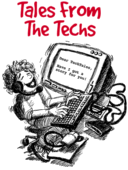
like a kindergarten teacher
Printing, GW-BASIC, and Ancient hardware
Fun Acronyms
My microphone doesn't work
No Title
Missing Report
Can you hold my hand?
You know it's gonna be a long call when...
General Protection Default
Family Affair
address?
TILT!
Modem Noise
No Title
Tech Support for Technicians
long distance virus
Leaky Hardware
RAS-berries!
Sounds like i messed up
A 1000 words mean nothing!
No Title
No, that isn't the Turbo button
make up your mind
Intentional Misuse
Morning Coffee
No Title
Powerless...
one bright fella...
Just Talk to me.
click
Locked Password.
Student ID
come on now!
Bribing RAM
what the
Why is this file so big?
Gee, Cartman is fatter than I thought
dumb
Printing problems
How?
Forgot something?!
The Cup Holder
Corrupted Word document...
Operator Error, Brain Not Found, Press F1 To Continue
No matter what you do, people are still stupid
Where are you??
Old people should all be colorblind...
Frustrated
Some Interesting People.
They really exist!!!
Kill 'em all, let God sort 'em out
When techs call other techs
Communication Problems
Just Delete it......U dont need those lines in the Registry
IPF in what?
Printer Won't Work
No Title
No sir, the computer won't read those
Purple Monitors
Hard Disk clearout
Things that make you go...
Email Address
What color is your cursor
Microsoft Support
Dumb users
Overseas conference call
Tech By Correspondence
Arabic Keyboard Master
Number zero, letter zero....
COMBUSTION VS. ELETRICUTION
Magic Email
Electronics Store Vs. Help Desk Tech
Freakboy
email freaks!
Square Hole, Round Mouse
Your Child, please
Don't give an internet connection to your mother in law
S.P.S.N.O.C. 1
Customer Technical Support
No Title
When does the hurting stop?
Backup Blunder.
Spring Break
No Title
Sure we do!
A Day In The Life of An Answer Rep
No Title
Unplug the mouse
demons
Uni teacher
Translation Woes
I love kids
where is everything?
Deeper Issues
No Title
Snaps with a difference?
A custard I wanted to 'punch'.
Ctrl/Alt/del
BUSY
Preppy Idiot
A whiter shade of pale!
Mom and the mouse
Lord of the Underworld
Welcome to the world of the apple.....
Dr. Suess Email
hardware problems
AO* Buys Automobiles?
Y2K and Speakers
Danger:High Voltage
power?
It will cost you now!!!
No Title
Secret video camera in every home.
Well it is 5.25 inches...
Can't find website!
Duff University Dial up
Your co-employees are out to get you